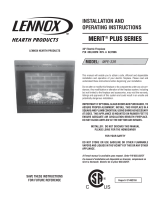Page is loading ...

Installation
Guide
Model
BFSL33
IMPORTANT SAFETY INFORMATION: Always read this manual rst
before attempting to install or use this replace. For your safety, always
comply with all warnings and safety instructions contained in this manual
to prevent personal injury or property damage.
To view the full line of Dimplex products, please visit
www.dimplex.com
7211030100R05

2www.dimplex.com
Listing and Code Approvals ...................................3
Model Specications. . . . . . . . . . . . . . . . . . . . . . . . . . . . . . . . . . . . . . . . .3
Step-by-Step Installation . . . . . . . . . . . . . . . . . . . . . . . . . . . . . . . . . . . . .3
Section A: Installation information .............................4
Framing Dimensions .......................................4
Trim mounting ............................................4
Mounting Flanges .........................................5
Section B: General Electrical Information. . . . . . . . . . . . . . . . . . . . . . . .5
Recommended Power Supply Wire Specications ................5
Voltage Selector Switch Location. . . . . . . . . . . . . . . . . . . . . . . . . . . . . .6
Section C: Direct Power Wiring ................................7
240V Installation ..........................................7
120V Installation ..........................................8
120V Installation - No Heat Installation .........................9
Section D: Alternate Control Options ..........................10
120V Main Power Wall Switch . . . . . . . . . . . . . . . . . . . . . . . . . . . . . . .10
120V Main Power Wall Switch - No Heat. . . . . . . . . . . . . . . . . . . . . . .12
120V Heater Wall Switch Control. . . . . . . . . . . . . . . . . . . . . . . . . . . . .14
120V Wall Mounted Thermostat. . . . . . . . . . . . . . . . . . . . . . . . . . . . . .15
120V / 240V Wall Mounted Flame Override Switch. . . . . . . . . . . . . . .17
Unit Internal Wiring Diagram .................................18
! NOTE: Procedures and techniques that are considered important enough
to emphasize.
CAUTION: Procedures and techniques which, if not carefully followed, will
result in damage to the equipment.
WARNING: Procedures and techniques which, if not carefully followed, will
expose the user to the risk of re, serious injury, or death.
Table of Contents

3
The BF series replaces have been tested in accordance with the UL 2021 and
CSA C22.2 No. 46 standards for xed and location-dedicated electric room
heaters.
Voltage
(Volts)
Rated
Power
(Watts)
Remote
Control
Wall
Thermostat
AMPS
No Heat
120 Volt
120
Volt 208 Volt 240
Volt
120/120/
208/240
8/1223/
1823/2423 3 Stage Optional
(120V only) 0.07A 10.2A 8.7A 10.1A
! NOTE: Power ratings shown include LED lights and motors (10 watts)
WARNING: The installation of the replace unit must comply with the
applicable Local and/or National Electrical Codes and utility requirements.
This installation should be entrusted to duly qualied personnel where
required by law.
MODEL SPECIFICATIONS
! NOTE: Please read all instructions before installing.
1. Rough in framing opening following the recommended dimensions located
in Section A: Framing Dimensions.
2. Allow 8" (20.3 cm) of service cable for connecting power supply wire to
junction box on replace when installing before nishing wall. Allow up to
4' (121.9 cm) of service cable for connecting power supply wire to junction
box on replace when installing after nishing wall. Remove the outer
jacket and strip the individual conductors ½" (1.3 cm) from the end.
3. Loosen the screw securing the junction box cover and remove the cover.
4. Remove knockouts, if necessary, or use the provided cable clamp.
5. Place unit in position in the framed opening, level with shims if necessary
and attach unit to frame using mounting anges provided (Figure 3).
6. Unit is factory wired for 208/240V power supply. If 120V operation is
required, slide the switch and recongure the wiring (Section C). Wires L1,
L2, N & G are attached to the rear of the junction box cable clamp for easy
access.
! NOTE: If wiring unit to operate with NO heat a dedicated circuit may not
be required.
7. Wire a dedicated, properly fused circuit with a 15amp rating for the appro-
priate voltage (120V, 208/240V). See Section C for factory setting wiring.
8. Make wall switch and or wall mounted thermostat connections as outlined
in Section D.
9. Place all connectors inside the unit and secure the junction box cover to
unit. Ensure that the cable clamp grips only the jacket of service cable,
thermostat and if applicable wall switch lines.
LISTING AND CODE APPROVALS
STEP-BY-STEP INSTALLATION

4www.dimplex.com
FRAMING DIMENSIONS
(245 mm)
10"
(718 mm)
28"
(744 mm)
29 1/4"
(1041mm)
41"
(744 mm)
29"
(829mm)
33"
(254 mm)
10"
(724 mm)
28 1/2"
(851 mm)
33 1/2"
Rough-In Framing Dimensions Firebox Dimensions Rough-In Corner Framing
No combustibles can be placed on the top surface of the replace. Combustibles
may be installed to the front edge of the unit. Four mounting anges on the
sides of the unit are provided to facilitate installation. Insulation and vapor barrier
should be placed a minimum of 2" (5.1 cm) from the unit.
CAUTION: Ensure installation does not allow replace to be in direct contact
with building vapor barrier or insulation and meets all local building code.
TRIM MOUNTING
This replace comes with three trim pieces, top and two sides. The top piece is
secured with screws at either end and one in the middle. The two side pieces
require a tab to be inserted in the center slot then secured with a screw at the
top and bottom.
SECTION A: INSTALLATION INFORMATION
Figure 1
Figure 2

5
SECTION B: GENERAL ELECTRICAL INFORMATION
• For 120V installations use two conductor, non-metallic sheath cable
with ground wire (3 wires total) for the incoming power supply on replace
inserts. Use the appropriate wire to meet local and national electrical
codes for rated power consumption.
• For 208V / 240V installations use three conductor, non-metallic sheath
cable with ground wire (4 wires total) for the incoming power supply on
replace inserts. Use the appropriate wire to meet local and national
electrical codes for rated power consumption.
Two conductor, non-metallic sheath cable with ground wire (3 wires total) is
recommended for installation of a wall mounted thermostat and/or wall switch
for use on replace inserts. Use appropriate wire to meet local and national
electrical codes for rated power consumption. All wire gauges should match
the recommended wire sizes shown below.
Voltage Wire Gauge Fuse Rating
120 Volts 14 Gauge 15 Amp
208 Volts 14 Gauge 15 Amp
240 Volts 14 Gauge 15 Amp
! NOTE: The trim should be
installed before securing the rebox
in the opening.
There are two mounting anges
located on each side of the replace
insert.
From the inside of the unit, bend tabs
outward and mount to the inside of
the framing using suitable hardware.
Mounting
Flanges
MOUNTING FLANGES
RECOMMENDED POWER SUPPLY WIRE SPECIFICATIONS
Figure 3

6www.dimplex.com
! IMPORTANT: Ensure that the incoming power supply voltage matches the
setting of the voltage selector switch.
! NOTE: The voltage selector switch is located inside the exhaust panel on
the top right hand corner.
CAUTION: When changing the voltage selector switch from 240V to 120V
ensure that the power supply is turned o.
! NOTE: Carefully insert a at headed screwdriver inside the exhaust panel
to change the switch from 240V (230 position) to 120V (115 position).
When wiring the unit for 208V / 240V the voltage selector switch should be in
the 230V position.
When wiring the unit for 120V the voltage selector switch should be in the
115V position.
VOLTAGE SELECTOR SWITCH LOCATION

7
! IMPORTANT: The unit is factory congured for 208/240V operation.
! NOTE: Use 3 conductor wires with ground (4 wires total) from the power
supply (breaker panel) to the junction box on the unit.
! NOTE: All wiring must be completed prior to installing the unit.
! NOTE: Ensure that the voltage selector switch is in the proper position
for the required supply voltage prior to connecting the unit to the power
supply.
1. Locate the voltage selector switch inside the exhaust panel on the top
right hand corner of the unit. Ensure that the switch is in the 240V
position. (230 is printed on switch)
2. Loosen the screw securing the junction box cover and remove the cover.
3. Remove the knockouts (if necessary) or use the provided cable clamp.
4. Pull out the four wires marked L1, L2, N, and G.
5. Connect L1 (black) from the unit to the L1 (black) from the power supply.
6. Connect L2 (red) from the unit to the L2 (red) from the power supply.
7. Connect N (white) from the unit to the to the Neutral (white) from the
power supply.
8. Connect the ground wire (green) from the unit to the ground from the
power supply.
9. Ensure that all connections are tight.
10. Insert all the wiring back into the unit and secure with a cable clamp.
240 V
POWER
SUPPLY
(BREAKER
PANEL)
FIREPLACE JUNCTION BOX
WHITE WIRE - N
RED WIRE – L2
BLACK WIRE – L1
GREEN WIRE - G
WHITE WIRE - N
RED WIRE – L2
BLACK WIRE – L1
GROUND WIRE - G
SECTION C: DIRECT POWER WIRING
240V INSTALLATION

8www.dimplex.com
! IMPORTANT: The unit is factory congured for 208/240V operation.
! NOTE: Use 2 conductor wires with ground (3 wires total) from the power
supply (breaker panel) to the junction box on the unit.
! NOTE: All wiring must be completed prior to installing the unit.
! NOTE: Ensure that the voltage selector switch is in the proper position
for the required supply voltage prior to connecting the unit to the power
supply.
1. Locate the voltage selector switch inside the exhaust panel on the
top right hand corner of the unit. Flip the switch from 240V to 120V
conguration. (230 and 115 is printed on switch)
2. Loosen the screw securing the junction box cover and remove the cover.
3. Remove the knockouts (if necessary) or use the provided cable clamp.
4. Pull out the four wires marked L1, L2, N, and G.
5. Connect L1 (black) wire from the unit to the L1 (black) from the power
supply.
6. Connect L2 (red) and N (white) from the unit to the Neutral (white) from
the power supply.
7. Connect the ground wire (green) from the unit to the ground from the
power supply.
8. When the unit has been congured for the appropriate power supply
voltage, ensure that all connections are tight.
9. Insert all the wiring back into the unit and secure with a cable clamp.
FIREPLACE JUNCTION BOX
120 V
POWER
SUPPLY
(BREAKER
PANEL)
WHITE WIRE - N
RED WIRE – L2
BLACK WIRE – L1
WHITE WIRE - N
BLACK WIRE – L1
GROUND WIRE - G
GREEN WIRE - G
120V INSTALLATION

9
! IMPORTANT: The unit is factory congured for 208/240V operation.
! NOTE: Use 2 conductor wires with ground (3 wires total) from the power
supply (breaker panel) to the junction box on the unit.
! NOTE: All wiring must be completed prior to installing the unit.
! NOTE: Ensure that the voltage selector switch is in the proper position
for the required supply voltage prior to connecting the unit to the power
supply.
1. Locate the voltage selector switch inside the exhaust panel on the
top right hand corner of the unit. Flip the switch from 240V to 120V
conguration. (230 and 115 is printed on switch)
2. Loosen the screw securing the junction box cover and remove the cover.
3. Remove the knockouts (if necessary) or use the provided cable clamp.
4. Pull out the four wires marked L1, L2, N, and G.
5. Connect L1 (black) wire from the unit to the L1 (black) from the power
supply.
6. Connect L2 (red) and N (white) from the unit to the Neutral (white) from
the power supply.
7. Connect the ground wire (green) from the unit to the ground from the
power supply.
8. Locate and separate wires 1 (red) and 2 (red) by installing a wire nut on
each.
9. When the unit has been congured for the appropriate power supply
voltage, ensure that all connections are tight.
10. Insert all the wiring back into the unit and secure with a cable clamp.
FIREPLACE JUNCTION BOX
120 V
POWER
SUPPLY
(BREAKER
PANEL)
WHITE WIRE - N
RED WIRE – L2
BLACK WIRE – L1
GREEN WIRE - G
WHITE WIRE - N
BLACK WIRE – L1
GROUND WIRE - G
RED - 1
RED - 2
WIRE NUTS
120V INSTALLATION - NO HEAT INSTALLATION

10 www.dimplex.com
SECTION D: ALTERNATE CONTROL OPTIONS
120V MAIN POWER WALL SWITCH
FIREPLACE JUNCTION BOX
120 V
POWER
SUPPLY
(BREAKER
PANEL)
WHITE - N
RED – L2
BLACK – L1
WHITE – N
BLACK – L1
GROUND - G
WALL
SWITCH
GROUND - G
CAUTION: The use of a wall switch to control the main power for 240V is
not recommended. To control the unit remotely the use of a Dimplex Wall
Remote - WRCPF-KIT - is suggested (sold seperately).
! NOTE: Before installing the unit have the following wires installed:
• A 2 conductor wire with ground (3 wires total) from the power supply
panel to the main switch wall box.
• A 2 conductor wire with ground (3 wires total) from the main switch wall
box to the junction box on the unit.
! NOTE: Use a single pole, single throw (On/O) wall switch that is rated for
a minimum of 15 amps.
1. Locate the voltage selector switch inside the exhaust panel on the top
right hand corner of the unit. Ensure that the switch is in the 120V posi-
tion. (115 is printed on switch)
2. Loosen the screw securing the junction box cover and remove the cover.
3. Remove the knockouts (if necessary) or use the provided cable clamp.
4. Pull out the four wires marked L1, L2, N, and G (black, red, white and
green).
5. Connect L1 (black) from the unit to the L1 (black) from the main power
wall switch using a wire connector (not supplied).
6. Connect the other end of L1 (black) to the L1 terminal of the main power
wall switch.
7. Connect L2 (red) from the unit and N (white) from the unit to the Neutral
wire (white) of the main power wall switch by using a wire connector (not
supplied).
8. Connect the other end of the N (white) to the Neutral wire (white) from the
power supply panel by using a wire connector (not supplied).

11
9. Connect Ground (green) from the unit to the Ground (green) wire of the
main power wall switch by using a wire connector (not supplied).
10. Connect L1 (black) wire from the power supply to the L1 terminal of the
main power wall switch.
11. Secure the 2 remaining Ground wires (green) with a ground screw in the
main switch wall box.
12. Ensure that all connections are tight.
13. Insert all the wiring of the main power wall switch into the main switch wall
box.
14. Insert all the wiring back into the unit and secure with a cable clamp.
FROM MAIN SWITCH
2 CONDUCTOR WIRE
FROM POWER SUPPLY
2 CONDUCTOR WIRE
L2
N
L1
G
L1 FROM UNIT
G FROM
POWER SUPPLY
G FROM UNIT
L1 FROM
POWER SUPPLY
NEUTRAL FROM
UNIT AND SUPPLY
UNIT AND SUPPLY
NEUTRAL FROM
POWER SUPPLY
L1 FROM
G FROM UNIT
POWER SUPPLY
G FROM
L1 FROM UNIT
G
L1
N
L2

12 www.dimplex.com
! NOTE: Before installing the unit have the following wires installed:
• A 2 conductor wire with ground (3 wires total) from the power supply
panel to the main switch wall box.
• A 2 conductor wire with ground (3 wires total) from the main switch wall
box to the junction box on the unit.
! NOTE: Use a single pole, single throw (On/O) wall switch that is rated for
a minimum of 15 amps.
1. Locate the voltage selector switch inside the exhaust panel on the top
right hand corner of the unit. Ensure that the switch is in the 120V
position. (115 is printed on switch)
2. Loosen the screw securing the junction box cover and remove the cover.
3. Remove the knockouts (if necessary) or use the provided cable clamp.
4. Pull out the four wires marked L1, L2, N, and G (black, red, white and
green).
5. Connect L1 (black) from the unit to the L1 wire (black) from the main
power wall switch using a wire connector (not supplied).
6. Connect the other end of the L1 wire (black) to the L1 terminal of the main
power wall switch.
7. Connect L2 (red) from the unit and the N (white) from the unit to the
Neutral wire (white) of the main power wall switch by using a wire
connector (not supplied).
8. Connect the other end of the Neutral wire (white) to the Neutral wire
(white) from the power supply panel by using a wire connector (not
supplied).
9. Connect the Ground wire (green) from the unit to the Ground wire (green)
of the main power wall switch by using a wire connector (not supplied).
FIREPLACE JUNCTION BOX
120 V
POWER
SUPPLY
(BREAKER
PANEL)
WHITE - N
RED – L2
BLACK – L1
WHITE – N
BLACK – L1
GROUND - G
WALL
SWITCH
GROUND - G
RED – 1
RED – 2
WIRE
NUTS
120V MAIN POWER WALL SWITCH - NO HEAT

13
10. Connect L1 (black) from the power supply to the L1 terminal of the main
power wall switch.
11. Locate and separate wires 1 (red) and 2 (red) by installing a wire nut on
each.
12. Secure the 2 remaining Ground wires (green) with a ground screw in the
main switch wall box.
13. Ensure that all connections are tight.
14. Insert all the wiring of the main power wall switch into the main switch
wall box.
15. Insert all the wiring back into the unit and secure with a cable clamp.
FROM MAIN SWITCH
2 CONDUCTOR WIRE
FROM POWER SUPPLY
2 CONDUCTOR WIRE
L2
N
L1
G
L1 FROM UNIT
G FROM
POWER SUPPLY
G FROM UNIT
L1 FROM
POWER SUPPLY
NEUTRAL FROM
UNIT AND SUPPLY
UNIT AND SUPPLY
NEUTRAL FROM
POWER SUPPLY
L1 FROM
G FROM UNIT
POWER SUPPLY
G FROM
L1 FROM UNIT
G
L1
N
L2
1
2

14 www.dimplex.com
CAUTION: The use of a wall switch to control the heater for a 240V
installation is not recommended.
! NOTE: Before installing the unit complete the following:
• Install main power connection with appropriate wiring - directly to the
main power or through a wall switch.
• Install a 2 conductor wire with ground (3 wires total) from the heater
switch wall box to the junction box on the unit.
! NOTE: Use a heater wall switch (On/O) that is rated for a minimum of
15 amps.
1. Loosen the screw securing the junction box cover and remove the cover.
2. Remove the knockouts (if necessary) or use the provided cable clamp.
3. Pull out the three wires marked 1, 2, and G (red, red, and green).
4. Remove the wire connector and separate the wires marked 1 and 2.
5. Connect the 1 wire (red) from the unit to the L1 wire (black) from the
heater wall switch by using a wire connector (not supplied).
6. Connect the other end of L1 wire (black) from the heater wall switch to the
L1 terminal of the heater wall switch.
7. Connect the 2 wire (red) from the unit to the Neutral wire (white) from the
heater wall switch using a wire connector (not supplied).
8. Connect the other end of the Neutral wire (white) from the heater wall
switch to the L2 terminal of the heater wall switch.
9. Connect the Ground wire (green) from the unit to the Ground wire (green)
from the heater wall switch using a wire connector (not supplied).
10. Secure the remaining Ground wire (green) with a ground screw in the
heater switch wall box.
11. Ensure that all connections are tight.
12. Insert all the wiring of the heater wall switch into the heater switch
wall box.
13. Insert all the wiring back into the unit and secure with a cable clamp.
120V HEATER WALL SWITCH CONTROL
FIREPLACE JUNCTION BOX
RED – 2
WALL
SWITCH
RED – 1
GROUND - G

15
G
L1 FROM UNIT
G FROM
POWER SUPPLY
G FROM UNIT
L1 FROM
POWER SUPPLY
NEUTRAL FROM
UNIT AND SUPPLY
UNIT
WIRE 1 FROM
G FROM UNIT
WIRE 2 FROM
G
2
1
2 CONDUCTOR WIRE
UNIT
FROM HEATER SWITCH
2
1
! NOTE: This only illustrates
heater switch connection,
see previous sections for
main power connection
instructions.
120V WALL MOUNTED THERMOSTAT
CAUTION: The use of a wall mounted thermostat to control a 240V
installation is not recommended.
!
NOTE: Before installing the unit complete the following:
• Install main power connection with appropriate wiring - directly to the main
power or through a wall switch.
• Install a 2 conductor wire with ground (3 wires total) from the thermostat
wall box to the junction box on the unit.
!
NOTE: Wiring of the thermostat must be completed prior to installing the unit.
!
NOTE: The following installation instructions are for a single pole thermostat.
FIREPLACE JUNCTION BOX
WALL
THERMOSTAT
RED – 1
GROUND - G
RED – 2

16 www.dimplex.com
1. Loosen the screw securing the junction box and remove the cover.
2. Remove the knockouts (if necessary) or use the provided cable clamp.
3. Pull out the three wires marked 1, 2, and G (red, red, and green).
4. Remove the wire connector and separate the wires marked 1 & 2.
5. Connect the 1 wire (red) from the unit to the Neutral (white) wire from the
wall thermostat box by using a wire connector (not supplied).
6. Connect the other end of the Neutral (white) wire from the thermostat wall
box to the red wire from the wall thermostat.
7. Connect the 2 wire (red) from the unit to the black wire from the thermostat
wall box by using a wire connector (not supplied).
8. Connect the other end of the black wire from the thermostat wall box to the
black wire from the wall thermostat.
9. Connect the Ground wire (green) from the unit to the Ground (green) wire
from the thermostat wall box by using a wire connector (not supplied).
10. Connect the other end of the Ground wire (green) to the thermostat wall box
ground screw.
11. Ensure that all connections are tight.
12. Insert all the wiring of the wall mounted thermostat into the wall box.
13. Insert all the wiring back into the unit and secure with a cable clamp.
BLACK
RED
GROUND
GROUND
2
1
GROUND
RED
BLACK BLACK WIRE
WHITE WIRE
GROUND
SCREW
G
1
2
GROUND
G
! NOTE: This only illustrates
thermostat connection, see
previous sections for main
power connection instruc-
tions.

17
120V / 240V WALL MOUNTED FLAME OVERRIDE SWITCH
DO NOT USE WITH NO HEAT INSTALLATIONS
! NOTE: The replace can be wired to have a wall switch operate the ame
independent of the heater.
! NOTE: Before installing the unit complete the following:
• Install main power connection with appropriate wiring - directly to the
main power or through a wall switch.
• Install a 2 conductor wire with ground (3 wires total) from the ame over-
ride switch wall box to the junction box on the unit.
! NOTE: Use a wall switch (On/O) that is rated for a minimum of 15 amps.
1. Loosen the screw securing the junction box cover and remove the cover.
2. Remove the knockouts (if necessary) or use the provided cable clamp.
3. Pull out the three wires marked 3, 4, and G (blue, blue, and green).
4. Remove the wire connector and separate the wires marked 3 and 4.
5. Connect 3 wire (blue) from the unit to the L1 wire (black) from the ame
override wall switch by using a wire connector (not supplied).
6. Connect the other end of the L1 wire (black) from the ame override wall
switch to the L1 terminal of the ame override wall switch.
7. Connect 4 wire (blue) from the unit to the Neutral wire (white) from the
ame override wall switch using a wire connector (not supplied).
8. Connect the other end of the Neutral wire (white) from the ame override
wall switch to the L2 terminal of the ame override wall switch.
9. Connect the Ground wire (green) from the unit to the Ground wire (green)
from the ame override wall switch using a wire connector (not supplied).
10. Secure the remaining Ground wire (green) with a ground screw in the
ame override switch wall box.
11. Ensure that all connections are tight.
12. Insert all the wiring of the heater wall switch into the heater switch
wall box.
13. Insert all the wiring back into the unit and secure with a cable clamp.
FIREPLACE JUNCTION BOX
BLUE – 4
WALL
SWITCH
BLUE – 3
GROUND - G

18 www.dimplex.com
UNIT
FROM FLAME OVERRIDE SWITCH
2
1
G
L1 FROM UNIT
G FROM
POWER SUPPLY
G FROM UNIT
L1 FROM
POWER SUPPLY
NEUTRAL FROM
UNIT AND SUPPLY
UNIT
WIRE 3 FROM
G FROM UNIT
WIRE 4 FROM
G
4
3
2 CONDUCTOR WIRE
! NOTE: This only illustrates
ame switch connection,
see previous sections for
main power connection
instructions.

1367 Industrial Road
Cambridge, ON Canada N3H 4W3
© 2023 Glen Dimplex Americas
UNIT INTERNAL WIRING DIAGRAM
FF
TT
120V/LOW HEAT
F
T
T
F
F
F
J
1A 2A
4B 5B
4B
240V/LOW HEAT
240V/HI HEAT
120V/HI HEAT
1A 3A 5A
2B 6B
230
F
T
T
F
F
F
F
T
T
LOGSET DRIVER
LED STRIP
LED DRIVER BOARD
REMOTE CONTROL RECEIVER
SWITCH BOARD
MAIN ON/OFF SWITCH
VOLTAGE SELECTOR
THESE LEADS ARE
LOCATED IN THE
JUNCTION
BOX AT BOTTOM REAR
OF THE UNIT
FOR HOOK UP
TO OPTIONAL
WALL THERMOSTAT
(120V ONLY)
FOR HOOK UP
TO OPTIONAL
FLAME OVER-RIDE
SWITCH
HEATER ASSEMBLY
2
1
G
4
3
N
L1
L2
/