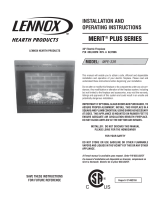Page is loading ...

Installation Guide
Model
BF33STP/DXP
BF39STP/DXP
BF45DXP
IMPORTANT SAFETY INFORMATION: Always read this manual rst before attempting to install or use this replace. For
your safety, always comply with all warnings and safety instructions contained in this manual to prevent personal injury or
property damage.
To view the full line of Dimplex products, please visit
www.dimplex.com
7206350500R09

2
www.dimplex.com
Listing and Code Approvals .................................................................3
Model Specications. . . . . . . . . . . . . . . . . . . . . . . . . . . . . . . . . . . . . . . . . . . . . . . . . . . . . . . . . . . . . . . . . . . . . . . 3
Step-by-Step Installation . . . . . . . . . . . . . . . . . . . . . . . . . . . . . . . . . . . . . . . . . . . . . . . . . . . . . . . . . . . . . . . . . . . 3
Section A: Installation information ...........................................................4
Framing Dimensions. . . . . . . . . . . . . . . . . . . . . . . . . . . . . . . . . . . . . . . . . . . . . . . . . . . . . . . . . . . . . . . . . . . . . . 4
Mounting Flanges . . . . . . . . . . . . . . . . . . . . . . . . . . . . . . . . . . . . . . . . . . . . . . . . . . . . . . . . . . . . . . . . . . . . . . . . 4
Section B: General Electrical Information. . . . . . . . . . . . . . . . . . . . . . . . . . . . . . . . . . . . . . . . . . . . . . . . . . . . . . 5
Recommended Power Supply Wire Specications. . . . . . . . . . . . . . . . . . . . . . . . . . . . . . . . . . . . . . . . . . . . . . . 5
Voltage Selector Switch Location ............................................................5
Section C: Direct Power Wiring ..............................................................6
240V Installation .........................................................................6
120V Installation .........................................................................6
120V Installation - No Heat Installation. . . . . . . . . . . . . . . . . . . . . . . . . . . . . . . . . . . . . . . . . . . . . . . . . . . . . . . . 7
Section D: Alternate Control Options .........................................................8
240V Main Power Wall Switch ..............................................................8
120V Main Power Wall Switch ..............................................................9
120V Main Power Wall Switch - No Heat .....................................................10
120V/240V Heater Wall Switch Control ......................................................11
120V/240V Wall Mounted Thermostat .......................................................12
120V/240V Wall Mounted Flame Override Switch ..............................................13
Wall Remote - WRCPF-KIT ...............................................................14
Unit Internal Wiring Diagram ...............................................................14
!
NOTE: Procedures and techniques that are consid-
ered important enough to emphasize.
CAUTION: Procedures and techniques which, if not
carefully followed, will result in damage to the equipment.
WARNING: Procedures and techniques which, if not
carefully followed, will expose the user to the risk of
re, serious injury, or death.
Table of Contents

3
The BF series replaces have been tested in accordance with the UL 2021 and CSA C22.2 No. 46 standards for xed and
location-dedicated electric room heaters.
Model
Number
Description Voltage
Rated
Power
(Watts)
Remote
Control
Wall
Thermostat
Refractory
Brick Look
Current Draw (Amps)
No Heat
120V
120V 208V 240V
BF45DXP 45" Deluxe
120/120/
208/240
245/1440/
2100/2700
Optional Optional
Included 2.0 12.0 10.10 11.25
BF39DXP 39" Deluxe Included 2.0 12.0 10.10 11.25
BF39STP 39" Standard N/A 2.0 12.0 10.10 11.25
BF33DXP 33" Deluxe Included 2.0 12.0 10.10 11.25
BF33STP 33" Standard N/A 2.0 12.0 10.10 11.25
!
NOTE: Power ratings shown include the light bulbs and motors (275 watts)
The installation of the fireplace unit must comply with the applicable Local and/or National Electrical Codes and utility require-
ments. This installation should be entrusted to duly qualified personnel where required by law.
MODEL SPECIFICATIONS
!
NOTE: Please read all instructions before installing.
1. Rough in framing opening following the recommended dimensions located in Section A: Framing Dimensions.
2. Allow 8" (20.3 cm) of service cable for connecting power supply wire to junction box on replace when installing before
nishing wall. Allow up to 4' (121.9 cm) of service cable for connecting power supply wire to junction box on replace
when installing after nishing wall. Remove the outer jacket and strip the individual conductors ½" (1.3 cm) from the end.
3. Loosen the screw securing the junction box cover and remove the cover.
4. Remove knockouts, if necessary, or use the provided cable clamp.
5. Place unit in position in the framed opening, level with shims if necessary and attach unit to frame using mounting anges
provided (Figure 2).
6. Unit is factory wired for 208/240V power supply. If 120V operation is required, slide the switch and recongure the wiring
(Section C). Wires L1, L2, N & G are attached to the rear of the junction box cable clamp for easy access.
!
NOTE: If wiring unit to operate with NO heat a dedicated circuit may not be required.
7. Wire a dedicated, properly fused circuit with a 15amp rating for the appropriate voltage (120V, 208/240V). See Section C
for factory setting wiring.
8. Make wall switch and or wall mounted thermostat connections as outlined in Section D.
9. Place all connectors inside the unit and secure the junction box cover to unit. Ensure that the cable clamp grips only the
jacket of service cable, thermostat and if applicable wall switch lines.
WARNING: Ensure method of installation does NOT obscure the air intake slots on bottom front of unit in any manner.
(See diagram in Section A)
STEP-BY-STEP INSTALLATION
LISTING AND CODE APPROVALS

4
www.dimplex.com
J
K
L
FRAMING DIMENSIONS
Rough-In Framing Dimensions Firebox Dimensions Rough-In Corner Framing
This replace is a zero clearance design, with the exception of the top of the unit, where any insulation and vapor barrier
should be placed a minimum of 2" (5.1 cm) from the unit. No combustibles can be placed on the top surface of the replace.
CAUTION: Ensure installation does not allow replace to be in direct contact with building vapor barrier or insulation and
meets all local building code.
Four mounting anges on the sides of the unit are provided to facilitate installation.
MOUNTING FLANGES
SECTION A: INSTALLATION INFORMATION
Figure 1
Figure 2
Model A
B
-0 / +0.1
C
-0 / +0.1
D E F G H I J K L
BF45DXP
16.0"
(40.5cm)
45"
(114.3cm)
32.9"
(83.6cm)
30.1"
(76.5cm)
15.3"
(38.9cm)
42.0"
(106.7cm)
44.7"
(113.5cm)
22.8"
(57.9cm)
32.7"
(83.1cm)
60.0"
(152.4cm)
42.0"
(106.7cm)
42.0"
(106.7cm)
BF39STP/DXP
16.0"
(40.5cm)
39"
(99.1cm)
32.9"
(83.6cm)
30.1"
(76.5cm)
15.3"
(38.9cm)
36.0"
(91.4cm)
38.7"
(98.3cm)
22.8"
(57.9cm)
32.7"
(83.1cm)
54.0"
(137.2cm)
38.0"
(96.5cm)
38.0"
(96.5cm)
BF33STP/DXP
15.0"
(38.1cm)
33.1"
(84.1cm)
28.7"
(72.9cm)
25.7"
(65.3cm)
14.3"
(36.3cm)
29.6"
(75.2cm)
32.8"
(83.3cm)
18.8"
(47.8cm)
28.5"
(72.4cm)
48.0"
(121.9cm)
34.0"
(86.4cm)
34.0"
(86.4cm)
Air Intake Slots
There are two mounting anges located on each side of the replace insert.
From the inside of the unit, bend tabs outward and mount to the inside of the framing using suitable hardware.
Mounting
Flanges

5
SECTION B: GENERAL ELECTRICAL INFORMATION
For 120V installations use two conductor, non-metallic sheath cable with ground wire (3 wires total) for the incoming power
supply on replace inserts. Use the appropriate wire to meet local and national electrical codes for rated power consumption.
For 208V / 240V installations use three conductor, non-metallic sheath cable with ground wire (4 wires total) for the incom-
ing power supply on replace inserts. Use the appropriate wire to meet local and national electrical codes for rated power
consumption.
Two conductor, non-metallic sheath cable with ground wire (3 wires total) is recommended for installation of a wall mounted
thermostat and/or wall switch for use on replace inserts. Use appropriate wire to meet local and national electrical codes for
rated power consumption. All wire gauges should match the recommended wire sizes shown below.
Voltage Wire Gauge Fuse Rating
120 Volts 14 Gauge 15 Amp
208 Volts 14 Gauge 15 Amp
240 Volts 14 Gauge 15 Amp
RECOMMENDED POWER SUPPLY WIRE SPECIFICATIONS
!
IMPORTANT: Ensure that the incoming power supply voltage matches the setting of the voltage selector switch.
!
NOTE: The voltage selector switch is located inside the exhaust panel on the top right hand corner.
CAUTION: When changing the voltage selector switch from 240V to 120V ensure that the power supply is turned off.
!
NOTE: Carefully insert a at headed screwdriver inside the exhaust panel to change the switch from 240V (230 position)
to 120V (115 position).
When wiring the unit for 208V / 240V the voltage selector switch should be in the 230V position.
When wiring the unit for 120V the voltage selector switch should be in the 115V position.
VOLTAGE SELECTOR SWITCH LOCATION

6
www.dimplex.com
!
IMPORTANT: The unit is factory congured for 208/240V operation.
!
NOTE:
Use 3 conductor wires with ground (4 wires total) from the power supply (breaker panel) to the junction box on the unit.
!
NOTE: All wiring must be completed prior to installing the unit.
!
NOTE: Ensure that the voltage selector switch is in the proper position for the required supply voltage prior to connecting
the unit to the power supply.
1. Locate the voltage selector switch inside the exhaust panel on the top right hand corner of the unit. Ensure that the
switch is in the 240V position. (230 is printed on switch)
2. Loosen the screw securing the junction box cover and remove the cover.
3. Remove the knockouts (if necessary) or use the provided cable clamp.
4. Pull out the four wires marked L1, L2, N, and G.
5. Connect L1 (black) from the unit to the L1 (black) from the power supply.
6. Connect L2 (red) from the unit to the L2 (red) from the power supply.
7. Connect N (white) from the unit to the to the Neutral (white) from the power supply.
8. Connect the ground wire (green) from the unit to the ground from the power supply.
9. Ensure that all connections are tight.
10. Insert all the wiring back into the unit and secure with a cable clamp.
240 V
POWER
SUPPLY
(BREAKER
PANEL)
FIREPLACE JUNCTION BOX
WHITE WIRE - N
RED WIRE – L2
BLACK WIRE – L1
GREEN WIRE - G
WHITE WIRE - N
RED WIRE – L2
BLACK WIRE – L1
GROUND WIRE - G
SECTION C: DIRECT POWER WIRING
240V INSTALLATION
!
IMPORTANT: The unit is factory congured for 208/240V operation.
!
NOTE:
Use 2 conductor wires with ground (3 wires total) from the power supply (breaker panel) to the junction box on the unit.
!
NOTE: All wiring must be completed prior to installing the unit.
!
NOTE: Ensure that the voltage selector switch is in the proper position for the required supply voltage prior to connecting
the unit to the power supply.
1. Locate the voltage selector switch inside the exhaust panel on the top right hand corner of the unit. Flip the switch from
240V to 120V conguration. (230 and 115 is printed on switch)
2. Loosen the screw securing the junction box cover and remove the cover.
FIREPLACE JUNCTION BOX
120 V
POWER
SUPPLY
(BREAKER
PANEL)
WHITE WIRE - N
RED WIRE – L2
BLACK WIRE – L1
WHITE WIRE - N
BLACK WIRE – L1
GROUND WIRE - G
GREEN WIRE - G
120V INSTALLATION

7
3. Remove the knockouts (if necessary) or use the provided cable clamp.
4. Pull out the four wires marked L1, L2, N, and G.
5. Connect L1 (black) wire from the unit to the L1 (black) from the power supply.
6. Connect L2 (red) and N (white) from the unit to the Neutral (white) from the power supply.
7. Connect the ground wire (green) from the unit to the ground from the power supply.
8. When the unit has been congured for the appropriate power supply voltage, ensure that all connections are tight.
9. Insert all the wiring back into the unit and secure with a cable clamp.
!
IMPORTANT: The unit is factory congured for 208/240V operation.
!
NOTE:
Use 2 conductor wires with ground (3 wires total) from the power supply (breaker panel) to the junction box on the unit.
!
NOTE: All wiring must be completed prior to installing the unit.
!
NOTE: Ensure that the voltage selector switch is in the proper position for the required supply voltage prior to connecting
the unit to the power supply.
!
NOTE: the fan will operate without heat in this application.
1. Locate the voltage selector switch inside the exhaust panel on the top right hand corner of the unit. Flip the switch from
240V to 120V conguration. (230 and 115 is printed on switch)
2. Loosen the screw securing the junction box cover and remove the cover.
3. Remove the knockouts (if necessary) or use the provided cable clamp.
4. Pull out the four wires marked L1, L2, N, and G.
5. Connect L1 (black) wire from the unit to the L1 (black) from the power supply.
6. Connect L2 (red) and N (white) from the unit to the Neutral (white) from the power supply.
7. Connect the ground wire (green) from the unit to the ground from the power supply.
8. Locate and separate, by installing a wire nut on the 1 (red) and 2 (red).
9. When the unit has been congured for the appropriate power supply voltage, ensure that all connections are tight.
10. Insert all the wiring back into the unit and secure with a cable clamp.
FIREPLACE JUNCTION BOX
120 V
POWER
SUPPLY
(BREAKER
PANEL)
WHITE WIRE - N
RED WIRE – L2
BLACK WIRE – L1
GREEN WIRE - G
WHITE WIRE - N
BLACK WIRE – L1
GROUND WIRE - G
RED - 1
RED - 2
WIRE NUTS
120V INSTALLATION - NO HEAT INSTALLATION

8
www.dimplex.com
SECTION D: ALTERNATE CONTROL OPTIONS
240V MAIN POWER WALL SWITCH
!
NOTE: This option should not be used with the remote control kit.
!
NOTE: Before installing the unit have the following wires installed:
1. A 3 conductor wire with ground (4 wires total) from the power supply panel to the main switch wall box.
2. A 3 conductor wire with ground (4 wires total) from the main switch wall box to the junction box on the unit.
!
NOTE: Use a double pole, single throw (On/Off) wall switch that is rated for a minimum of 15 amps.
1. Locate the voltage selector switch inside the exhaust panel on the top right hand corner of the unit. Ensure that the
switch is in the 240V position. (230 is printed on switch)
2. Loosen the screw securing the junction box cover and remove the cover.
3. Remove the knockouts (if necessary) or use the provided cable clamp.
4. Pull out the four wires marked L1, L2, N, and G. (black, red, white and green)
5. Connect the L1 (black) wire from the unit to the L1 (black) wire from the main power wall switch by using a wire connector
(not supplied).
6. Connect other end of L1 (black) wire from the main power wall switch to the L1 terminal of the main power wall switch.
7. Connect the L2 (red) wire from the unit to the L2 (red) wire from the main power wall switch by using a wire connector
(not supplied).
8. Connect the other end of the L2 (red) wire from the main power wall switch to the L2 terminal of the main power wall
switch.
9. Connect the N (white) wire from the unit to the N
(white) wire from the main power wall switch by
using a wire connector (not supplied).
10. Connect the G (green) wire from the unit to the G
(green) wire from the main power wall switch by
using a wire connector (not supplied).
11. Connect the L1 wire from the power supply to the
L1 terminal of the main power wall switch.
12. Connect the L2 (black) wire from the power
supply to the L2 terminal of the main power wall
switch.
13. Connect the N (white) wire from the power supply
to the remaining N (white) wire from the unit by
using a wire connector.
14. Secure the 2 remaining G (green) wires with a
ground screw in the main switch wall box.
15. Ensure that all connections are tight.
16. Insert all the wiring of the main power wall switch
into the main switch wall box.
17. Insert all the wiring back into the unit and secure
with a cable clamp.
UNIT AND SUPPLY
NEUTRAL FROM
G FROM UNIT
POWER SUPPLY
G FROM
L1 FROM
POWER SUPPLY
POWER SUPPLY
L2 FROM
L1 FROM UNIT
G
L1
L2 FROM UNIT
N
L2
3 CONDUCTOR WIRE
FROM POWER SUPPLY
3 CONDUCTOR WIRE
FROM MAIN SWITCH
UNIT AND SUPPLY
NEUTRAL FROM
L2 FROM UNIT
L1 FROM UNIT
L2 FROM
POWER SUPPLY
POWER SUPPLY
L1 FROM
G FROM
POWER SUPPLY
G FROM UNIT
G
L2
N
L1
FIREPLACE JUNCTION BOX
240 V
POWER
SUPPLY
(BREAKER
PANEL)
WHITE - N
RED – L2
BLACK – L1
WHITE – N
BLACK – L1
GROUND - G
WALL
SWITCH
RED – L2
GROUND - G

9
120V MAIN POWER WALL SWITCH
FIREPLACE JUNCTION BOX
120 V
POWER
SUPPLY
(BREAKER
PANEL)
WHITE - N
RED – L2
BLACK – L1
WHITE – N
BLACK – L1
GROUND - G
WALL
SWITCH
GROUND - G
!
NOTE: This option should not be used with the remote control kit.
!
NOTE: Before installing the unit have the following wires installed:
1. A 2 conductor wire with ground (3 wires total) from the power supply panel to the main switch wall box.
2. A 2 conductor wire with ground (3 wires total) from the main switch wall box to the junction box on the unit.
!
NOTE: Use a single pole, single throw (On/Off) wall switch that is rated for a minimum of 15 amps.
1. Locate the voltage selector switch inside the exhaust panel on the top right hand corner of the unit. Ensure that the
switch is in the 120V position. (115 is printed on switch)
2. Loosen the screw securing the junction box cover and remove the cover.
3. Remove the knockouts (if necessary) or use the provided cable clamp.
4. Pull out the four wires marked L1, L2, N, and G (black, red, white and green).
5. Connect L1 (black) from the unit to the L1 (black) from the main power wall switch using a wire connector (not supplied).
6. Connect the other end of L1 (black) to the L1 terminal of the main power wall switch.
7. Connect L2 (red) from the unit and N (white) from the unit to the Neutral wire (white) of the main power wall switch by us-
ing a wire connector (not supplied).
8. Connect the other end of the N (white) to the Neutral wire (white) from the power supply panel by using a wire connector
(not supplied).
9. Connect Ground (green) from the unit to the Ground (green) wire of the main power wall switch by using a wire connector
(not supplied).
10. Connect L1 (black) wire from the power supply to the L1 terminal of the main power wall switch.
11. Secure the 2 remaining Ground wires (green) with a ground screw in the main switch wall box.
12. Ensure that all connections are tight.
13. Insert all the wiring of the main power wall switch into the main switch wall box.
14. Insert all the wiring back into the unit and secure with a cable clamp.
FROM MAIN SWITCH
2 CONDUCTOR WIRE
FROM POWER SUPPLY
2 CONDUCTOR WIRE
L2
N
L1
G
L1 FROM UNIT
G FROM
POWER SUPPLY
G FROM UNIT
L1 FROM
POWER SUPPLY
NEUTRAL FROM
UNIT AND SUPPLY
UNIT AND SUPPLY
NEUTRAL FROM
POWER SUPPLY
L1 FROM
G FROM UNIT
POWER SUPPLY
G FROM
L1 FROM UNIT
G
L1
N
L2

10
www.dimplex.com
!
NOTE: This option should not be used with the remote control kit.
!
NOTE: Before installing the unit have the following wires installed:
1. A 2 conductor wire with ground (3 wires total) from the power supply panel to the main switch wall box.
2. A 2 conductor wire with ground (3 wires total) from the main switch wall box to the junction box on the unit.
!
NOTE: Use a single pole, single throw (On/Off) wall switch that is rated for a minimum of 15 amps.
1. Locate the voltage selector switch inside the exhaust panel on the top right hand corner of the unit. Ensure that the
switch is in the 120V position. (115 is printed on switch)
2. Loosen the screw securing the junction box cover and remove the cover.
3. Remove the knockouts (if necessary) or use the provided cable clamp.
4. Pull out the four wires marked L1, L2, N, and G (black, red, white and green).
5. Connect L1 (black) from the unit to the L1 wire (black) from the main power wall switch using a wire connector
(not supplied).
6. Connect the other end of the L1 wire (black) to the L1 terminal of the main power wall switch.
7. Connect L2 (red) from the unit and the N (white) from the unit to the Neutral wire (white) of the main power wall switch by
using a wire connector (not supplied).
8. Connect the other end of the Neutral wire (white) to the Neutral wire (white) from the power supply panel by using a wire
connector (not supplied).
9. Connect the Ground wire (green) from the unit to the Ground wire (green) of the main power wall switch by using a wire
connector (not supplied).
10. Connect L1 (black) from the power supply to the L1 terminal of the main power wall switch.
11. Locate and separate by wire nut the 1 (red) and 2 (red).
12. Secure the 2 remaining Ground wires (green)
with a ground screw in the main switch wall
box.
13. Ensure that all connections are tight.
14. Insert all the wiring of the main power wall
switch into the main switch wall box.
15. Insert all the wiring back into the unit and se-
cure with a cable clamp.
FIREPLACE JUNCTION BOX
120 V
POWER
SUPPLY
(BREAKER
PANEL)
WHITE - N
RED – L2
BLACK – L1
WHITE – N
BLACK – L1
GROUND - G
WALL
SWITCH
GROUND - G
RED – 1
RED – 2
WIRE
NUTS
120V MAIN POWER WALL SWITCH - NO HEAT
FROM MAIN SWITCH
2 CONDUCTOR WIRE
FROM POWER SUPPLY
2 CONDUCTOR WIRE
L2
N
L1
G
L1 FROM UNIT
G FROM
POWER SUPPLY
G FROM UNIT
L1 FROM
POWER SUPPLY
NEUTRAL FROM
UNIT AND SUPPLY
UNIT AND SUPPLY
NEUTRAL FROM
POWER SUPPLY
L1 FROM
G FROM UNIT
POWER SUPPLY
G FROM
L1 FROM UNIT
G
L1
N
L2
1
2

11
!
NOTE: Before installing the unit complete the following:
1. Install main power connection with appropriate wiring - directly to the main power or through a wall switch.
2. Install a 2 conductor wire with ground (3 wires total) from the heater switch wall box to the junction box
on the unit.
!
NOTE: Use a heater wall switch (On/Off) that is rated for a minimum of 15 amps.
1. Loosen the screw securing the junction box cover and remove the cover.
2. Remove the knockouts (if necessary) or use the provided cable clamp.
3. Pull out the three wires marked 1, 2, and G (red, red, and green).
4. Remove the wire connector and separate the wires marked 1 and 2.
5. Connect the 1 wire (red) from the unit to the L1 wire (black) from the heater wall switch by using a wire connector
(not supplied).
6. Connect the other end of L1 wire (black) from the heater wall switch to the L1 terminal of the heater wall switch.
7. Connect the 2 wire (red) from the unit to the Neutral wire (white) from the heater wall switch using a wire connector
(not supplied).
8. Connect the other end of the Neutral wire (white) from the heater wall switch to the L2 terminal of the heater wall switch.
9. Connect the Ground wire (green) from the unit to the Ground wire (green) from the heater wall switch using a wire
connector (not supplied).
10. Secure the remaining Ground wire (green) with a ground screw in the heater switch wall box.
11. Ensure that all connections are tight.
12. Insert all the wiring of the heater wall switch into the heater switch wall box.
13. Insert all the wiring back into the unit and secure with a cable clamp.
120V/240V HEATER WALL SWITCH CONTROL
FIREPLACE JUNCTION BOX
RED – 2
WALL
SWITCH
RED – 1
GROUND - G
G
L1 FROM UNIT
G FROM
POWER SUPPLY
G FROM UNIT
L1 FROM
POWER SUPPLY
NEUTRAL FROM
UNIT AND SUPPLY
UNIT
WIRE 1 FROM
G FROM UNIT
WIRE 2 FROM
G
2
1
2 CONDUCTOR WIRE
UNIT
FROM HEATER SWITCH
2
1
!
NOTE: This only illustrates
heater switch connection,
see previous sections for
main power connection
instructions.

12
www.dimplex.com
120V/240V WALL MOUNTED THERMOSTAT
!
NOTE: Before installing the unit complete the following:
1. Install main power connection with appropriate wiring - directly to the main power or through a wall switch.
2. Install a 2 conductor wire with ground (3 wires total) from the thermostat wall box to the junction box on the unit.
!
NOTE: Wiring of the thermostat must be completed prior to installing the unit.
!
NOTE: The following installation instructions are for a single pole thermostat.
1. Loosen the screw securing the junction box and remove the cover.
2. Remove the knockouts (if necessary) or use the provided cable clamp.
3. Pull out the three wires marked 1, 2, and G (red, red, and green).
4. Remove the wire connector and separate the wires marked 1 & 2.
5. Connect the 1 wire (red) from the unit to the Neutral (white) wire from the wall thermostat box by using a wire connector
(not supplied).
6. Connect the other end of the Neutral (white) wire from the thermostat wall box to the red wire from the wall thermostat.
7. Connect the 2 wire (red) from the unit to the black wire from the thermostat wall box by using a wire connector
(not supplied).
8. Connect the other end of the black wire from the thermostat wall box to the black wire from the wall thermostat.
9. Connect the Ground wire (green) from the unit to the Ground (green) wire from the thermostat wall box by using a wire
connector (not supplied).
10. Connect the other end of the Ground wire (green) to the thermostat wall box ground screw.
11. Ensure that all connections are tight.
12. Insert all the wiring of the wall mounted thermostat into the wall box.
13. Insert all the wiring back into the unit and secure with a cable clamp.
FIREPLACE JUNCTION BOX
WALL
THERMOSTAT
RED – 1
GROUND - G
RED – 2
BLACK
RED
GROUND
GROUND
2
1
GROUND
RED
BLACK
BLACK WIRE
WHITE WIRE
GROUND
SCREW
G
1
2
GROUND
G
!
NOTE: This only illustrates
thermostat connection, see
previous sections for main
power connection instruc-
tions.

13
120V/240V WALL MOUNTED FLAME OVERRIDE SWITCH
DO NOT USE WITH NO HEAT INSTALLATIONS
!
NOTE: The replace can be wired to have a wall switch operate the ame independent of the heater.
!
NOTE: Before installing the unit complete the following:
1. Install main power connection with appropriate wiring - directly to the main power or through a wall switch.
2. Install a 2 conductor wire with ground (3 wires total) from the ame override switch wall box to the junction box
on the unit.
!
NOTE: Use a wall switch (On/Off) that is rated for a minimum of 15 amps.
1. Loosen the screw securing the junction box cover and remove the cover.
2. Remove the knockouts (if necessary) or use the provided cable clamp.
3. Pull out the three wires marked 3, 4, and G (blue, blue, and green).
4. Remove the wire connector and separate the wires marked 3 and 4.
5. Connect 3 wire (blue) from the unit to the L1 wire (black) from the ame override wall switch by using a wire connector
(not supplied).
6. Connect the other end of the L1 wire (black) from the ame override wall switch to the L1 terminal of the ame override
wall switch.
7. Connect 4 wire (blue) from the unit to the Neutral wire (white) from the ame override wall switch using a wire connector
(not supplied).
8. Connect the other end of the Neutral wire (white) from the ame override wall switch to the L2 terminal of the ame
override wall switch.
9. Connect the Ground wire (green) from the unit to the Ground wire (green) from the ame override wall switch using a wire
connector (not supplied).
10. Secure the remaining Ground wire (green) with a ground screw in the ame override switch wall box.
11. Ensure that all connections are tight.
12. Insert all the wiring of the heater wall switch into the heater switch wall box.
13. Insert all the wiring back into the unit and secure with a cable clamp.
FIREPLACE JUNCTION BOX
BLUE – 4
WALL
SWITCH
BLUE – 3
GROUND - G
UNIT
FROM FLAME OVERRIDE SWITCH
2
1
G
L1 FROM UNIT
G FROM
POWER SUPPLY
G FROM UNIT
L1 FROM
POWER SUPPLY
NEUTRAL FROM
UNIT AND SUPPLY
UNIT
WIRE 3 FROM
G FROM UNIT
WIRE 4 FROM
G
4
3
2 CONDUCTOR WIRE
!
NOTE: This only illustrates
ame switch connection,
see previous sections for
main power connection
instructions.

WALL REMOTE - WRCPF-KIT
14
1. Room Temperature
2. Set Temperature
3. Flame Effect
4. Fan
5. Heat Off Indicator
6. Function Lock Indicator
7. RF Code Function Indicator
8. Set Temperature Down
9. Set Temperature Up
10. Flame Off
11. Flame On
12. Fan Off
13. Fan On
14. Low Battery Indicator
3
9
11
13
2
1
7
6
5
8
10
12
4
• Can be used for 120V or 240V installations
• Battery or 24V powered
• 50' (15m) control range
• Built in Thermostat
• Flame On/Off Control
• Heat On/Off Control
UNIT INTERNAL WIRING DIAGRAM
!
NOTE: Standard models
do not have a log driver
1-888-346-7539 | www.dimplex.com
In keeping with our policy of continuous product improvement,
we reserve the right to make changes without notice.
© 2018 Glen Dimplex Americas
/