
FENIEX // 2018 // INSTRUCTION MANUAL
WEB // www.feniexindustries.com
Feniex Product Copyrights This price List and the mentioned Feniex products include or describe copyrighted Feniex material. Laws in the United States and other countries
preserve for Feniex Industries and its licensors certain exclusive rights for copyrighted material, including the exclusive right to copy, reproduce in any form, distribute and make
derivative works of the copyrighted material. Accordingly, any copyrighted material of Feniex and its licensors contained herein or in the Feniex products described in this Price
List may not be copied, reproduced, distributed, merged or modied, transmitted, transcribed, stored in retrieval system or translated into any language or computer language,
in any form or by any means, without prior written permission of Feniex Industries, Inc.. Feniex and the stylized Feniex logo are registered in the U.S. Patent & Trademark Oce.
D-50015
INSTRUCTION MANUAL
Is this the latest version?
SCAN HERE
TM

Safety Regulations & Warranty 3
Service after Expiration 3
Copyright 3
Feniex Product Copyright 3
Box Contents, Specications, & Dimensions 4
Box Contents 4
Flash Patterns 4
Specications 4
Dimensions 4
Conguration & Mounting 5
Wiring Diagram 5
Power 5
Setting Master/Slave 5
Patterns & Synchronization 5
Mounting Instructions 6
TABLE OF CONTENTS
FENIEX // 2018 // INSTRUCTION MANUAL // v2.0
WEB // www.feniexindustries.com
2
TM

SAFETY REGULATIONS
The following provides all the information necessary to
safely operate the previously listed products of Feniex
Industries, Inc. Please read this manual thoroughly before
installing or operating your new product in order to
prevent any damage or injury. Failure to follow the listed
instructions in this manual may result in damage to your
products or personal injury.
• Proper installation of this product requires good
knowledge of automotive systems, electronics &
procedures.
• Please guarantee all vital components of the vehicle
are not in danger of being damaged by drilling holes
necessary for installation. Check all sides of the
mounting surface before drilling any holes into the
vehicle.
• Do not install this product in any way that interferes
with the deployment of the air bag. Doing so may
damage the eectiveness of the air bag & can lead to
serious personal and vehicle injury. The installer will
assume full responsibility of proper installation of the
new unit.
• Please clean the mounting surface before installation
of the unit when using tape, brackets, magnet, Velcro or
suction cups.
• The product’s ground wire must be connected directly
to the negative (-) battery post for eective use of the
unit. Please follow all wiring guidelines provided to
guarantee long lifespan & productivity. Failing to follow
these instructions may result in damage to the product.
WARRANTY
Feniex Industries, Inc. warrants to the original purchaser
that the product shall be free from defects in material &
workmanship for 5 years from the date of purchase for
all LED products. Feniex Industries warranties speakers,
sirens, ashers, & controllers for 2 years.
If warranty service is needed, please contact customer
support:
Phone: 1.800.615.8350
Web Site: www.Feniex.com/support
Email: techsupport@feniex.com
If the product needs to be returned for repair or
replacement, contact our customer service team (using
any method listed above) to receive a Return Merchandise
Authorization (RMA) number. Operational times are from 9
a.m. to 6 p.m. central time, Monday through Friday.
CONDITIONS
Feniex Industries, Inc. will not be held responsible for any
costs associated with equipment removal and/or
re-installation resulting from a warranty claim. It is the sole
responsibility of the party initiating a warranty claim to pay
shipping charges associated with returning a product to
Feniex Industries for repair or replacement.
SERVICE AFTER EXPIRATION
Feniex Industries will still provide service for all products
after expiration of the warranty. For any issues, call the
customer support line. In some instances it may be
necessary for the product to be shipped, freight prepaid
and insured for loss or damage to Feniex headquarters.
SAFETY REGULATIONS & WARRANTY
Utilizing non-factory screws and mounting brackets may result
in the loss of warranty coverage.
COPYRIGHT
This instruction manual and the Feniex products
described in this instruction manual may include or
describe copyrighted Feniex material. Laws in the United
States and other countries preserve for Feniex Industries
and its licensors certain exclusive rights for copyrighted
material, including the exclusive right to copy, reproduce
in any form, distribute and make derivative works of
the copyrighted material. Accordingly, any copyrighted
material of Feniex and its licensors contained herein or in
the Feniex products described in this instruction manual
may not be copied, reproduced, distributed, merged
or modied in any manner without the express written
permission of Feniex Industries, Inc.
FENIEX PRODUCT COPYRIGHTS
The products described in this document are the property
of Feniex Industries, Inc. It is furnished by express license
agreement only and may be used only in accordance with the
terms of such an agreement. Products and documentation
are copyrighted materials. Making unauthorized copies is
prohibited by law. No part of the product or documentation
may be reproduced, transmitted, transcribed, stored in
retrieval system or translated into any language or computer
language, in any form or by any means, without prior
permission from Feniex Industries, Inc.
Please do not send in product without contacting support rst
for a Return Merchandise Authorization (RMA) number.
FENIEX // 2018 // INSTRUCTION MANUAL // v2.0
WEB // www.feniexindustries.com
3
TM

COMPONENTS
QUANTITY
T3 1
Rubber Pad 1
Screws 2
BOX CONTENTS, SPECIFICATIONS, DIMENSIONS, & PATTERNS
FLASH PATTERNS
Single Flash [Slow] Quad Flash [Fast]
Single Flash [Fast] Quad Flash [Combo]
Single Flash [Combo] Attack #1
Double Flash [Slow] Attack #2
Double Flash [Fast] Steady On [3 Seconds]
Double Flash [Combo] Brake Pop [70% intensity]
Quad Flash [Slow] Tail Mode [10% Intensity]
Screw
Screw
T3
Rubber Pad
BOX CONTENTS
3.4in.
1in.
3.4in.
SYSTEM SPECIFICATIONS
Input Power 12 VDC
Current Draw 0.75 Amps
External Fuse 125% of Circuit Load
Colors Amber, Red, Blue, White, Green
SAE Certification J595, CT13, SAE J1113-11
Flash Patterns 14
Dimensions
1.05" H x 3.4" L x 1" W
Warranty
5 Years
DIMENSIONS
FENIEX // 2018 // INSTRUCTION MANUAL // v2.0
WEB // www.feniexindustries.com
4
TM

WIRING DIAGRAM & CONFIGURATION INSTRUCTIONS
COLOR FUNCTION CONNECTION
Red
Battery / 12v (+) Positive Battery Terminal
Blue
Pattern / 12v (-) Momentary Switch
Black
Ground / 12v (-) Chasis Ground
WIRING DIAGRAM
Black Wire
Blue Wire
Red Wire
12v Battery
SETTING MASTER/SLAVE
1) Apply 12v (+) power and 12v (-) ground to the unit.
2) For the light heads to alternate, one light head must be
set as master and the other set as slave. To do so, hold the
blue (ash pattern changer) wire to ground for 3 seconds.
If all LEDS turn on, this indicates master mode. If no LEDs
activate, this indicates slave mode.
POWER
1) To power the unit, extend the red wire to a 12v (+) post.
Extend the black wire to the ground post of the vehicle's
battery.
PATTERNS & SYNCHRONIZATION
1) Momentarily tap the blue wire to a ground 12v (-) source
to cycle through the ash patterns.
2) Synchronization: To synchronize two or more T3 units
(or compatible products) together:
A) Choose the desired ash pattern for each unit.
B) Connect the blue wires of the light heads
together.
To achieve syncronization, the patterns must match on all
products connected to the synchornization circuit.
Each time the master/slave mode is set, the pattern will reset
to the default setting (Single Flash [Slow]). This simplies the
process of synchronizing two or more compatible products.
The T3 can be synchronized with other compatible products
with matching patterns (single color). Consult the instruction
manual of each product as the process may dier by model.
FENIEX // 2018 // INSTRUCTION MANUAL // v2.0
WEB // www.feniexindustries.com
5
TM

1) Place the unit against the selected mounting surface.
2) Mark the areas where the mounting holes will be drilled.
If the mounting surface is part of the vehicle, make sure
no vital components could be damaged by the drilling
process.
3) Drill two mounting holes in the marked surface as well
as a 0.5" diameter hole for wire passage (if mounting on a
vehicle). Use the rubber pad to position the 0.5" hole for
the wires. Make sure to deburr holes thoroughly. Use a
grommet if needed.
4) Pass the wires through the 0.5" diameter hole, and
secure the light head to the mounting surface with the
provided hardware.
MOUNTING INSTRUCTIONS
Screw
Screw
T3
Rubber Pad
Wire Pass-through
FENIEX // 2018 // INSTRUCTION MANUAL // v2.0
WEB // www.feniexindustries.com
6
TM
/

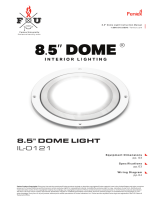








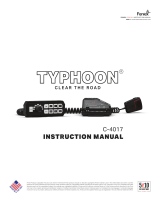
![Feniex IndustriesFeniex S-5018 Titan 30W Siren/Speaker [Made in USA] [110dB] ATV/UTV Motorcycle Compact All-in-One](http://vs1.manuzoid.com/store/data/000919340_2-42d66b717a08a0f6bbaf7643f8dacbd3-160x210.png)