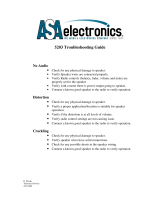Page is loading ...
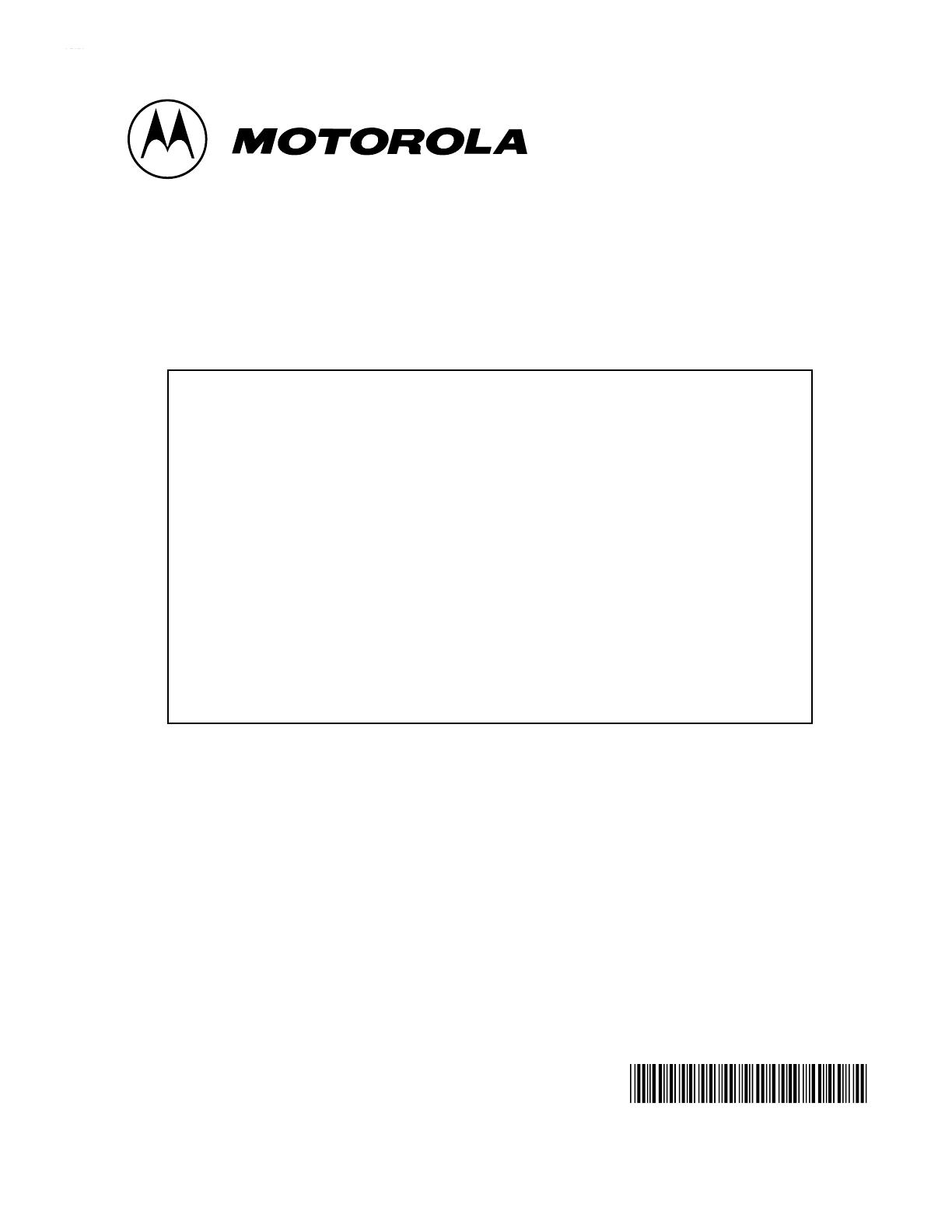
SERVICE INSTRUCTIONS
FOR
AMPLIFIER-LOUDSPEAKER
MOTOROLA KIT HSN4035( )
1998 by Motorola, Inc.
Radio Network Solutions Group
8000 W. Sunrise Boulevard
Ft. Lauderdale, FL 33322
All rights reserved.
68P81109C65-O

Table of Contents
List of Figures . . . . . . . . . . . . . . . . . . . . . . . . . . . . . . . . . . . . . . . . . . . . . . . . . . . . . . . . . . . . ii
List of Tables. . . . . . . . . . . . . . . . . . . . . . . . . . . . . . . . . . . . . . . . . . . . . . . . . . . . . . . . . . . . . iii
List of Effective Pages . . . . . . . . . . . . . . . . . . . . . . . . . . . . . . . . . . . . . . . . . . . . . . . . . . . . . iv
Safety Summary . . . . . . . . . . . . . . . . . . . . . . . . . . . . . . . . . . . . . . . . . . . . . . . . . . . . . . . . . . .v
Introduction. . . . . . . . . . . . . . . . . . . . . . . . . . . . . . . . . . . . . . . . . . . . . . . . . . . . . . . . . . . . . .1
Reference Publications . . . . . . . . . . . . . . . . . . . . . . . . . . . . . . . . . . . . . . . . . . . . . . . . . . . . .1
Test Setup . . . . . . . . . . . . . . . . . . . . . . . . . . . . . . . . . . . . . . . . . . . . . . . . . . . . . . . . . . . . . . . .2
Test Procedure . . . . . . . . . . . . . . . . . . . . . . . . . . . . . . . . . . . . . . . . . . . . . . . . . . . . . . . . . . . .3
Troubleshooting Procedures. . . . . . . . . . . . . . . . . . . . . . . . . . . . . . . . . . . . . . . . . . . . . . . . .3
Repair Procedures . . . . . . . . . . . . . . . . . . . . . . . . . . . . . . . . . . . . . . . . . . . . . . . . . . . . . . . . .5
Initial Disassembly. . . . . . . . . . . . . . . . . . . . . . . . . . . . . . . . . . . . . . . . . . . . . . . . . . . . . . . . . 5
Replacing Speaker. . . . . . . . . . . . . . . . . . . . . . . . . . . . . . . . . . . . . . . . . . . . . . . . . . . . . . . . . . 6
Replacing Printed Circuit Board . . . . . . . . . . . . . . . . . . . . . . . . . . . . . . . . . . . . . . . . . . . . . . 6
Replacing Volume Potentiometer . . . . . . . . . . . . . . . . . . . . . . . . . . . . . . . . . . . . . . . . . . . . 10
Replacing 9-Foot Cable. . . . . . . . . . . . . . . . . . . . . . . . . . . . . . . . . . . . . . . . . . . . . . . . . . . . . 13
Final Reassembly . . . . . . . . . . . . . . . . . . . . . . . . . . . . . . . . . . . . . . . . . . . . . . . . . . . . . . . . . 15
Exploded View and Repair Parts List. . . . . . . . . . . . . . . . . . . . . . . . . . . . . . . . . . . . . . . . .17
i

List of Figures
Figure 1. Test Connector Schematic/Wiring Diagram. . . . . . . . . . . . . . . . . . . . . . . . . . . . . . . . . . . . . . 3
Figure 2. Amplifier-Loudspeaker Test and Troubleshooting Procedures . . . . . . . . . . . . . . . . . . . . . . . 4
Figure 3. Separating Front and Rear Housings . . . . . . . . . . . . . . . . . . . . . . . . . . . . . . . . . . . . . . . . . . . 5
Figure 4. PCB Connections to External Components . . . . . . . . . . . . . . . . . . . . . . . . . . . . . . . . . . . . . 8
Figure 5. Removing and Installing PCB . . . . . . . . . . . . . . . . . . . . . . . . . . . . . . . . . . . . . . . . . . . . . . . . 9
Figure 6. Removing Volume Potentiometer . . . . . . . . . . . . . . . . . . . . . . . . . . . . . . . . . . . . . . . . . . . . 11
Figure 7. Preparing New Volume Potentiometer . . . . . . . . . . . . . . . . . . . . . . . . . . . . . . . . . . . . . . . . 12
Figure 8. Connecting Leads to New Volume Potentiometer . . . . . . . . . . . . . . . . . . . . . . . . . . . . . . . 12
Figure 9. Removing and Installing 9-Foot Cable . . . . . . . . . . . . . . . . . . . . . . . . . . . . . . . . . . . . . . . . 14
Figure 10. Installing 9-Foot Cable in Strain Relief. . . . . . . . . . . . . . . . . . . . . . . . . . . . . . . . . . . . . . . . 15
Figure 11. Final Reassembly of Amplifier-Loudspeaker. . . . . . . . . . . . . . . . . . . . . . . . . . . . . . . . . . . . 16
Figure 12. Amplifier-Loudspeaker, Motorola Kit HSN4035( ), Exploded View . . . . . . . . . . . . . . . . . 17
ii

List of Tables
Table 1. Test Equipment and Special Tools. . . . . . . . . . . . . . . . . . . . . . . . . . . . . . . . . . . . . . . . . . . . . . 2
Table 2. Test Connector Components . . . . . . . . . . . . . . . . . . . . . . . . . . . . . . . . . . . . . . . . . . . . . . . . . 3
Table 3. Repair Parts Required for Speaker Replacement . . . . . . . . . . . . . . . . . . . . . . . . . . . . . . . . . . . 6
Table 4. Repair Parts Required for Printed Circuit Board Replacement. . . . . . . . . . . . . . . . . . . . . . . . 6
Table 5. Printed Circuit Board Connections . . . . . . . . . . . . . . . . . . . . . . . . . . . . . . . . . . . . . . . . . . . . 7
Table 6. Repair Parts Required for Volume Potentiometer Replacement. . . . . . . . . . . . . . . . . . . . . . 10
Table 7. Repair Parts Required for 9-Foot Cable Replacement. . . . . . . . . . . . . . . . . . . . . . . . . . . . . . 13
Table 8. 9-Foot Cable Connections to PCB . . . . . . . . . . . . . . . . . . . . . . . . . . . . . . . . . . . . . . . . . . . . 14
Table 9. Repair Parts Required for Final Assembly. . . . . . . . . . . . . . . . . . . . . . . . . . . . . . . . . . . . . . . 15
Table 10. Repair Parts for Amplifier-Loudspeaker Motorola Kit HSN4035( ) . . . . . . . . . . . . . . . . . . . 17
iii

Page Number
Revision
Letter
Page Number
Revision
Letter
Front cover O Questionnaire (Front) O
Inside front cover (blank) O Questionnaire (Back O
Title O Replacement Parts
Ordering (Inside back cover)
O
i through viii O Back cover O
1 through 18 O
LIST OF EFFECTIVE PAGES
Service Instructions
For
Amplifier-Loudspeaker
Motorola Kit HSN4035( )
Motorola Publication Number 68P81109C65-O
Issue Dates of Original and Revised Pages are:
Original:March 1999
The Number of pages in this publication is 33 consisting of the following:
NOTE: The letter O in the Revision Letter column in the table above denotes an original page.
Original pages ARE NOT identified as such in the page footers except for the absence of a change
letter and date.
iv

Exposure to Radio
Frequency Energy
(National and
International
Standards and
Guidelines)
Your Motorola two-way Radio, which generates and radiates radio
frequency (RF) electromagnetic energy (EME), is designed to comply
with the following national and international standards and guide-
lines regarding exposure of human beings to radio frequency electro-
magnetic energy:
•
Federal Communications Commission Report and Order
No. FCC 96-326 (August 1996)
•
American National Standards Institute (C95-1-1992)
•
National Council on Radiation Protection and Measurements
(NCRP - 1986)
•
International Commission on Non-Ionizing Radiation Protection
(ICNRP - 1986)
•
European Committee for Electrotechnical Standardization
(CENELEC)
-
Env. 50166 - 1 1995E - Human Exposure to Electromagnetic
Fields Low Frequency (0 Hz to 10kHz)
-
Env. 50166 - 2 1995E - Human Exposure to Electromagnetic
Fields High Frequency (10kHz to 300Ghz)
-
Proceedings of SC211/8 1996 - Safety Considerations for
Human Exposure to E.M.Fs from Mobile Telecommunications
Equipment (M.T.E.) in the Frequency Range 30MHz - 6GHz
(E.M.F - Electromagnetic Fields)
To assure optimal radio performance and that human exposure to
radio frequency electromagnetic energy is within the guidelines set
forth in the above standards, transmit
only
when people inside and
outside the vehicle are at least the minimum distance away from a
properly installed, externally-mounted antenna.
The table below lists the minimum distance for several different
ranges of rated radio power.
Rated Power of Vehicle-installed
Mobile Two-way Radio
Minimum Distance from
Transmitting Antenna
7 to 15 Watts 1 Foot
(30.5 Centimeters)
16 to 50 Watts 2 Feet
(61 Centimeters)
More than 50 Watts 3 Feet
(91.5 Centimeters)
Safety Summary
v
Rated Power and Distance
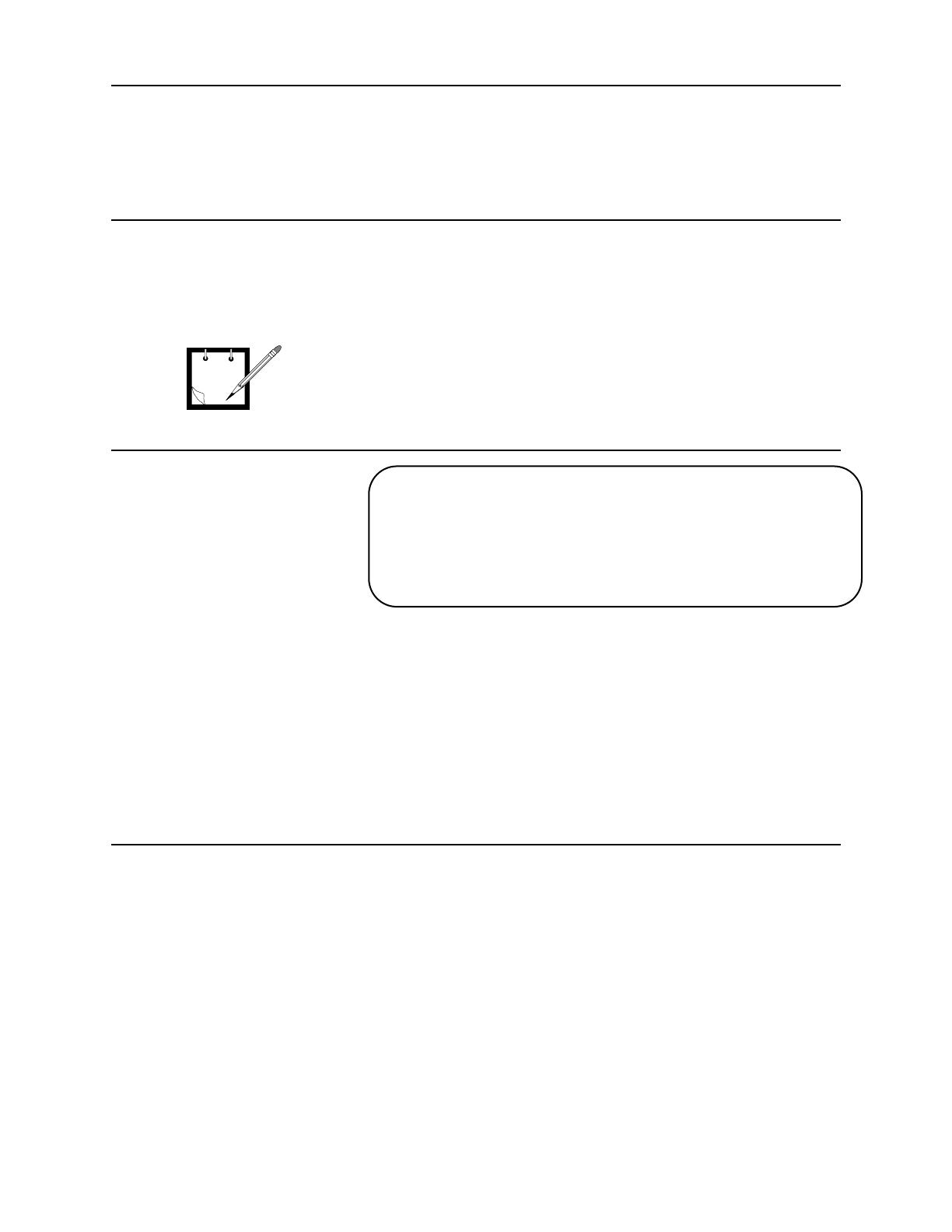
Mobile Antenna
Installation
Install the vehicle antenna
external
to the vehicle and in accordance
with:
•
The requirements of the antenna manufacturer/supplier
•
Instructions in the Radio Installation Manual
Control Station
Operation
When radio equipment is used to operate as a control station, it is
important that the antenna be installed outside the building and away
from places where people may be in close proximity.
Airbag Warning
Installation of vehicle communication equipment should be
performed by a professional installer/technician qualified in the
requirements for such installations.
An air bag’s size, shape and deployment area can vary by vehicle make,
model and front compartment configuration (e.g., bench seat vs.
bucket seats). Contact the vehicle manufacturer’s corporate
headquarters, if necessary, for specific air bag information for the
vehicle make, model and front compartment configuration involved
in your communication equipment installation.
LP Gas Warning
It is mandatory that radios installed in vehicles fuelled by liquefied
petroleum gas conform to the National Fire Protection Association
standard NFPA 58, which applies to vehicles with a liquid propane (LP)
gas container in the trunk or other sealed off space within the interior
of the vehicle. The NFPA58 requires the following:
•
Any space containing radio equipment shall be isolated by a seal
from the space in which the LP gas container and its fittings are
located.
•
Removable (outside) filling connections shall be used.
•
The container space shall be vented to the outside.
Note
Refer to Table 1 on page 2 for rated power and minimum distance
values for transmitting antennas.
VEHICLES EQUIPPED WITH AIR BAGS
An air bag inflates with great force. DO NOT place objects,
including communications equipment, in the area over the air
bag or in the air bag deployment area. If the communications
equipment is installed improperly and the air bag inflates, this
can cause serious injury.
vi

Anti-Lock Braking System (ABS) and
Anti-Skid Braking System Precautions
Disruption of the anti-skid/anti-lock braking system by the radio
transmitter may result in unexpected vehicle motion.
Motorola recommends the following radio installation precautions
and vehicle braking system test procedures to ensure that the radio,
when transmitting, does not interfere with operation of the vehicle
braking system.
Installation Precautions
1. Always provide as much distance as possible between braking
modulator unit and radio, and between braking modulator unit
and radio antenna and associated antenna transmission line.
Before installing radio, determine location of braking modulator
unit in vehicle. Depending on make and model of vehicle,
braking modulator unit may be located in trunk, under
dashboard, in engine compartment, or in some other cargo area.
If you cannot determine location of braking modulator unit,
refer to vehicle service manual or contact a dealer for the
particular make of vehicle.
2. If braking modulator unit is located on left side of the vehicle,
install radio on right side of vehicle, and conversely.
3. Route all radio wiring including antenna transmission line as far
away as possible from braking modulator unit and associated
braking system wiring.
4. Never activate radio transmitter while vehicle is in motion and
vehicle trunk lid is open.
Braking System Tests
The following procedure checks for the most common types of
interference that may be caused to vehicle braking system by a radio
transmitter.
1. Run vehicle engine at idle speed and set vehicle transmission
selector to PARK. Release brake pedal completely and key radio
transmitter. Verify that there are no unusual effects (visual or
audible) to vehicle lights or other electrical equipment and
accessories while microphone is NOT being spoken into.
2. Repeat step 1. except do so while microphone IS being spoken
into.
3. Press vehicle brake pedal slightly just enough to light vehicle
brake light(s). Then repeat step 1. and step 2.
4. Press the vehicle brake pedal firmly and repeat step 1. and step 2.
!
W A R N I N G
!
vii

5. Ensure that there is a minimum of two vehicle lengths between
front of vehicle and any object in vehicle’s forward path. Then,
set vehicle transmission selector to DRIVE. Press brake pedal just
far enough to stop vehicle motion completely. Key radio
transmitter. Verify that vehicle does not start to move while
microphone is NOT being spoken into.
6. Repeat step 5. except do so while microphone IS being spoken
into.
7. Release brake pedal completely and accelerate vehicle to a speed
between 15 and 25 miles/25 and 40 kilometers per hour. Ensure
that a minimum of two vehicle lengths is maintained between
front of vehicle and any object in vehicle’s forward path. Have
another person key radio transmitter and verify that vehicle can
be braked normally to a moderate stop while microphone is NOT
being spoken into.
8. Repeat step 7. except do so while microphone IS being spoken
into.
9. Release brake pedal completely and accelerate vehicle to a speed
of 20 miles/30 kilometers per hour. Ensure that a minimum of
two vehicle lengths is maintained between front of vehicle and
any object in vehicle’s forward path. Have another person key
radio transmitter and verify that vehicle can be braked properly
to a sudden (panic) stop while microphone is NOT being spoken
into.
10. Repeat step 9. except do so while microphone IS being spoken
into.
11. Repeat step 9. and step 10. except use a vehicle speed of 30 miles/
50 kilometers per hour.
POTENTIALLY
EXPLOSIVE
ATMOSPHERES
Turn off your two-way radio when you are in any area with a poten-
tially explosive atmosphere, unless it is a radio type especially quali-
fied for use in such areas (for example, Factory Mutual Approved).
Sparks in a potentially explosive atmosphere can cause an explosion
or fire resulting in bodily injury or even death.
Areas with potentially explosive atmospheres include fueling areas
such as: below decks on boats; fuel or chemical transfer or storage
facilities; areas where the air contains chemicals or particles, such as
grain, dust or metal powders; and any other area where you would
normally be advised to turn off your vehicle engine. Areas with
potentially explosive atmospheres are often but not always posted.
To avoid possible interference with blasting operations, turn off your
radio when you are near electrical blasting caps, in a blasting area, or
in areas posted: “Turn off two-way radio”. Obey all signs and instruc-
tions.
viii

1
Introduction
This publication provides field level troubleshooting and repair
instructions for Amplifier-Loudspeaker Motorola Kit HSN4035. The
Amplifier-loudspeaker is a component of the Dual Control Head
configuration of the MCS 2000 Mobile Radio. Troubleshooting and
repair of the Amplifier-Loudspeaker are limited to localizing and
repairing a fault to one of the following:
• Volume control potentiometer and its associated wiring
• Loudspeaker and its associated wiring
• Circuit card assembly (PCB) and its associated wiring
• 9-Foot (Power and signal) Cable
Provided in this publication for the Amplifier-Loudspeaker are the
following procedures in the order listed:
• Test setup
• Test and Troubleshooting
• Disassembly
• Repair
• Reassembly
Reference
Publications
Motorola Publication 68P81088C64 - Operating Instructions Manual
Addendum for Motorola MCS 2000 Dual Control Head Radio
Motorola Publication 68P81109C63 - Installation Instructions for
Motorola MCS 2000 Dual Control Head Radio
Motorola Publication 68P81109C64 - Retrofit Instructions for
Motorola MCS 2000 Radio, Single Control Head to Dual Control Head
Conversion
Motorola Publication 68P02058U20 - GM 900, MC 900, GM 1200,
MCX 1200, GM 2000, MCS 2000, MC 2100 Mobile Radios; Installation
Instructions; All Frequencies
The empty parentheses at the end of the kit numbers used
throughout this publication stand for the alphabetical
character (A, B, etc.) that denotes the revision level of the kit.
The revision levels of the kits may change from time to time
without affecting the validity of these service instructions.
Note
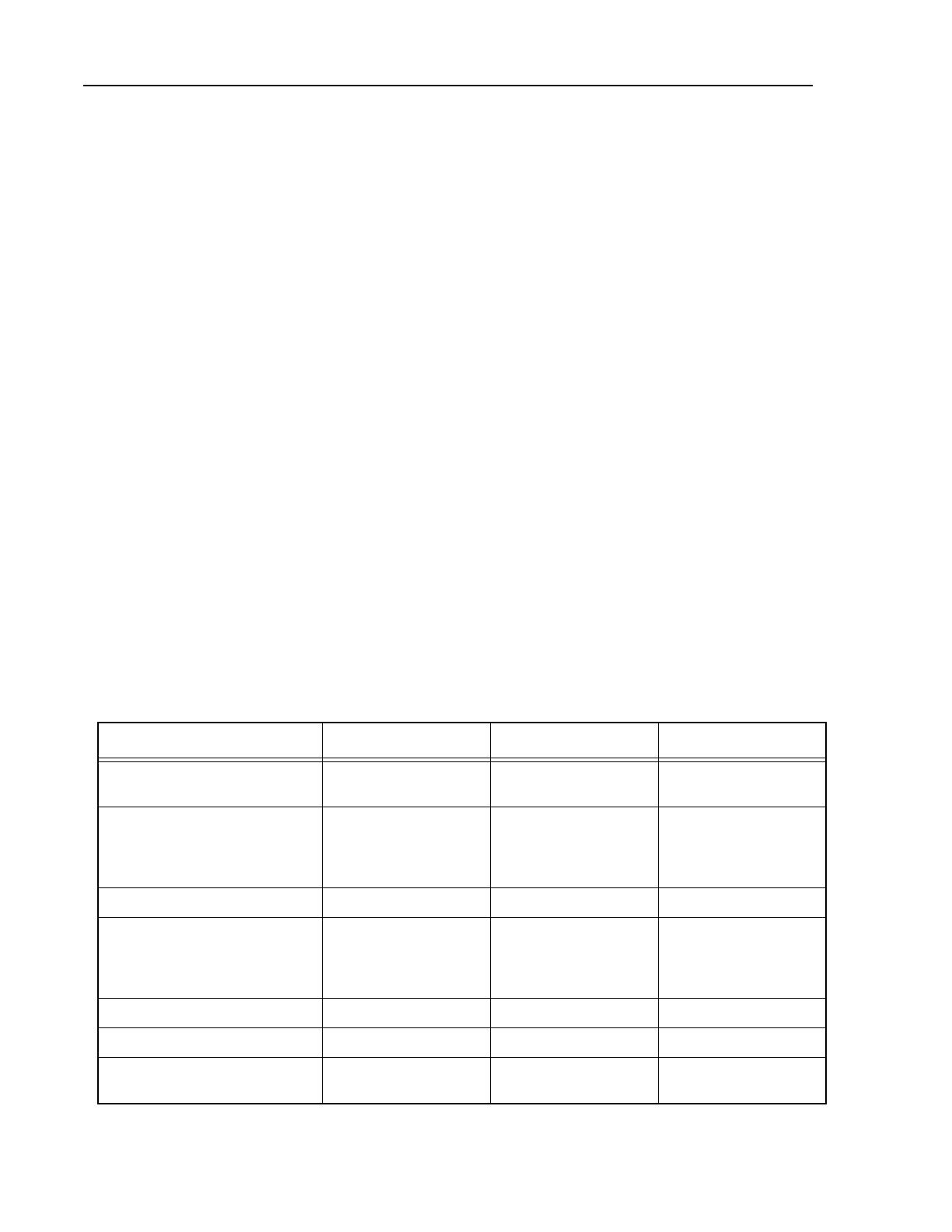
2
Test Setup
1. Secure the test equipment listed in Table 1 or its equivalents.
2. Refer to Figure 1 and Table 2 on page 3 and assemble a test
connector for the amplifie5-loudspeaker as follows:
1. Crimp a 24-inch length of stranded insulated 18 AWG
hookup wire onto each of the four female connector pins.
2. Insert female connector pins into positions 1, 2, 4, and 5 in
Molex connector body.
3. Tag free end of wires as shown in Figure 1.
3. Turn on power supply, set power supply output voltage to 13.8
VDC, and set current limit to 1.5 Amperes. Then turn off power
supply.
4. Connect positive (+) terminal of power supply to pin 5 of test
connector assembled in step 2 above. Connect negative terminal
of power supply to pin 4 of test connector.
5. Turn on function generator and set it up to generate a 1-kHz
sinewave signal with an amplitude of 230-mV rms and a DC offset
of +4.4 Vdc.
6. Connect function generator output to pins 1 and 4 (return) of test
connector.
7. On amplifier-loudspeaker to be tested, set Volume potentiometer
knob to mechanical midrange.
8. Plug connector on amplifier-loudspeaker 9-foot cable into test
connector. Then energize power supply.
Table 1 Test Equipment and Special Tools
Description Manufacturer Model No./Part No. Notes
Test Connector Fabricated at Test
Facility
See Figure 1 and Table
2 Below
DC Power Supply Hewlett Packard 6200 Must be capable of
providing 13.8-Vdc, 2.0
Amperes regulated
power.
Audio Analyzer Hewlett Packard 8903B
Function Generator Hewlett Packard 3311A Must be capable of
providing a 1-kHz test
signal with a +4.4-Vdc
offset .
Digital Multimeter Fluke 27
Oscilloscope Tektronix TDS 544A or 2430A
Resistor, Fixed, 4-Ohms (+/- 20
percent) 20 Watts
Dale H25, 4-Ohms See note at end of this
table
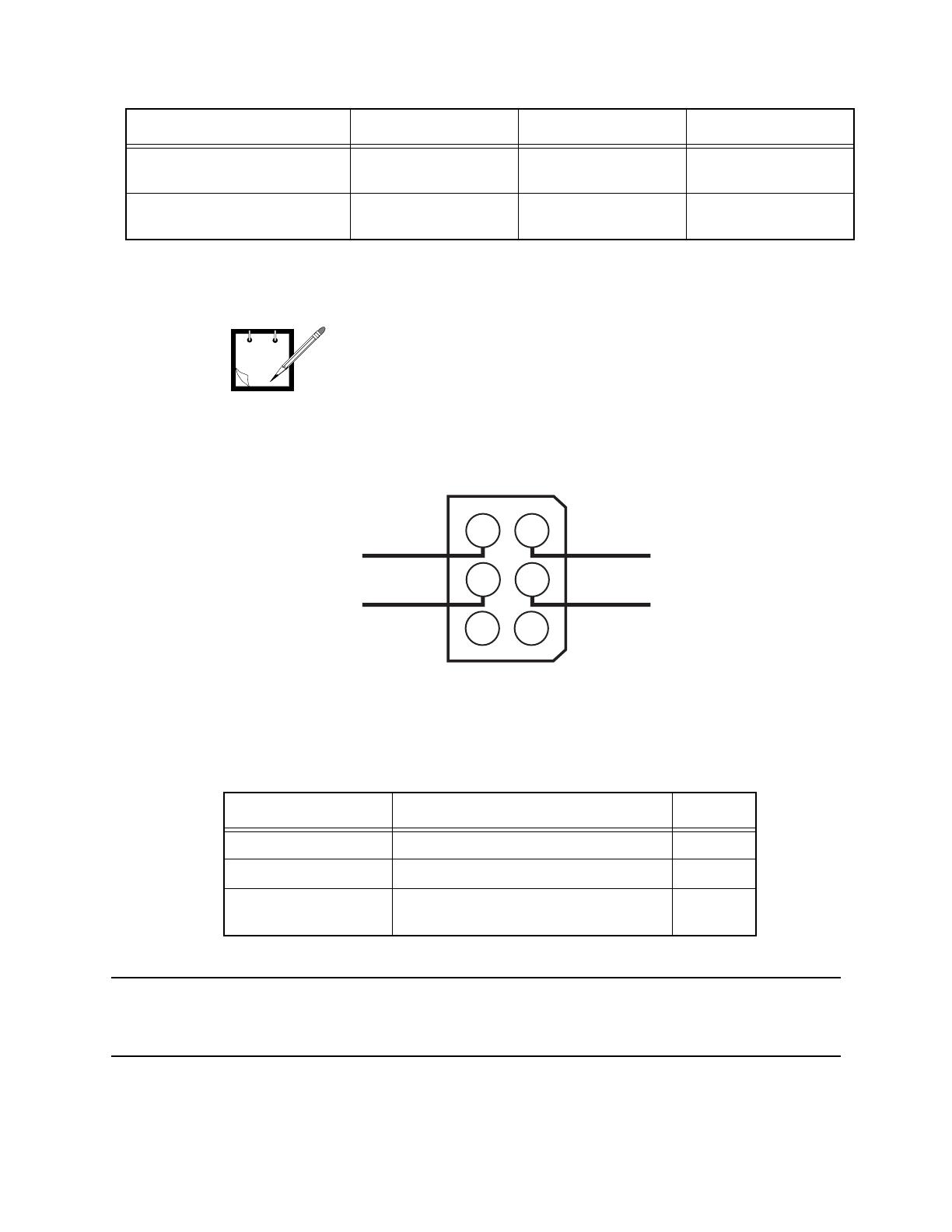
3
Test Procedure
The test procedure for the amplifier-loudspeaker is presented in the
test and troubleshooting procedures pyramid diagram, Figure 2.
Troubleshooting
Procedures
The troubleshooting procedure for the amplifier-loudspeaker are
presented in the test and troubleshooting procedures pyramid
diagram, Figure 2 on page 4.
Roto-Torq Adjustable Torque
Screwdriver
Motorola Kit RSX-4043A
Spanner Nut Bit for Adjustable
Torque Screwdriver
Motorola 66-80371B34
Table 2 Test Connector Components
Motorola Part No. Description Quantity
1584953L01 Molex Connector Body, 6 Pin 1
2984706E06 Molex Connector Pin, Female 4
Not Applicable Hookup Wire, Stranded, Insulated, 18
AWG, 24-Inches Long
4
Table 1 Test Equipment and Special Tools
Description Manufacturer Model No./Part No. Notes
Motorola Test Box RKN4460( ) can be substituted for the
4-Ohm 20-Watt fixed resistor specified in table 1. When pins 2
and 6 of female connector on back of test box are shorted
together and SPKR/LOAD switch on top of test box is set to
LOAD, a suitable 4-Ohm 20-Watt resistance is available
between the two EXTERNAL LOAD jacks on top of test box.
Note
Audio Input
Ground
3
2
1
Analog Ground
B+
6
5
4
Figure 1 Test Connector Schematic/Wiring Diagram
MAEPF-26585-O

4
Perform Procedure Titled
Replacing Volume
Potentiometer, If That Does
Not Repair Fault, Perform
Procedure Titled
Replacing PCB.
Any
Sound Output
From
Amplifier-Loudpeaker?
Is
Sound Output
Undistorted and About
Normal Listening
Volume?
Does
Volume Potentiometer
Adjust Sound Output
Smoothly Over
its Entire Range?
Is Sound
Output Undistorted
At All Settings
of Volume
Potentiometer?
Is
13.8Vdc
Present Between Terminals
TP12 (+) and TP13 (-)
on PCB?
Is
1-kHz 230mVrms
Signal Present Between
TP1 and TP2 (Rtn)
on PCB?
Is
1-kHz 220mVrms
(440mV p-p) Signal Present
Between TP7 and
TP2 (Rtn) on
PCB?
Is
1-kHz 180mVrms
(320mV p-p) Signal Present
Between TP8 and TP2 (Rtn)
on PCB?
(Note 2)
Is
1-kHz 3.2Vrms (8.8V p-p)
Signal Present Between
TP10 and TP11 on PCB
(Note 3)?
Is
Harmonic Distortion
of Signal Between TP10 and
TP11 5% or Less for
All Settings of
Volume Pot.?
No
No
No
No
No
Yes
Yes
Yes
Yes
Yes
No
Yes
No
Yes
No
Yes
No
Yes
No
Yes
MAEPF-26581-O
1. Turn Off Power Supply.
2. Disconnect One Speaker
Lead at Speaker End.
3. Connect a 4-Ohm Resistor
Between TP10 and TP11
on PCB.
4. Turn On Power Supply.
1. Connect Distortion Analyzer
Between TP10 and TP11 on PCB.
2. Rotate Volume Potentiometer
Knob Slowly Over its Entrire
Range.
Perform Procedure
Titled Replacing PCB.
Perform Procedure
Titled Replacing Speaker
1. Turn Off Power Supply.
2. Perform Procedure Titled
Separating Front and
Rear Housings.
3. Turn On Power Supply.
Perform Procedure Titled
Replacing 9-Foot Cable.
If That Does Not Repair
Fault, Perform Procedure
Titled Replacing PCB.
Perform Procedure
Titled Replacing PCB.
Perform Procedure Titled
Replacing Volume
Potentiometer.
If That Does Not Repair
Fault, Perform Procedure
Titled Replacing PCB.
Rotate Volume
Potentiometer Knob Slowly
From Fully Counterclockwise
Position to Fully
Clockwise Position.
Amplifier-Loudspeaker
Is In Good
Operating Condition.
End of Test.
1. Turn Off Power Supply.
2. Perform Procedure Titled
Separating Front and
Rear Housings.
3. Disconnect One Speaker
Lead at Speaker End.
4. Connect a 4-Ohm
Resistor Between TP10
and TP11 on PCB.
5. Turn On Power Supply.
Notes:
1. All specified voltage, current, and resistance values have a tolerance
of 10% unless indicated otherwise.
2. Signal between TP8 and TP2 has a DC offset of approximately +160mV.
3. Signal between TP10 and TP11 has a DC offset of approximately +6.1V.
START TEST
Figure 2 Amplifier-Loudspeaker Test and Troubleshooting Procedures
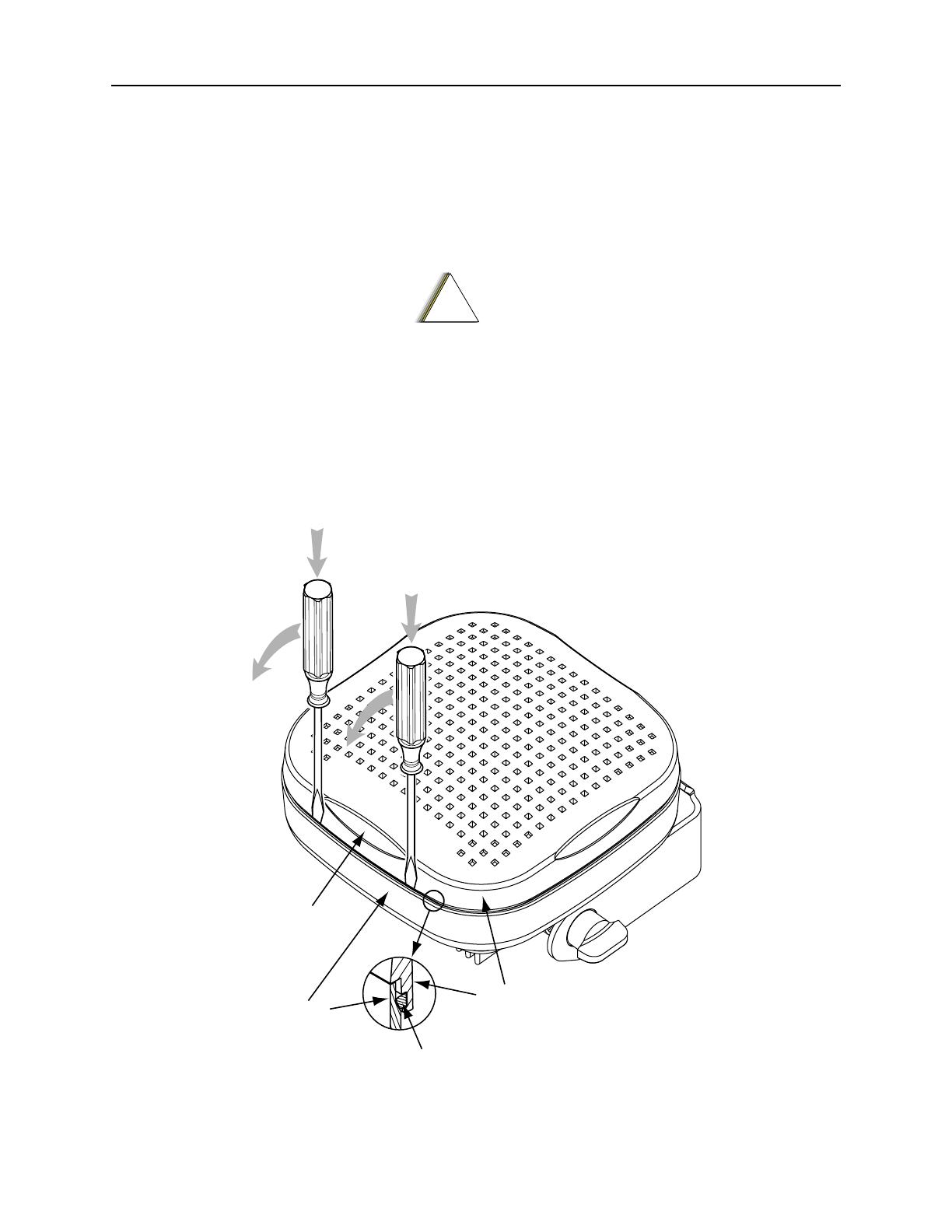
5
Repair Procedures
Initial Disassembly
1. Refer to Figure 3. Push tips of two identical or similar small flat
blade screwdrivers into opening between front and rear housings.
2. Push both screwdriver blades simultaneously away from speaker to
pop up and release front housing from rear housing.
3. Pull front housing off of rear housing carefully, which will expose
speaker cone.
4. Grasp speaker at its edges and lift it up and out of rear housing.
Leave wires (black Zipcord) connected to PCB and set speaker face
down next to right side of rear housing.
!
C a u t i o n
When performing step 3, be very careful to
avoid damaging loudspeaker cone, which faces
upward directly below front cover.
Figure 3 Separating Front and Rear Housings
Dimple
Gasket
Rear
Housing
Front
Housing
MAEPF-26667-O
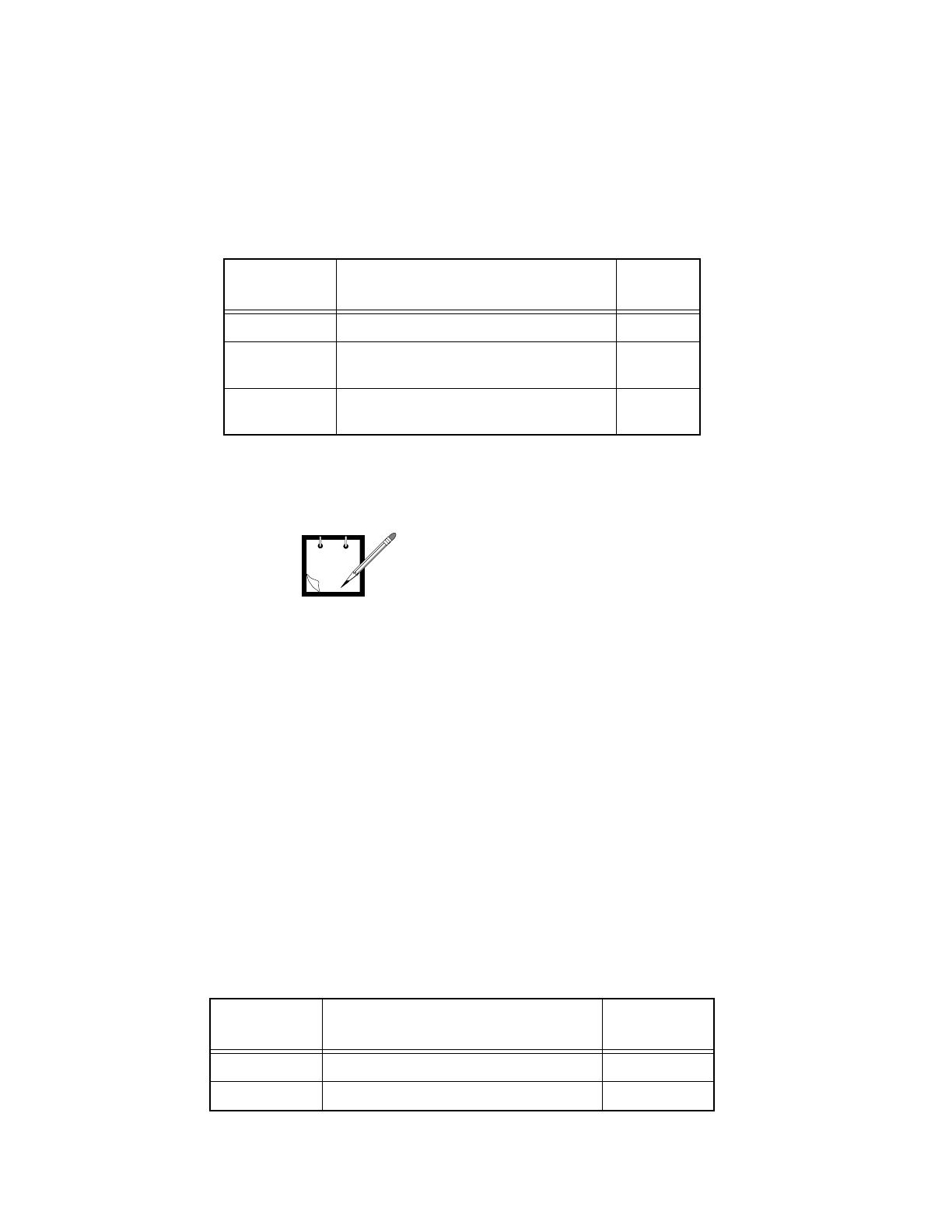
6
Replacing Speaker
Repair Parts Required
The repair parts required for replacing the speaker in the Amplifier-
Loudspeaker are listed in Table 3.
Replacement Procedure
1. Perform procedure titled
Initial Disassembly
on page 5.
2. Refer to Figure 4 on page 8. Using a soldering iron, disconnect
black (Zipcord) wires
at speaker end
of wires that connect speaker to
PCB. Discard old speaker.
3. Using a soldering iron, connect wires disconnected in step 2 to
terminals of new speaker, Motorola part no. 5085891B01. Either
wire can be connected to either speaker terminal.
4. Perform procedure titled
Final Reassembly
on page 15
.
Replacing Printed
Circuit Board
Repair Parts Required
The repair parts required for replacing the printed circuit board (PCB)
in the Amplifier-Loudspeaker are listed in Table 4.
Table 3 Repair Parts Required for Speaker Replacement
Motorola Part
No.
Description
Quantity
Required
5085891B01 Speaker, 5-inch 1
3285203C01 Gasket (Required for Final Assembly of
Amplifier-Loudspeaker)
1
1110027B23 Gasket Lubricant (Required for Final
Assembly of Amplifier-Loudspeaker)
As
Required
Table 4 Repair Parts Required for Printed Circuit Board Replacement
Motorola Part
No.
Description
Quantity
Required
0105956V07 Printed Circuit Board 1
1110022A55 Thermal Grease As Required
Note
In step 2, disconnect speaker wires from speaker end
only (i.e., do not disconnect speaker wires from PCB).
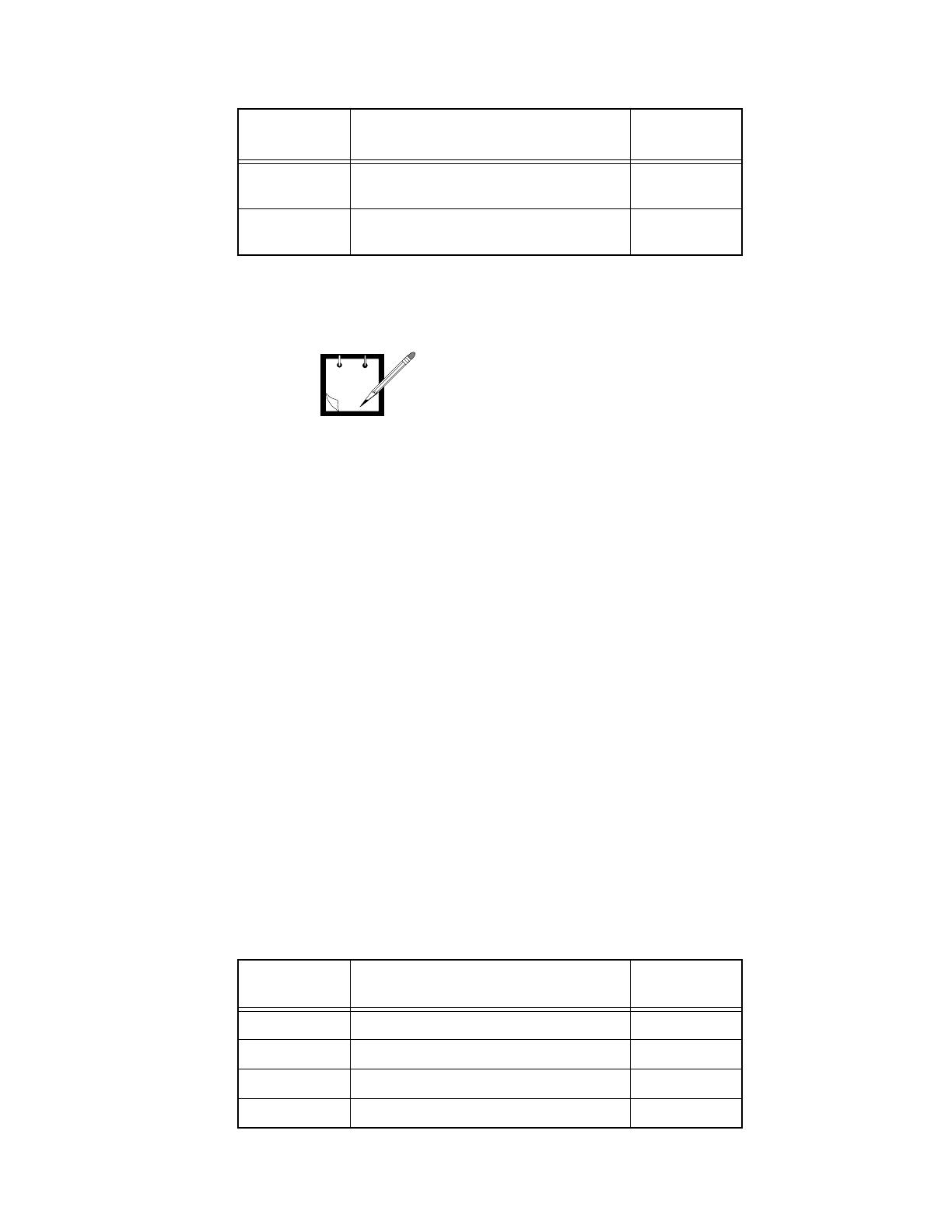
7
Replacement Procedure
1. Perform procedure titled
Initial Disassembly
on page 5.
2.Refer to Table 5 and Figure 4 on page 8. Using a soldering iron,
disconnect the following 11 wires
at PCB
.
1. The six 9-foot cable wires (bare, black, white/black, blue, red,
white) from TP1 through TP6
2. The three Volume potentiometer leads (blue, gray, white)
from TP7 through TP9
3. The two speaker wires (black Zipcord conductors) from TP10
and TP11
3. Refer to Figure 5 on page 9. Remove the four M3x0.5 machine
screws that attach PCB to inside of rear housing. Save screws for
use in step 6.
4. Carefully lift PCB straight up and out of rear housing.
5. Apply a thin layer of thermal compound, Motorola part no.
1110022A55, to shaded area shown in Figure 5.
6. Mount new PCB to inside of rear housing using the four M3x0.5
machine screws removed in step 3. Torque screws to 7.5 inch
pounds (0.848 Newton meter).
7. Refer to Table 5 and Figure 4 on page 8. Using a soldering iron,
reconnect the 11 wires to the
new PCB
.
8. Perform procedure titled
Final Reassembly
on page 15.
3285203C01 Gasket (Required for Final Assembly of
Amplifier-Loudspeaker)
1
1110027B23 Gasket Lubricant (Required for Final
Assembly of Amplifier-Loudspeaker)
As Required
Table 5 Printed Circuit Board Connections
Wire Color From/To Component
PCB Terminal
Number
Blue 9-Foot Cable TP1
Black 9-Foot Cable TP2
White/Black 9-Foot Cable TP3
Bare 9-Foot Cable TP4
Table 4 Repair Parts Required for Printed Circuit Board Replacement
Motorola Part
No.
Description
Quantity
Required
Note
In step 2, do not discard any of the wires after they are
disconnected. All wires are reused.
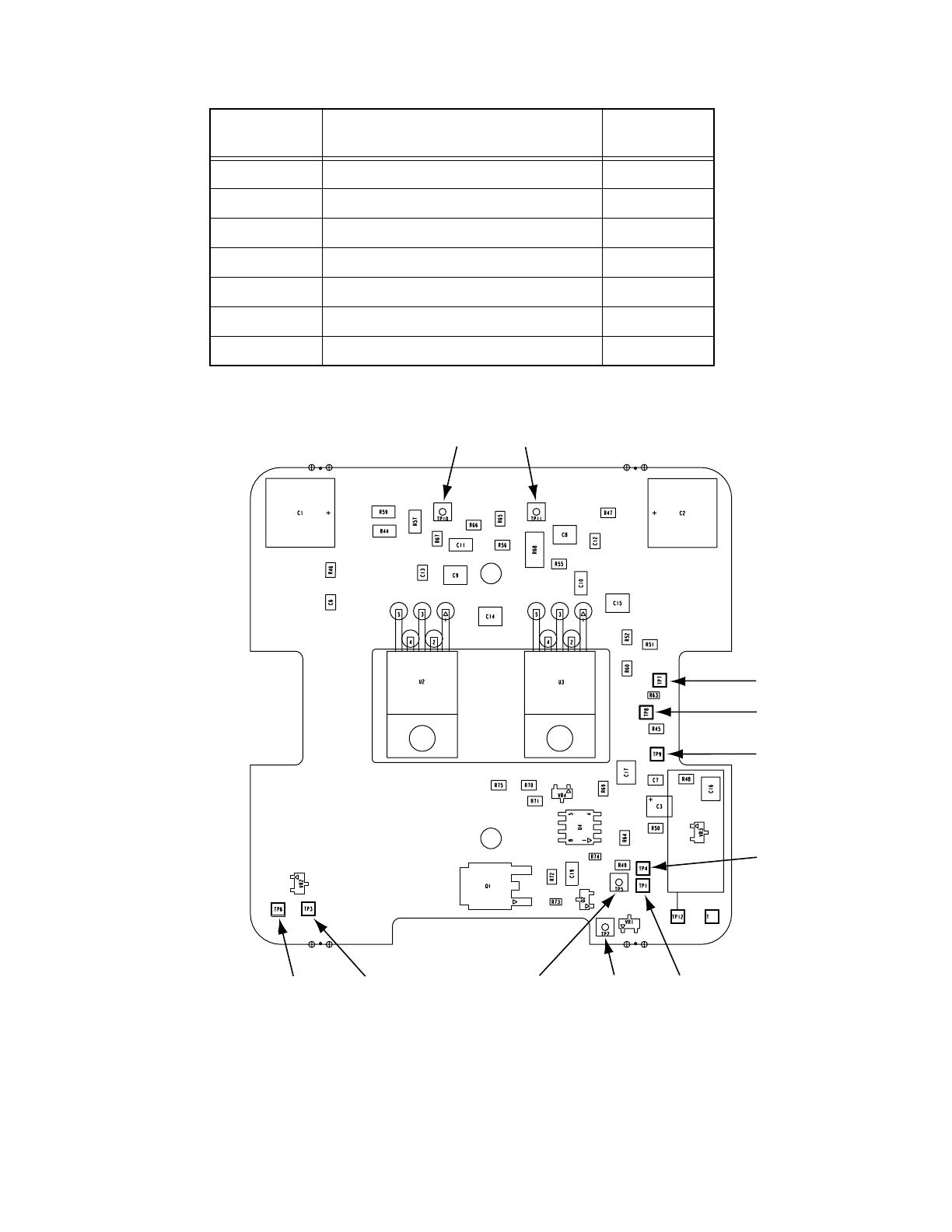
8
Red 9-Foot Cable TP5
White 9-Foot Cable TP6
Blue Volume Pot. Counterwise End) TP7
Gray Volume Pot. Center (Arm) TP8
White Volume Pot. Clockwise End TP9
Black Speaker (Either Terminal) TP10
Black Speaker (Either Terminal) TP11
Table 5 Printed Circuit Board Connections
Wire Color From/To Component
PCB Terminal
Number
Figure 4 PCB Connections to External Components
MAEPF-26669 -O
TP4
TP9
TP8
TP7
TP11 TP10
TP1
TP2
TP5
TP3
TP6

9
MAEPF-26577-O
Circuit
Board
Thermal Grease
Location
(Shaded Area)
Rear
Housing
Figure 5 Removing and Installing PCB

10
Replacing Volume
Potentiometer
Repair Parts Required
The repair parts required for replacing the Volume Potentiometer in
the Amplifier-Loudspeaker are listed in Table 6.
Replacement Procedure
1. Perform procedure titled
Initial Disassembly
on page 5.
2. Using soldering iron, disconnect the three wires (blue, gray, white)
from the three terminals of Volume potentiometer.
3. Refer to Figure 6 on page 11. Pull knob straight off of Volume
potentiometer shaft.
4. Using an adjustable torque screwdriver, Motorola kit RSX4043( )
with a spanner wrench tip, Motorola part no. 6680371B03,
remove spanner nut that retains Volume potentiometer in rear
housing.
5. Grasp Volume potentiometer from back and pull it carefully
straight back and out of rear housing. Discard wave washer, which
falls off potentiometer shaft when potentiometer is pulled out of
rear housing.
Table 6 Repair Parts Required for Volume Potentiometer Replacement
Motorola Part
No.
Description
Quantity
Required
1805629V05 Volume Potentiometer 1
3205082E01 O-Ring, Volume Potentiometer
(The smaller of the two O rings)
1
0402838X01 Wave Washer 1
0205609X01 Spanner Nut 1
3205082E48 O-Ring, Spanner Nut
(The larger of the two O-rings)
1
3285203C01 Gasket 1
1110027B23 Gasket Lubricant 1
3285968B01 Gasket (Required for Final Assembly of
Amplifier-Loudspeaker)
1
1110027B23 Gasket Lubricant (Required for Final
Assembly of Amplifier-Loudspeaker)
As Required
Alpha FIT-221
-1/16
Hookup Wire, 24 AWG, Stranded As Required
Alpha UL1007
(Grey, Blue,
and White)
Heat Shrinkable Sleeving, 0.062 in. I.D.,
0.375-in.long
As Required
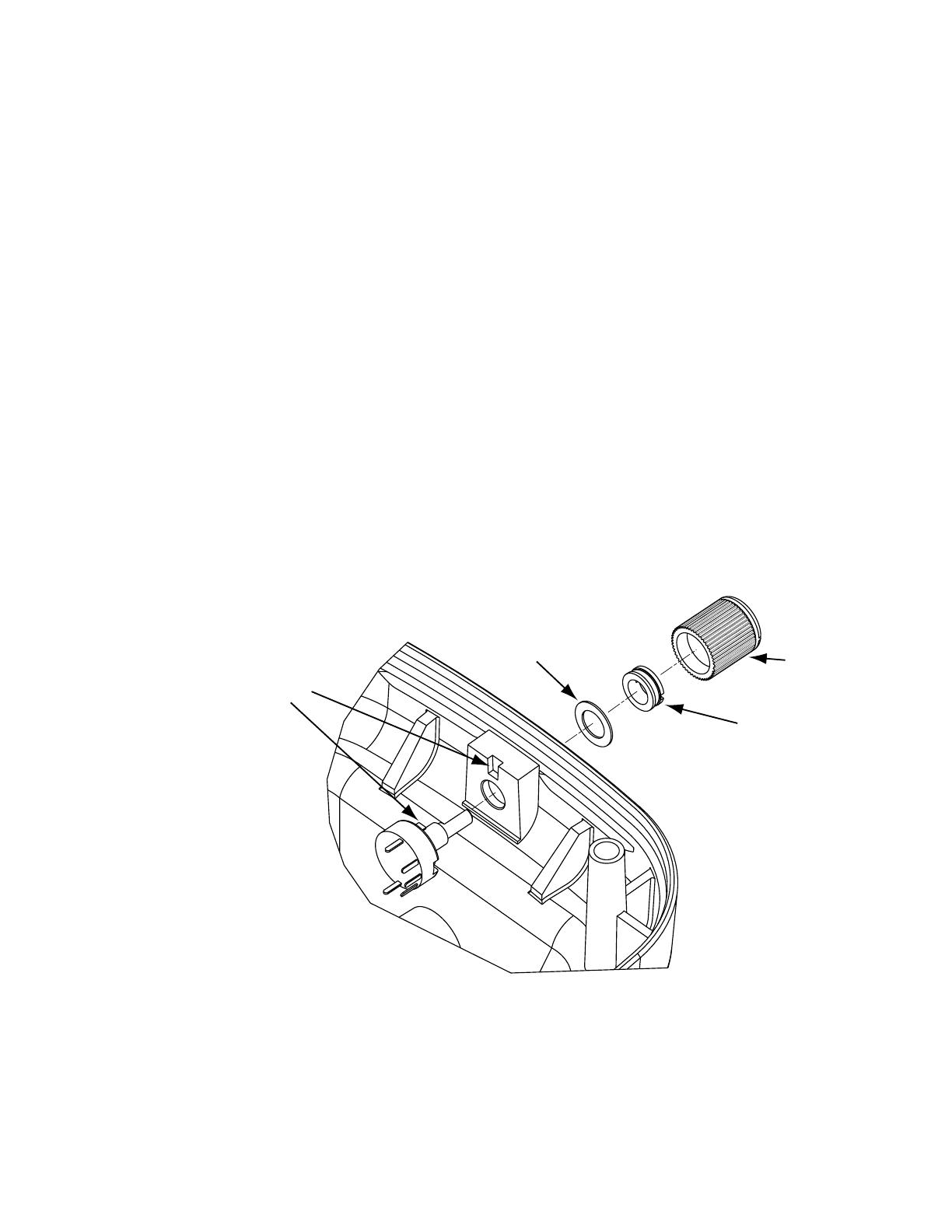
11
6. Refer to Figure 7 on page 12. Carefully slide a new O-ring,
Motorola part no. 3205082E01, over shaft and threaded bushing
until it is flat on face of new potentiometer.
7. Refer to Figure 6. Insert new potentiometer into hole in rear
housing. Be certain than key engages into slot in rear housing.
8. Place a new wave washer, Motorola Part No. 3205082E48, over
threaded shaft of new potentiometer.
9. Refer to Figure 7 on page 12. Install a new O-ring. Motorola Part
No. 3205082E48, on a new spanner nut, Motorola Part No.
0205609X01.
10.Thread spanner nut onto threaded shaft of new potentiometer
until it is hand tight.
11.Using an adjustable torque screwdriver, Motorola kit RSX4043( )
with a spanner wrench tip, Motorola part no. 6680371B03,
tighten spanner nut to a torque of 8-inch-pounds (0.91 Newton
Meter).
12.Using solder iron, connect wires to new Volume potentiometer as
shown in Figure 8 on page 12.
13.Perform procedure titled
Final Reassembly
on page 15.
MAEPF-26573-O
Volume
Potentiometer
Key
Wave
Washer
Volume
Knob
Spanner
Nut
Figure 6 Removing Volume Potentiometer
/