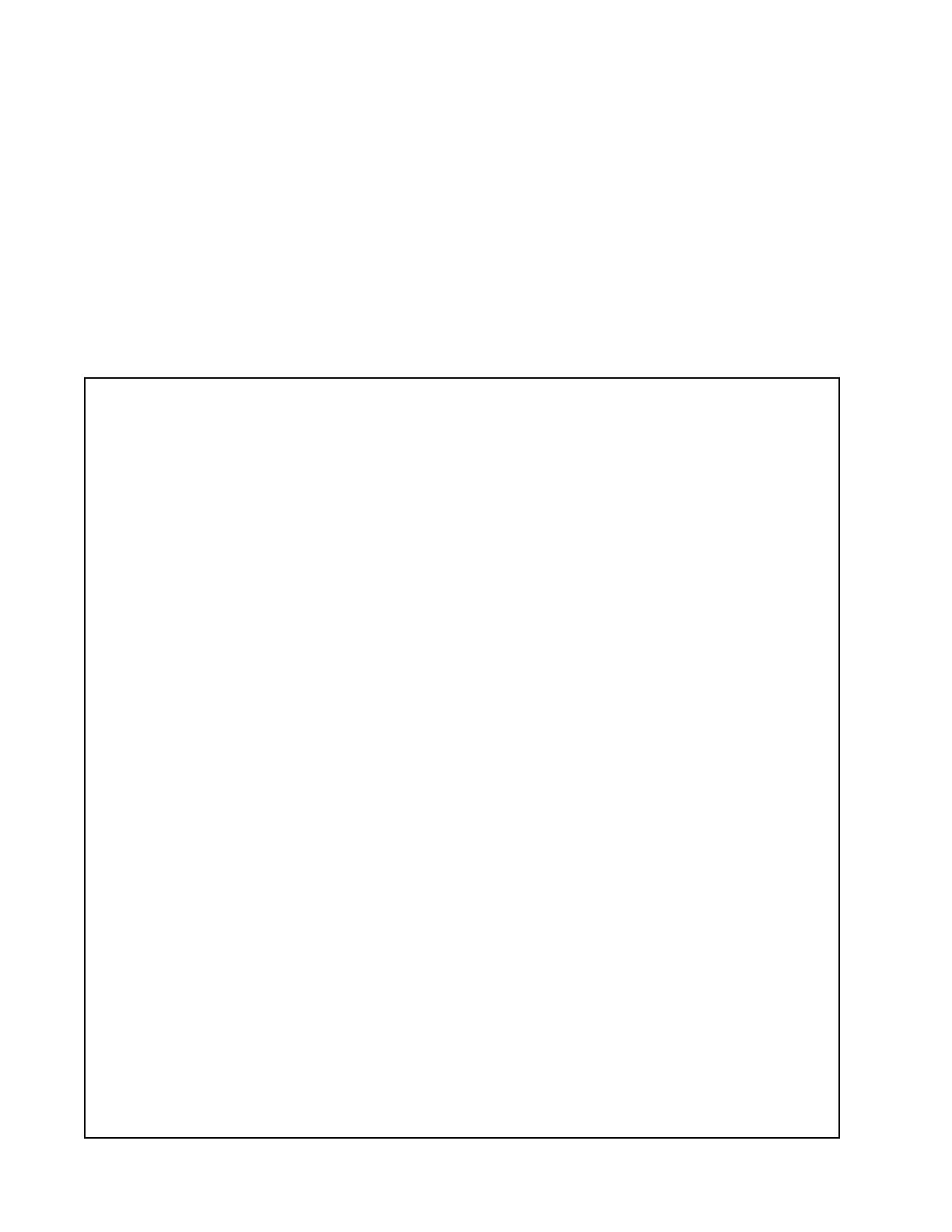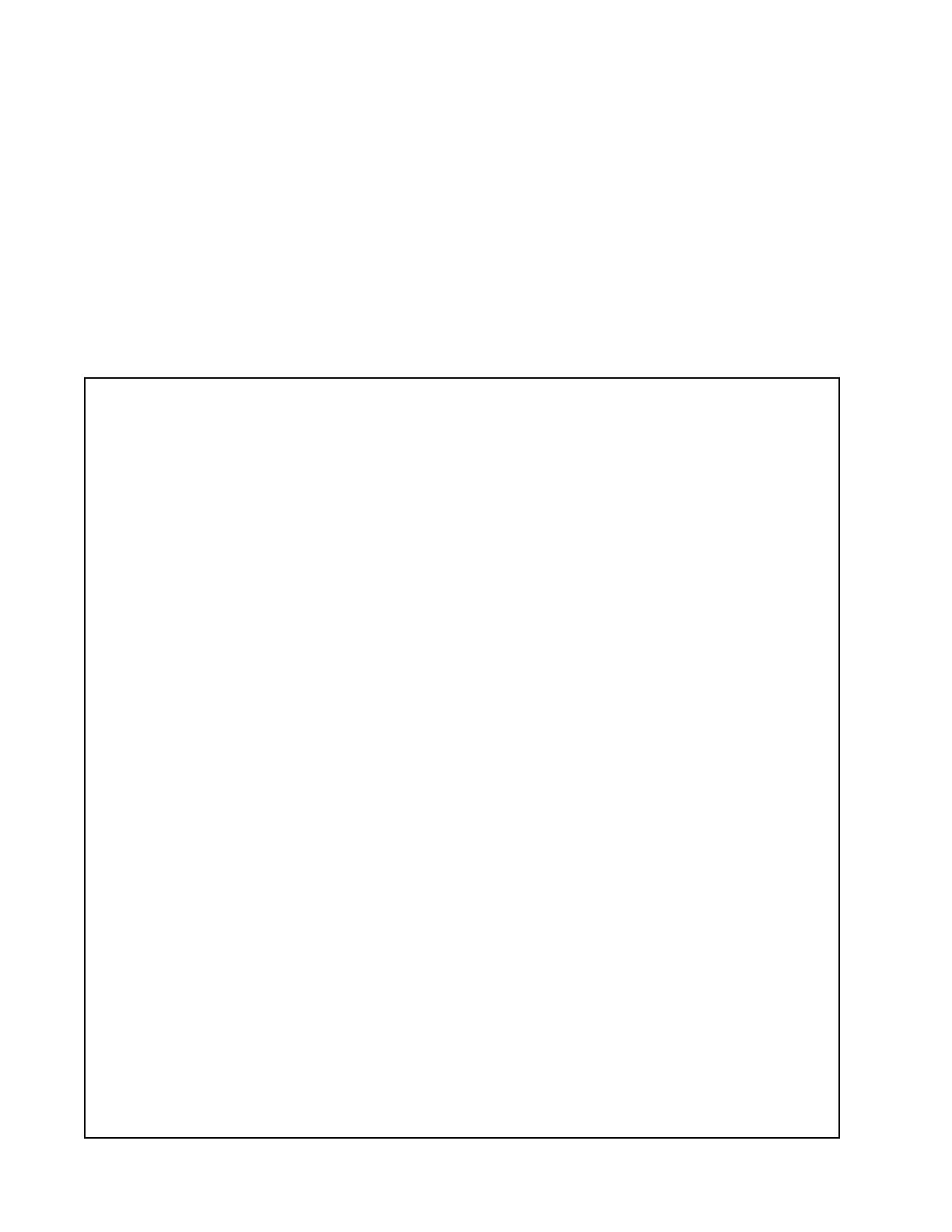
4 Audio Authority Model 1154B User Manual
Audio Authority Model 1154B User Manual 5
2. Initial Testing. Connect the furnished 12 volt power supply, then perform the following steps:
a. Check that one or more panel indicator lights are illuminated.
b. Apply power to all associated equipment. Touch the input selection keys 1-4 to manually select
sources to verify video and audio signal integrity.
3. Remote Control. The Model 1154B can select sources by infrared remote (Model 581-023). Press keys
1-4 to directly select an input, or use the Up or Down arrow keys to scan the inputs, including Auto. If you
are using other Audio Authority switchers having the same “credit card” remote control, or if the 1154B
remote interferes with the IR control of any other product, press and hold one of the ABCD keys for 2
seconds to change codes. The 1154B will blink its indicator lights a few times to verify that it received and
understood the IR code change.
About AutoSelect
™
Establishing Switching Priority
AutoSelect uses the presence of audio signals as switching criteria, but another criteria is a source’s
numerical priority. This feature is useful for sources that constantly produce audio signals even when
switched off, such as a satellite box that produces a blank digital audio bitstream when powered down.
Any digital signal is “audio” to the 1154B, therefore it may consider the source producing the blank
bitstream as active and select it for play. Choosing the connection order of your sources is the best way
to optimize AutoSelect decision process and prevent incorrect selection caused by such sources.
Generally, sources that retain digital audio output even when turned off should be connected to the
higher numbered inputs (positions 3 and 4). The example lists of sources below are correctly prioritized
from lowest to highest input number. These lists represent typical situations, one without (Example A)
and one with (Example B) a PVR or automatic recording device.
Priority/Source Comment
Example A: 1 DVD player Usually does not produce null output
2 Game box Usually does not produce null output
3 Cable box Usually does not produce null output
4 Satellite receiver Sat receiver may produce null output
Example B: 1 DVD player Usually does not produce null output
2 Cable box Usually does not produce null output
3 Satellite receiver May produce null output
4 PVR Produces null output
AutoSelect and Recording Devices
AutoSelect is ideal if most components will not be powered at one time, because the 1154B looks for
newly appearing inputs as one of its decision criteria; however, another factor must also be considered.
Any source that records, such as a personal video recorder or PVR, should be constantly powered
up so it can record even when not playing. When a PVR begins to record, the 1154B may mistakenly
select that input, interrupting the device you actually intended to watch. If this happens in your system,
the reliable way to avoid this problem is to connect the outputs of a PVR directly to a home theater
receiver or TV instead of the 1154B. The PVR can then be chosen with the TV or receiver’s remote
control when desired.
High output noise level or other signal deciencies from a source may cause the Model 1154B
AutoSelect logic to fail. If this happens frequently, the best solution is to deactivate AutoSelect and use
the IR Remote Control included with the 1154B.