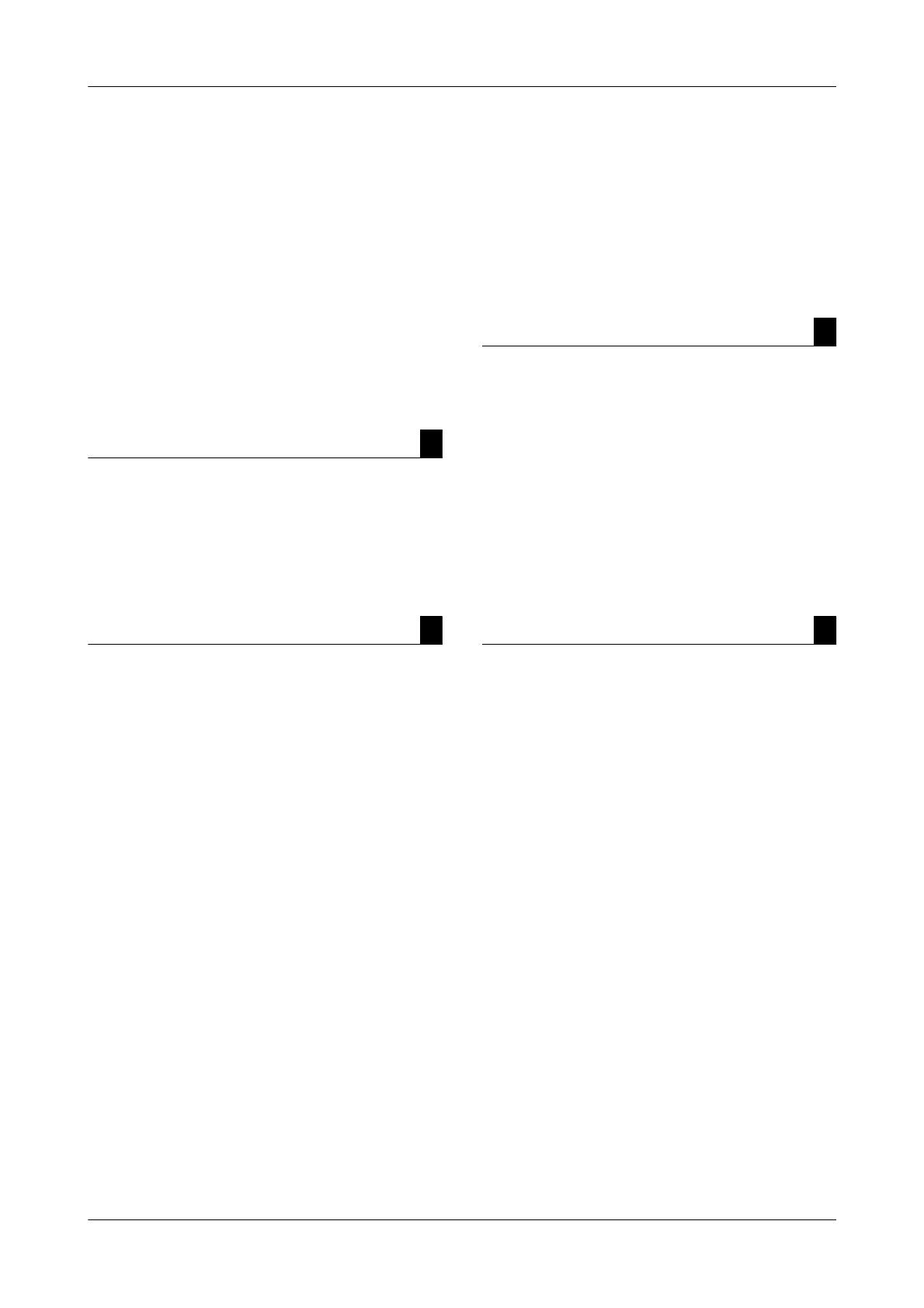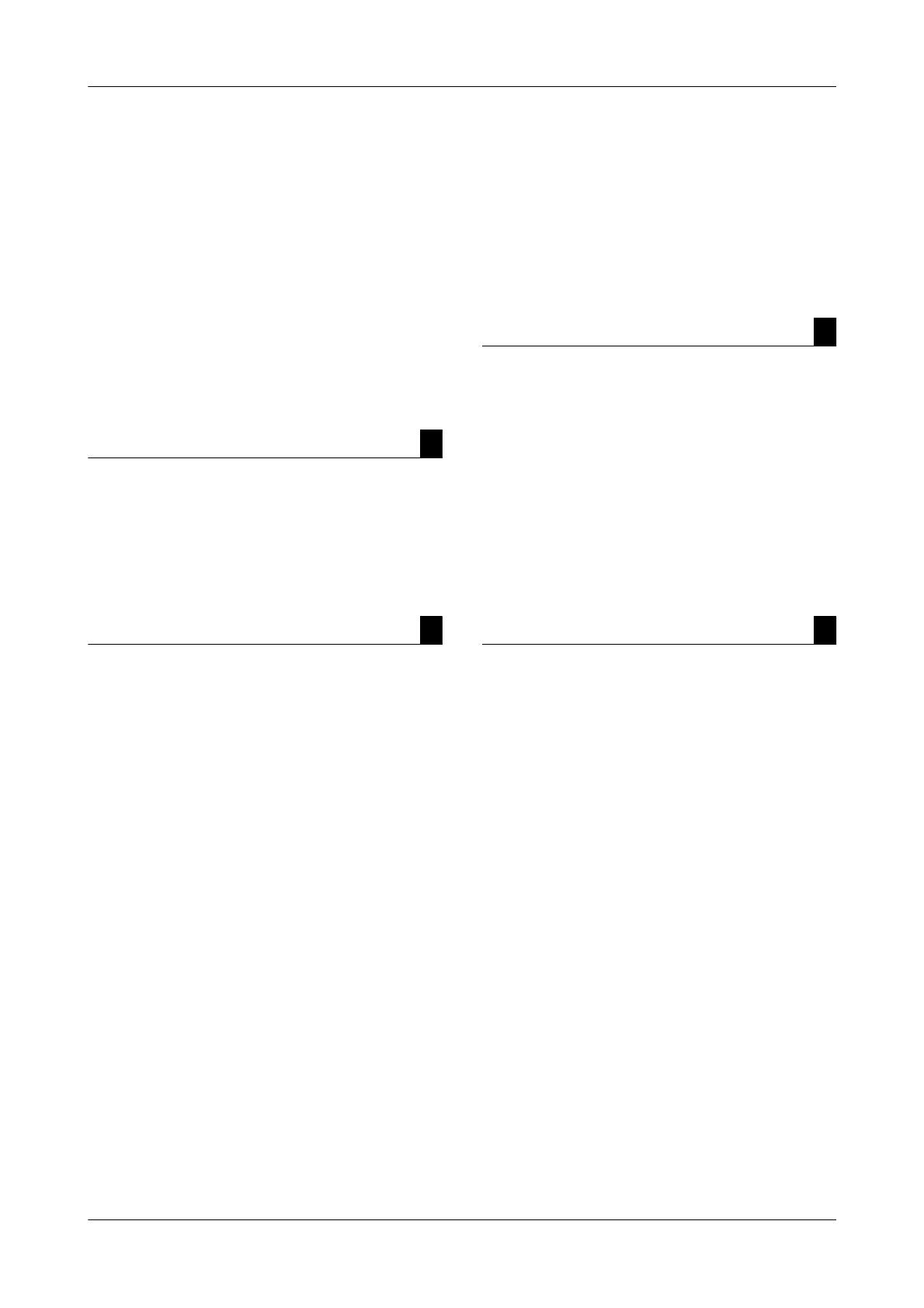
Roche Heinäkuu 2013
Käyttöohjeet · Versio 7.0 3
cobas b 123 POC system
Sisällysluettelo
Revision history 1
Edition notice 1
Copyrights 1
Brands 1
Contact addresses 2
Edition 2
Local Service Contact 2
Sisällysluettelo 3
Preface 5
How to use this manual 5
Conventions used in this manual 5
Lyhyt käyttöohje Osa A
1 Lyhyt käyttöohje
Käyttöönotto A-5
Käytöstä poistaminen A-6
Näyteajo A-7
Laadunvarmistus A-9
Tarvikkeiden vaihtaminen A-11
Introduction and specifications Osa B
2 Safety Information
Important information B-5
Operating safety information B-6
IT Security Advisory B-7
3 General description
Introduction B-11
General instructions B-12
Calibration principle B-13
Measurement evaluation B-14
Safety precautions against specific dangers B-14
Handling of the cobas b 123 Fluid Pack B-15
Handling of the cobas b 123 Sensor
Cartridge B-15
Handling of the cobas b 123 AutoQC Pack B-17
4 Specifications
Performance data B-21
Sample throughput B-49
Measurement times of the samples B-49
Sample types B-49
Sample volumes B-50
Calibrations B-50
Environmental parameters B-51
Product data B-53
Printer B-54
User interface module B-55
Barcode scanner (standard) B-55
Imaging scanner (optional) B-56
5 Theoretical foundations
Parameters and calculations B-59
Reference and critical values B-76
Järjestelmän osat Osa C
6 Järjestelmän osat
Laitteen kuva C-5
Käyttöliittymäyksikkö C-6
Laitteen etukansi C-15
Mittauskammioyksikkö C-15
cobas b 123 Sensor Cartridge C-16
cobas b 123 Fluid Pack C-20
cobas b 123 AutoQC Pack (valinnainen) C-24
Oksimetriyksikkö (valinnainen) C-25
Laitteen takaosa C-27
Viivakoodinlukija (vakiovaruste) C-32
Suuntaskanneri (valinnainen) C-33
Operation Osa D
7 Installation and put out of operation
Installation D-5
Put out of operation D-13
8 Näyteajo
Preanalytiikka D-21
Häiriötekijät D-26
Näytteen analysointiin vaikuttavat tekijät D-32
Näyteajo D-34
Näyteajoasetukset D-49
Mittaus-, syöttö- ja laskettujen arvojen
kirjoitustapa D-60
9 Laadunvarmistus
Yleisiä laadunvarmistusta koskevia tietoja D-65
Yleinen laadunvarmistuksen
toimintaperiaate D-65
Laaduntarkkailutulosten arviointia koskevia
tärkeitä tietoja D-67
Laadunvarmistusmittaus D-67
Laadunvarmistustuloksien näyttö D-71
Laadunvarmistukseen liittyvät asetukset D-75
Laadunvarmistuksen arviointi D-82
Laadunvamistuksen seuraukset D-86
Laadunvarmistusseurausten poistaminen D-88
Laadunvarmistuksen vianetsintä D-89