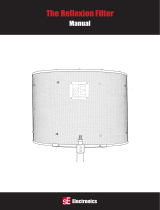Page is loading ...

A10 • A20 • A30
Montage/Bedienungsanleitung
Installation/User manual
Monterings/brukerveiledning
Monteringsvejledning
74.035.SK3
Waschtischarmatur
Washbasin faucet
Servantarmatur
Vaskearmatur/vægarmatur

2 74.035.SK3
74.035.SK3 3
ON
1 2a 2b
1
2a 2b
3 5
1x
6
7
4
• Richtlinien zur Installation • Installation guidelines
• Installasjonsveiledning • Installations vejledning
• Wasserleitungsdrücke von
Warmwasser und Kaltwasser
müssen gleich sein.
• Installation und Lagerung nur
in frostsicheren Räumen.
• The water pressure for both
the hot and
cold water pipes should be
equal.
• Install and store in frost-proof
rooms only.
• Trykket på kaldt og varmt
vann skal være likt.
• Installasjon og lagring kun i
frostsikre rom.
• Vandtrykket på koldt og varmt
vand skal være det samme.
• Installering og opbevaring i
frostsikre rum.
• Ab Datum des Erwerbes
(Kaufbeleg) gewähren wir
eine Garantie von 2 Jahren.
• We will guarantee the
products for 2 years from the
date of acquisition.
• Vi garanterer produktene 2
år fra kjøpsdato.
• 2 års garanti på produkter-
ne fra købsdato.
• Installation • Installation • Installasjon • Installation
• Inbetriebnahme • Preparing for operation
• Klargjøring for bruk • Klargøring til brug
• Wassermenge einstellen!
• Adjust water quantity!
• Still vannmengde!
• Indstilling af vandmængde
• Spannungsversorgung herstellen
• Connect to the power supply
• Opprette spenningsforsyning
• Etablering af spændingsforsyning
• Spannungsversorgung herstellen
• Connect to the power supply
• Opprette spenningsforsyning
• Etablering af spændingsforsyning
...1x Taste drücken...Aufkleber entfernen...
...Press the key once...remove sticker...
...Trykk tasten 1 gang - vent...
...1x tryk på tasten - vente...
...Wasser iesst ca.4sec....
...Water ows for approx. 4 sec....
...Vann renner i ca. 4 sek....
...vandet løber i ca. 4 sek....
...10sec. warten - Betriebsbereit
...Wait 10 sec.; ready for use
...Vent 10sek. - klar til drift
...vent 10 sek. - driftsklar

2 74.035.SK3
74.035.SK3 3
1
2
STOP
1
2
STOP
1
2
1 x
1 x
2 x
1 x 2 Sec.
1
1 x 6 Sec.
1 x
1 x 0,5 - 4Sec.
2
4
5
1x
• Funktionen • functions • Funksjon • Funktioner
• iqua-Klick (Comfort)
• Wasser ”Ein”
• Water ow ”On”
• Vannstrøm „På“
• Vand „Åben“
• Wasser ”Aus”
• Water ow ”Off”
• Vannstrøm „Av“
• Vand „lukket“
• Dauer ”Ein” (Wasser iesst max. 2 min.)
• Continous ”On” (Water ows up to 2 min.)
• Kontinuerlig „På“ (Vannet renner inntil
2min.)
• Iqua-klik - Vand Åben (vandet løber op til
2min.)
• Kurz “Aus” (Pause von max. 2 min.)
• Intermittent “Off” (Water stops up to 2 min.)
• Kort „Av“ (Vannet stopper inntil 2 min.)
• Iqua-klik - Vand lukket (vand stop indtil 2 min.)
• Wassernachlaufzeit einstellen • Set the water ow duration
• Innstille etterløpstid for vann • Tidsindstilling af efterløb vand
...erneut drücken, Wasser „EIN“, 0,5 sec. - 4 sec. gedrückt halten, loslassen
...Press again. Hold down until water owed for 0.5 sec. - 4 sec. Release.
...Trykk den en gang til, vann “PÅ”, 0,5 sek. - holdes trykket i 4 sek., slipp løs
…tryk igen, vand „Åben“, 0,5 sec. - hold tasten nede i 4 sec. slip
• Taste 6sec drücken, loslassen...
• Press the key for approx. 6 sec. Release...
• Trykk tasten i ca. 6 sek, slipp den løs...
• Tryk på tasten i ca. 6 sek. - slip…

4 74.035.SK3
74.035.SK3 5
• Automatische Sensoreinmessung • Automatic sensor adjustment
• Automatisk innstilling av sensor • Autoset-automatisk sensor indstilling
1
2x +
1x5 Sec.
2
4x
4
15 Sec.
3
• 2x kurz und 1x 5 sec. Taste drücken bis...
• Press key twice, press again and hold
down for app. 5 sec. until...
• Trykk tasten 2 ganger kort og 1 gang i 5
sek. til...
• 2x kort og 1x 5 sek. Tryk på tasten indtil…
...LED 4x blinkt - Taste loslassen...
...LED ashes 4 times. Release...
...LED blinker 4 ganger - slipp den
løs...
...LED blinker 4 gange - slip...
...15 sec. warten...
...wait 15 sec....
...Vent 15 sek....
...Vent 15 sek....
• „Dauer-Ein“ Wasserlaufzeit programmieren
• Program the „permanent on“ water ow duration
• Programmere “kontinuerlig-på” vannstrømmingstid
• Programmering af varighed vandtilledning „Varighed-til“
1
1 x 2 Sec.
1 x 5 Sec. +
( 1x-20x)
2
...Taste drücken bis LED (1x-20x) blinkt.
...Hold down the key until the LED ashes
(1x-20x)...
...Trykk tasten til LED‘en blinker(1x-20x)...
...Tryk på tasten, indtil LED blinker(1x-20x)...
...nach gewünschter Laufzeit loslassen
...Release after the required ow duration
...Slipp den løs etter ønsket gangtid
…slip den efter ønsket tid for tilledning
10 Sec.
5 6
...Wasser iesst ca.4 sec....
...Water ows for approx. 4 sec....
...Vann renner i ca. 4 sek....
...vandet løber i ca. 4 sek....
...10 sec. warten...
...Wait 10 sec....
...Vent 10sek....
...Vent 10sek....
...Betriebsbereit
...ready for use
...klar til drift
...driftsklar
• Taste 2 sec. drücken, loslassen...
• Press the key for 2sec. Release...
• Trykk tasten i 2 sek, slipp den løs...
• Tryk på tasten i 2 sek. - slip…
1 x = 1 min
2 x = 2 min
... ... ...
20 x = 20 min
• 24 Stunden Zwangsspülung • 24 hours automatic ush
• 24 timer tvungen skylling • 24 timers tvangsskylning
• aktivieren
• activate
•
•
• deaktivieren
• deactivate
•
•
1x24 Sec.
1x24 Sec.
2x
5x

4 74.035.SK3
74.035.SK3 5
5 Sec.
• Einstellung der Sensorreichweite • Setting the sensor range
• Indstilling af sensorens rækkevidde • Innstilling av sensorrekkevidden
1
2x +
1x5 Sec.
5
4A
4
1 x ( 1x, 2x,...,5x)
1x=max ...5x=min, loslassen
1x=max ...5x=min, release
1x=maks. ...5x=min., slipp den løs
1x=maks ...5x=min, slip
• A10 - Verbrühschutz einstellen
• A10 - Set the scald protection device
• A10 - Innstille beskyttelse mot skolding
• A10 - Indstilling af beskyttelse mod skoldning
3
• Temperatur Fixeinstellung • Fixed temperature setting
• Fast temperaturinnstilling • Temperatur fastindstilling
1
3
4x
• 2x kurz und 1x 5 sec. Taste drücken bis...
• Press key twice, press again and hold
down for app. 5 sec. until...
• Trykk tasten 2 ganger kort og 1 gang i 5
sek. til...
• 2x kort og 1x 5 sek. Tryk på tasten indtil…
...LED 4x blinkt - Taste loslassen...warten...
...LED ashes 4 times. Release... wait...
...LED blinker 4 ganger - slipp den
løs...vent...
...LED blinker 4 gange - slip...vent...
...Wasser iesst ca.4 sec....
...Water ows for approx. 4 sec....
...Vann renner i ca. 4 sek...
...vandet løber i ca. 4 sek....
...10 sec. warten - Betriebsbereit
...Wait 10 sec.; ready for use
...Vent 10 sek. - driftsklar
...Vent 10sek. - klar til drift
6
7
3
2
2
...Taste drücken bis LED blinkt...
... Hold down the key until the LED
ashes (1x-5x)...
...Trykk tasten til LED‘en blinker (1x-5x)...
...Tryk på tasten, indtil LED blinker (1x-5x)...
2
1
20-25mm
2 mm

6 74.035.SK3
74.035.SK3 7
3
5
1x
4
A2 391.004.00 A10, A20, A30 B,N
A6 396.004.00 A10, A20, A30 B,N
A10 391.101.00 A10 B,N
A10 + 2x40c 391.001.00 A10 B,N
A20 391.130.00 A20 B,N
A20 + 40c 391.030.00 A20 B,N
A30 391.002.00 A30 B,N
A10K 391.111.00 A10 B,N
A20K 391.112.00 A20 B,N
B3 391.025.11 A10, A20, A30 B,N
B10 391.005.11 A10 B,N
B30 391.006.11 A30 B,N
B10K 391.105.11 A10 B,N
C1(comfort) 391.009.11 A10, A20, A30 B
C2(basic) 391.010.11 A10, A20, A30 B
C3(comfort) 391.011.11 A10, A20, A30 N
C4(basic) 391.012.11 A10, A20, A30 N
D2 391.016.11 A10, A20, A30 B,N
D10 391.014.11 A10, A20 B,N
D30 391.015.11 A30 B,N
10 391.003.11 A10 B,N
22 391.017.11 A10, A30 B,N
27 550.000.03 A10, A20, A30 B
36 390.003.00 A10, A20, A30 B,N
38 391.026.00 A10, A20, A30 N
40a 391.018.00 A10, A20 B,N
40b 391.019.00 A30 B,N
40c 391.034.00 A10, A20 B,N
41 391.020.00 A30 B,N
42 391.021.00 A10, A20, A30 B,N
43 391.036.00 A10, A20 B,N
46 550.032.00 A10, A20, A30 N
47 393.010.00 A10, A20, A30 N
8
9
A10
A20
A30
B
N
7
6
2
1
• Batteriewechsel • Changing the battery
• Bytte av batteri • Udskiftning af batteri
• Systemübersicht • System overview
• Systemoversikt • Systemoversikt

6 74.035.SK3
74.035.SK3 7
• Störungsbehebung
Störung / Fehler Mögliche Ursache Behebung
Es iesst kein Wasser • „Kurz-Aus“ ist aktiviert
• Absperrventil geschlossen bzw.
Schmutzsieb verstopft
• Batterie leer
• Stromausfall/ Netzteil defekt
„Kurz-Aus“ beenden
Absperrventil öffnen bzw.
Schmutzsieb reinigen
Batterie austauschen
Stromversorgung prüfen
Armatur spült selbständig (ohne Benutzung) • Reexion an Gegenständen Automatische Einmessung
Wasser iesst permanent • Ventil defekt Kundendienst kontaktieren
Rote LED blinkt bei Benutzung • Batterie leer Batterie austauschen
• Trouble shooting
Function Cause Solution
No water ows • „Intermittent off“ is activated
• Stop valve closed or
lter clogged
• Battery at
• Power failure
End „intermittent off“
Open stop valve or
clean lter
Change battery
Check power supply
Valve ushes uncontrolled (without use) • Reection Automatic sensor adjustment
Water ows permanently
• Valve defect Call Customer Service
LED blinken • Battery at Change battery
• Technische Daten • Technical Data • Tekniske data • Tekniske data
Batteriebetrieb battery operation Batteridrift Batteridrift
6V DC
Netzbetrieb mains supply Nettdrift Netdrift
230V AC / 6V DC
Wasserdruck water pressure Vanntrykk Vandtryk
0,3 - 10 bar
Durchussmenge Flow volume Gjennomstrømningsmengde Gennemstrømningsmængde
2 - 6 l/min
Wassernachlaufzeit Water ow duration Etterløpstid for vann Efterløbstid for
0,5 - 4sec.
Wassertemperatur water temperature Vanntemperatur Vandtemperatur
max. 80°C
• Feilsøking
Situasjon / feil Mulige årsaker Løsning
Det kommer ikke vann • Kort-av er aktivert
• Forstillingskran stengt eller lter
tilsmusset
• Batteri att
• Strømfeil (Nettdrift)
Avslutte „Kort-av“
Åpne forstillingskran eller rengjør lter
Bytt batteri
Kontoller strømforsyning
Vannet renner ukontrollert • Reeksjon Automatisk innstilling av sensor
Vannet renner kontinuerlig
• Ventil defekt Ring kundetjeneste
Dersom sensoren blinker under bruk eller etter
bruk er batteriet att
• Batteri att Bytt batteri
• Fejlsøgning
Udbedring af forstyrrelser/fejl Mulige årsager Løsning
Der kommer ingen vand • „Pause“ er aktiveret
• Stopventil lukket/tilstoppet lter
• Tomt batter
• Svigtende strøm
Afslut „Pause“
Åben stop ventil/rengør lter
Skift batteri
Kontroller strømforsyning
Vandet løber ukontrolleret • Reektions Autoset-automatisk sensor indstilling
Vandet løber permanent
• Defekt ventil Ring til din forhandler
Sensoren / LED blinker • Tomt batteri Skift batteri
• Pege • Maintenance • Vedlikehold • Vedlige

Aquis Sanitär AG
CH-9445 Rebstein
www.aquis.ch
Abbildungen, Beschreibungen und technische Daten unverbindlich
74.035.SK3 - Printed in Switzerland
Hotline
DKNO
SaniTech AS
Liamyrane 6
N-5871 Bergen
t: +47-55-393940
f: +47-55-393941
http://www.sanitech.no
Cassoe
Sakskøbingvej 10
DK-7400 Herning
t: +45-971-27400
f: +45-971-22440
http://www.cassoe.dk
/