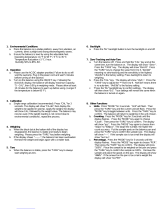Page is loading ...

OPF-P Series
User Manual

Warnings
•
Avoid using the balance in any harsh environment.
•
Only trained professionals are allowed to do repair work.
•
Turn power off before connecting/disconnecting the power source.
•
Avoid overloading or dropping material onto the platform as that could damage
the balance.
•
Do not spill liquids on the balance as that could damage the balance.
•
Material that has a static charge could influence the performance of the balance.
•
Electromagnetic interference can affect the reading of the balance.
•
Unplug the power before cleaning and use a piece of soft cloth (do not use any
aggressive cleaning agent); Make sure no liquid enters the balance.

OPF-P Series
User Manual / Table of Contents
3/13
Getting Started ......................................................................................... 4
Overview ....................................................................................................... 4
Contents ........................................................................................................ 5
Alarms ........................................................................................................... 5
Display/Keys ................................................................................................. 5
Preparation .................................................................................................... 6
Calibration .................................................................................................... 7
Using Scale ............................................................................... 8
Basic Weighing ............................................................................................. 8
Zero ............................................................................................................... 8
Units .............................................................................................................. 8
Tare ............................................................................................................... 8
Quantity Check Alarm .................................................................................. 9
Sample Setting .............................................................................................. 9
Accumulation ................................................................................................ 9
Accumulation Check .................................................................................. 10
PLU Count .................................................................................................. 10
User Settings ............................................................................................... 10
RS232 Communication Protocols .............................................................. 12
More Info ................................................................................ 13
Troubleshooting .......................................................................................... 13
Technical Support ....................................................................................... 13

OPF-P Series
User Manual / Getting Started
4/13
Getting Started
Overview
Thank you for using Optima scales for your important application. Here is the list
of models this manual covers:
Model #
Max Weight (kilograms)
Accuracy (grams)
OPF-P3
3.0
0.1
OPF-P6
6.0
0.2
OPF-P15
15.0
0.5
OPF-P30
30.0
1

OPF-P Series
User Manual / Getting Started
5/13
Contents
•
Scale main unit
•
Scale pan
•
User Manual
•
AC adapter
Alarms
•
Overload
•
When the load on the platform is over the maximum capacity
•
Take the load off immediately!
•
Unit weight
•
“LackofUnitWeight”: Average unit weight is not sufficient for accurate counting
•
Re-calibrate the sample weight using more samples.
•
Lack of number of sample
•
If the total weight of sample is below limit value
•
Low battery
•
When appears on the display, you're requested to recharge the scale over12 hours. When
the scale is recharging, the recharging symbol will flash.
•
Charging light
•
When the battery is charging, the charging light appears in red. When full, green.
•
Check quantity
•
When the check quantity function is on and the quantity is over the upper limit, a short
sound beeps. If the quantity is less than the lower limit, a long sound beeps.
Display/Keys
•
UNITS : In weighing mode, units can be changed between kg, g, lbs, and oz
•
QUANTITY CHECK : Sets up Upper and Lower limit
•
SAMPLE : Sets the counted sample number on the platform into scale memory
•
M+ : Accumulate counting (in counting mode); saves setting (in setting mode)
•
UNIT WEIGHT : Sets the unit weight data (in weighing mode); Exit key (in setting mode)
•
TOTAL : Used for recalling the count data, which is restored each time, and total accumulated
weight.
•
TARE : Tare (in weighing mode); Used to increase value (in setting mode)

OPF-P Series
User Manual / Getting Started
6/13
•
ZERO : Zero (in weighing mode); Used to decrease value (in setting mode)
•
CE : Cancel the set data (in weighing mode); Delete PLU value (in setting mode)
•
PLU : Used to enter PLU mode or setting PLU unit (in weighing mode); Exit key in PLU
mode
•
P0 to P21: PLU unit key; Used to store the unit weight in memory
Preparation
1. Carefully remove contents from the package which may include fragile parts.
2. Carefully assemble the scale by placing the scale pan.
3. Place the scale in a firm and flat surface, and avoid location where the scale
maybe subject to vibration, sunlight, airflow, contact with water, and strong
electromagnetic wave.
4. Level the scale by using the bubble level indicator (if available) and adjusting
the feet of the scale.
5. Locate scale in the following condition:
1. Temperature : 0
o
C ~ 40
o
C
6. Plug in the scale to a surge protected power outlet if using the AC adapter. If
using rechargeable batteries, fully charge the rechargeable batteries before use.
7. Turn the scale on and wait for it to finish initialization (i.e. when the display
shows a weight of 0).
8. Let the scale warm up for 1 minute before use.
9. Make sure any weight placed on the scale is not beyond the rated maximum.
10. If scale is not used for an extended period of time, disconnect all power.

OPF-P Series
User Manual / Getting Started
7/13
Calibration
After all the preparation procedure has been performed (remember the scale needs
to warm up for 1 minute), follow the steps below for calibration.
Auto-Calibration
When the auto-calibration is ON, then the unit will automatically calibrate itself.
When the auto-calibration mode is OFF, then the following procedure can be
followed:
1. Press M+ key
2. Select the “ACAL ?” menu.
3. Press ZERO key or TARE key to select auto-calibration ON or OFF
4. Press the M+ key to confirm the revised value or press UNIT WEIGHT key to
cancel the changes.
Dealer Setting Mode (Manual Calibration)
In weighing mode, press [CE] and [Tare] key at the same time to enter dealer
setting mode.
Password Entering
o After entering the dealer setting mode, enter the password 123456.
Press [M+] to confirm, [CE] to cancel
Manual Calibration
o Inside dealer setting mode after password entry, make sure there is no
weight on the pan of the scale. Enter the value of the calibrated
sample weight (in kg). Then put the sample weight on the pan and
press the [M+] key. Then the calibration is finished. Press the [M+]
key and then [Unit Weight] key to go back to weighing mode.

OPF-P Series
User Manual / Using Scale
1
8/13
Using Scale
Basic Weighing
After the scale has been properly calibrated, the scale is now ready for use:
1. If scale is not on, turn the scale on.
2. Make sure the display is showing 0 after initialization. If not, press the ZERO
key to zero out the display.
3. Place the object(s) of interest on the scale pan as close to the center as possible.
4. Read the value on the display.
5. Remember NOT to overload the scale since this may permanently damage the
scale.
Zero
Press ZERO key to zero the scale.
Units
Press UNIT key to change; Available units are kilograms, grams, pounds, or
ounces.
Tare
To tare, follow the procedure below:
1. Make sure the scale is stabilized.
2. Press the ZERO key.

OPF-P Series
User Manual / Using Scale
1
9/13
Quantity Check Alarm
1. Press QUANTITY CHECK key to enter quantity check setting
2. Select ON or OFF by pressing ZERO key and press M+ to go to next function
3. If OFF is selected, press M+ and the system exits back to weighing mode else
4. Input the lower quantity limit when the 2nd line ‘L’ flashes and press M+ to go
to next function
5. Input the upper quantity limit when the 3rd line ‘H’ flashes and press M+ to go
back to counting mode.
Sample Setting
1. Number setting (when the unit weight is unknown)
1. Place the # of samples on the platform and press CE key and the 2nd line
will show 0.
2. Set the number of samples using the numerical keypad
3. Press SAMPLE key; The display then shows CAL-- on the 3rd line.
2. Unit weight setting (when the unit weight is known)
1. Press CE key to cancel previous settings
2. Press UNIT WEIGHT key
Accumulation
1. Press M+ key in counting mode to enter into accumulation mode
2. Press UNIT WEIGHT key to save and go back to normal counting mode
3. The number of counts will be accumulated by repeating steps 1 and 2 (99 max)
4. Press CE key to clear the number of counts

OPF-P Series
User Manual / Using Scale
1
10/13
Accumulation Check
1. In weighing mode, press TOTAL key to enter accumulation checking mode
2. Press the UNIT WEIGHT key to save and go back to normal weighing mode
3. Press CE key to clear the number of counts
PLU Count
1. In counting mode (when unit weight is present), press PLU key.
1. Enter PLU value and press M+ to confirm and save.
2. Press PLU or UNIT WEIGHT key to exit PLU mode.
2. In weighing mode, press PLU key.
1. Press PLU key again to get the corresponding unit weight
2. Counting mode is now entered
3. In PLU mode (when the right arrow symbol of PLU appears), press CE key to
enter the deletion mode of PLU value.
1. Press the M+ to confirm deletion and deletion mode of PLU is exited.
2. Press the UNIT WEIGHT key to cancel deletion; Go back to PLU mode.
User Settings
In weighing mode, press both the CE and ZERO key to go into user setting mode.
•
Anti-Shake
•
Enter the user setting mode, and press M+ until you see “FILT?”.
•
Press ZERO or TARE to select the filter value. The higher the value (1-6) the
higher the stability but the slower the responding speed.
•
Press M+ key to confirm the revised value or press the UNIT WEIGHT key to
cancel the changes.
•
Stable Range
•
Values from 0 to 6
•
Stable speed increases as set value increases
•
Factory default is 2
•
Enter the user setting mode, and press M+ until you see “STAB?”.
•
Press ZERO or TARE key to select the stable range value
•
Press M+ key to confirm the revised value or press the UNIT WEIGHT key to
cancel the changes.

OPF-P Series
User Manual / Using Scale
1
11/13
•
Zero Tracking Range
•
Values from 0 to 6
•
Factory default is 5
•
Enter the user setting mode, and press M+ until you see “ZTRC?”.
•
Press ZERO or TARE key to select the zero tracking value.
•
Press M+ key to confirm the revised value or press the UNIT WEIGHT key to
cancel the changes.
•
Zero Display Range
•
Values from 0 to 6
•
Doesn’t affect the zero value, but just the display
•
Factory default is 3.
•
Enter the user setting mode, and press M+ until you see “ZDSP?”.
•
Press ZERO or TARE key to select the zero display value.
•
Press M+ key to confirm the revised value or press the UNIT WEIGHT key to
cancel the changes.
•
Power On Unit
•
Units selectable from kg, g, lbs, and oz.
•
Enter the user setting mode, and press M+ until you see “UNIT?”.
•
Press ZERO or TARE key to select the unit.
•
Press M+ key to confirm the revised value or press the UNIT WEIGHT key to
cancel the changes.
•
Backlight
•
Selectable between ON, OFF or AUTO (factory default).
•
Enter the user setting mode, and press M+ until you see “BLIG?”.
•
Press ZERO or TARE key to select the value
•
Press M+ key to confirm the revised value or press the UNIT WEIGHT key to
cancel the changes.
•
Auto Calibration
•
Selectable between ON or OFF (factory default)
•
Enter the user setting mode, and press M+ until you see “ACAL?”.
•
Press ZERO or TARE key to select the value
•
Press M+ key to confirm the revised value or press the UNIT WEIGHT key to
cancel the changes.
•
PLU Function
•
Selectable between ON (factory default) or OFF
•
Enter the user setting mode, and press M+ until you see “PLU?”.
•
Press ZERO or TARE key to select the value
•
Press M+ key to confirm the revised value or press the UNIT WEIGHT key to
cancel the changes.

OPF-P Series
User Manual / Using Scale
1
12/13
•
Communication Address
•
Selectable from 1 to 25
•
Enter the user setting mode, and press M+ until you see “SCALE?”.
•
Press ZERO or TARE key to select the value
•
Press M+ key to confirm the revised value or press the UNIT WEIGHT key to
cancel the changes.
•
BPS (baud rate)
•
Selectable between 2400, 4800 and 9600 (factory default)
•
Enter the user setting mode, and press M+ until you see “BAUD?”.
•
Press ZERO or TARE key to select the value
•
Press M+ key to confirm the revised value or press the UNIT WEIGHT key to
cancel the changes.
•
Transmission Method
•
Selectable between the following:
•
Continuous transmission
•
One stable transmission
•
Transmission as requested
•
Enter the user setting mode, and press M+ until you see “SENT?”.
•
Press ZERO or TARE key to select the value
•
Press M+ key to confirm the revised value or press the UNIT WEIGHT key to
cancel the changes.
RS232 Communication Protocols
If your scale comes with this option, the RS232 UART frame details are as follow:
•
10 bits
•
All ASCII code
•
Bit 1 : Start bit
•
Bit 2 - 9 : Data bits (8)
•
Bit 10 : Stop bit
•
RS232 9 pins
•
Pin 2 : TXD (send)
•
Pin 3 : RXD (receive)
•
Pin 5 : GND (ground)
•
Print label format
•
add: 1 : sub-add
•
n/w: 0.0001 : Net weight
•
u/w: 0.0000 : Unit weight
•
Pcs: 1 : Quantity

OPF-P Series
User Manual / More Info
13/13
More Info
Troubleshooting
Q: The scale is not showing an accurate reading.
A: Make sure the scale is placed on a firm and flat surface and that there are no
external interference. Please revisit the “Preparation” section of this manual.
Also, please make sure the calibration procedure has been performed correctly. It
won’t hurt to run through the calibration process again when in doubt!!!!
Q: The scale does not turn on.
A: Make sure the power cord is plugged in, and that there is power. One easy way
to test this is by connecting another appliance to the same outlet and see if it’s
operational.
Q: The scale shows “ADL---”, “ADH---”, or “AD-OVER”
A: Make sure the plate on the scale is set up properly
Technical Support
Please email support@optimascale.com if you have any further questions.
/