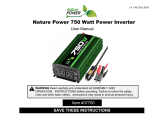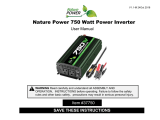Page is loading ...

SAVE THESE INSTRUCTIONS
5.8 AMP AC/DC Power Converter
User Manual
Item # 30058
V1.1-M 26Mar2020
WARNING:
Read carefully and understand all assembly and operation instructions before
operating. Failure to follow the safety rules and other basic safety precautions may result in
serious personal injury.

Important Safety Information
Thank you for choosing a Nature Power Product.
Save the receipt and these instructions. It is important that you read the entire manual to become familiar
with this product before you begin using it.
This product is designed for certain applications only. the distributor cannot be responsible for issues
arising from modification. We strongly recommend this product not be modified and/or used for any
application other than that for which it was designed. If you have any question relative to a particular
application, Do not use the product until you have first contacted the distributor to determine if it can or
should be performed on the product.
For technical question please call 1800-588-0590
WARNING
This product can expose you to chemicals, including Di (2-ethylhexyl) phthalate (DEHP)
which is known to the State of California to cause cancer, birth defects or other reproductive
harm. For more information, go to www.p65warnings.ca.gov
Este producto puede exponerlo a productos químicos, incluidos Di (2-etilhexil) ftalato (DEHP)
que el estado de California sabe que causa cáncer, defectos de nacimiento u otros daños
reproductivos. Para obtener más información, vaya a www.p65warnings.ca.gov
WARNING
ADVERTENCIA
Page 2 of 4
Read all instructions before operating this converter. Place instructions where they can be used
forfuture operations.
The converter will not shut off automatically. Turn off immediately after use.
Although the converter has a fan, it will get warm with use. Do not place the converter on
flammabel materials such as carpeting, upholstery or paper.
Allow the converter to cool before storing.
For indoor use only. Ensure the converter is always used or stored in a dry environment.
Do not put fingres into the 12V receptacle.
Close supervision is necessary when used around infants, children or anyone incapable of
unpluggingthe converter.
Do not use the converter to recharge batteries.
Unplug the converter when not in use and before cleaning.
Risk of electric shock, do not immerse the plug or converter in any liquid.
Do not use the converter if it is wet.
Do not use the converter with a damaged cord or plug, or if the converter has been damaged
inany way.
Do not use the converter for anything other than its intended use.
Do not open the converter.

Page 3 of 4
Operating Instructions
Mounting Instructions
Remove all cable ties and uncoil all of the cables before using the AC to DC powerconverter
Plug the converter into a 110/120V AC standard wall outlet
Note - The use of an extension cord is not recommended. If you require the use of anextension cord
only use a heavy duty 12 gauge cord less than 50 feet(30.5 meters)long.
The Red “Power On” LED will light directly when you plug converter into a 110V/120VAC outlet.
Insert the 12V DC accessory plug from the device being operated into the converter’ssocket(Maxi-
mum draw 5.8 amps or 70 watts). The 12V socket is wired so the centerconductor is positive(+) and
the outer sleeve is negative(-).Note – Always confirm that the 12V plug on your chosen device is
wired the same way.
Turn on the 12V device being operated
To disconnect, reverse the procedure.
Note – Make sure to let the converter cool completely before storing.
The converter can be permanently mounted to any flat surface.
Rotate outwards the two metal brackets on the underside of the converter to expose the screw holes.
Utilize these two brackets for mounting (screws not included).
Specification
Property
Output
Input
12V DC / 5.8A
110-120V AC / 1.5A
Parts List
Conveter
Manual
1
1
Parts Description Quantity

Page 4 of 4
Limited Warranty
Trouble Shooting
Nature Power warrants our products to the original purchaser that this product is free from defects in
materials and workmanship for the period of 1 year from date of purchase, 2 year warranted to generate
up to 80% of rated power from date of purchase. In the case of product defect, contact Nature Power
customer service to receive trouble shooting. If defective part or unit should be returned, a Return
Authorization Number must be issued by Nature Power and the defective part or unit should be returned
to the authorized location at the purchasers’ expense. A dated proof of purchase is required to receive
warranty service. Once received at authorized location and defect proves to be the result of defective
material and workmanship, the defective part or unit will be replaced at warrantors’ option and returned to
the original purchaser at warrantors’ expense. No refunds will be granted by the warrantor, in the event of
buyer’s remorse please contact your point of purchase within and in adherence to their return policy.
Refunds are granted at the retailers’ discretions.
Please contact Nature Power Products to acquire more information:
1-800-588-0590
www.naturepowerproducts.com
Made in China
If the device is not functioning:
Confirm that the converter’s red “Power On” LED is lit, If not, check to make sure the AC outlet is
receiving power. If the AC outlet has no power, check wall switches, breakers and fuses.
If the red LED is on and the device is not functioning:
A. Remove, clean and reinsert the device’s 12V plug into the converter’s 12V socket to ensure a good
connection.
B. Verify the device you are looking to use is working by plugging it into a vehicle’s 12V accessory port.
C. Check the device’s fuse (either in the 12V plug or in the device).
If the red LED is on, but goes out when the device is plugged in:
The converter is overloaded. Check the device’s power consumption requirements.
/