Page is loading ...

KG-UV9PX HAM
Two-Way Radio!
Transceiver & Scanner!
FCC PART 15B Certified / 97 Compliant
FCC ID: WVTWOUXUN23!
FCC PART 97 Warning
This device operates on ARS (Amateur
Radio Service) frequencies, which require
an FCC (Federal Communications
Commission) license. You must be
licensed prior to transmitting on these
frequencies. Serious penalties could
result for unlicensed use of ARS
frequencies in violation of FCC rules, as
stipulated in the Communications Act’s
Sections 501 and 502 (amended). You
will be issued a call sign by the FCC,
which should be used for station
identification when operating the radio
on ARS frequencies. You should also
cooperate by engaging in permissible
transmissions only, avoiding channel
interference with other ARS users, and
being prudent with the length of your
transmission time. To obtain a license
or ask questions about the license
application, contact the FCC at 1-888-
CALL-FCC or go to the FCC's website:
https://www.fcc.gov and request form
605.
H3 = 23cm HAM H2 = 2m HAM H4 = 70cm HAM C = CALL P = Prepper"
S = Simplex W = WeatherChasers T = T-Hunt ISS = Intl. Space Station"
NOAA = Natl. Weather Service MMS = Maritime Marine AIR = Aviation
–– Default Channel Programming Chart
The following factory/default channels are restored after performing a
RESET ALL function [MENU 61_RESET | ALL]. (custom SHTF prog. avail.)
–– Main Features
NEW: 3 Dark Color Display Modes • Priority Channel Quick-Jump
1.25m “220 Band” RX • Scan Advance • Bright Flashlight • Stiff Knobs
999 Memory Channels • Analog TDR Superheterodyne Dual-Band$FM • FPP"
Pre-Programmed for HAM + SHTF$ • 3 Power Levels$ • Dual-PTT • DTMF Keypad!
Simplex &$Repeater Capable • Cross-Band Repeater • 7-Band RX w/AM AIR Band!
Broadcast FM Radio$w/20 Memories • 3 Scan Modes • 10 Scan Groups • BCL"
Dual Simultaneous Channel & VFO/Frequency Scanning • Duplex Operation"
Priority Scan • Single & Dual-Watch Modes • Wide & Narrow BW • VOX"
Repeater Reverse & Talk-Around • CTCSS/DCS Search/Scanning • Stopwatch"
155 Split CTCSS/DCS PL Tones/Codes • Sub-Receiver Muting • Dual Indicator LEDs"
3 Programmable Function Side-Keys • Manual & Auto Key/PTT Lock • Key Beeps"
2.5 kHz Tuning Steps • Backlight Timer • ANI PTT-ID • Time-Out-Timer w/Alert"
Voice Announce • 8-Character Alpha Names • 10 Squelch Levels • Battery Saver"
Squelch Monitor • Squelch Tail Eliminator • 3 Speaker Muting Modes"
Battery Voltage Meter • 8″ HAM-Tuned$Antenna • FCC Part 15B Certified"
Emergency RESET (Default 29-Channel HAM + NOAA Configuration)!
–– Feature Additions & Improvements
The following features have been added, modified or improved upon
over the original KG-UV9D (Plus) & KG-UV9P amateur radios, which the
KG-UV9PX is based on.
•Power Levels: Low = 2 Watts | Mid = 5 Watts | High = 8+ Watts!
•Scanning Advance: For the first time in the 9-Series amateur radio line, if
you encounter an unwanted signal while scanning in TO/CO Scan Modes,
you can use the Channel Knob or ▲▼ keys in either direction to
immediately advance/resume scanning. See Scanning section for details.!
•Bright Flashlight: The KG-UV9PX has a new, brighter LED flashlight with
a tighter, more usable beam.!
•Stiff Knobs: The channel and volume knobs now have additional washers
that provide more resistance, to help avoid accidental changes.!
•Pre-Programed for HAM + SHTF: The KG-UV9PX now comes pre-
programed with 850+ channels, including HAM FM Calls, many HAM
simplex freqs., a host of general and SHTF receive-only channels such as
NOAA Weather stations, GMRS/FRS, MURS, MMS (Marine), AIR (Aviation),
AAR (Railroads), and various federal emergency and agency frequencies.!
•Usable Menu RESET ALL: The radio now defaults to 29 usable channels
after a Menu RESET ALL. See the Default Channel Programming Chart.
Thank you and congratulations for purchasing this updated,
advanced HAM Two-Way Radio & SHTF Scanner.
The WOUXUN KG-UV9PX, a new entry in the famous KG-UV9-Series,
is built upon the trusted performance, proven design, and quality
manufacturing of the KG-UV9D(Plus) & KG-UV9P amateur radios."
It has been updated to deliver improved commercial grade personal
hobby, EmComm, and SHTF communications & scanning.!
COMPLIANCE
Any changes or modifications not expressly approved by the party responsible for
compliance could void the user's authority to operate the equipment.
This device complies with PART 15B of the FCC Rules.
Operation is subject to the following two conditions:!
1) This device may not cause harmful interference, and"
2) This device must accept any interference received, including
$$$$interference that may cause undesired operation.!
WARNING: MO DI FI CAT IO N OF THIS DE VI CE TO REC EI VE CELLULAR
RADIOTELEPHONE SERVICE SIGNALS IS PROHIBITED UNDER FCC RULES AND
FEDERAL LAW.!
FCC Regulatory Conformance
This equipment has been tested and found to comply with the limits for a Class B
digital device, pursuant to Part 15 of FCC Rules. These limits are designed to
provide reasonable protection against harmful interference in a residential
installation. This equipment generates and can radiate radio frequency energy. If
not installed and used in accordance with the instructions, it may cause harmful
interference to radio communications. However, there is no guarantee that
interference will not occur in a particular installation. Verification of harmful
interference by this equipment to radio or television reception can be determined
by turning it off and then on. The user is encouraged to try to correct the
interference by one or more of the following measures:
– Reorient or relocate the receiving antenna.
– Increase the separation between the equipment and receiver.
– Connect the equipment into an outlet on a circuit different from that to which
the receiver is connected.
– Consult the dealer or an experienced radio/TV technician for help.
CAUTION: Do not transmit without an antenna attached, with a damaged
antenna, while touching the antenna, around explosives, or while refueling a
vehicle. Operate only with batteries & chargers designed for this radio.
CH #
CH Name
RX Freq.
TX Freq.
TX#
CTCSS
TX#
PWR
BW#
W/N
Scan
001
2m CALL
146.52000
146.52000
100.0
H
W
ON
002
70cmCALL
446.00000
462.58750
100.0
H
W
ON
003
220 CALL
223.50000
100.0
W
ON
004
H3 C2.50
902.50000
100.0
W
ON
005
H3 C6.50
906.50000
100.0
W
ON
006
H3 C7.50
927.50000
100.0
W
ON
021
H2 P6.42
146.42000
146.42000
100.0
H
W
ON
022
H2 S6.49
146.49000
146.49000
100.0
H
W
ON
023
H2 S6.53
146.53500
146.53500
100.0
H
W
ON
024
H2 W6.55
146.55000
146.55000
151.4
H
W
ON
025
H2 T6.56
146.56500
146.56500
151.4
H
W
ON
026
H2 S7.42
146.42000
146.42000
100.0
H
W
ON
041
H4 S1.10
441.10000
441.10000
100.0
H
W
ON
042
H4 P6.03
446.03000
446.03000
100.0
H
W
ON
043
H4 S6.10
446.10000
446.10000
100.0
H
W
ON
044
H4 S6.50
446.50000
446.50000
100.0
H
W
ON
061
ISS Dx
145.80000
144.49000
W
ON
062
ISS Rpt
145.80000
437.80000
W
OFF
981
NOAA WX1
162.55000
W
OFF
982
NOAA WX2
162.40000
W
OFF
983
NOAA WX3
162.47500
W
OFF
984
NOAA WX4
162.42500
W
OFF
985
NOAA WX5
162.45000
W
OFF
986
NOAA WX6
162.50000
W
OFF
987
NOAA WX7
162.52500
W
OFF
988
NOAA WX8
161.65000
W
OFF
989
NOAA WX9
161.77500
W
OFF
991
MMS 16EM
156.80000
W
OFF
992
AIR EM (AM)
121.50000
W
OFF
Station ID
Your amateur radio call sign
must be transmitted using
voice in the English language,
or with International Morse
Code telegraphy using an
audible tone: (a) Following a
single transmission or a
series of transmissions; and
(b) After 10 minutes and at
least once every 10 minutes
thereafter during a series of
transmissions lasting more
than 10 minutes.
1

–– Basic Operation!
•Key Presses: The PF2 & PF3 side-keys and several front panel
keypad keys allow short and long presses (see below) to access
primary and secondary functions (such as ✱-SCAN for the Reverse/
Scan functions — see the PF / Programmable Function Keys &
Keypad Shortcuts sections to the right)."
"
A quick momentary press or “Short-Press” (SP) activates the
primary key function. A “Long-Press” (LP) involves holding down a
key for about 2 seconds to activate the secondary key function."
•Function Menu: Press the MENU key to enter the Function Menu.
Use the Channel Knob, ▲▼ or 1–9 keys to select a function. Press
MENU again to Edit the selected function. Use the same controls to
select or enter a value, then press MENU again to write any
changes. Press EXIT to exit the function Menu or to abort the
current Menu operation without saving changes for the currently
selected function, or wait for the MENU to time-out (about 12 sec.).!
•Display Modes: Long-Press TDR|V/M to cycle through all 4
Display Modes:!
•NAME (default): Displays the stored Alpha-8 Name (if any) for the
current memory channel.!
•FREQ-VFO (Variable Frequency Oscillator): For direct frequency
tuning/input, scanning frequencies, or programming new
channels. Acts like a traditional “digital” radio tuner.!
•CH: Displays the Number for the current memory channel.!
•CHFREQ: Displays the frequency stored for the current memory
channel, with the channel # to the right (in small text).!
TIP: You can hold down the ▲▼ keys or use the Channel Knob to quickly
scroll through channels, frequencies, or MENU functions/values.!
TIP: You can use the EXIT key as a backspace key while entering a frequency
in the FREQ-VFO Display Mode.
–– New “X” (Extra) Features
•Priority Channel Quick-Jump: LP BAND to instantly switch to your
Priority Channel (set with [MENU 32_PRI-CH | 001–999]) on the A
receiver, even while scanning. The function will halt whatever is
happening on the A receiver (except while in the Function MENU),
leaving the FM Radio and B receiver scanning alone. This is handy for
setting a favorite “home repeater or channel,” emergency EmComm
or CALL Channel (default), NOAA WX, or local Public Safety channel.!
•Dark Display Modes: Use [MENU 62_SCN-MD] to set 1 of 4 color
screen modes with 3 new “dark” backgrounds:!
•Classic: Traditional Blue Text on Blue-White background.!
•Covert: Dark Red on Black background for minimal exposure.!
•Day 1: Bright Yellow on Black background for highest contrast.!
•Day 2: Blue-White on Black background for high contrast.!
Note: You can reduce the backlight level [MENU 27_ABR-LV | 01–05] for
minimal display light output (most useful for the Covert setting).!
TIP: You can use free WOUXUN Customer Programming Software to change the
“BetterSafeRadio” Personal Message to your own Call Sign, EmComm Unit #"
or Amateur Radio Club name! (16 alpha-numeric characters max.)!
–– Programming via Computer
You can program all channel data and radio menu settings on your KG-
UV9PX via computer with the free WOUXUN Customer Programming
Software (CPS) and the Wouxun “Red” USB Programming Cable & driver
software, available at BetterSafeRadio.com/UV9PX.!
For more editing features, the RT Systems Advanced Programming
Software & USB Cable Kit, available at the link above, can also be used
(except for new Dark Display Modes, which can be set from radio's MENU).!
TIP: Avoid operating radio (and never TX) while in charger, to avoid damage.
–– Radio Controls & Indicators
•Speaker/Mic Audio & Programming Jacks!
•On/Off/Volume Knob!
•RX Green Signal & TX Red Transmit LED Indicators!
•Channel Knob (bi-directional; no stops) !
•Flashlight LED “LAMP”!
•SMA-Female Antenna Connector
–– Keypad Shortcuts#
•BAND SP: Toggle Active MAIN Receiver"
| LP: Priority Channel Quick-Jump!
•TDR|V/M Display Modes"
SP: Single/True Dual Receive"
LP: FREQ-VFO/CH/CHFREQ/NAME
•MENU: Access Radio Functions/Settings"
| Press again to Edit, then again to Save!
•EXIT: Exit Menu or Cancel Scanning!
•1–9: Freq/Chan Entry | FM Radio Memories"
| Menu Function Shortcuts
•✱-SCAN SP: Repeater Reverse | LP: Start Scan Mode !
•#-LOCK SP: IN FRQ/SAVE/CALL (FM Radio) | LP: LOCK
•▲▼ SP/LP: Next/Prev. Channel/Function/Value/Scan Direction!
•RPT SP: Change Band (in VFO) | LP: Talk-Around/Direct (simplex)
–– PF / Programmable Function Keys
Default Side-Key assignments:!
•PF1 LP: Sub-Rec. PTT (Transmit - mom.)!
•PTT LP: MAIN TX (Transmit - mom.)!
•PF2 SP: FM Radio (On/Off)!
•PF2 LP: Flashlight/Torch (On/Off)!
•PF3 SP: Monitor (Open/Close Squelch)!
•PF3 LP: Stopwatch#
(LP: Start/SP: Stop/SP: Off-Reset)
–– LCD Display Data & Icons
Row 1
or TKA
Cross-Band Repeater or Talk-Around (Simplex)
VOX
Voice Operated Transmit Enabled
Battery Saver Enabled
LOCK Mode Enabled (Keypad, Ch Knob, PTT, ALL)
Battery Charge Level (100% shown)
Row 2
Priority Scanning On (flashes after recent signal)
FM or “MSG”
FM Radio On or Muted/Freq. or Personal Message
A/B Rec.
or
Receiver On or Muted
Top
QT or DT
RX CTCSS or DCS Enabled (or TX during transmit)
DTMF Encoding/Decoding Enabled
W or N
Wide or Narrow Modulation Bandwidth
+ or –
Positive or Negative Repeater TX Offset Direction
R
Repeater Reverse Enabled (Swaps RX/TX Freqs)
Priority Channel
Most Recently Received Call (signal or select call)
Currently Selected MAIN Receiver/Transmitter
A/B Rec.
GMRSr20T 028
Channel Name + Channel # (NAME Display Mode)
Center
462.67500
Frequency (FREQ-VFO Display Mode, in MHz)
CH–028 028
Memory Channel # + Channel # (CH Display Mode)
462.67500 028
Frequency + Channel # (CHFREQ Display Mode)
7.40V
Battery Voltage Level (DC Volts) MENU VOLTAGE
BCL
Busy Channel / TX Inhibit when BCL Enabled
FRQ OVER
TX frequency is blank or outside of avail. TX range
00. 00. 00
SECOND (Stopwatch) Time (in HH. MM. SS)
[FUNCTION MENU]
Various MENU Functions or Settings/Values
A/B Rec.
H or M or L
High, Middle or Low TX Power
Bottom
RX (Signal) S-Meter or TX Power (during transmit)
AM
Amplitude Modulation Enabled (FM when off)
🄲
★
📞

–– Basic Operation (continued)
•Receiving (RX): Turn the radio on by rotating the On/Off/Volume
Knob clockwise. Use the Channel Knob, ▲▼ or 1–9 keys to
select the desired channel. Adjust the Volume Knob as desired."
•Main: Toggle the active MAIN receiver with the BAND key.!
•Single/True Dual Receive: Toggle Single or True Dual Receive
Modes with the TDR|V/M key. !
•Sub-Receiver Muting: You can choose if you want audio on the
Sub-Receiver (opposite of MAIN) muted (while in TDR mode)
when a signal is received (even while scanning), or when you
transmit on the MAIN receiver, or both. Use [MENU 60_S-
MUTE | ALL, OFF, RX–MUTE, TX–MUTE,#
R/T–MUTE] to toggle.!
•You can set RX CTCSS codes or DCS tones (sometimes
referred to as “PL Tones” or “Privacy/Quiet Tones”) with [MENU
16_Rx–CTC] or [MENU 18_Rx–DCS] to mute the receiver unless
a signal contains the desired tone/code."
•You can set the SQUELCH with [MENU 08_SQL–LE | 0–9] to
mute the speaker for background noise or signals below the set
level. A squelch level of 5 is usually a good starting point."
Note: The top A Receiver can tune/scan all 7 bands available. The B Receiver
covers only the normal dual-band range (136–174.9975 & 400–512.9975 MHz).!
•Transmitting (TX): Choose the desired channel or frequency. SP
PF3 Monitor to confirm channel is not in use, then again to mute."
"
Hold the radio upright a few inches from your mouth with the
display facing you or at a slight angle."
"
Press & hold the PTT key, pause for about one second, then speak
at a normal, consistent volume. Release the PTT key to stop
transmitting. The radio will immediately return to receiving.
•Transmitting (continued):"
•You can set TX CTCSS codes or DCS tones with [MENU 17_Tx–
CTC] or [MENU 19_Tx–DCS] to transmit these sub-audible
signals to other stations or to access repeaters."
•You can transmit a ROGER BEEP (tone) at the beginning or end
of your transmission (or both) with [MENU 15_ROGER]. The EOT
(End Of TX) setting is most commonly used so other stations
know when your transmission is “OVER” (not often used on Ham
bands and typically avoided on repeaters)."
•You can set the BUSY CHANNEL LOCKOUT with [MENU
18_BCL] to inhibit accidentally transmitting when there’s an
active signal detected (useful when RX DCS or CTCSS is set)."
•See orig. KG-UV9P manual PDF for Cross-Band Repeater use.!
•FM Radio: The Commercial FM Radio feature tunes from 76 to 108
MHz in 100 kHz steps. It offers an IN FRQ VFO Mode with"
SE Scanning, Memory SAVE, and Memory CALL functions with 20
dedicated memories. When operating the FM Radio, the MAIN &
Sub-Receiver (if in TDR Mode) will be “watching” for active signals
and will mute the FM Radio and play the MAIN or Sub-Receiver
audio instead. When the signal ceases, the KG-UV9PX will resume
playing the current FM Radio station, until the feature is turned off.!
•Enter the FM Radio feature with SP PF2. Do the same to exit.!
•Toggle between IN FRQ/SAVE/CALL modes with"
SP #-LOCK.!
•Press the ✱-SCAN key to scan for an active FM Radio station.!
•Use the 1–9 keys or Channel Knob to enter/select a frequency
or memory channel in IN FRQ/CALL modes, then press the
MENU key to commit the entry/selection.
•Scanning: The KG-UV9PX offers single or dual receiver scanning of all
999 memory channels with three available Scan Review Modes set via
[MENU 20_SC–REV | TO/CO/SE]."
•TO Timer Scan Mode: Scans until a signal is received, pauses for 5
seconds to preview the signal, then resumes scanning.!
•CO Carrier Scan Mode: Scans until a signal (carrier) is received,
pauses until the signal ceases, then resumes scanning if no signal
detected for 3 seconds.!
•SE Search Scan Mode: Scans (searches) until the first signal strong
enough to open the squelch is received, then exits the Scan Mode,
remaining on the current channel or frequency. !
•You can select the active Scan Group (defined in CPS) assigned to
each receiver independently. Use SP BAND to select the desired
MAIN receiver, then set with [MENU 49_SCN-GP | 01–10].!
•To start scanning channels or frequencies on the current MAIN
receiver, use LP ✱-SCAN key, or optionally assign “SCN” to a PF key.!
•To start scanning on the other receiver, press the BAND key to switch
the MAIN receiver, then LP ✱-SCAN key. Use [MENU 60] to control
Sub-Receiver Muting and BAND key to select primary (MAIN) receiver. !
•To exit Scan Mode on the current channel, switch to the desired MAIN
receiver with SP BAND key, then press any other key (other than ▲▼
and BAND), such as 0–9, EXIT or ✱-SCAN.!
•Scan Advance: If you encounter an unwanted signal while scanning in
the TO or CO Scan Modes, use the Channel Knob or ▲▼ keys to
advance/resume scanning in either direction."
•Priority Scan: When “ON” [MENU 33_PRI-SCN], checks Priority Channel
[MENU 32_PRI-CH] for a signal every 1–2 seconds on the MAIN receiver.!
Note: Because there are two receivers, Priority Scan is not active while the
normal Scan Mode is active. Set one receiver to your Priority Channel while
scanning on the other receiver to never miss Priority Channel activity.!
TIP: Remove battery from radio if storing for more than 1 month, with 60% chg.
•Adding New or Copying Existing Memory Channels: You can add new
or copy existing simplex or repeater TX/RX channels with the keypad, or
add RX-Only Scanner channels (outside of the Ham bands), as desired.!
•New Simplex, Repeater or Scanner Channels:"
•Switch to the FREQ-VFO Display Mode (see above).!
•Use the Channel Knob, ▲▼ or 1–9 keys to select/enter desired
frequency.!
•Set any other desired parameters in the Function Menu.!
•Write the frequency to a channel using [MENU 30_MEM-CH | 001–
999]. New/unused channels will display in alternate color."
(See Basic Operation – Function Menu instructions.)!
•Copy Existing Simplex/Repeater/Scanner Channels:!
•Switch to the CH, CHFREQ or NAME Display Mode.!
•Use the Channel Knob, ▲▼ or 1–9 keys to select/enter desired
channel to copy.!
•Write the channel to a new memory using [MENU 30_MEM-CH].
New/unused channels will display in alternate color. Repeater
settings will be retained, including the Offset Freq. & Direction."
•Switch to CH, CHFREQ or NAME Display Mode and use the Function
Menu to set any desired parameters, such as W/N, TXP, SFT-D, BCL,
Rx-CTC/DCS, Tx-CTC/DCS, CH-NAME, or SCAN-ADD, etc., to
customize the new channel."
•While setting a Channel Name with [MENU 29_CH–NAME], use the
Channel Knob, ▲▼ or 1–9 keys to select/enter a character/number,
#-LOCK to accept and move forward, and EXIT to move back. When
done, press MENU to write the new name, or LP EXIT to abort without
writing.!
Note: Not all Menu Functions can be set in all Display Modes.!
Example: [MENU 48_SCN–ADD] is not available in FREQ-VFO Mode"
and SFT-D & OFFSET are only available in FREQ-VFO Mode.!
"
TIP: Don't submerge or intentionally soak radio with any liquid (or gel).

–– Function Menu Options & Descriptions 54–62
Visit BetterSafeRadio.com/UV9PX for more information or support,
to download a printable PDF version of this manual or the original pre-
programmed HAM SHTF Channel Chart, the original KG-UV9P
manual (for advanced features), or the free WOUXUN Customer
Programming Software and USB Programming Cable software
drivers, to purchase a host of useful accessories such as a high-gain
HAM-tuned Smiley Antenna to extend your operating range, or to post
a gear review & provide constructive feedback, which are always
welcome and appreciated.!
When the SHTF, BetterSafeRadio than Sorry!™
54
AM-SW#
AM Receive Mode Switch
OFF | ON (OFF = Normal FM Mode RX)"
Disable or enable AM Mode RX on current memory channel.
55
PF1–DEF SP#
Prog. Function Key 1 Short
OFF | CALLID | R–ALARM#
SOS | SF–TX"
(italic is default)
56
PF2–DEF LP#
Prog. Function Key 2 Long
OFF | SCN | SECOND#
LAMP | SDF–DIR#
K–LAMP
57
PF3–DEF LP#
Prog. Function Key 3 Long
OFF | CALLID | R–ALARM#
SOS | SF–TX | SCN#
SECOND | LAMP
58
VOLTAGE#
Battery DC Volts
SHOW | HIDE"
Press MENU to show (for 12 sec.) or hide battery voltage.
59
QT–SW#
Quiet Tone Scan Switch
OFF | ON (ON uses CTC/DCS stored in each channel)"
Enable CTCSS/DCS speaker muting while scanning.
60
S–MUTE#
Sub-Receiver Mute Mode
OFF | RX–MUTE | TX–MUTE | R/T–MUTE"
Mute alternate receiver during RX, TX, or both, on MAIN rec.
61
RESET#
Name
VFO | ALL (Menu Functions | Menu & Memories$– BEWARE!) "
ALL restores radio to 29-channel HAM/NOAA configuration.
62
SCN–MD#
Color Screen Mode
Classic | Covert | Day 1 | Day 2"
Set color Screen Modes. Radio will power-cycle on change.
–– Function Menu Options & Descriptions 34–53
© Copyright 2022 BetterSafeRadio –$All Rights Reserved – v1.07
–– Function Menu Options & Descriptions 01–17
–– Function Menu Options & Descriptions 18–33
01
ABR:s#
Auto Backlight Timer
OFF | 1S–30S | ALWAYS ON | (in seconds)"
Duration LCD backlight remains on after any activity.
02
SAVE#
Battery Power Saver
OFF | 1–4 (1=2:4, 2=2:6, 3=2:8, 4=3:9 – in 100mS)"
Receiver duty-cycling to save battery life. 4 cust. in software.
03
STEP#
Tuning Step
2.5K | 5K | 6.25K | 8 | 10K | 12.5K | 20K | 25K | 30K | 50K | 100K"
Tuning step for FREQ-VFO Display Mode in kHz.
04
W/N#
Modulation Bandwidth
WIDE | NARR (16 kHz | 11 kHz)"
RX/TX modulation bandwidth for 25k / 12.5k channels.
05
TXP#
Transmit Power
LOW | MIDDLE | HIGH (2 Watts | 5 Watts | 8+ Watts)"
RF output power level for TX (transmit).
06
SFT–D#
TX Shift Direction
OFF | + | – (only in FREQ-VFO Mode)"
TX frequency offset direction for repeater operation.
07
VOX#
Voice-Operated Transmit
OFF | 01–10 (01 is highest sensitivity)"
Sensitivity for automatic TX based on microphone voice level.
08
SQL–LE#
Squelch
0–09 (0 = OFF/OPEN)"
Signal strength threshold for squelch speaker muting.
09
ROGER#
Roger Beep
OFF | BOT | EOT | BOTH (B = Beginning, E = End Of TX)"
Courtesy “OVER” tone during TX. Not typical on repeaters.
10
TOT:s#
Time-Out Timer
15S–180S (in 15 second increments)"
Timer for automatic TX shutoff to protect transmitter.
11
TOA:s#
Time-Out Timer Alarm
OFF | 01S–10S (in seconds)"
LED warning flashing time before TOT expires.
12
VOICE–SW#
Voice Announce/Prompt
OFF | ON"
Voice announcements/prompts.
13
BEEP#
Key Beep
ON | OFF"
Audible keypad & function key confirmation tone.
14
MENULANGE#
Menu Language
Disabled. Always set to ENGLISH.
15
BCL#
Busy Channel Lockout
OFF | ON"
TX inhibit when active signal detected on channel/freq.
16
Rx–CTC#
Cont. Tone-Coded Squelch
OFF | 67.0Hz–254.1Hz (or non-standard values via keypad)"
RX CTCSS “PL/Quiet Tone” decoding for speaker muting.
17
Tx–CTC#
Cont. Tone-Coded Squelch
OFF | 67.0Hz–254.1Hz (or non-standard values via keypad)"
TX CTCSS “PL/Quiet Tone” encoding during transmit.
18
Rx–DCS#
Digital-Coded Squelch
OFF | D023N/I–D754N/I (Press # to toggle DCS polarity)"
RX (receive) DCS “DPL” decoding for speaker muting.
19
Tx–DCS#
Digital-Coded Squelch
OFF | D023N/I–D754N/I (Press # to toggle DCS polarity)"
TX DCS “DPL” encoding during transmit.
20
SC–REV#
Scan Review
TO | CO | SE (Timer | Carrier | Search) "
Signal detection/monitor behavior while scanning.
21
SP–MUTE#
Speaker Muting
QT | QT✱DT | QT&DT (Quiet Tone | QT or ANI | QT & ANI) "
Require Quiet Tone and/or ANI–ID to unmute speaker.
22
DTMF–ST#
DTMF & ANI Side-Tones
OFF | DT–ST | ANI–ST | DT+ANI (DTMF | ANI-ID | Both) "
Enable hearing DTMF keypad and/or ANI–ID tones during TX.
23
PTT–ID#
Transmit Unit ID #
OFF | BOT | EOT | BOTH (B = Beginning, E = End)"
Send your ANI-ID (Unit #) during TX with PTT (Push-To-Talk).
24
ID–EDIT#
Unit Identification
0–9 (ANI-ID up to 6 digits, 3-digit min., use keypad to enter)"
Automatic Number Identification (Unit #) for Selective Calling.
25
ID–DLY:ms#
Identification TX Delay
100MS–3000MS (in milliseconds)"
Delay before ANI-ID is sent after TX starts, with PTT-ID.
26
RING:s#
Incoming Select Call Ringer
OFF | 01S–10S (in seconds)"
Duration of audible ringer before voice, when RX ANI-ID.
27
ABR–LV#
Automatic Backlight Level
01–05 (05 is highest brightness)"
Brightness for automatic LCD backlight.
28
OFFSET#
TX Offset Frequency
0–999.99750 (in MHz, Ex. 000.60000 MHz used on 2 meters)"
TX offset freq. for repeater operation. (only FREQ-VFO Mode)
29
CH–NAME#
Channel Alpha-8 Name
! ” # $ % & ’ ( ) * + , – . / 0–9 : ; < = > ? @ A–Z [ \ ] ^ _ ` a–z { | } ~"
Enter up to 8 char., #-LOCK=right, EXIT=left, LP EXIT=exit
30
MEM–CH#
Save Memory Channel
001–999 (3 digits, MENU=write, EXIT=cancel)"
Write current settings to any used/unused memory channel.
31
DEL–CH#
Delete Memory Channel
001–999 (3 digits, MENU=erase, EXIT=cancel)"
Erase any used memory channel.
32
PRI-CH#
Priority Channel
001–999 (3 digits, MENU=set, EXIT=cancel)"
Set any used memory channel as the Priority Channel.
33
PRI–SCN#
Priority Channel Scan
ON | OFF"
Enable Priority Scanning (of the Priority Channel in standby).
34
AUTOLOCK#
Auto-Lock
OFF | ON"
Enables LOCK mode after 15 seconds of no activity.
35
LOCKMODE#
Lock Mode
KEY–LK | KEY+PG | KEY+PTT | ALL"
Keypad + PF keys, or + Ch. Knob, or + PTT (RX-only), or all.
36
S–TONE#
Single-Tone TX “Tone-Burst”
1000H | 1450H | 1750H | 12100H (in Hz, press PF3 while TX)"
Frequency of Single-Tone TX (for repeater access).
37
VOX–DLY:s#
VOX Transmit Delay
OFF | 01S–05S (in seconds)"
Duration TX continues after microphone audio/voice stops.
38
SC–QT#
Save Coded Quiet Tone
R–QT | T–QT | R&T–QT (RX–CTC/DCS | TX | Both) "
Where found CTC/DCS tone is saved after SCN–CD search.
39
APO–TMR#
Auto-Power-Off Timer
OFF | 15M–150M (in 15 minute increment)"
Timer for auto power off if no keypad or channel knob use.
40
PONMSG#
Power-On Message
BATTY | BITMAP (BITMAP only active if factory image set)"
Battery DC Volts or custom image during radio power-up.
41
BLCDSW#
Backlight LCD Switch
OFF | ON"
Dims LCD backlight instead of turning off completely.
42
BLEDSW#
Backlight LED Switch
OFF | ON"
Flashes status LED when LCD is off to indicate radio is on.
– –
MENU 43–47
See KG-UV9P manual PDF for Cross-Band Repeater use.
48
SCN–ADD#
Scan Add Channel
OFF | ON"
Disable or enable scanning of currently selected channel.
49
SCN–GP#
Scan Group
01:name – 10:name | ALL (Scan Groups set via software)"
Set active Scan Group, or all channels, for each receiver.
50
SCN–MODE#
Scan Range Mode
ALL | Cur Region | Lmt Frq (Limit Freqs. set via software)"
Limit FREQ-VFO scanning to all, current band, or limit freqs.
51
SCN–CD#
Scan CTCSS/DCS
CTCSS | DCS (Use Ch. Knob or ▲▼ to change scan dir.)"
Scan for CTCSS or DCS tone/code on active signals.
52
CALL ID#
Select Call ID
01:name – 20:name (Call ID Group Names set via software)"
Select Calling ID (Group) to TX (if CALL enabled on a PF key).
53
AUTO–AM#
Auto-AM Receiver Mode
OFF | ON (Activates AM Mode when AM signal detected)"
Disable or enable automatic AM Mode detection switch.
CALLID: TX Group ID Call"
R–ALARM: TX Remote Siren"
SOS: Local Emergency Siren"
SF–TX: Alternate Rec. PTT"
SCN: Toggle Scan Mode"
SECOND: Toggle Stopwatch"
LAMP: Toggle Flashlight"
SDF–DIR: Toggle Offset Dir."
K–LAMP: Toggle Backlight
/