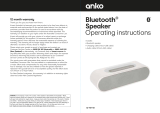Page is loading ...

User Manual
RGB TOWER SPEAKER
43237838
Notice:
Please read user manual carefully before any operations, and keep it for your records.
Safety instructions:
Do not disassemble this product.
This product is not a toy. Use extra caution while children are using this product.
Keep the speaker away from direct sunlight, fire and high voltage equipment.
Do not store the speaker inside a car during hot weather.
Speaker shall not be exposed to excessive heat such as sunshine, fire or the like.
Device may become warm while charging.
Be assured to turn product completely off when plugging and unplugging into outlet.
The marking information is located at the bottom of apparatus.
Package includes:
1×Bluetooth® speaker
1×USB charging cable
1×User Manual
1×3.5mm AUX cable

Functionality:
① Power button: turn on/off the unit
② Mode button : can switch function between Bluetooth, Aux, TF mode and USB mode
③ Short press to next song. Long press to Volume+
④ Short press to previous song. Long press to Volume-
⑤ play/pause button
⑥ Led button
⑦ TF Card
⑧ USB port
⑨ Charging port
⑩ 3.5mm audio input line/Auxiliary
⑪ Microphone
Charging:
The speakers are powered via an integrated rechargeable battery. The battery cannot be removed or replaced.
Upon initial use, the battery should be charged fully to ensure optimal performance and battery life.
Charge the device with the included USB charging cable. Plug the micro-USB end of the charging cable into the
DC charging port (9) and the USB-A into a suitable USB port on your computer or a USB wall charger with
DC5V.
The led indicator will turn red while charging. Once fully charged, the red led will turn off. Charging time approx.
4 hours.
Power On/Off
1. Long press 3s to turn the unit on
2. Long press 3s to turn the unit off.
Pairing a Bluetooth device for the first time

1. Turn the unit on.
2. Turn on your external device.
3. Select Bluetooth device name‘KM43237838“ in your Bluetooth settings menu to pair.
4. When successfully paired and connected, a beep will issue from the unit.
After initial pairing, the unit will stay paired unless unpaired manually by the user.
If you have used Bluetooth connection before, the system will start searching for the device
last connected. When the device is found, the system will re-connect automatically.
NOTE: Only one Bluetooth device can be connected to the speakers at one time.
When Aux in is connected, Bluetooth function will be switched off,please disconnect the Aux in cable before
using Bluetooth.
NOTE:
Should your device become unpaired or you are not able to connect it, repeat the above steps.
TWS mode.
You can pair two same model speakers to enjoy louder volume and stereo sound.
1. Turn on both speakers.
2. Long press the button on one unit
3. A notify sound will be heard mean two speaker paired successfully in TWS mode.
4. Select Bluetooth device name KM43237838 in your Bluetooth settings menu to pair.
5. Pairing with your external device by Bluetooth.
6. The speaker will connect automatically when both turned on.
Note: TWS mode only available in Bluetooth mode
AUX-in mode.
Plug the 3.5mm cable into the AUX port, connect the other end with mobile phone, computer or other audio
equipment. The speaker will turn into AUX-in mode.
Short press to play/pause
Long press +/- to control volume
Play music with TF card and USB drive.
Insert the MicroSD card or USB drive into the slot, music will play automatically when there is audio files stored.
Short press to play/pause
Short press +/- to control previous/ next song
Long press +/- to control volume
Supported file format: MP3/WMA/WAV/FLAC/APE
Hands free
Press button to answer or hang up a phone call
Press button twice to redial the last number
Specifications:
Bluetooth version: 5.0
Speaker power: 2×5W
Sensitivity: 80±2dB

Frequency: 100Hz-20KHz
Distortion rate ≤1%
Build-in Rechargeable battery
Charging time up to 4 hours
Input: DC 5V / 800mA
12 Month Warranty
Thank you for your purchase from Kmart.
Kmart Australia Ltd warrants your new product to be free from defects in materials and workmanship for the
period stated above, from the date of purchase, provided that the product is used in accordance with
accompanying recommendations or instructions where provided. This warranty is in addition to your rights
under the Australian Consumer Law.
Kmart will provide you with your choice of a refund, repair or exchange (where possible) for this product if it
becomes defective within the warranty period. Kmart will bear the reasonable expense of claiming the
warranty. This warranty will no longer apply where the defect is a result of alteration, accident, misuse, abuse
or neglect.
Please retain your receipt as proof of purchase and contact our Customer Service Centre on 1800 124 125
(Australia) or 0800 945 995 (New Zealand) or alternatively, via Customer Help at Kmart.com.au for any
difficulties with your product. Warranty claims and claims for expense incurred in returning this product can be
addressed to our Customer Service Centre at 690 Springvale Rd, Mulgrave Vic 3170.
Our goods come with guarantees that cannot be excluded under the Australian Consumer Law. You are
entitled to a replacement or refund for a major failure and compensation for any other reasonably foreseeable
loss or damage. You are also entitled to have the goods repaired or replaced if the goods fail to be of
acceptable quality and the failure does not amount to a major failure.
For New Zealand customers, this warranty is in addition to statutory rights observed under New Zealand
legislation
/