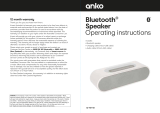Page is loading ...

User Manual
Bluetooth® Karaoke Microphone with Speaker
43205745

2
IMPORTANT SAFETY INSTRUCTION
Please read this instruction manual thoroughly before using this appliance! Follow all the safety
instructions to avoid damage caused by improper use.
Keep the instruction manual for future reference. Should this appliance be given to a third
party, then this instruction manual must also be handed over.
Use this appliance solely for its intended purpose.
This appliance is intended for household use only.
Only use this appliance indoors.
The manufacturer assumes no liability for possible damages that may have been caused
by incorrect usage or mishandling of the appliance.
This appliance is not intended for use by persons (including children) with reduced
physical, sensory or mental capabilities, or lack of experience and knowledge, unless
they have been given supervision or instruction concerning use of the appliance by a
person responsible for their safety.
Children should be supervised to ensure that they don’t play with the appliance.
Before connecting the appliance to the mains supply, please check that the type of power
and mains voltage match the information provided on the type plate.
Do not place any objects on the appliance. Don’t put objects with naked flames (such as
candles) on or next to the appliance. Never put items containing liquid (such as vases) on
or next to the appliance.
Keep the appliance away from all hot surfaces and naked flames. Always put the
appliance on a level, stable, clean, dry surface. Protect the appliance from extreme heat
and cold, dust, direct sunlight, humidity and drops or jets of water.
The appliance is only suitable for use in temperate latitudes. Do not use it in the tropics
climate or in humid climatic conditions.
Do not use the appliance if it is damaged. To avoid hazards, defective components must
only be replaced by the manufacturer, his customer service or similar qualified persons.
Do not open the housing under any circumstances. Do not introduce any objects into the
interior of the housing.
Do not immerse the appliance, power cord or power plug in water or in other liquids.
Do not place the appliance in the direct vicinity of liquids - e.g. bathtubs and sinks, in a
damp basement or close to a swimming pool.

3
PARTS
Bluetooth® speaker x 1
User manual x 1
Aux in cable x1
USB Charging cable x 1
Product Overview
Micro SD card slot USB
AUX-IN, Charging Port ON/OFF, MODE
AUX-OUT
PREV Move to Previous song
NEXT Move to Next song
VOL+ Increase volume
VOL- Decrease volume
PLAY/PAUSE Play or pause
MIC VOL Microphone Volume+/-
MIC Voice changing
REMIX Echo
Charging Battery:
Please use provided USB cable for charging. Plug micro USB side to USB port of the unit and the other USB
side connect with the PC, wall charger or other 5V charging devices.

4
Power On/Off:
To turn on and off the unit, long press the ON/OFF button.
Bluetooth® operation
If you have used Bluetooth® connection before, the system will start searching for the device
last connected. When the device is found, the system will re-connect automatically.
NOTE: Only one Bluetooth® device can be connected to the speaker at one time.
Pairing a Bluetooth® Device for the first time
1. Turn the unit on. You’ll hear an alert tone
2. Turn on your external device. Refer to its user manual for instructions on pairing and
connecting Bluetooth® devices.
3. Using the native controls on your Bluetooth® device, select “KM43205752” in your Bluetooth®
settings to pair.
4. If your device requests a password, enter the default password “0000” OR “1234”.
5. When successfully paired and connected, an alert tone will issue from the unit. After initial
pairing, the unit will stay paired unless unpaired manually by the user.
NOTE: Should your device become unpaired or you are not able to connect it, repeat the above
steps.
Playing wireless audio
1. After pairing to a Bluetooth® device, use the native controls on the connected Bluetooth®
device to select a track.
2. Play, pause or skip a selected track using the native controls on the connected Bluetooth® Device or
the controls on the speaker.
Remark: (Notes on karaoke recording function for IOS system)
1. If connect with IOS system, you needs to adjust the media playback volume to the maximum when using
the music recording software. Otherwise, when the phone calls, the Bluetooth speaker will automatically
return to the music recording software after answering the call with the Bluetooth speaker, and the volume
of the Bluetooth speaker will automatically reset to the media playback volume of your phone.
2. When using the music recording software, the volume will automatically reset to the handset of the
phone after answering the phone call. After returning to the recording software, you need to manually
switch to the Bluetooth speaker.
Micro SD or USB Operation
Playing mp3 files from Micro SD or USB Device
1. Insert the USB drive into USB port or Micro SD card into TF Slot.
2. Play, pause or skip a selected track using the controls on the speaker.
NOTE: a. We cannot guarantee the support of all USB devices.
b. USB port does not support USB charging for external device

5
AUX-IN
You can connect an external music player or sound source to your Bluetooth® speaker.
1. Plug the micro side of AUX-in cable into Bluetooth® speaker and connect the 3.5mm AUX side to your
external audio source.
2. Short press the ON/OFF button to change to line-in mode.
Voice Effect Changing Microphone
Long Press the button to change the different voice effect.
Note: In order to maintain the power of battery, charge and discharge every 3 months, even
you do not use it.
Technical Data
DC Power Source: DC 5V 0.5A
Audio Output: 3W
Frequency range: 100Hz-20kHz
Bluetooth® version: 5.0
Bluetooth® working distance: Up to 10 meters measured in open space. (Walls and other structures may
affect range of device)
12Month Warranty
Thank you for your purchase from Kmart.
Kmart Australia Ltd warrants your new product to be free from defects in materials and workmanship for the period
stated above, from the date of purchase, provided that the product is used in accordance with accompanying
recommendations or instructions where provided. This warranty is in addition to your rights under the Australian
Consumer Law.
Kmart will provide you with your choice of a refund, repair or exchange (where possible) for this product if it becomes
defective within the warranty period. Kmart will bear the reasonable expense of claiming the warranty. This warranty
will no longer apply where the defect is a result of alteration, accident, misuse, abuse or neglect.
Please retain your receipt as proof of purchase and contact our Customer Service Centre on 1800 124 125 (Australia)
or 0800 945 995 (New Zealand) or alternatively, via Customer Help at Kmart.com.au for any difficulties with your product.
Warranty claims and claims for expense incurred in returning this product can be addressed to our Customer Service
Centre at 690 Springvale Rd, Mulgrave Vic 3170.
Our goods come with guarantees that cannot be excluded under the Australian Consumer Law. You are entitled to a
replacement or refund for a major failure and compensation for any other reasonably foreseeable loss or damage. You
are also entitled to have the goods repaired or replaced if the goods fail to be of acceptable quality and the failure does

6
not amount to a major failure.
For New Zealand customers, this warranty is in addition to statutory rights observed under New Zealand legislation
/