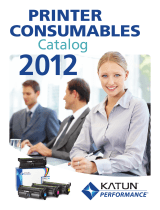Page is loading ...

Fast performance, brilliant color.
Now in a more efficient package.
CLP-680ND Color Laser Printer
CLX-6260FD / CLX-6260FW Color Laser Multifunction Printers

Samsung CLP-680ND Printer
Bypass Tray
Paper Tray
Output Tray
Control panel
USB Direct Port
Toner Cartridge
Front Cover
Network Port
USB Port
Power Connector

Samsung CLX-6260FD MFP
Samsung CLX-6260FW MFP
Network Port
Telephone Line Socket (LINE)
Extension Telephone Socket (EXT.)
USB Port
Power Connector
Network Port
Telephone Line Socket (LINE)
Extension Telephone Socket (EXT.)
USB Port
Power Connector
Toner Cartridge
Front Cover
Toner Cartridge
Front Cover
Paper Tray
Control panel
USB Direct Port
Automatic Document
Feeder
CLX-6260FD LCD
Bypass Tray
Paper Tray
Control panel
USB Direct Port
Duplex Automatic
Document Feeder
Bypass Tray
CLX-6260FW Color
Touch Screen

Introducing the ultimate solutions for workgroups trying to work smarter. The Samsung CLP-680ND
color laser printer and CLX-6260 Series color laser MFPs provide the professional performance, money-
and energy-saving features and Samsung reliability that every business needs to get more done in less
time. With truly impressive color, 25 ppm print speeds in both mono and color, duplexing and much
more, they’ll improve the image of every business.
Samsung CLP-680ND Printer and CLX-6260FD / CLX-6260FW MFPs

A business machine that truly helps your business is one that provides increased efficiency without
sacrificing performance. The Samsung CLP-680ND color laser printer and CLX-6260 Series color laser
MFPs offer the perfect blend of speed and professional-level quality.
Superior, Polymerized Color Toner
Samsung’s polymerized toner features smaller and more uniform
particles than conventional toner, for crisper lines and more vivid
colors. Its higher wax content adds a rich glossiness to images, while
preventing fading. And because it can be applied in a thinner layer
and has a lower fusing temperature, it reduces page curl, as well as
energy consumption for your Samsung printer or MFP.
Power, Speed and Professional Image
Speed and Power
The Samsung CLP-680ND and CLX-6260 Series MFPs print as fast
as 25 pages per minute in letter for both mono and color. A 533MHz
Dual CPU and 512MB standard memory (256MB for CLP-680ND)
combine to handle large print and copy jobs quickly, as well as
scan throughput.
17 Seconds FPOT with Instant Fusing
Instant fusing technology delivers a first print out time of just 17
seconds from sleep mode, which saves you time. It also allows your
Samsung printer or MFP to consume less energy during both sleep
mode and during operation, which saves you resources, as well.
Fast Data Transmission
Enhanced Gigabit Ethernet gives
you faster transmission of print data
over your network. And with built-in
emulation for PCL5C/6, PostScript 3
and PDF, the CLP-680ND and CLX-
6260 Series adapt to businesses
with a wide range of software and
network requirements.
Exclusive Samsung Technology Delivers Sharp,
Colorful Prints
Samsung’s exclusive ReCP (Rendering Engine for Clean Page)
technology combines with effective print resolutions of up to
9,600 x 600 dpi to deliver clear, sharp, vivid prints. Precise color
trapping eliminates white gaps between solid colors, and composite
color reduction ensures there are no anomalies in the document.
Advanced edge enhancement and de-screening deliver razor-sharp
text and graphics with consistent and vivid colors. Every document
will be professional and impressive.
Conventional Polymerized
Samsung
Conventional
Edge Enhancement
De-Screening
Color Trapping
Composite
Color Reduction

1,500 color pages
2,000 black pages
3,500 color pages
6,000 black pages
High Yield Toner
The CLP-680ND and CLX-6260 Series give you more for your
money. High yield toner cartridges allow you to print large
documents easily and economically. Cyan, Magenta and Yellow
cartridges can print up to 3,500 pages, while Black cartridges can
print up to 6,000 pages. Samsung gives you a lower cost per page
and lower total cost of ownership.
You never know what the workday will hold. The Samsung CLP-680ND color laser printer and CLX-6260
Series MFPs offer the flexibility and ease-of-use to meet challenges in stride, always with the most
professional-level results.
Productive Paper Handling
Work the way you want. With
a 50-sheet multipurpose tray, a
250-sheet standard cassette and an
optional 520-sheet second cassette,
the Samsung CLP-680ND and
CLX-6260 Series let you print on
three different media types and
weights, without having to change
paper each time. And with the 50-sheet automatic document
feeder on the CLX-6260 Series, you can print, scan and fax
multiple documents. The CLX-6260FW adds a DADF, which further
enhances your productivity by allowing you to process double-sided
documents with ease.
Options and Consumables
Get the most out of your Samsung printer and MFP by using genuine
Samsung consumables and optional accessories. They're engineered
to work precisely and efficiently with each other, to help your prints
look their best.
Part Number
Consumables
CLT-K504S Black Standard Yield Toner: 2,000 Pages
CLT-C504S Cyan Standard Yield Toner: 1,500 Pages
CLT-M504S Magenta Standard Yield Toner: 1,500 Pages
CLT-Y504S Yellow Standard Yield Toner: 1,500 Pages
CLT-K504L Black Standard Yield Toner: 6,000 Pages
CLT-C504L Cyan Standard Yield Toner: 3,500 Pages
CLT-M504L Magenta Standard Yield Toner: 3,500 Pages
CLT-Y504L Yellow Standard Yield Toner: 3,500 Pages
CLT-W504 Waste Toner Bottle, Black: 14,000 Pages, Color: 3,500 Pages
Part Number Options
CLP-S680A 520-Sheet Secondary Cassette
ML-MEM370 512 MB Memory Replacement (CLP-680ND)
ML-MEM380 1 GB Memory Replacement (CLX-6260 Series)
Versatility, Flexibility and Productivity
Convenient USB Printing and Scanning
The USB Direct slot located conveniently on the front of each
machine gives you another fast and simple feature. You can plug in
a USB thumb drive and print directly to your printer or MFP, and you
can scan from your MFP directly to your thumb drive, both without
needing a computer.
Easy Toner Replacement
You’ll appreciate how easy it is to change the toner on your
CLP-680ND printer or CLX-6260 Series MFP. A top-loading slide-out
drawer makes it quick and simple, and with the high-yield all-in-one
toner, you’ll spend less time changing cartridges and more time
getting work done.
Easy Mobile Print App
Connect your CLP-680ND or CLX-6260 Series
MFP to a network with a wireless access point
(router) and easily print from your iPhone
®
, iPad
®
,
Android or Windows
®
Phone mobile devices
with the Samsung Mobile Print App. You can
print websites, images, PDFs, Google Docs and Microsoft
®
Office
documents without the need for a computer. You can even scan
directly from the CLX-6260 series onto your mobile device. And with
the CLX-6260FW, you can eliminate the need for an access point by
printing or scanning via convenient Wi-Fi Direct (requires Wi-Fi Direct-
compatible mobile device).
Intuitive 4.3” Color Touch
Screen (CLX-6260FW)
The CLX-6260FW gets you up to
speed quickly with an intuitive user
interface. The easy-to-read color
touch screen guides users through
tasks simply. Even new users can
manage complex jobs easily.

Samsung takes the success of your business seriously. That means providing you with solutions that
protect your confidentiality, as well as solutions that protect our environment.
Working Securely, Working Efficiently
A fast dual CPU, ample memory and instant
fusing technology combine to give you fast
output speeds and increased productivity.
High-yield toner cartridges require less
frequent replacement and reduced overall
cost, thereby delivering lower cost per page.
Samsung super-fine polymerized color toner
and improved image processing technology
deliver exceptionally high levels of output
quality.
Easy hardware operation and smart solutions
like confidential printing help you manage your
workflow more efficiently.
The Samsung Easy Eco Driver earned
the 2012 Outstanding Achievement
Award from Buyers Lab, Inc.
Secure Printing
Not everything is meant for public consumption. When printing
sensitive documents, you can protect privacy by sending the job to
the CLP-680ND or CLX-6260 Series securely, then retrieving it with
a PIN key directly on the device. And with the 4GB document box
that comes standard on the CLX-6260FW, your entire workgroup
can use secure print without needing to purchase anything else.
Eco Mode Saves Resources
With a one-touch Eco button on the CLP-680ND and CLX-6260
Series, saving money is a breeze. With a single push, your device
is configured to print in grayscale and duplex, and to skip blank
pages. You can customize the Eco button’s operation, and as
an administrator, you can set Eco mode as the default for your
workgroup. And the Samsung Easy Eco Driver ensures you only
print exactly what you need. You can edit your documents before
printing, doing such things as removing all images, removing colored
backgrounds, and even removing bold text, thereby reducing wasted
printouts and saving you even more paper and toner.

*Print speed will be affected by operating system used, computing performance, application software, connection method, media type, media size and job complexity. **Copy speed is based on Single Document Multiple Copy.
Preliminary specifications subject to change. Non-metric weights and measurements are approximate.
Specifications
CLP-680ND CLX-6260FD CLX-6260FW
Overview
Function
Color Laser Single Function Printer Color Laser Multifunction Printer
Print
Engine Speed Up to 25/25 ppm in Letter
Resolution Up to 9,600 x 600 dpi effective output
FPOT Less than 17 seconds
Duplex Standard
Emulation PCL5C/6, PostScript 3, PDF V1.7, SPL-C (Samsung Print Language)
Copy Specification
Copy Speed N/A Up to 25/25 cpm in letter
Resolution N/A Up to 1200 x 1200 dpi
First Copy Out Time N/A Less than 17 seconds flatbed, Less than 20 seconds ADF
Zoom Range N/A 25% to 400%
Multi Copy N/A 1~999
Copy Features N/A ID Copy, N-Up, Poster, Clone, Book Copy ID Copy, N-Up, Poster, Clone, Book Copy, Duplex Copy
Scan Specification
Compatibility N/A TWAIN, WIA
Scan Method N/A Color CISM
Scan Speed N/A As fast as 20 ipm
Resolution Optical N/A Up to 1,200 x 1,200 dpi
Enhanced N/A Up to 4,800 x 4,800 dpi
Scan Depth N/A Mono: 8 bit, Color: 24 bit
Scan To N/A USB, Email, SMB, FTP, PC, WSD USB, Email, SMB, FTP, PC, WSD, Flash Disk Drive
Fax Specification
Compatability N/A ITU-T G3
Communication System N/A PSTN / PABN
Modem Speed N/A 33.6Kbps
Color Fax N/A Yes
Resolution N/A Standard: 203 x 98 dpi, Fine: 203 x 196 dpi, Superfine: 300 x 300 dpi, Color: Up to 200 x 200 dpi
Fax Memory N/A 6MB
Fax Features N/A Fax to PC, Speed Dial, Auto Redial, On Hook Dial, Last Number Redial, Delayed Fax, Fax Forward to Fax/PC, Junk Fax Barrier, Auto Reduction
Paper Handling
Input Capacity 250-sheet Cassette, 50-sheet Bypass Tray (Max 820-sheet with optional cassette)
Output Capacity 150-sheets face down
Media Size 3” x 5” ~ 8.5” x 14”
Media Types Plain, Thin, Thick, Card Stock, Hole Punched, Transparency, Pre-Printed, Letterhead, Recycled, Archive, Bond, Label, Envelope, Cotton, Colored, Glossy
Media Weight 16 ~ 59 lbs.
ADF Capacity N/A 50 Sheets
ADF Type N/A ADF DADF
ADF Document Size N/A 5.6” x 5.8” ~ 8.5” x 14”
ADF Document Weights N/A 16 ~ 28 lb.
General
Processor 533MHz Dual CPU
Memory 256MB (Max 512MB) 512MB (Max 1GB)
Hard Drive N/A N/A 4 GB Flash Disk Standard
OS Compatibility Windows (32/64 bit) XP/2003/Vista/2008/7/2008 R2, Mac OS X 10.4~10.7, Various Linux, Various Unix, CiTRIX Server
Interface Hi-Speed USB 2.0, Gigabit Ethernet, USB Host Direct
Hi-Speed USB 2.0, Gigabit Ethernet, USB Host Direct, Wireless 802.11 b/g/n,
WiFi Direct
User Interface 2-line LCD, 4 Status LEDs, Soft Power, Pin Pad 4-line LCD, 5 Status LEDs, Function Keys, Soft Power, Pin Pad 4.3” Color Touch Screen, 3 Status LEDs, Soft Power, Pin Pad
Monthly Duty Cycle Up to 60,000 pages monthly
Noise Level Less than 52 dBA Printing Less than 52 dBA Printing, Less than 54 dBA Copying
Power Consumption 450 W (Printing), 10 W (Standby), 1 W (Sleep), 1.49 kWH (TEC) 450 W (Printing), 16 W (Standby), 1 W (Sleep), 1.55 kWH (TEC) 450 W (Printing), 18 W (Standby), 2.4 W (Sleep), 1.55 kWH (TEC)
Unit Dimension (W x D x H) 16.5” x 17.8” x 12.3” 16.5” x 17.8” x 18.8” 18.5” x 17.8” x 19.9”
Box Dimensions (W x D x H) 23.2” x 21.9” x 18.1” 23.4” x 22.3” x 24.5” 23.7” x 24.3” x 26.2”
Unit Weight 44.4 lbs. 54.7 lbs. 58.9 lbs.
Box Weight 52.2 lbs. 63.3 lbs. 69.0 lbs.
Consumables
Toner
Starter Toner
Black: 2000 page toner yield
Cyan: 1,500 page toner yield
Magenta: 1,500 page toner yield
Yellow: 1,500 page toner yield
Standard Toner
Black: 2,000 page standard yield (CLT-K504S) / 6,000 page high yield (CLT-K504L)
Cyan: 1,500 page standard yield (CLT-C504S) / 3,500 page high yield (CLT-C504L)
Magenta: 1,500 page standard yield (CLT-M504S) / 3,500 page high yield (CLT-M504L)
Yellow: 1,500 page standard yield (CLT-Y504S) / 3,500 page high yield (CLT-Y504L)
Waste Toner Bottle Black: 14,000 pages, Color: 3,500 pages (CLT-W504)
Toner Metrics Declared cartridge yield in accordance with ISO/IEC 19798
Options Secondary Paper Tray 520 Sheets (CLP-S680A)
Memory 512MB (ML-MEM370) 1GB (ML-MEM380)
In The Box
Included Power Cord, Hi-Speed USB 2.0 Cable (CLX-6260FW Only), Set of Starter Toner, Driver/Software CD with Digital User Manual, Warranty Card, Quick Installation Guide
©2012 Samsung Electronics America, Inc. Samsung is a registered mark of Samsung Electronics Corp., Ltd. Specications
and designs are subject to change without notice. Non-metric weights and measurements are approximate. All brand,
product, service names and logos are trademarks and/or registered trademarks of their respective manufacturers and
companies. Simulated screen images. See samsung.com for detailed information. Printed in USA on 50% recycled (30%
post-consumer waste) paper using soy inks. PNT-CLP680NDCLX6260WB2B-JUL12T
ENERGY STAR
Product Support: 1-866-SAM-4BIZ
|
1-800-SAMSUNG
samsung.com/printer
Follow us on Twitter@SamsungBizUSA
/