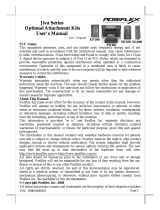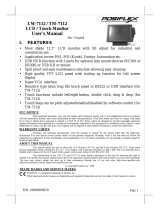Page is loading ...

Part 1
FCC Notes:
This equipment generates, uses, and can radiate radio frequency
energy and, if not installed and used in accordance with the
instructions manual, may cause interference to radio
communications. It has been tested an found to comply with limits for a Class A digital
device pursuant to subpart J of Part 15 of FCC Rules, which are designed to provide
reasonable protection against interference when operated in a commercial environment.
Operation of this equipment in a residential area is likely to cause interference in which
case the user at his own expense will be required to take whatever measures to correct
the interference.
Warranty Limits:
Warranty terminates automatically when any person other than the authorized
technicians opens the machine. The user should consult his/her dealer for the problem
happened. Warranty voids if the user does not follow the instructions in application of
this merchandise. The manufacturer is by no means responsible for any damage or
hazard caused by improper application.
About This Manual:
Posiflex has made every effort for the accuracy of the content in this manual. However,
Posiflex will assume no liability for any technical inaccuracies or editorial or other
errors or omissions contained herein, nor for direct, indirect, incidental, consequential
or otherwise damages, including without limitation loss of data or profits, resulting
from the furnishing, performance, or use of this material.
This information is provided “as is” and Posiflex Technologies, Inc. expressly
disclaims any warranties, expressed, implied or statutory, including without limitation
implied warranties of merchantability or fitness for particular purpose, good title and
against infringement.
The information in this manual contains only essential hardware concerns for general
user and is subject to change without notice. Posiflex reserves the right to alter product
designs, layouts or drivers without notification. The system integrator shall provide
applicative notices and arrangement for special options utilizing this product. The user
may find the most up to date information of the hardware from web sites:
http://www.posiflex.com or http://www.posiflex.com.tw
All data should be backed-up prior to the installation of any drive unit or storage
peripheral. Posiflex will not be responsible for any loss of data resulting from the use,
disuse or misuse of this or any other Posiflex product.
All rights are strictly reserved. No part of this documentation may be reproduced,
stored in a retrieval system, or transmitted in any form or by any means, electronic,
mechanical, photocopying, or otherwise, without prior express written consent from
Posiflex Technologies, Inc. the publisher of this documentation.
© Copyright Posiflex Technologies, Inc. 2008
All brand and product names and trademarks are the property of their respective holders.
PD – 201 Low Profile
Customer Display
User’s Manual
Rev. Original
P/N:
194
0
090
1
010

Part 2
BRIEF INTRODUCTION
THE PRODUCT
The PD-201 is a low profile customer display option designed for
Posiflex DT-20X POS terminals. It is delivered in separate carton for the host
system and shall be installed per instructions in the DT system user’s manual.
FEATURES
• LCD (Liquid crystal display) with yellow green back-light
• One-line display with 16 characters
• Easy viewing characters (4.85 mm by 9.66 mm)
• Long life and trouble free operation
• Selectable command emulation modes including PST and EPSON
command emulation modes
• Simple installation
• Supports Serial (RS232) interface
• Support European, Japanese, Russian in separate models

Part 3
INSTALLATION GUIDES
HOST SYSTEM PREPARAION
For serial interface (RS232) PD-201 to be used in DT-20X series, you
have to adjust during power off the internal jumper of the host system to
supply 5 V DC to the COM port selected for the serial interface customer
display. This adjustment has to be done by a qualified electronic technician
following guide from relevant technical manual.
INSTALLATION
For PD-201 installation, please refer to the detailed instructions given
in the user’s manual delivered with the DT POS system and follow the steps A
to F below sequentially.
Step A: Open the jumper setting service window and set DC + 5V support to
the COM port.
Step B: Open the cable cover and push at the 2 latches toward the system to
remove the UPS battery cover.
Step C: Take off UPS battery cover and remove the customer display cover by
pushing at the 2 latches down.
Step D: Pass PD-201 interface cable to go through the square opening in the
UPS battery cover and insert the 2 lugs at front bottom of PD-201 into
the correspondent positions of UPS battery cover then press down the
2 latches on rear bottom of PD-201 down till they firmly click in.
Step E: Before installing the PD-201 + UPS battery cover assembly back into
the DT system top cover, check the bottom side of the PD-201 + UPS
battery cover assembly to route the interface cable in between the
guide posts on the UPS battery cover.
Step F: Raise the UPS battery in the UPS battery cavity for a while if it is
installed for passing the PD-201 interface cable through the passage
in the UPS battery cavity to enter the connection area. Pull the cables
gently while installing the PD-201 + UPS battery cover assembly
back onto the system top cover with the 3 lugs going in first to
minimize the excessive cable length inside the battery cavity. Connect
the PD-201 cable to the COM port settled. Settle all excessive cable
length in connection area with some cable ties then close back the
cable cover.
POWER ON SIGN
With interface cable connection well installed (and with COM port
power in DT system set), turn on the Posiflex POS system, a firmware
identifier as power on sign will appear on the pole display screen for a while to
indicate that pole display is self-tested O.K. and ready to work.

Part 4
USING THE CUSTOMER DISPLAY
COM PORT SELECTION
This series of customer display is designed to serve in Posiflex POS
systems with RS232 interface. It is advisable to well study the I/O port
availability of the host system before determining which COM port to be used.
When a RS232 (serial) interface model of PD-201 is used, the jumper
on main board of the host system must be modified to supply power to the
COM port designated for PD-201. Whenever the RS232 interface PD-201 is to
be removed from the host system, consequently the jumper has to be changed
back to neutralize the power support in the COM port, otherwise damage
could occur!
COMMAND MODE SELECTION
The PD-201 will always be in the Epson command mode at power on.
It can enter or exit the PST command mode through software command.
DRIVER INSTALLATION
FOR RS-232 INTERFACE APPLICATION:
For direct I/O control over the serial interface (RS232), you have to
send all commands (listed later in this manual) under communication protocol
9600 bps, none parity, 8 data bits, 1 stop bit with hardware handshaking on
CTS signal to the COM port used. No other driver installation is required.
FOR OPOS APPLICATION:
Find the subfolder \Drivers\UPOS\OPOS of the Posiflex Product
Information CD or DVD or download it from our web site
http://www.posiflex.com.tw/Download%20list.asp?Status=1&Series_Name=U
POS&Model_Name=OPOS and execute the file “SETUP.EXE” to install the
OPOS Control Manager. To add the customer display under OPOS control
please set in OPOS Control Manager device name “PD20x-Line Display” in
the top row. Please then select the COM port in the 3
rd
row and set baud rate to
“9600” in 4
th
row.

Part 5
SPECIFICATIONS
OPTICAL
Number of digits 16 digits/row, 1 row
Dot matrix 5 X 7 dots
Digit height 8.07 mm
Digit width 4.85 mm
Display type STN positive transflective LCD
Display color Yellow Green 260 cd/m
2
7.6:1
MECHANICAL
Height 51.7 mm
Width 138.9 mm
Depth 44.2 mm
Display Window Height 11.4 mm
Display Window Width 96.8 mm
Display Inclination Angle 45°
Case color Same as DT system
ELECTRICAL
Power from interface port of DT system: + 5VDC 1A
ENVIRONMENTAL
Operating temperature 0° to + 40°C 100,000hrs
Storage temperature -10° to + 60°C
Operating humidity 20% to 85%, non-condensing
Storage humidity 5% to 90%, non-condensing
WARNING: If the user opens the customer display housing to
make any modification, all the product warranty will be voided.
NOTE: Please refer to Posiflex Product Information CD or DVD or
visit our web http://www/posiflex.com.tw for further information
when needed.

Part 6
COMMAND LIST
EPSON COMMAND MODE (POWER ON DEFAULT MODE):
NAME
HEX CODES FUNCTION
BS <08> Move cursor left
HT <09> Move cursor right
HOM <0B> Move cursor to home position
CLR <0C> Clear display screen
CR <0D> Move cursor to left most position
CAN <18> Clear cursor line
ESC = <1B><3D><04> Switch to PST command mode
ESC @
<1B><40> Initialize display
ESC t <1B><74><n> Disable / Enable Euro sign (D5h), n = 0, 19
US MD1
<1F><01> Specify Overwrite Mode
US MD3
<1F><03> Specify Horizontal Scroll Mode
US CR
<1F><0D> Move cursor to right most position
US $ <1F><24><n><01> Move cursor to specified position, n = 1 ~ 16D
US @ <1F><40> Show Version
US B <1F><42> Move cursor to last position
US C <1F><43><n> Cursor On / Off, n = 1, 0
US E <1F><45><n> Blink display screen, n = 0 ~ 255
PST COMMAND MODE:
HEX CODES FUNCTION
<14> <03> Insert Mode
<14> <04> Overwrite Mode (Default)
<14> <08> Back space
<14> <09> Move cursor right
<14> <0B> Move cursor left
<14> <0C> Delete character
<14> <0D> Move cursor to left most position
<14> <0E> Clear display
<14> <10> Clear line
<14> <12> Cursor Block Mode
<14> <13> Cursor Under Line Mode
<14> <16> Switch to Epson Mode
<14> <17> Cursor On
<14> <18> Cursor Off
<14> <19> Reset
<14> <1A> <P> Move cursor to position P (P=0~15D)
<14> <1B> Move cursor to rightmost position
T31454
/