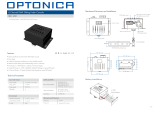Page is loading ...

SIXPACK
Manual_SixPack_170x113,3.book Page 1 Wednesday, April 8, 2015 2:05 PM

2
SixPack dimensions
[29.7]
[28.1]
[8.7]
[4.2]
[6.9]
[5.8]
[3.1]
[0.6]
[0.5] [0.5]
150 [5.9]
50 [1.9]
50 [1.9]
Measurements in millimetres
and inches (in brackets).
Drawing not to scale.
Manual_SixPack_170x113,3.book Page 2 Wednesday, April 8, 2015 2:05 PM

3
SIXPACK
USERMANUAL
© 2015 SGM
®
. Information subject to change without notice. SGM and all
affiliated companies disclaim liability for any injury, damage, direct or indirect loss,
consequential or economic loss or any other loss occasioned by the use of,
inability to use or reliance on the information contained in this manual.
The SGM logo, the SGM name and all other trademarks in this document
pertaining to services or products by SGM or its affiliates and subsidiaries are
trademarks owned or licensed by SGM or its affiliates or subsidiaries.
The original edition of this document is in English. All other language editions are
translations of the original edition.
This edition applies to firmware version 1.60 or later.
Ver. E
Manual_SixPack_170x113,3.book Page 3 Wednesday, April 8, 2015 2:05 PM

4
SixPack dimensions ...........................................................................................................2
Safety information ..............................................................................................................7
Overview ..........................................................................................................................10
Parts identification and terminology .................................................................................11
Preparing for installation ..................................................................................................12
Installing the SixPack .......................................................................................................13
Using the stand bracket ................................................................................................................................................. 13
Installing fixtures at elevation in an array .........................................................................15
Planning the layout of fixtures in an array...................................................................................................................... 16
Attaching snap-lock brackets......................................................................................................................................... 17
Connecting vertically-oriented SixPacks into an array thread ....................................................................................... 18
Connecting a stack of horizontally-oriented SixPacks into an array thread................................................................... 20
Connecting arrays together into a larger matrix............................................................................................................. 21
Connecting AC Power ......................................................................................................22
Configuring the fixture ......................................................................................................24
Configuring the fixture using an Android telephone via RFID........................................................................................ 24
Full Color Calibration and Color Temperature Correction ............................................................................................. 25
Contents
Manual_SixPack_170x113,3.book Page 4 Wednesday, April 8, 2015 2:05 PM

5
Setting a static color manually .........................................................................................26
Using stand-alone operation ............................................................................................27
Connecting to a DMX control device ................................................................................28
About DMX .................................................................................................................................................................... 29
Setting the DMX address............................................................................................................................................... 29
Setting the DMX mode................................................................................................................................................... 30
Fixture personality settings ..............................................................................................31
Setting the dimming curve ............................................................................................................................................. 31
Temperature dimming mode options ............................................................................................................................. 31
Reversing the fixture pixel order .................................................................................................................................... 31
Flipping the OLED display ............................................................................................................................................. 31
Setting the OLED display saver..................................................................................................................................... 32
RDM protocol communications address ........................................................................................................................ 32
Service .............................................................................................................................33
Upgrading the firmware ................................................................................................................................................. 33
Cleaning......................................................................................................................................................................... 33
Manual_SixPack_170x113,3.book Page 5 Wednesday, April 8, 2015 2:05 PM

6
DMX protocols ..................................................................................................................34
6 Channel Mode - Halogen Dimmer Emulation ............................................................................................................. 34
7 Channel Mode - Effects, Intensity & RGBA control .................................................................................................... 35
18 Channel Mode - RGB with automatic Amber............................................................................................................ 37
22 Channel Mode - Effects, Intensity, Halogen Dimmer Emulation, RGB & automatic Amber ..................................... 39
24 Channel Mode - Individual RGBA control ................................................................................................................. 42
28 Channel Mode - Effects, Intensity, Halogen Dimmer Emulation & individual RGBA control .................................... 44
48 Channel Mode - 8-bit/16-bit individual RGBA control ............................................................................................... 48
53 Channel Mode - Effects, Intensity, Halogen Dimmer Emulation & 8-bit/16-bit individual RGBA control .................. 52
Control menu ....................................................................................................................57
Fixtures and accessories .................................................................................................63
Included items................................................................................................................................................................ 63
Ordering information ...................................................................................................................................................... 63
User’s notes .....................................................................................................................65
Manual_SixPack_170x113,3.book Page 6 Wednesday, April 8, 2015 2:05 PM

7
Safety information
The SixPack is a multi-environmental fixture with an IP-rating of 65, intended for professional use only. It is not suitable for
household use. Impropre a l’usage domestique.
Review the following safety precautions carefully before installing or operating the fixture. This fixture must be installed in
accordance with the applicable installation code by a person familiar with the construction and operation of the fixture and the
hazards involved. Ce produit doit être installé selon le code d’installation pertinent, par une personne qui connaît bien
le produit et son fonctionnement ainsi que les risques inhérent.
Preventing electric shock
• Always power off/unplug the fixture before removing any covers.
• Ensure that the power is turned off when connecting the fixture to the AC mains supply.
• Ensure that the fixture is electrically connected to earth (ground).
• Do not apply power if the fixture is in any way damaged.
• Do not immerse the fixture in water or liquid.
WARNING! Read the safety precautions in this section before unpacking,
installing, powering or operating this product.
WARNING! Risk of electric shock.
Manual_SixPack_170x113,3.book Page 7 Wednesday, April 8, 2015 2:05 PM

8
Preventing burns and fire
• Install in a location that prevents accidental contact with the fixture.
• Install only in a well-ventilated space.
• Install at least 0.3 m (12 in.) away from objects to be illuminated.
• Install only in accordance with applicable building codes.
• Do not paint, cover or modify the fixture.
• Do not filter or mask the light.
• Keep all flammable materials away from the fixture.
• Allow the fixture to cool for 15 minutes after operation, before touching it.
CAUTION: Exterior surface temperature after 5 min. operation = 35°C (91°F). Steady state = 70°C (182°F).
WARNING! Take measures to prevent burns and fire.
Manual_SixPack_170x113,3.book Page 8 Wednesday, April 8, 2015 2:05 PM

9
Avoid personal injury
• Do not look directly at the light source from close range.
• Take precautions to prevent injury due to falls when working at height.
• For permanent installation, ensure that the fixture is securely fastened to a load-bearing surface with suitable
corrosion-resistant hardware.
• For temporary installation with brackets, ensure that they are fastened properly and secured with a suitable safety cable.
The cable must be approved for a safe working load (SWL) of 10 times the weight of the fixture, and it must have a
minimum gauge of 3 mm.
WARNING! Take measure to prevent personal injury.
Manual_SixPack_170x113,3.book Page 9 Wednesday, April 8, 2015 2:05 PM

10
Overview
The SixPack is a unique pixel array based on the popular blinder — but by replacing the traditional halogen with RGBA LED
source it can achieve much more.
The fixture combines six outputs of powerful 40W color mixing with built-in electronics, and individual DMX control over each
lamp, allowing the Lighting Designer to paint light canvasses displaying animated text or programmed patterns.
The SixPack will not only control the color but the LEDs will also emulate the decay of the old halogen lamp, while the housing
itself is trapezoidal-shaped so that multiples can be hung in vertical or horizontal matrixes or clustered into an array using the
easy install rigging system.
The fixture offers built-in dimming, RGBA color mixing, color temperature correction, DMX, wireless configuration via RFID,
and a lamp life expectancy of 50,000 hours*.
This manual covers installation, use and maintenance of the SixPack. All documentation is also available from the SGM
web-site: http://www.sgmlight.com
* At 70% of luminous output under the manufacturer’s test conditions.
Manual_SixPack_170x113,3.book Page 10 Wednesday, April 8, 2015 2:05 PM

11
Parts identification and terminology
A Tilt locks
B DMX in
C Fuse holder
D Power in
E Safety cable eyelet
F OLED display panel and control panel
G Bracket/stand
H RFID interface
I DMX out cable
J Pressure relief valve
K Power out cable
Manual_SixPack_170x113,3.book Page 11 Wednesday, April 8, 2015 2:05 PM

12
Preparing for installation
Unpack the fixture and inspect it to ensure that it has not been damaged during transport.
The SixPack is shipped with this user guide, a stand bracket, a vertical-array top mounting bracket, two snap-lock brackets,
a Neutrik powerCON TRUE1 power cable and two locking pins with cotter pins. The fixture is IP65-rated, and is designed for
use in wet locations. This means that it is protected from:
• Dust, to the degree that dust cannot enter the fixture in sufficient quantities as to interfere with its operation.
• Low-pressure water jets from any direction.
When selecting a location for the fixture, ensure that:
• It is situated away from public thoroughfares and
protected from contact with people.
• It is not immersed in water or exposed to
high-pressure water jets.
• It has adequate ventilation.
Manual_SixPack_170x113,3.book Page 12 Wednesday, April 8, 2015 2:05 PM

13
Installing the SixPack
The SixPack may be installed in any orientation, but if installed horizontally with
a downward beam-angle, water can potentially pool in grooves and near the
power input/output cables. Under normal operation the moisture will evaporate.
However, in locations with high rainfall, you may wish to fabricate a rain shield
above the fixture, or modify the position and orientation of the fixture to mini-
mize pooling.
Using the stand bracket
The fixture is supplied with a stand bracket that can be bolted to a
surface using M12 hardware, or used to fly a single fixture at elevation using
clamps or similar. The bracket is not designed to support the weight of more
than one fixture. The angle of the fixture can be adjusted using the tilt locks at
either end of the fixture.
For permanent installation on the ground, fasten the fixture securely through the
holes in the bracket/stand with minimum two 12 mm (1/2 in.) corrosion-resistant
mechanical fasteners suitable for the location.
Manual_SixPack_170x113,3.book Page 13 Wednesday, April 8, 2015 2:05 PM

14
Fasten a safety cable (not shown)
between the support structure and
the attachment point on the fixture.
The safety cable must be able to
bear at least 10 times the weight of
the fixture and have a min. safety
wire gauge of 3 mm.
WARNING! Always secure an elevated SixPack with a safety cable as backup.
Manual_SixPack_170x113,3.book Page 14 Wednesday, April 8, 2015 2:05 PM

15
Installing fixtures at elevation in an array
Using the supplied snap-lock brackets, horizontally (flat) or vertically (up-
right) aligned SixPack fixtures can be connected into arrays. The supplied
hardware is able to bear the weight of up to eight SixPack fixtures.
Arrays can be flat (rigid) or curved, as fixtures that are connected using
the snap-lock connectors can be curved outwards at an angle of 29°.
Always ensure that each fixture in an array has a safety cable connecting
it to the load bearing structure, and not simply to another fixture in the
array.
WARNING! Do not connect more than eight SixPacks together in a single array.
Manual_SixPack_170x113,3.book Page 15 Wednesday, April 8, 2015 2:05 PM

16
Planning the layout of fixtures in an array
Daisy-chaining is useful because it reduces the amount of cabling
required. For ease of connecting the fixtures in a power/DMX daisy-chain
and to ensure a tidy uncluttered rig, we recommend that the orientation of
fixtures in an array is carefully planned to enable each fixture to be
connected to the next using the built-in 0.5 m (20 in.) cables.
In some cases, because of the cable lengths, this will require some fixtures
to be flipped over in relation to their immediately adjacent fixtures. To
ensure consistency of control, these devices should have their pixel orders
reversed using the "Settings→Reverse Pixel Order→Reversed" menu
(see “Reversing the fixture pixel order” on page 31). To flip the display, see
“Flipping the OLED display” on page 31.
Manual_SixPack_170x113,3.book Page 16 Wednesday, April 8, 2015 2:05 PM

17
Attaching snap-lock brackets
Two snap lock brackets are supplied with each fixture and these are used to connect
fixtures together in arrays.
To remove the stand bracket and mount the snap-lock brackets:
1 Unscrew the tilt locks on each side of the fixture and detach the stand.
2 Remove the two Torx 25 screws that hold the safety cable eyelet in place and
remove the eyelet.
3 Attach the snap lock brackets as shown, so that the male and female components
are placed at opposite ends.
1
2
3
Manual_SixPack_170x113,3.book Page 17 Wednesday, April 8, 2015 2:05 PM

18
Connecting vertically-oriented SixPacks into an array thread
Up to eight vertically-aligned (upright) SixPacks can be
connected using the supplied locking pins inserted through
the eye holes on the snap-lock brackets.
The fixture at the top of a vertically-aligned array thread
must always be flown using a vertical-array top mounting
bracket (supplied with the fixture) that is attached to a
G-clamp or another suitable mounting hardware, and
secured to a structure dimensioned to bear the load. We
recommend that this top fixture be oriented to enable it to
be daisy chained to its adjacent fixture using the
built-in DMX and power cables (see “Planning the layout of
fixtures in an array” on page 16)
Manual_SixPack_170x113,3.book Page 18 Wednesday, April 8, 2015 2:05 PM

19
If you want a curved array along the vertical plane, then only
one locking pin is required at each end. To achieve a flat,
rigid array, insert locking pins in both holes.
To connect one vertically-oriented SixPack fixture to
another:
1 Lift a SixPack into position under the other so that the
eye holes on each fixture are aligned. Orient the
fixture so that the built-in DMX and power patch cables
and connectors are able to reach, or be reached, by
adjacent fixtures in a daisy chain.
2 Insert one (for curved array) or two (for flat array) of
the supplied locking pins into the holes and secure
them using the cotter pins.
Manual_SixPack_170x113,3.book Page 19 Wednesday, April 8, 2015 2:05 PM

20
Connecting a stack of horizontally-oriented SixPacks into an array thread
Up to eight horizontally-aligned SixPacks can be connected using the snap-lock
connectors on the snap-lock brackets.
The fixture at the top of a horizontally-aligned array thread must always be flown using
suitable mounting hardware attached to the snap-lock bracket eye bolts and secured using
appropriate mounting hardware, such as G-clamps, to a structure dimensioned to bear the
load. We recommend that this top fixture be oriented to enable it to be daisy-chained to one
of its adjacent fixtures using the 0.5 m (20 in.) built-in DMX and power cables.
To connect one SixPack fixture to another:
1 Lift a SixPack into position under the other. Depending on how you plan to daisy-chain
power and DMX cables between fixtures, you might choose to mount every second
fixture upside down so that the built-in DMX and power patch cables can reach the next
fixture (see “Planning the layout of fixtures in an array” on page 16).
2 Insert one end of the fixture into the snap-lock bracket of the other fixture and then
insert the opposite end of the fixture into the snap-lock bracket of the other fixture and
click into place.
Note that fixtures connected using the snap-lock connectors can be curved outwards at an
angle of 29°.
To detach one fixture from another, release the lock by pulling the small ring at the female
socket. Then, detach that end and pull the opposite end free.
Manual_SixPack_170x113,3.book Page 20 Wednesday, April 8, 2015 2:05 PM
/