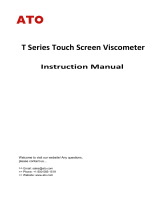Page is loading ...

Brookfield Engineering Labs., Inc. Page 1 M/02-212
BROOKFIELD R/S RHEOMETER
Operating Instructions
Manual No. M/02-212

Brookfield Engineering Labs., Inc. Page 2 M/02-212
Operating Manual for R/S Rheometer
Version 1.10 E,
valid for firmware version 4.02
All rights reserved, the translation included.
Any part of this Operation Manual cannot be reproduced in any form (as printed matter, photocopies,
microfilms or in any other form) or processed, copied or disseminated using electronic system without
written consent of Brookfield Viscometers Ltd.
Brookfield Viscometers Ltd bears no responsibility for any technical or print technical errors or incomplete
information in this Operation Manual.
We reserve the right to change this Operation Manual without previous announcement.
The reproduction of users’ names, trade names, trade marks and so on in this Operation Manual does not
create the necessary prerequisites for their use by anybody; frequently it is a question of protected by law
registered trade marks, even if they are not marked as such.
Copyright 1998 by
Brookfield Viscometers Ltd
1 Whitehall Estate
Flex Meadow
Pinnacles West
Harlow, Essex U.K. CM19 5TJ
MS-WINDOWS - Copyright by Microsoft
IBM, IBM-PC - Registered trade marks of International Business Machines Corporation
All rights reserved
Revision 10/9

Brookfield Engineering Labs., Inc. Page 3 M/02-212
CONTENTS
I. GENERAL DESCRIPTION 5
I.1 Use of the Rheometer 5
I.2 Measuring Principle 5
II.
SYSTEM CONFIGURATION 6
II.1 R/S Rheometer 6
II.2 Measuring Devices 8
II.3 Computer System 8
III. INSTRUMENT INSTALLATION 9
III.1 Stand Mounting 9
III.2 Electrical Connections 10
III.2.1 Temperature Sensor Pt100 10
III.2.2 AC-Adaptor 11
III.2.3 Printer Connection 11
III.2.4 Computer Connection 11
III.3 Mounting of temperature controlled measuring devices 12
III.3.1 Mounting of temp control device FTK-CC with and without cooling device KE 12
III.3.2 Mounting of the measuring device ME-CP/PP 14
III.3.3 Mounting of the cooling device KE 17
IV. ENVIRONMENT, HANDLING, CLEANING AND MAINTENANCE 18
IV.1 Operating environment, Storage 18
IV.2 Handling 18
IV.3 Cleaning 18
IV.4 Maintenance 19
V. MEASURING SYSTEMS 20
V.1 Measurement directly in the substance 20
V.2 Measurement with substance in measuring system 21
V.3 Measurement with temperature control device FTK-CC 22
V.4 Measurement with cone/plate and plate/plate measuring systems 23
VI. OPERATION AND MENUE SYSTEM
25
VI.1 Keyboard 26
VI.2 Menu System of R/S Rheometer 28
VI.3 Selecting from Lists 29
VI.4 Input of numerical values and alphanumeric texts 30
VI.5 Menue entries (MAIN menue) 32
VI.5.1 MAIN-Menue → Run Single 32
VI.5.2 MAIN-Menue → Run Program 34
VI.5.3 MAIN menue → Remote 36
VI.5.4 MAIN menue → Utilities 36
VI.5.5 MAIN menue → Configuration 36
VI.6 Menue entries in the Utilities-Menue 37
VI.6.1Utilities → Zero Calibration 37
VI.6.2 Utilities → Edit Programs 37
VI.6.3 Utilities → Print Programs 41
VI.6.4 Utilities → Measuring systems 41
VI.6.5 Utilities → Print memory 42
VI.6.6 Utilities → Clear memory 43
VI.6.7 Utilities → Measure temperature 43

Brookfield Engineering Labs., Inc. Page 4 M/02-212
VI.7 Menu entries of the CONFIGURATION menu 44
VI.7.1 Configuration → Set output mode 44
VI.7.2 Configuration → MeasCount mode 45
VI.7.3 Configuration → Reset meascount 45
VI.7.4 Configuration → Set Time/Date 45
VI.7.5 Configuration → Set RS232 Parameter 46
VI.7.6 Configuration → Language 47
VI.7.7 Configuration → Service, Service 2 47
VI.8 Serial Data transfer via Interface RS232 47
VII. MEASUREMENTS 50
VII.1 Measuring in manual mode 50
VII.2 Measuring in Remote-mode 51
VIII. TECHNICAL DATA 52
IX. GUARANTEE 54
APPENDIX
A1 Data sheets of standard measuring systems 55
A2 Error messages 58
A3 Pin-layout of the serial data cable 61
A4 Requirements to the mains connecting cables 62
A5 Language cross reference 63

Brookfield Engineering Labs., Inc. Page 5 M/02-212
I. General Description
In this chapter you get general information concerning use and measurement principle of your R/S
Rheometer.
I.1 Use of the Rheometer
The R/S Rheometer system provides possibility of Newtonian fluids viscosity measurements, recording
of flow curves as well as determination of viscosity functions of non-Newtonian fluids in steady shear
flows. Furthermore, it assures carrying out of measurements in non-stationary shear flows and the
measurements of viscoelastic substances values in creep processes. The R/S Rheometer is used in
quality control, production control and researches
I.2 Measuring Principle
The R/S Rheometer is a rotational-shear rate /shear stress-rheometer.
Concentric cylinders, measuring cones and plates are available as measuring system. The measuring-
sample is positioned in measuring gap between the stationary measuring cup and the rotating
measuring bob (Searle-principle), respectively between the rotating cone or plate and the stationary
lower plate (cone/plate-, cone/cone-measuring-system).
The measuring drive developed for this instrument operates with a high dynamic precision-drive-
system with optical encoder without gearing and without mechanical force transducers, so torque is
measured without deflection.
The R/S Rheometer measuring drive is applicable for carrying out rotational measurements with pre-set
of speed (shear rate) and pre-set of torque (shear stress).
In case of shear rate pre-set the torque acting on rotating measuring bob/cone/plate by measuring
substance flow resistance is measured (shear stress is measured).
In case of shear stress pre-set resulting speed of rotating measuring bob/cone/plate is measured (shear
rate).
Shear stress measurements can be carried out with R/S Rheometer in order to determine flow behavior
of plastic substances and enables exact measurement of yield point without shearing the measuring
substance.
The types of measurements
- rotation measurement with controlled shear rate (CSR)
- rotation measurement with controlled shear stress (CSS)
can be carried out in manual (without PC support) or in connection with a computer system with the
software RHEO 2000.
The creep measurements requires computer system with software RHEO 2000.

Brookfield Engineering Labs., Inc. Page 6 M/02-212
II. System Configuration
In this chapter you get information concerning system configuration, temperature control device,
optional computer system and data- and signal flow of your Rheometer system.
The Rheometer system R/S Rheometer consists of:
- electronic unit with measuring drive integrated in one housing
- stand with working surface
- AC-adaptor
as accessories are supplied:
• printer
• coaxial cylinder measuring system (see Appendix A)
• temperature measuring sensor Pt100
• standard measuring device ME-CP/PP for cone/plate and plate/plate measuring systems
• cone/plate- and plate/plate measuring systems
• temperature control device “FTK-CC“
• cooling device “KE“
• fluids circulation thermostat
• computer system
• software RHEO 2000
bold printed accessories are necessary for minimal configuration
II.1 R/S Rheometer
The Rheometer electronics with measuring drive are built-in in one housing.
The R/S Rheometer system can serve due to consequent use of microelectronics with special
capacities:
⇒ digital control of rotational speed and torque
⇒ automatic matching of control parameters during measurement
⇒ direct indication of measured and calculated values of speed, shear rate, torque, shear stress,
viscosity, temperature, time etc.
⇒ internal measuring values storage
⇒ measuring values output to a printer (parallel centronics)
⇒ user support by dialog mode at LCD-display with clear text output
⇒ built-in system interface with serial standard interface (RS-232-C) for the direct connection of a
computer or other serial data-loggers.
⇒ printing and serial data-transmission while measuring possible
The R/S Rheometer is operated manually using foil keyboard at the front panel or under computer
control. The power supply of the R/S Rheometer with direct current is carried out by AC-adaptor.

Brookfield Engineering Labs., Inc. Page 7 M/02-212
R/S Rheometer main instrument (minimum configuration)
O
K
S
T
Power
Main-Menue
- Run Single
- Run Program
- Remote
BROOKFIELD
1
4
5
14
13
11
2
3
6
7
8
9
10
12
1 R/S Rheometer
2 Measuring bob coupling
3 Mounting flange
4 Pt100-clamp fixture (accessory)
5 Pt100 (accessory)
6 Standard measuring bob (accessory)
7 Standard measuring cup (accessory)
8 Measuring cup bottom, or thread protection (accessory)
9 Measuring cup screw fitting
10 Stand
11 AC-adaptor
12 Direct current coupling
13 Mains connection cable
14 Data transmission cable (accessory

Brookfield Engineering Labs., Inc. Page 8 M/02-212
II.2 Measuring Devices
Measuring devices are not included in the main delivery volume of R/S Rheometer and must be
ordered in accordance with your measuring requirements.
As measuring devices are optional supplied:
• coaxial standard measuring systems for R/S Rheometer (see Appendix A) with and without
built-in temperature sensor Pt100
• temperature control device “FTK-CC“ for use of cylinder measuring system in temperature
range -10°C ... +90°C
• cooling device “KE“ for use of cylinder measuring system in temperature range -20°C ... +180°C
• measuring device “ME-CP/PP“ for use of cone/plate or plate/plate measuring systems (see
Appendix A) in temperature range -10°C ... +90°C
II.3 Computer System
The computer system is optional and provides automatic measuring, graphical representation of
measuring results, printing of report as well as analysis of measuring data and quality control.
The computer system consists of:
• IBM-compatible PC with the following minimal system requirements:
- CPU 486 DX2 66 MHz
- 8 MB RAM (main memory)
- 10 MB free hard disk drive capacity
- operating system Microsoft Windows version 3.x, Microsoft Windows 95
or Microsoft Windows 98
- mouse and keyboard
- VGA-graphic card and monitor
- 1 free serial interface RS-232
• Printer
• user software program package RHEO 2000
Software RHEO 2000
OK
ST
Power
Main-Menue
- Run Single
- Run Program
- Remote
BROOKFIELD
LPT1
RS232 (Data transmission)
Centronics
PC
R/S Rheometer
Printer when using R/S Rheometer
without Computer
Printer when using R/S Rheometer
rem ote controlled
Fig. 1.: Computer system for R/S Rheometer

Brookfield Engineering Labs., Inc. Page 9 M/02-212
III. Instrument Installation
In this chapter you will know how to prepare your R/S Rheometer for the first measurements.
You will know particularly,
- how to mount the R/S Rheometer,
- details about the electric connections
- installation of accessories such as temperature control device, cooling device, measuring system
- hose connections.
III.1 Stand Mounting
The stand consists of:
- the stand base plate
- the stand column with Rheometer
- the shelf
Hex-nut wrench size 6 and bolt DIN 912 M8x40 are supplied for mounting.
1. The stand column is joined with the stand base plate by the supplied bolt. It is necessary to check
during this operation that the parallel pin at the down side of the stand column fits into the
corresponding drilled hole at the base plate.
2. Lay the shelf on the stand base plate.
OK
ST
Power
Main-Menue
- Run Single
- Run Program
- Remote
Brookfield
Fig. 2.: R/S Rheometer (minimum configuration)
Hints for height adjustment of the stand:
In order to change the height adjustment of the stand you must release
the clamp handle and move the stand to the desired height. Caution:
Hold tight the R/S Rheometer as you release the clamp handle!
You can press the locking button to change the clamp handle position
without screw/unscrew the thread.
After adjustment of the height screw tight the clamp handle thread again
with hand
Locking button
Clamp handle
Rheometer
AC-adaptor
Pt100-temperature-sensor
Cylindric measuring system
Stand
Shelf

Brookfield Engineering Labs., Inc. Page 10 M/02-212
III.2 Electrical Connections
Connections for the electrical components of the R/S Rheometer are located at the instrument back
side:
Centronics
RS232
Power
Pt 100
DC
Any cables from and to R/S Rheometer can be connected or disconnected only
when instrument is switched off!
III.2.1 Temperature Sensor Pt100
The connecting cable of the temperature sensor Pt100 is inserted into connector “Pt100“ at the back
side of the R/S Rheometer.
The Pt100 used is dependent upon measuring system device.
If you use standard cylindric measuring cups (MB-CC45...CC8) for measurements, put the sensor
Pt100 into Pt100 clamp fixture and fix it parallel to the measuring system at mounting flange of the R/S
Rheometer with the help of knurled-head screw.
Fig. 3: Pt100 connection and mounting
Insert the plug of Pt100 temperature sensor into
the connector “Pt100” at the back side of the
Rheometer.
As the viscosity is a function of the temperature, the temperature should be measured preferly in the
measuring substance. For this purpose, the standard measuring systems CC45...CC8 DIN can be
equipped with a Pt100 in measuring cup bottom (only in connection with FTK-CC). If you use a
measuring system with built-in Pt100, insert the cable “VK-MB“ there. With this option you can measure
the substance temperature directly.
Socket “Centronics“
parallel Printer interface
Socket “RS232“
serial communication port
Mains switch “POWER“
Socket “DC“ for AC-
adaptor connection
Socket “Pt100“
for temperature sensor

Brookfield Engineering Labs., Inc. Page 11 M/02-212
III.2.2 AC-Adaptor
The AC adaptor supplies R/S Rheometer with power.
Only the AC-adaptor delivered by BROOKFIELD with your Rheometer may be used for power
supply of R/S Rheometer.
The AC-adaptor may be inserted to the socket with corresponding grounding
only. Connect the AC adaptor only using the plug in a proper way grounded to
avoid electric shocks or damage of the system components. Pay attention also to
“Requirements to the mains cable” (see Appendix).
Connecting the AC-adaptor:
- be sure that R/S Rheometer is switched off (mains switch “POWER” at the back side of the
instrument);
- insert the instrument connector of the mains cable into AC adaptor;
- insert the plug of DC cable into the connector “DC” at the back side of R/S Rheometer;
- insert the mains plug of the mains cable into a grounded socket;
- turn on the R/S Rheometer again.
The AC-adaptor should not remain connected to the mains socket during long time with
disconnected plug of the DC cable from the connector “DC” at the back side.
Before disconnecting R/S Rheometer from mains supply be sure that the Rheometer is switched
off.
III.2.3 Printer Connection
Printer can be connected directly to the interface connector of the R/S Rheometer when measuring
without PC support. You must preset “Printer” as output device to print the measuring values during
measurement (see Chapter 6).
You should use obligatory a printer with parallel “CENTRONICS” interface.
- Turn off the R/S Rheometer with the mains switch “POWER” at the back side.
- Insert the printer connecting cable into the connector “CENTRONICS” at the back side of
rheometer.
- Turn on R/S Rheometer again.
Standard printer cable (Printer ↔ PC) can be used as printer connecting cable. This cable is supplied
with the printer in most cases.
To print data-values from R/S Rheometer all printers can be used which are printing text in ASCII-mode.
III.2.4 Computer Connection
If the R/S Rheometer has to be used in “REMOTE” mode with PC support (Rheo-program package) or
with serial data-terminal for data logging it is necessary to connect the data link with the plug “RS232” at
the instrument back side.
- Turn off the R/S Rheometer with the mains switch “POWER” at the back side.
- Turn off your computer system.
- Insert the data link into the plug “RS232” at the back side of the rheometer.
- Connect the other end of the data link with a free serial interface RS-232 (f.e. “COM2”) of your
computer.
- Turn on the R/S Rheometer and your computer system again.
Use data link cable of BROOKFIELD delivery only!

Brookfield Engineering Labs., Inc. Page 12 M/02-212
Please read information concerning installation of the computer system in this Operation Manual.
III.3 Mounting of temperature controlled measuring devices
In this chapter you get information concerning mounting and attachment of the following accessories
components:
• FTK-CC temperature control device for use of cylinder measuring system in the
temperature range -10°C...+90°C (liquid’s temperature control)
• KE cooling device in conjunction with FTK-CC temperature control device or ME-CP/PP
measuring device to rise the temperature range up to -20°C...+180°C
• ME-CP/PP measuring device for use of cone/plate and plate/plate measuring system in the
temperature range -10°C...+90°C (liquid’s temperature control)
III.3.1 Mounting of temperature control device FTK-CC with and
without cooling device KE
As temperature control device is available optionally:
- FTK-CC
for use of cylinder measuring system in the temperature range -10°C...+90°C (liquid’s temperature
control).
The temperature control device “FTK-CC” should be used only in the temperature
range -10°C ...+90°C.
The cooling device “KE” is necessary additionally for temperature range of -
20°C...+180°C!
hose connection of flow output
Pt 100
thermostating chamber
hose connection of flow input
measuring cup screw fitting
thread
j
oint for mountin
g
flan
g
e
Fig.: 4.: Temperature control device FTK-CC
Mounting of the temperature control device “FTK-CC”
- Turn off the R/S Rheometer with the mains switch “POWER” at the instrument back side.
- When using cooling device KE mount cooling device first (see chapter 3.3.3)
- Set the “FTK-CC” from below on the mounting flange of R/S Rheometer and tighten the thread.
- Fix the hoses of liquid circulation thermostat at the “ FTK-CC ” as described below.
- Connect the FTK-CC´s built-in Pt100 cable with the connector “PT100” at the instrument back side
of the R/S Rheometer.

Brookfield Engineering Labs., Inc. Page 13 M/02-212
OK
ST
Power
Main-Menue
- Run Single
- Run Program
- Remote
BROOKFIELD
Coolin
g
device KE
Temperature control
device FTK-CC
Built in Pt100
Connecting
cable Pt100
Temperature
control liquid
from / to
thermostatic
device
Fig. 5.: Operation with FTK-CC and cooling device KE
Thermostat connection to temperature control device FTK-CC
Hoses’ connections are necessary to join a liquid circulation thermostat by operation of the R/S
Rheometer with liquid circulation temperature control device “FTK-CC”.
The hoses of liquid circulation thermostat are connected with the help of quick fitting couplings with the
temperature control device “FTK-CC” (below: inlet; above: outlet). For this purpose it is necessary to
move back the coupling’s bush, insert the hose and release the coupling. It fixes the hose (without
screwing or rotation) by groove. Check by pulling gently whether the hoses’ connections are securely
fixed.
The temperature control device “FTK-CC” without cooling device KE must only
be used in the temperature range -10°C ...+90°C.
The temperature control device “FTK-CC” can be used in the temperature range -20°C...+180°C in
case of using optionally obtainable cooling device “KE”.
It is recommended urgently to preset at liquid circulation thermostat the upper temperature
limitation: when using water at 90°C and when using oil at 180°C (only with cooling device KE).
As thermostatic liquids are usually used:
-10 °C to +90 °C water (deionized) - glycol-mixture

Brookfield Engineering Labs., Inc. Page 14 M/02-212
-20 °C to +250 °C thermostat oil
Thermostatic fluids can be ordered from BROOKFIELD.
During measurements in the temperature range below -10°C and above +90°C
the temperature control device “FTK-CC” may be put into operation only if the
cooling liquid flows through the “KE” in order to prevent overheat of the
measuring sensor.
III.3.2 Mounting of the measuring device ME-CP/PP
- Turn off the R/S Rheometer with the mains switch “POWER” at the instrument back side.
- When using cooling device KE mount cooling device first (see chapter 3.3.3)
- Set the “ME-CP/PP” from below on the mounting flange of measuring cup and tighten the thread.
Check that before tightening the guide pin of the measuring device must be in the slot of the R/S
Rheometer mounting flange!
- Fix the hoses of liquid circulation thermostat at the “ME-CP/PP” (see below).
- Insert the cable “VK-MB” supplied to the “ME-CP/PP” in the built-in Pt100 and in the connector “PT
100” at the instrument back side of the R/S Rheometer.
- For mounting the cone/plate or plate/plate measuring systems to measuring device refer to chapter
5.
Thermostat connection to temperature control device FTK-CC
Hoses’ connections are necessary to join a liquid circulation thermostat by operation of the R/S
Rheometer with liquid circulation measuring device “ME-CP/PP”.
The hoses of liquid circulation thermostat are connected with the help of quick fitting couplings with the
measuring device “ME-CP/PP” (below: inlet; above: outlet). For this purpose it is necessary to move
back the coupling’s bush, insert the hose and release the coupling. It fixes the hose (without screwing or
rotation) by groove. Check by pulling gently whether the hoses’ connections are securely fixed.
The measuring device “ME-CP/PP” without cooling device KE must only be
used in the temperature range -10°C ...+90°C.
The measuring device “ME-CP/PP” can be used in the temperature range -20°C ... +180°C in case of
using optionally obtainable cooling device “KE”.
It is recommended urgently to preset at liquid circulation thermostat the upper temperature
limitation: when using water at 90°C and when using oil at 180°C (only with cooling device KE).
As thermostatic liquids are usually used:
-10 °C ... +90 °C Water (deionized) - glycol-mixture
-20 °C ... +180 °C Thermostat oil
The proper thermostatic liquids can be ordered from BROOKFIELD.

Brookfield Engineering Labs., Inc. Page 15 M/02-212
During measurements in the temperature range below -10°C and above +90°C
the measuring device “ME-CP/PP” may be put into operation only if the cooling
liquid flows through the “KE” in order to prevent overheat of the measuring
sensor.

Brookfield Engineering Labs., Inc. Page 16 M/02-212
Measuring device for cone/plate and plate/plate measuring systems ME CC/CP

Brookfield Engineering Labs., Inc. Page 17 M/02-212
III.3.3 Mounting of the cooling device KE
The optionally supplied cooling device “KE” must be used in case of the R/S Rheometer operation with
the liquid temperature control device “FTK-CC” or measuring device “ME-CP/PP“ in the temperature
range below -10°C and above +90°C. When using cooling device KE temperature range of temperature
control device “FTK-CC“ and measuring device “ME-CP/PP“ is expanded to -20°C... +180°C.
The cooling liquid flows through the cooling channel of the cooling device KE and prevents the heat
transfer from the liquid’s temperated chamber of temperature control device “FTK-CC” or measuring
device “ME-CP/PP“ to the R/S Rheometer.
Mounting
- Turn off the R/S Rheometer with the mains switch “POWER” at the instrument back side.
- Lift the “KE” from below to the R/S Rheometer and tighten the thread.
- Fix the hoses of the cooling loop at the “KE” (see below “Cooling water connection to cooling device
KE”).
Fig. 6: cooling device KE
Cooling water connection to cooling device KE
The hoses of cooling circulation loop are connected with by quick fitting couplings the cooling device
“KE”. For this purpose it is necessary to move back the coupling’s bush, insert the hose and release the
coupling. It fixes the hose (without screwing or rotation) by groove. Check by easy pull if the hoses’
connections are firm.
During measurements in the temperature range below -10°C and above +90°C
the “FTK-CC” / “ME- CP/PP“ may be put into operation only if the cooling liquid
flows through the “KE” in order to prevent overheat of the measuring sensor.

Brookfield Engineering Labs., Inc. Page 18 M/02-212
IV. Environment, handling, cleaning and maintenance
In this chapter you get information concerning environment, handling, cleaning and maintenance of your
R/S Rheometer.
IV.1 Operating environment, Storage
Find comfortable, convenient working place where you install your R/S Rheometer. It must be enough
room for installation of the stand, measuring system, measuring substances and peripheral devices (for
example printer, computer and thermostat).
You need a grounded socket for operation of the R/S Rheometer. You need also a socket for
connection of the peripheral devices.
Your operating environment and the place for storage of the R/S Rheometer should not be extremely
hot, extremely cold or moist.
Also avoid places where temperature and air humidity fluctuate strongly.
Moreover check that the R/S Rheometer is not subjected to
• dirt or dust,
• direct sun radiation,
• objects that emit strong heat (e.g. heating radiators),
• objects with strong electromagnetic field (e.g. loudspeakers, motors etc.),
• liquids or corrosive chemicals.
IV.2 Handling
The R/S Rheometer is designed in such way that even by easy kicks or vibrations its’ performance is
failure-free. However, pay attention to absence of strong kicks or falls.
Never lift your R/S Rheometer at the measuring bob coupling or a built-in
measuring bob and avoid everything that could influence free and concentric
rotation of the measuring bob coupling (e.g. a shock).
If the measuring torque is exceeded, e.g. by shut-down of the measuring drive at full load or due to
viscosity raise in solidification process, the safety device in electronic operates and prevents a failure.
The R/S Rheometer could be under the load unlimited time also in such extreme cases.
IV.3 Cleaning
The paint of the R/S Rheometer resists attack by usual solvents and weak acids.
Use dry, clean, soft and nap-free cloth to clean the housing. Use neutral detergent liquids at a soft cloth
in case of severe contamination of the housing.
Do not use any chemical products such as strong solvents or strong acids
to clean the housing, especially the operating fields with the foil keyboard.

Brookfield Engineering Labs., Inc. Page 19 M/02-212
Check that any liquid does not penetrate into the housing (e.g. through the
instrument connecting plugs) and into the bearings of the measuring drive. It
results in the instrument damage!
IV.4 Maintenance
The R/S Rheometer is designed for long-term operation.
Nevertheless we recommend a regular maintenance in one-year cycle by a service engineer of
BROOKFIELD or of corresponding representation.
Works on control electronics, all accessories, measuring drive as well as
with the AC-adaptor and all electric circuits and connections may only be
carried out by authorized service personnel trained by us.
Check of the measurements’ accuracy by the customer is possible any time. We recommend the
measurement with the standard oils (normal oils).
Type: standard oil 2000 A, viscosity approx. 1.9 Pas
The measurement is carried out preferably with the temperature control device “FTK-CC” with
measuring system CC25 DIN with Pt100 built-in in the bottom of the measuring cup.
The standard oil is thermostatted for at least 20 minutes at 20°C ± 0.05°C.
Select the appropriate measuring system.
Carry out measurements at the following preset values of shear rates:
10 s-1, 25 s-1, 50 s-1 and 100 s-1.
Print viscosities or read off viscosities from display.
In case of the instrument failure (or severe deviation from the preset value), please, apply to the service
department of BROOKFIELD.

Brookfield Engineering Labs., Inc. Page 20 M/02-212
V. Measuring Systems
In this chapter you get information concerning use of the measuring system.
At present the following measuring system types are supplied:
a) Standard measuring systems MS-CC48...CC8 DIN/RC and DG-DIN/RC for measurement without
temperature control device FTK-CC consists of:
- measuring cup for R/S Rheometer (MB-CC48...MB-CC8/RC and MB-DG/RC) depending on
measuring-system
- measuring cup bottom
- measuring bob (MK-CC48...CC8/RC and MK-DG/RC) depending on measuring system
- thread protection
-
b) Standard measuring systems MS-CC48...CC8 DIN/FTK and DG-DIN/FTK for measurement with
temperature control device FTK-CC consists of:
- measuring cup for R/S Rheometer (MB-CC48 ...CC8 DIN/FTK u. MB-DG DIN/FTK)
depending on measuring system
- bottom screw
- measuring bobs (MK-CC48...CC8 DIN and MK-DG DIN) depending on measuring system
- optionally Pt100 temperature sensor in measuring cup bottom or in temperature control
device
c) One-way measuring system EWS-CC48...CC8 DIN/FTK for measurement with temperature control
device FTK-CC consists of:
- measuring cup mounting MBA-CC48...CC8 DIN/FTK depending on measuring system
(holder for disposable one-way cups)
- one-way measuring cup (aluminum) EMB-CC48...CC8 DIN/FTK depending on measuring
system
- measuring cup ejector
- measuring bob (MK-CC48...CC8 DIN)
d) Cone/plate measuring system C25-1...C50-2 for measurement with measuring device ME-CP/PP
consists of:
- measuring cone (C25-1...C50-2) depending on measuring system
e) Plate/plate measuring system P25, P50 for measurement with measuring device SM-KP consists of:
- measuring plate (P25, P50) depending on measuring system
Please select a suitable measuring system for the desired measuring range to carry out measurements.
(for details of measuring systems ranges refer to Appendix A)
V.1 Measurement directly in the substance
If necessary remove in case of measuring systems CC48...CC8-DIN the bottom from measuring cup
and screw on the thread protection.
Attention when using DG-DIN!
When using the measuring system DG-DIN remove very carefully the O-ring seal between the
measuring cup case and inner part. To do this open the measuring system below and take out the inner
part. Take care not to damage or stretch the O-ring seal during removal! Insert the inner part again and
screw the measuring system.
Lift the coupling sleeve of the measuring bob coupling (ring visible).
/