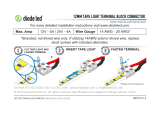Page is loading ...

ENHANCED FEATURE ADAPTER
User Guide
Venture
Multiline Communications System

Enhanced Feature Adapter User Guide i
Contents
Introduction .....................................................1
Unpacking the EFA...........................................2
EFA ports .........................................................3
Connecting your EFA to your Venture System ...4
Verify that the EFA is connected to your system..................5
Adding a music source .....................................5
Connecting a music source....................................................5
Activating Music on hold......................................................5
Activating Background music...............................................6
Adding loudspeaker paging.............................6
Connecting a loudspeaker page amplifier.............................6
Activating loudspeaker paging..............................................6
Adding the Venture Door Phone.......................6
Connecting your Venture Door Phone..................................7
Activating your Venture Door Phone....................................7
Setting Door phone options...................................................7
Adding an electronic door latch........................8
Connecting your electronic door latch ..................................8

ii Enhanced Feature Adapter User Guide
Contents
Adding a fax machine or modem .................... 8
Connecting your fax machine or modem to your EFA..........9
Activating Fax switch............................................................9
Adding a Call Detail Recording ........................ 9
Connecting a computer..........................................................9
Connecting a printer.............................................................10
Activating CDR ...................................................................10
Adding account code capabilities to CDR........ 11
Password protecting the EFA option settings.. 11
Using EFA functions ....................................... 11
Answering a door phone call ...............................................11
Turning Background music ON or OFF at each Venture phone
12
Using an account code while on a call.................................12
Loudspeaker paging.............................................................13
Saving Background music and Account code to a Memory key
13
Saving Door phone to a Memory key..................................13
Troubleshooting ............................................ 14
does not appear in the Services list...................14

Enhanced Feature Adapter User Guide iii
Contents
You forgot your password...................................................14
Appendix.......................................................15
Running cable to the jacks ..................................................15
Terminating two lines on the EFA......................................16
EFA connection requirements............................................ 17
Canadian regulatory information...................19
U.S. regulatory information............................20
Index.............................................................25

iv Enhanced Feature Adapter User Guide
Contents

Enhanced Feature Adapter User Guide 1
Installing and using the
Introduction
Congratulations! Adding the
Enhanced Feature Adapter (EFA) to
your Venture system enables you to
connect seven devices: a music
source, an external page amplifier, a
door phone, a door locking/
unlocking device, a fax machine or
modem, and a printer or a PC.
Adding these devices to your
Venture system enables you to:
• provide music to callers who
have been put on hold
• play music though the handsfree
speaker of your phone
• page over a public address
system
• answer and open a door from a
phone in your Venture system
• use one line alternately for voice
calls, and for faxes or modem
transmissions
• accumulate and display Call
Detail Recording (CDR)
accounting information
This User guide explains how to
install the EFA, and to program and
use the EFA options.
☞
Note:
Any wiring of your
home or office that may be required
to install the devices connected to
your EFA should be done by
following the instructions that come
with each device. These instructions
are not covered in this
EFA User
Guide
.

2 Enhanced Feature Adapter User Guide
Installing and using the
Unpacking the EFA
When you unpack the EFA you should have: one EFA, one telephone cord and one AC power adapter.
AC power adapter
EFA
telephone cord

Enhanced Feature Adapter User Guide 3
Installing and using the
EFA ports
There are eight ports on the EFA:
Each port connects a different device to your Venture system:
1. a music source
2. an external paging amplifier
3. a door phone
4. a door locking/unlocking device
5. the phone line used as line 1 on your Venture phone or system, and if a fax or modem is attached, a second phone
line to be used for the fax
6. a fax machine or modem
7. a serial printer or a PC used as a Call Detail Recording output device
8. the AC power adapter provided with your EFA
1 2 3 4 5 6 7 8

4 Enhanced Feature Adapter User Guide
Installing and using the
Connecting your EFA to
your Venture System
1. Plug one end of the 6-wire cord
provided with your EFA into a
phone jack on which the
telephone line, used as line 1 on
your Venture system, is
terminated.
☞
Note:
If the EFA will be
used with a fax machine or
modem, a second line to be used
for the fax or modem line must
also be terminated on this jack.
See “Terminating two lines on
the EFA” on page 16.
2. Plug the other end of the 6-wire
cord into the telephone port
on your EFA.
3. Plug the power adapter cord into
the AC power port on your
EFA.
4. Plug the power adapter into an
AC outlet.
!
AC outlet
AC power port
EFA
telephone port
line 1

Enhanced Feature Adapter User Guide 5
Installing and using the
Verifying that the EFA is
connected to your system
1. Go to any Venture phone.
2. Press
£
.
3. Press
’
until your display
shows
. If your
display does not show EFA
options, see “Troubleshooting”
on page 14.
Adding a music source
Adding a music source to your EFA
enables you to:
• provide music to calls on hold
for every telephone line
connected to your Venture
system
• play background music through
the handsfree speaker on idle
phones
☞
Note:
Depending on your
music source, applicable
copyright law may require that a
license be obtained for the right
to reproduce or transmit the
music source through the music
on hold or background music
features of this
telecommunications system.
Venture purchasers are solely
responsible for obtaining any
such license(s); in no event will
Northern Telecom or any of its
subsidiaries be liable for a
failure to obtain the required
licenses.
Connecting a music source
You will need a cable with a 3.5 mm
earphone jack on one end and
whatever is required to fit the output
of your music source on the other
end. Three typical types of
connectors are:
• for tape or CD players and tuners
— an RCA jack
• for amplifiers — a 3.5 mm
earphone jack
1. Plug the cable into the output
(line out) of your music source.
☞
Note:
Do
not
plug the
cable into the loudspeaker
output of your music source. If
your music source has a separate
amplifier, use the auxiliary, line
out or headphone output jacks.
This could damage both
your EFA and the music
source.
2. Plug the other end of the cable
into the port on your EFA.
3. Turn on the music source.
Activating Music on hold
1. Go to any Venture phone.
2. Press
£
.
3. Press
’
until your display
shows
.
4. Press
—
.

6 Enhanced Feature Adapter User Guide
Installing and using the
5. Press
’
until your display
shows
.
6. Press
¥
to turn on Music on
hold.
Activating Background music
Activating background music at any
Venture phone makes music
available to all Venture phones on the
system. Background music is then
turned ON or OFF at each phone.
1. Go to any Venture phone.
2. Press
£
.
3. Press
’
until your display
shows
.
4. Press
—
.
5. Press
’
until your display
shows
.
6. Press
¥
to turn on background
music.
☞
Note:
See also, “Turning
Background music ON or OFF at
each Venture phone” on page 12.
Adding loudspeaker
paging
Connecting a loudspeaker paging
amplifier for a public address system
enables you to make loudspeaker
announcements from your Venture
phones.With loudspeaker paging
activated, when you page all phones
from any Venture phone, your
message will be sent out over the
public address system as well as to all
of your Venture phones.
Connecting a loudspeaker page
amplifier
You will need a cable with a 3.5 mm
earphone jack on one end and
whatever is required to fit the input of
your external page amplifier on the
other end. These are available at most
electronics and audio stores.
1. Plug one end of the cable into the
input port of your paging
amplifier as shown in the
amplifier instructions.
2. Plug the other end of the cable
into the port on your EFA.
3. Turn on your external page
amplifier and follow the
manufacturer’s instructions for
selecting the appropriate input.
Activating loudspeaker paging
1. Go to any Venture phone.
2. Press
£
.
3. Press
’
until your display
shows
.
4. Press
—
.
5. Press
’
until your display
shows
.
6. Press
¥
to turn on external
paging.

Enhanced Feature Adapter User Guide 7
Installing and using the
Adding the Venture Door
Phone
Adding the Venture Door Phone
(Aastra part number: A0665958)
enables you to answer a door from
one or all the phones in your Venture
system.
☞
Note:
Only the Venture Door
Phone can be used with your EFA.
Connecting your Venture Door
Phone
You will need a pair of 16 to 20
gauge solid wires such as telephone
wire or doorbell wire. These are
available at most hardware and
building supply stores.
1. Follow the instructions included
in your Venture Door phone for
connecting the wires to it.
2. Strip approximately 1/4 inch of
insulation from the other end of
the wires.
3. If the wires are stranded, apply
solder to the wires to make them
solid enough to insert into the
EFA terminals.
4. Insert the wires into the two
terminals. It does not matter
which wire goes into which
terminal.
☞
Note:
To disconnect the
door phone wires from the EFA,
insert a stiff piece of wire (such
as a paper clip) into the slot
above the wire while pulling the
wire out of the terminal.
Activating your Venture Door
Phone
1. Go to any Venture phone.
2. Press
£
.
3. Press
’
until your display
shows
.
4. Press
—
.
5. Press
’
until your display
shows
.
6. Press
¥
to turn on door phone
answering capabilities.
Setting Door phone options
By setting the following options, you
can customize the way your door
phone works.
—changes the
door phone name to any 16-character
name you choose.
—changes 98, the ID
assigned to your door phone at the
factory, to any 2-digit number you
choose.
—sets the number of
times a phone will ring when the door
phone button is pressed. (The default
is three rings.)
—sets door phone calls to ring
at all phones or one phone in your

8 Enhanced Feature Adapter User Guide
Installing and using the
system. (
is the
default setting.)
☞
Note:
When
is selected, but the call is not
answered by the selected phone (after
the programmed number of rings),
the door phone call will ring on all
Venture phones.
—when you select
,
selects one phone to which all
door phone calls will go.
1. Go to any Venture phone.
2. Press
£
.
3. Press
’
until your display
shows
.
4. Press
—
.
5. Press
’
until your display
shows the Door phone option
you want to set.
6. Press
¥
.
7. Follow the display prompts.
Adding an electronic door
latch
When you have added the Venture
Door Phone to your system, you can
use an electronic door latch to release
the door lock from your Venture
phones.
Connecting your electronic door
latch
You will need a pair of 16 to 20
gauge solid wires such as telephone
wire or doorbell wire available at
most hardware or building supply
stores.
1. Follow the door latch
manufacturer’s instructions to
connect one end of the wires in
place of the push button actuator
of the doorlatch.
2. Strip approximately 1/4 inch of
insulation from the other end of
the wires.
3. If the wires are stranded, apply
solder to the wires to make them
solid enough to insert into the
EFA terminals.
4. Insert the wires into the two
terminals on the EFA. It
does not matter which wire goes
into which terminal.
☞
Note:
To disconnect the
door latch wires from the EFA,
insert a stiff piece of wire (such
as a paper clip) into the slot
above the wire while pulling the
wire out of the terminal.
Adding a fax machine or
modem
If you subscribe to the telephone
service provider feature called
Distinctive Ringing, adding a fax
machine or modem to your system
through your EFA will enable you to
use one line alternatively for making
(and receiving) phone calls and for
sending (and receiving) faxes or

Enhanced Feature Adapter User Guide 9
Installing and using the
modem transmissions. The line used
for both the fax or modem calls and
phone calls must be wired as line 2 in
the phone jack that you plug your
EFA into.
☞
Note:
On line 2 the distinctive
ring phone number must be assigned
to the fax machine or modem.
☞
Note:
Distinctive Ringing may
also be called Ident-a-call, Ident-a-
ring, Teen Service, Smart Ring,
Signal Ring or Custom Ringing.
Connecting your fax machine or
modem to your EFA
1. Plug one end of the phone wire
that comes with your fax or
modem into your fax or modem.
2. Plug the other end of the phone
wire into the second port on
your EFA.
3. Set your fax machine or modem
to answer after 3 or more rings.
Activating Fax switch
This activates the Fax switch feature.
1. Go to any Venture phone.
2. Press
£
.
3. Press
’
until your display
shows
4. Press
—
.
5. Press
’
until your display
shows
.
6. Press
¥
to turn Fax switch on.
☞
Note:
The distinctive ring
line assigned to the Fax switch
rings at all Venture phones.
Adding a Call Detail
Recording
Connecting a printer or computer
with Call Detail Recording (CDR)
software to your system through your
EFA, provides accounting
information on all incoming and
outgoing calls except for calls less
than five seconds long, unanswered
calls and intercom calls. You can also
to enter an up to 4- digit account code
during a call so that you can track
calls for a specific customer or
account.
Your EFA requires:
• a serial printer set at 9600 baud
with a minimum of 40 columns.
OR
• a computer with Call Detail
Accounting software package
that accepts SL-1 records.
☞
Note:
Your CDR printer will
record all numbers dialed including
passwords.
Ensure that the
printer or computer is located
where this information can
remain confidential.

10 Enhanced Feature Adapter User Guide
Installing and using the
Connecting a computer
You will need a 9-pin serial cable. In
addition, if your computer uses a 25-
pin connector for its serial port, you
need a 9-pin to 25-pin adapter. These
are available at any computer store.
1. Plug one end of the serial cable
into your computer.
2. Plug the other end of the serial
cable into your port on your
EFA.
3. Follow the instructions that
came with your software to
configure your computer for the
following serial format:
• 9600 baud
• 8 data bits
• No parity
• 1 stop bit
Connecting a printer
To connect a printer, you will need a
9-pin null modem adapter and a 9-pin
serial cable. In addition, if your
printer uses a 25-pin connector for its
serial port, you will also require a 9-
pin to 25-pin adapter. These are
available at any computer store.
☞
Note:
The Scriptos
Technologies serial printer. No. 550
0102 02 103 is an example of a serial
printer that works with the Venture
EFA.
1. Plug the null modem adapter
into either end of your 9-pin
cable.
2. Plug either end of the 9-pin cable
into your printer.
3. Plug the other end of the 9-pin
cable into your port on your
EFA.
4. Follow the instructions that
came with your printer to
configure your printer for the
following serial format:
• 9600 baud
• 8 data bits
• No parity
• 1 stop bit
Activating CDR
Activating CDR includes turning on
CDR, turning on Account code and
selecting on of these four CDR
output formats:
•
—a printer
format used to print call
records in English
•
—a printer
format used to print call
records in French
•
—a printer
format used to print call
records in Spanish

Enhanced Feature Adapter User Guide 11
Installing and using the
• —a
computer format used by
call detail accounting
software
1. Go to any Venture phone.
2. Press £.
3. Press ’ until your display
shows .
4. Press —.
5. Press ’ until your display
shows .
6. Press ¥ to turn CDR on.
7. Press ’ until your display
shows .
8. Press ¥ to turn Account code
on.
☞ Note:
enables you to enter a 4-digit
code during a call so that you can
track calls for a specific
customer or account.
9. Press ’ until your display
shows
’ .
10. If CDR in English is your
preference, press ™ to
exit the list or press ’ to go to
the next EFA option.
OR
If you want a different CDR
format, press ¥ and go on to
step 11.
11. Press ’ until your display
shows the format you want.
12. Press ¥ . Your display shows
the option you selected and
.
Password protecting the
EFA option settings
When a 4-digit password is used, you
can limit access to the EFA options
sublist in the Services list to those
who know the password.
1. Go to any Venture phone.
2. Press £.
3. Press ’ until your display
shows
4. Press —.
5. Press ’ until your display
shows .
6. Press ¥ .
7. Follow the prompts to enter the
4-digit password.
Using EFA functions
The following EFA functions are
activated at each Venture phone:
• answering door phone calls
• turning background music on
and off
• adding account code
information for individual phone
calls to CDR records
• paging

12 Enhanced Feature Adapter User Guide
Installing and using the
Answering a door phone call
When you have activated the door
phone option on your Venture phone
and the door phone rings, your
display shows .
☞ Note: If you are using your
intercom line, when a door phone call
is received, you must release your
ongoing intercom call to answer the
incoming door phone call.
☞ Note: When
is selected, but the call is not
answered by the selected phone (after
the programmed number of rings),
the door phone call will ring on all of
your Venture phones.
☞ Note: If all the intercom paths
are busy when a door phone call
comes in, your display shows the
, (or any other 2-digit
ID you have assigned to the door
phone). To answer the door, go to the
door.
1. Pick up the handset or press
handsfree/mute key.
2. Press Û.
3. Press ’ until your display
shows .
4. Press —.
5. Speak to the person at the door.
6. If you have a door unlocking
device and want to open the
door, press
¥ to open the door.
Turning Background music ON
or OFF at each Venture phone
1. Press £.
2. Press ’ until your display
shows .
☞ Note: Background music
must be activated for this
message to be displayed.
3. Press — turn Background music
on.
OR
1. If you have saved Background
music to a memory key, press
the memory key twice.
☞ Note: See “Saving
Background music and Account
code to a Memory key” on
page 13.
☞ Note: You can adjust the
volume of music through the
speaker when it is playing:
• press the right end of the
¶ to
increase the volume.
OR
• press the left end of the
¶ to
decrease the volume.

Enhanced Feature Adapter User Guide 13
Installing and using the
Using an account code while on
a call
1. Make or answer a call.
2. Press £.
3. Press ’ until your display
shows .
4. Press —.
5. Enter a 1 to 4-digit account code.
OR
☞ Note: When more than
one phone is included in a call,
the account code record lists
only the phone that made or
answered the call.
☞ Note: When an account
code is entered during a
conference call, it overrides any
previously entered account code.
1. If you have saved account code
to a memory key, make or
answer a call.
2. Press the memory key.
3. Press —.
4. Enter a 1 to 4-digit account code.
☞ Note: See “Saving
Background music and Account
code to a Memory key” on
page 13.
Loudspeaker paging
When the option is set
to ON, when you page all phones on
your Venture system, your page is
also broadcast over your public
address system.
Saving Background music and
Account code to a Memory key
Background music and Account code
EFA options are stored in the Services list
as services once they have been
programmed. From the Services list they
can be saved to a memory key.
1. Press £.
2. Press ” or ’, until your
display shows
or in your
Services list.
3. Press ß. The display
shows
4. Press the memory key that you
want to use.
5. Follow the display prompts.
Saving Door phone to a Memory
key
When the Door phone option is activated,
the Door phone is listed in your Phone list
and your Directory. From the Phone list
or the Directory, it can be saved to a
memory key.
1. Press ’ until your display
shows .
2. Press ß. Your display
shows
3. Press the memory key that you
want to use. The display shows
.

14 Enhanced Feature Adapter User Guide
Troubleshooting
Troubleshooting
Troubleshooting is required when
you install your EFA and
does not appear in the
Services list or when you forget
your password.
does not appear in
the Services list
1. Ensure that there are 3 spaces
available in your Services list to
display Background music,
Account code and EFA options.
☞
Note:
The Services list
has a total of 20 spaces. To free
up spaces in your Services list
you can delete services or save
services to your memory keys.
2. Ensure that your EFA is plugged
into a live AC outlet.
3. If the problem persists, unplug
your EFA from the phone jack.
4. Plug in a phone.
5. Pick up the handset. You should
hear dial tone.
6. Check on a Venture phone to
ensure that the
„
indicator light is lit.
7. If there is no dial tone, or the
phone’s
„
indicator
light is not lit, verify that the
phone jack is wired correctly,
see “Terminating two lines on
the EFA” on page 16.
8. If line one has dial tone and the
indicator light is lit, reconnect
your EFA.
9. If
is still not
available in the Services list,
open the Termination Module
included with your EFA and
follow the instructions included
with it.
10. If problems persist call the
Aastra help desk at
1-800-574-1611.
You forgot your password
You can’t enter the EFA options list
because you have forgotten the
password.
1. Press
£
.
2. Press
’
until your display
shows
3. Press
—
. The display reads
>.
4. Enter the month, date and hour
(in 24 hour format) displayed on
the phone.
If your phone is displaying
, the password
would be 022115.
5. Press
’
repeatedly until your
display shows
.
6. Press
¥
. The display shows
your 4-digit password.

Enhanced Feature Adapter User Guide 15
Appendix
Appendix
This appendix provides in-depth
information required to complete the
wiring of a Venture EFA, from the
connecting blocks to a Venture EFA.
It is intended for use by installers or
individuals with system wiring
experience.
Running cable to the jacks
When wiring is required for new
installations or to provide additional
phone lines:
• A separate jack is required for
the EFA.
• The same telephone line must
appear as line 1 on each Venture
phone and the EFA so that the
EFA will appear in the Services
list of each phone.
• Three (or more) twisted-pair
cable is recommended.
• Running cable from the
connecting blocks to the EFA
and the telephones (a home run
configuration) is recommended.
☞
Note:
In a home run
configuration a separate cable is
run from the connecting block to
each telephone and from the
connecting block to the EFA.
/