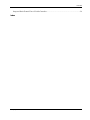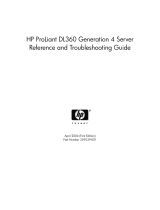Compaq 234664-002 - ProLiant - ML330T02 Maintenance And Service Manual
- Category
- Server/workstation motherboards
- Type
- Maintenance And Service Manual
This manual is also suitable for

COMPAQ CONFIDENTIAL Codename: Mimic/Reaper Part Number: 234832-003 Last Saved On: 11/25/02 1:35 PM
Compaq ProLiant ML330 Generation 2 Server
Maintenance and Service Guide
Part Number 234832-003
November 2002 (Third Edition)
Product Version: 2.0
This document provides detailed instructions for maintenance and
service personnel. It includes removal and replacement procedures, spare
parts information, and an overview of diagnostic tools for the Compaq
ProLiant ML330 Generation 2 server.

© 2002 Compaq Information Technologies Group, L.P.
Compaq, the Compaq logo, Compaq Insight Manager, ProLiant, QuickFind, SmartStart, and ROMPaq are
trademarks of Compaq Information Technologies Group, L.P. in the U.S. and/or other countries.
Microsoft, MS-DOS, Windows, and Windows NT are trademarks of Microsoft Corporation in the U.S. and/or
other countries.
Intel, Pentium, Celeron, and Xeon are trademarks of Intel Corporation in the U.S. and/or other countries.
All other product names mentioned herein may be trademarks of their respective companies.
Compaq shall not be liable for technical or editorial errors or omissions contained herein. The information in this
document is provided “as is” without warranty of any kind and is subject to change without notice. The warranties
for Compaq products are set forth in the express limited warranty statements accompanying such products.
Nothing herein should be construed as constituting an additional warranty.
Compaq ProLiant ML330 Generation 2 Server Maintenance and Service Guide
November 2002 (Third Edition)
Part Number 234832-003
COMPAQ CONFIDENTIAL Codename: Mimic/Reaper Part Number: 234832-003 Last Saved On: 11/25/02 1:35 PM

Contents
About This Guide ....................................................................................................................................... vii
Symbols in Text.......................................................................................................................................... vii
Important Safety Information..................................................................................................................... vii
Compaq Technician Notes ........................................................................................................................ viii
Where to Go for Additional Help.................................................................................................................ix
Integrated Management Log..................................................................................................................ix
Telephone Numbers...............................................................................................................................ix
Chapter 1
Illustrated Parts Catalog
Mechanical Parts Exploded View ............................................................................................................. 1-2
Mechanical Spare Parts List ...................................................................................................................... 1-3
System Components Exploded View (ATA Model)................................................................................. 1-4
System Components Exploded View (SCSI Model)................................................................................. 1-5
System Components Spare Parts List........................................................................................................ 1-6
Chapter 2
Removal and Replacement Procedures
Electrostatic Discharge Information.......................................................................................................... 2-2
Symbols on Equipment ............................................................................................................................. 2-3
Preparation Procedures.............................................................................................................................. 2-4
Powering Down the Server ................................................................................................................. 2-4
Server Warnings and Precautions ....................................................................................................... 2-5
Front Bezel ................................................................................................................................................ 2-6
Access Panel.............................................................................................................................................. 2-7
Storage Devices......................................................................................................................................... 2-8
Bezel Blanks.............................................................................................................................................. 2-9
Internal Fan Baffle................................................................................................................................... 2-10
Fan........................................................................................................................................................... 2-11
Cable Routing Diagrams ......................................................................................................................... 2-13
ATAPI Tape Drive Cable Routing .......................................................................................................... 2-15
Drive Tray ............................................................................................................................................... 2-16
Removing a Hard Drive Compartment.................................................................................................... 2-17
Hard Drives ............................................................................................................................................. 2-19
Drive Failure Scenarios........................................................................................................................... 2-20
RAID 0 Configurations..................................................................................................................... 2-20
RAID 1 Configurations..................................................................................................................... 2-20
RAID 0+1 Configurations................................................................................................................. 2-21
Integrated ATA RAID Configuration Utility.................................................................................... 2-21
Power Switch and LED ........................................................................................................................... 2-24
Compaq ProLiant ML330 Generation 2 Server Maintenance and Service Guide iii
COMPAQ CONFIDENTIAL Codename: Mimic/Reaper Part Number: 234832-003 Last Saved On: 11/25/02 1:35 PM

Contents
Removing a Device from a Removable Media Bay.................................................................................2-26
Expansion Slots........................................................................................................................................2-28
Expansion Board Guide ...........................................................................................................................2-29
Removing an Expansion Slot Retainer ....................................................................................................2-30
Memory Modules.....................................................................................................................................2-31
Removing a Memory Module..................................................................................................................2-32
Processor Sockets and Processor Power Module Slots............................................................................2-33
Processor with Heatsink...........................................................................................................................2-34
Processor Power Module .........................................................................................................................2-35
Server Feature Board ...............................................................................................................................2-36
System Board...........................................................................................................................................2-37
Power Supply...........................................................................................................................................2-38
Replacing a Battery..................................................................................................................................2-39
Replacing the System Board Battery.................................................................................................2-39
Replacing the Server Feature Board Battery .....................................................................................2-41
Chapter 3
Diagnostic Tools
Diagnostic Tools Utility Overview............................................................................................................3-2
For More Information ................................................................................................................................3-5
Chapter 4
Connectors, Switches, and LED Indicators
Connectors .................................................................................................................................................4-2
System Board Components .................................................................................................................4-2
Rear Panel Connectors ........................................................................................................................4-4
Server Feature Board Components (SCSI Model) ..............................................................................4-5
Server Feature Board Components (ATA Model) ..............................................................................4-6
Internal SCSI Components ........................................................................................................................4-7
Internal ATA Components.........................................................................................................................4-8
Switches.....................................................................................................................................................4-9
System Configuration Switch..............................................................................................................4-9
System ID Switch Settings................................................................................................................4-11
LEDs ........................................................................................................................................................4-12
System LEDs.....................................................................................................................................4-13
System Board LEDs ..........................................................................................................................4-14
Network Controller LEDs .................................................................................................................4-16
Chapter 5
Physical and Operating Specifications
System Unit................................................................................................................................................5-2
Memory......................................................................................................................................................5-3
1.44-MB Diskette Drive.............................................................................................................................5-3
IDE CD-ROM Drive..................................................................................................................................5-4
ATA Hard Drives.......................................................................................................................................5-5
Wide Ultra3 SCSI Hard Drives..................................................................................................................5-6
Integrated 10/100 Wake on LAN Network Interface Controller ...............................................................5-7
Integrated Dual-Channel Wide Ultra3 SCSI Controller ............................................................................5-8
iv Compaq ProLiant ML330 Generation 2 Server Maintenance and Service Guide
COMPAQ CONFIDENTIAL Codename: Mimic/Reaper Part Number: 234832-003 Last Saved On: 11/25/02 1:35 PM

Contents
Integrated Dual-Channel Ultra ATA 100 Controller................................................................................. 5-9
Index
Compaq ProLiant ML330 Generation 2 Server Maintenance and Service Guide v
COMPAQ CONFIDENTIAL Codename: Mimic/Reaper Part Number: 234832-003 Last Saved On: 11/25/02 1:35 PM


About This Guide
This maintenance and service guide is a troubleshooting guide that can be used for reference
when servicing the Compaq ProLiant ML330 Generation 2 server.
WARNING: To reduce the risk of personal injury from electric shock and hazardous
energy levels, only authorized service technicians should attempt to repair this
equipment. Improper repairs can create conditions that are hazardous.
Symbols in Text
These symbols may be found in the text of this guide. They have the following meanings:
WARNING: Text set off in this manner indicates that failure to follow directions in the
warning can result in bodily harm or loss of life.
CAUTION: Text set off in this manner indicates that failure to follow directions can result in
damage to equipment or loss of information.
IMPORTANT: Text set off in this manner presents clarifying information or specific instructions.
NOTE: Text set off in this manner presents commentary, sidelights, or interesting points of information.
Important Safety Information
Before installing this product, read the Important Safety Information document provided.
Compaq ProLiant ML330 Generation 2 Server Maintenance and Service Guide vii
COMPAQ CONFIDENTIAL Codename: Mimic/Reaper Part Number: 234832-003 Last Saved On: 11/25/02 1:35 PM

About This Guide
Compaq Technician Notes
WARNING: Only authorized technicians trained by Compaq should attempt to repair
this equipment. All troubleshooting and repair procedures are detailed to allow only
subassembly/module-level repair. Because of the complexity of the individual boards
and subassemblies, no one should attempt to make repairs at the component level or
to make modifications to any printed wiring board. Improper repairs can create a safety
hazard.
WARNING: To reduce the risk of personal injury from electric shock and hazardous
energy levels, do not exceed the level of repairs specified in these procedures.
Because of the complexity of the individual boards and subassemblies, do not attempt
to make repairs at the component level or to make modifications to any printed wiring
board. Improper repairs can create conditions that are hazardous.
WARNING: To reduce the risk of electric shock or damage to the equipment:
· Disconnect power from the system by unplugging all power cords from the power
supplies.
· Do not disable the power cord grounding plug. The grounding plug is an important
safety feature.
· Plug the power cord into a grounded (earthed) electrical outlet that is easily
accessible at all times.
CAUTION: To properly ventilate the system, you must provide at least 7.6 cm (3.0 in) of
clearance at the front and back of the server.
CAUTION: The computer is designed to be electrically grounded (earthed). To ensure proper
operation, plug the AC power cord into a properly grounded AC outlet only.
NOTE: Any indications of component replacement or printed wiring board modifications may void any
warranty.
viii Compaq ProLiant ML330 Generation 2 Server Maintenance and Service Guide
COMPAQ CONFIDENTIAL Codename: Mimic/Reaper Part Number: 234832-003 Last Saved On: 11/25/02 1:35 PM

About This Guide
Where to Go for Additional Help
In addition to this guide, the following information sources are available:
· User documentation
· Compaq Service Quick Reference Guide
· Service training guides
· Compaq service advisories and bulletins
· Compaq QuickFind™ information services
· Compaq Insight Manager™ software
For additional copies, visit the Compaq website:
www.compaq.com
Integrated Management Log
The server includes an integrated, nonvolatile management log that contains fault and
management information. The contents of the Integrated Management Log (IML) can be
viewed with Compaq Insight Manager.
Telephone Numbers
For the name of your nearest Compaq authorized reseller:
· In the United States, call 1-800-345-1518.
· In Canada, call 1-800-263-5868.
For Compaq technical support:
· In the United States and Canada, call 1-800-OK COMPAQ.
· For Compaq technical support phone numbers outside the United States and Canada, visit
the Compaq website:
www.compaq.com
Compaq ProLiant ML330 Generation 2 Server Maintenance and Service Guide ix
COMPAQ CONFIDENTIAL Codename: Mimic/Reaper Part Number: 234832-003 Last Saved On: 11/25/02 1:35 PM

1
Illustrated Parts Catalog
This chapter provides the illustrated parts breakdown and spare parts lists for the
Compaq ProLiant™ ML330 Generation 2 server with an Intel Pentium III processor and a
133-MHz system bus. See Figure 1-1 and Table 1-1 for the names of referenced spare parts.
Compaq ProLiant ML330 Generation 2 Server Maintenance and Service Guide 1-1
COMPAQ CONFIDENTIAL Codename: Mimic/Reaper Part Number: 234832-003 Last Saved On: 11/25/02 11:19 AM

Illustrated Parts Catalog
Mechanical Parts Exploded View
2a
4a
3c
2b
3a
1
3b
4f
Figure 1-1: Mechanical parts exploded view
1-2 Compaq ProLiant ML330 Generation 2 Server Maintenance and Service Guide
COMPAQ CONFIDENTIAL Codename: Mimic/Reaper Part Number: 234832-003 Last Saved On: 11/25/02 11:19 AM

Illustrated Parts Catalog
Mechanical Spare Parts List
Table 1-1: Table 1-1 Mechanical Spare Parts List
Item Description Spare Part Number
Chassis
1 Front bezel 241486-001
2 Panel access left/right 176606-001
a) Hood panel (right)
b) Access panel (left)
Miscellaneous
3 Hardware kit 176618-001
a) Hard drive compartment
b) Removable drive tray
c) Expansion board knockout
4 Miscellaneous plastics kit 176617-001
a) Expansion board guide
b) Rubber bumpers*
c) Removable media bezel blank*
d) Cable clips*
e) Miscellaneous clamps*
f) Internal fan baffle
*Not shown
Compaq ProLiant ML330 Generation 2 Server Maintenance and Service Guide 1-3
COMPAQ CONFIDENTIAL Codename: Mimic/Reaper Part Number: 234832-003 Last Saved On: 11/25/02 11:19 AM

Illustrated Parts Catalog
System Components Exploded View (ATA Model)
13a
16
9b
11
5
6
10
7a
12
8
14
15a
14
Figure 1-2: System components exploded view (ATA model)
1-4 Compaq ProLiant ML330 Generation 2 Server Maintenance and Service Guide
COMPAQ CONFIDENTIAL Codename: Mimic/Reaper Part Number: 234832-003 Last Saved On: 11/25/02 11:19 AM

Illustrated Parts Catalog
System Components Exploded View (SCSI Model)
13a
16
11
9b
5
6
10
7b
12
8
14
15a
14
Figure 1-3: System components exploded view (SCSI model)
Compaq ProLiant ML330 Generation 2 Server Maintenance and Service Guide 1-5
COMPAQ CONFIDENTIAL Codename: Mimic/Reaper Part Number: 234832-003 Last Saved On: 11/25/02 11:19 AM

Illustrated Parts Catalog
System Components Spare Parts List
Table 1-2: System Components Spare Parts List
Item Description Spare Part Number
Mass Storage Devices
5 IDE CD-ROM drive 40X 233408-001
6 Diskette drive 233409-001
7 Hard drive
a) 20-GB ATA hard drive (ATA model) 230699-001
b) 18.2-GB Wide Ultra3 hard drive, 10K RPM (SCSI model) 152191-001
System Components
8 Fan 241487-001
9 PC 133-MHz ECC Registered SDRAM DIMM
a) 64-MB* 159225-001
b) 128-MB 159226-001
164278-001
c) 256-MB* 159304-001
159377-001
d) 512-MB* 159227-001
177628-001
e) 1-GB* 163902-001
Boards
10 System board 241485-001
11 Server Feature Board 245246-001 (ATA model)
241489-001 (SCSI
model)
Power
12 CE Mark-compliant power supply, 300 W 216108-001
13 Pentium III processor
a) 1-GHz/133 with heatsink (heatsink is black) 245245-001
b) 1.13-GHz/133 with heatsink (heatsink is silver)* 239324-001
c) 1.26-GHz/133 with heatsink* 230991-001
d) 1.40-GHz/133 with heatsink* 259594-001
14 CR2032 lithium battery 234556-001
15 Power cable kit 176619-001
a) Power button assembly
continued
1-6 Compaq ProLiant ML330 Generation 2 Server Maintenance and Service Guide
COMPAQ CONFIDENTIAL Codename: Mimic/Reaper Part Number: 234832-003 Last Saved On: 11/25/02 11:19 AM

Illustrated Parts Catalog
Compaq ProLiant ML330 Generation 2 Server Maintenance and Service Guide 1-7
COMPAQ CONFIDENTIAL Codename: Mimic/Reaper Part Number: 234832-003 Last Saved On: 11/25/02 11:19 AM
Table 1-2: System Components Spare Parts List continued
Item Description Spare Part Number
b) Power shield cable*
c) Power extension cable*
16 Processor Power Module (PPM) 228506-001
Miscellaneous
17 Enhanced keyboard* 244000-001
a) European keyboard – UK* 244000-031
b) European keyboard – GR* 244000-041
c) European keyboard – FR* 244000-051
d) Spacesaver keyboard – JP* 244000-291
18 Signal cable kit* 253826-001
a) IDE ribbon cable assembly*
b) Diskette drive cable assembly*
c) ATA cable assembly*
19 Ultra3 SCSI cable* 176607-001
20 Rack enabling kit* 249443-001
21 Country kit* 245247-001
22 Return kit* 176621-001
23 Maintenance and service guide* 176670-001
*Not shown

2
Removal and Replacement Procedures
This chapter provides subassembly/module-level removal and replacement procedures for the
Compaq ProLiant ML330 Generation 2 server. Run the diagnostics program to be sure that
all components operate properly.
To service the server, you might need the following:
•
•
•
Torx T-15 screwdriver
Phillips screwdriver
Diagnostics software from the Compaq SmartStart™ for Servers software CD
Compaq ProLiant ML330 Generation 2 Server Maintenance and Service Guide 2-1
COMPAQ CONFIDENTIAL Codename: Mimic/Reaper Part Number: 234832-003 Last Saved On: 11/25/02 10:18 AM

Removal and Replacement Procedures
Electrostatic Discharge Information
An electrostatic discharge (ESD) can damage static-sensitive devices or microcircuitry.
Proper packaging and grounding techniques are necessary precautions to prevent damage. To
prevent electrostatic damage, observe the following precautions:
•
•
•
•
•
•
•
•
Transport products in static-safe containers such as conductive tubes, bags, or boxes.
Keep electrostatic-sensitive parts in their containers until they arrive at static-free
stations.
Cover workstations with approved static-dissipating material. Use a wrist strap connected
to the work surface, and properly grounded (earthed) tools and equipment.
Keep work area free of nonconductive materials, such as ordinary plastic assembly aids
and foam packing.
Make sure that you are always properly grounded when touching a static-sensitive
component or assembly.
Avoid touching pins, leads, or circuitry.
Always place drives with the Printed Circuit Board (PCB) assembly-side down.
Use conductive field service tools.
2-2 Compaq ProLiant ML330 Generation 2 Server Maintenance and Service Guide
COMPAQ CONFIDENTIAL Codename: Mimic/Reaper Part Number: 234832-003 Last Saved On: 11/25/02 10:18 AM

Removal and Replacement Procedures
Symbols on Equipment
These symbols may be located on equipment in areas where hazardous conditions may exist.
WARNING: This symbol, in conjunction with any of the following symbols, indicates
the presence of a potential hazard. The potential for injury exists if warnings are not
observed.
WARNING: This symbol indicates the presence of hazardous energy circuits or electric
shock hazards. Refer all servicing to qualified personnel.
WARNING: To reduce the risk of injury from electric shock hazards, do not open this
enclosure. Refer all maintenance, upgrades, and servicing to qualified personnel.
WARNING: This symbol indicates the presence of electric shock hazards. The area
contains no user- or field-serviceable parts. Do not open for any reason.
WARNING: To reduce the risk of injury from electric shock hazards, do not open this
enclosure.
WARNING: This symbol, on an RJ-45 receptacle, indicates a network interface
connection.
WARNING: To reduce the risk of electric shock, fire, or damage to the equipment, do
not plug telephone or telecommunications connectors into this receptacle.
WARNING: This symbol indicates the presence of a hot surface or hot component. If
this surface is contacted, the potential for injury exists.
WARNING: To reduce the risk of injury from a hot component, allow the surface to
cool before touching it.
WARNING: These symbols, on power supplies or systems, indicate that the
equipment is supplied by multiple sources of power.
WARNING: To reduce the risk of injury from electric shock, remove all power cords
to completely disconnect power from the system.
Weight in kg
Weight in lb
WARNING: This symbol indicates that the component exceeds the recommended
weight for one individual to safely handle.
WARNING: To reduce the risk of personal injury or damage to the equipment,
observe local occupational health and safety requirements and guidelines for
manual material handling.
Compaq ProLiant ML330 Generation 2 Server Maintenance and Service Guide 2-3
COMPAQ CONFIDENTIAL Codename: Mimic/Reaper Part Number: 234832-003 Last Saved On: 11/25/02 10:18 AM

Removal and Replacement Procedures
Preparation Procedures
WARNING: Only authorized technicians trained by Compaq should attempt to repair
this equipment. Because of the complexity of the individual boards and subassemblies,
no one should attempt to make repairs at the component level or to make modifications
to any printed wiring board. Improper repairs can create a safety hazard.
CAUTION: Electrostatic discharge (ESD) can damage electronic components. Be sure that
you are properly grounded (earthed) before beginning any installation procedure. Refer to
“Electrostatic Discharge Information” earlier in this chapter for more information.
Powering Down the Server
Before beginning any removal and replacement procedure:
CAUTION: Failure to follow these directions could result in damage to equipment or loss of
information.
1. Back up your server data and record configuration information.
2. Shut down the operating system as directed in your operating system instructions.
3. If necessary, power down the server by pressing the power button on the front of the
server.
NOTE: To completely remove all power from the server, you must disconnect the power cord.
The front panel power button may not completely shut down power to the server.
4. Disconnect and remove the AC power cord from the AC outlet, and then from the server.
WARNING: To reduce the risk of injury from electric shock or damage to the
equipment when installing hardware, make sure that the power to the server is turned
off. Remove any AC power cords to completely disconnect power from the system. The
front panel power button may not completely remove power to the server.
5. Disconnect any other external equipment connections to the server.
2-4 Compaq ProLiant ML330 Generation 2 Server Maintenance and Service Guide
COMPAQ CONFIDENTIAL Codename: Mimic/Reaper Part Number: 234832-003 Last Saved On: 11/25/02 10:18 AM
Page is loading ...
Page is loading ...
Page is loading ...
Page is loading ...
Page is loading ...
Page is loading ...
Page is loading ...
Page is loading ...
Page is loading ...
Page is loading ...
Page is loading ...
Page is loading ...
Page is loading ...
Page is loading ...
Page is loading ...
Page is loading ...
Page is loading ...
Page is loading ...
Page is loading ...
Page is loading ...
Page is loading ...
Page is loading ...
Page is loading ...
Page is loading ...
Page is loading ...
Page is loading ...
Page is loading ...
Page is loading ...
Page is loading ...
Page is loading ...
Page is loading ...
Page is loading ...
Page is loading ...
Page is loading ...
Page is loading ...
Page is loading ...
Page is loading ...
Page is loading ...
Page is loading ...
Page is loading ...
Page is loading ...
Page is loading ...
Page is loading ...
Page is loading ...
Page is loading ...
Page is loading ...
Page is loading ...
Page is loading ...
Page is loading ...
Page is loading ...
Page is loading ...
Page is loading ...
Page is loading ...
Page is loading ...
Page is loading ...
Page is loading ...
Page is loading ...
Page is loading ...
Page is loading ...
Page is loading ...
Page is loading ...
Page is loading ...
Page is loading ...
Page is loading ...
Page is loading ...
Page is loading ...
Page is loading ...
Page is loading ...
Page is loading ...
Page is loading ...
Page is loading ...
Page is loading ...
Page is loading ...
-
 1
1
-
 2
2
-
 3
3
-
 4
4
-
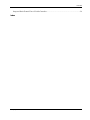 5
5
-
 6
6
-
 7
7
-
 8
8
-
 9
9
-
 10
10
-
 11
11
-
 12
12
-
 13
13
-
 14
14
-
 15
15
-
 16
16
-
 17
17
-
 18
18
-
 19
19
-
 20
20
-
 21
21
-
 22
22
-
 23
23
-
 24
24
-
 25
25
-
 26
26
-
 27
27
-
 28
28
-
 29
29
-
 30
30
-
 31
31
-
 32
32
-
 33
33
-
 34
34
-
 35
35
-
 36
36
-
 37
37
-
 38
38
-
 39
39
-
 40
40
-
 41
41
-
 42
42
-
 43
43
-
 44
44
-
 45
45
-
 46
46
-
 47
47
-
 48
48
-
 49
49
-
 50
50
-
 51
51
-
 52
52
-
 53
53
-
 54
54
-
 55
55
-
 56
56
-
 57
57
-
 58
58
-
 59
59
-
 60
60
-
 61
61
-
 62
62
-
 63
63
-
 64
64
-
 65
65
-
 66
66
-
 67
67
-
 68
68
-
 69
69
-
 70
70
-
 71
71
-
 72
72
-
 73
73
-
 74
74
-
 75
75
-
 76
76
-
 77
77
-
 78
78
-
 79
79
-
 80
80
-
 81
81
-
 82
82
-
 83
83
-
 84
84
-
 85
85
-
 86
86
-
 87
87
-
 88
88
-
 89
89
-
 90
90
-
 91
91
-
 92
92
-
 93
93
Compaq 234664-002 - ProLiant - ML330T02 Maintenance And Service Manual
- Category
- Server/workstation motherboards
- Type
- Maintenance And Service Manual
- This manual is also suitable for
Ask a question and I''ll find the answer in the document
Finding information in a document is now easier with AI
Related papers
-
Compaq ProLiant ML330 Generation 2 Setup And Installation Manual
-
Compaq ML330 - ProLiant - G3 Maintenance And Service Manual
-
Compaq Proliant 800 Maintenance And Service Manual
-
Compaq ProLiant 400 Setup And Installation Manual
-
Compaq ProLiant 1200 Specification
-
Compaq ProLiant 8500 Installation guide
-
Compaq 113803-001 User manual
-
Compaq ProLiant 1600 Specification
-
Compaq Evo Desktop Series Hardware Reference Manual
-
Compaq ProLiant 8000 Maintenance And Service Manual
Other documents
-
LogiLink PC0038B Datasheet
-
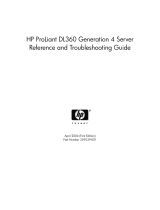 WHP Wireless DL360 User manual
WHP Wireless DL360 User manual
-
HP DL560 - ProLiant - 1 GB RAM User manual
-
Member s Mark 12 FT Hanging Reaper User manual
-
Steelseries Teaper Gaming Mouse User manual
-
Vidami Blue User guide
-
Haunted Hill Farm HHRPR-3FLS Dimensions Guide
-
HP StorageWorks Modular Smart Array 500 System User manual
-
HP 311059-111 User manual
-
HP 6.5 User manual