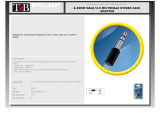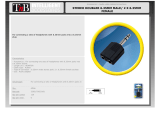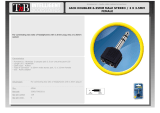www.PyleUSA.com2
For the best results and the satisfaction from your new unit, please
read this manual thoroughly, and retain it for future reference.
ATTENTION
To avoid the possibility of malfunction/damage to the product, damage to
data, or damage to other property. Please follow the points as below.
OPERATION AND MAINTENANCE
• Do not use the device in the vicinity of a TV, radio, stereo equipment, mobile
phone, or other electric devices. Otherwise, the device, TV, or radio may generate
noise.
• In order to prevent the possibility of panel disguration, unstable operation, or
damage to the internal components. Do not expose the device to excessive dust
or vibration, or extreme cold or heat (such as in direct sunlight, near a heater, or
in a car during the day).
• Do not place vinyl, plastic or rubber objects on the device, since this might
discolor the panel.
• When cleaning the device, use a dry and soft cloth. Do not use paint thinners,
solvents, cleaning uids, or chemical impregnated wiping cloths.
• Condensation can occur in the device due to rapid, drastic changes in ambient
temperature when the device is moved from one location to another, or aircon-
ditioner is turned on or off. For example, using the device while condensation is
present can cause damage. If there is reason to believe that condensation might
have occurred, leave the device for several hours without turning on the power
until the condensation has completely dried out.
• Avoid setting all controls to their maximum. Depending on the condition of the
connected devices, doing so may cause feedback and may damage the speakers.
• When turning on the power in your audio system, always turn on the power
amplier LAST, to avoid speaker damage. When turning the power off, the power
amplier should be turned off FIRST for the same reason.