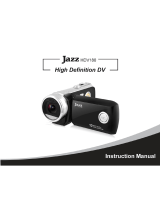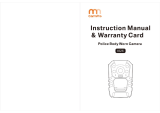Page is loading ...

Please read these instructions carefully before using this product,
and save this manual for future use.
Owner’s Manual
for advanced features
Digital Camera
Model No. DC-LX100M2
DVQP1769ZA
F0918SQ0
until
2017/12/31
Message Display P290
Troubleshooting P292
Finding the information you need P2
Contents P4
Contents by Function P9
Menu list P171
Register online at http://shop.panasonic.com/support
(U.S. customers only)

2
Finding the information you need
In this “Owner’s Manual for advanced features”, you can find the information you need
from the following pages.
By clicking a page number, you can jump to the linked page and quickly find the
information.
Search from “Contents”
Click this icon to jump to “Contents”.
P4
Search from the list of function names P9
Search from the list of buttons and dials P15
Search from the list of screens and icons P284
Search from “Message Display” P290
Search from “Menu list”
Click this icon to jump to “Menu list”.
P171
Search from “Troubleshooting” P292
Click this icon to jump to “Finding the information you need”.
Click this icon to return to the previously displayed page.

3
How to use this manual
∫ About the symbols in the text
• Click a cross reference in the text to jump to the corresponding page.
About the indication of the applicable mode
Applicable modes:
The icons indicate the modes available for a function.
• Black icons: Applicable modes
• Gray icons: Unavailable modes
: Indicates that the menu can be set by pressing [MENU/SET] button.
: Indicates that the Wi-Fi setting can be made by pressing [Wi-Fi] button.
: Tips for skillful use and points for recording.
: Conditions in which a particular function cannot be used.
Steps for setting a menu item are described as follows.
Example: In the [Rec] menu, change [Quality] from [
A] to [›]
> [Rec] > [Quality] > [›]
MENU
Wi-Fi
MENU

4
Contents
Finding the information you need..............................................................................2
How to use this manual.............................................................................................3
Contents by Function ................................................................................................9
1. Before Use
Care of the camera .................................................................................................12
Standard Accessories .............................................................................................14
Names and Functions of Components....................................................................15
2. Getting Started/Basic Operations
Attaching the Lens Cap/Shoulder Strap ..................................................................17
Charging the Battery ...............................................................................................19
• Inserting the battery........................................................................................20
• Charging.........................................................................................................21
• Approximate operating time and number of recordable pictures....................24
Inserting and removing the card (optional)..............................................................26
Card Information .....................................................................................................27
• Formatting the card (initialization) ..................................................................28
•
Approximate number of recordable pictures and available recording time
......29
Setting Date/Time (Clock Set).................................................................................32
Basic Operations.....................................................................................................34
• Tips for taking good pictures ..........................................................................34
• Using the Viewfinder.......................................................................................35
• Zoom operations ............................................................................................36
• Shutter button (Taking pictures) .....................................................................37
• Motion picture button (Recording motion pictures).........................................38
• Select the recording mode .............................................................................38
• Control Dial.....................................................................................................40
• Cursor button/[MENU/SET] button .................................................................40
• [DISP.] button (Switching the displayed information)......................................40
• Touch screen (Touch operations) ...................................................................43
• Taking Pictures Using the Touch Function .....................................................44
Setting menu items .................................................................................................46
Calling frequently-used menus instantly (Quick Menu)...........................................48
• Customizing the Quick Menu settings ............................................................49
Assigning Frequently-Used Functions to Buttons (Function Buttons).....................50
Changing settings using the control ring .................................................................54
• Changing the function assigned to the control ring ........................................55
Entering Text ...........................................................................................................56

5
Contents
3. Recording Modes
Taking Pictures using the Automatic Function (Intelligent Auto Mode) ...................57
• [Intelligent Auto] menu....................................................................................60
• Taking pictures with customized color, defocus control, and brightness
settings...........................................................................................................61
Taking Pictures with Automatically Adjusted Aperture and Shutter Speed
(Program AE Mode) ................................................................................................62
Taking Pictures by Specifying the Aperture/Shutter Speed.....................................64
• Confirm the Effects of Aperture and Shutter Speed (Preview Mode) .............70
Registering your preferred settings (Custom Set)...................................................71
• Registering Personal Menu Settings (Registering custom settings) ..............71
• Calling up a registered set of custom settings................................................71
4. Focus, Brightness (Exposure) and Color tone Settings
Adjusting Focus Automatically ................................................................................73
• Setting the Focus Mode (AFS/AFF/AFC) .......................................................75
• Setting the Auto Focus Mode .........................................................................76
• Changing the position and size of the AF area ..............................................82
• Specifying the AF area position with the Touch Pad ......................................85
• Specifying the AF area position with the Touch Function ...............................86
Taking Close-up Pictures ........................................................................................87
Adjusting Focus Manually .......................................................................................88
Fixing the Focus and the Exposure (AF/AE Lock) ..................................................90
Compensating the Exposure...................................................................................91
Setting the Light Sensitivity.....................................................................................93
Adjusting the White Balance ...................................................................................95
• Finely adjusting the White Balance ................................................................97
5. 4K Photo and Drive Settings
Select a Drive Mode................................................................................................98
Taking Pictures using Burst Mode...........................................................................99
Recording 4K Photos ............................................................................................101
• Notes on the 4K Photo function....................................................................103
Selecting pictures from 4K burst file and saving ...................................................106
• Operations during selecting pictures ............................................................107
Controlling Focus After Recording (Post Focus/Focus Stacking) ......................... 111
• Selecting the desired focus area and saving a picture (Post Focus) ...........113
• Merging multiple pictures to widen the focus range (Focus Stacking)..........114
Taking Pictures with the Self-timer........................................................................116
Recording panorama pictures ...............................................................................118

6
Contents
6. Recording Images that Suit Your Subjects and Purposes
Changing the Aspect Ratio ...................................................................................122
Taking Pictures with different image effects (Filter)...............................................123
• Types of image effects..................................................................................125
• Taking a picture with and without an image effect simultaneously
([Simultaneous Record w/o Filter])...............................................................129
Taking Pictures While Adjusting a Setting Automatically (Bracket Recording)
.......130
• Exposure Bracket .........................................................................................132
• Aperture Bracket ..........................................................................................132
• Focus Bracket ..............................................................................................133
• White Balance Bracket .................................................................................133
Taking Pictures Automatically at Set Intervals ([Time Lapse Shot]) ......................134
Creating Stop Motion Pictures ([Stop Motion Animation]) .....................................137
7. Stabilizer, Zoom and Flash
Image Stabilizer.....................................................................................................140
Taking Pictures with the Zoom ..............................................................................142
• Zoom types and use.....................................................................................142
• Zooming using touch operations (Touch zoom) ...........................................146
Taking pictures using the flash (supplied) .............................................................147
• Attaching the flash........................................................................................147
Setting the Flash Functions ..................................................................................149
• Changing the firing mode .............................................................................149
• Changing Flash Mode ..................................................................................150
• Setting to the 2nd Curtain Synchro...............................................................151
• Adjust the flash output..................................................................................152
• Synchronizing the output of the flash to the Exposure Compensation .........152
Taking Pictures with Wireless Flashes..................................................................153
8. Recording Motion Pictures
Recording Motion Picture......................................................................................156
• Setting the recording format and recording quality.......................................158
• How to set focus when recording a motion picture ([Continuous AF]) .........160
• Recording still pictures while recording motion pictures...............................161
• Displaying/setting the sound input level .......................................................162
9. Playing Back and Editing Images
Playing Back Pictures ...........................................................................................163
Playing Back Motion Pictures................................................................................164
• Creating Still Pictures from a Motion Picture ................................................165
Switching the Playback Method ............................................................................166
• Using the Playback Zoom ............................................................................166
• Displaying multiple screens (Multi Playback) ...............................................167
• Displaying Pictures by Recording Date (Calendar Playback) ......................167
Playing Back Group Pictures ................................................................................168
Deleting Pictures ...................................................................................................170

7
Contents
10. Using Menu Functions
Menu list................................................................................................................171
• [Intelligent Auto] menu..................................................................................171
• [Rec] menu ...................................................................................................171
• [Motion Picture] menu ..................................................................................184
• [Custom] menu .............................................................................................185
• [Setup] menu ................................................................................................200
• [My Menu] menu...........................................................................................209
• [Playback] menu...........................................................................................210
11. Using the Wi-Fi/Bluetooth function
What you can do with the Wi-Fi
®
/Bluetooth
®
function ...........................................227
Wi-Fi function/Bluetooth function ..........................................................................228
Connecting to a smartphone .................................................................................230
• Installing the smartphone/tablet app “Panasonic Image App” .....................230
• Connecting the camera to a smartphone compatible with
Bluetooth low energy....................................................................................231
• Connecting the camera to a smartphone that does not support for
Bluetooth low energy....................................................................................233
• Changing the Wi-Fi connection method .......................................................235
• Terminating the Wi-Fi connection .................................................................236
Controlling with a Smartphone..............................................................................237
• Turning on/off the camera with a smartphone ..............................................237
• Taking images via a smartphone (remote recording) ...................................238
• Operating the shutter button with a smartphone via a
Bluetooth connection alone..........................................................................240
• Playing back/saving images stored on the camera, or uploading them
on social media sites....................................................................................242
• Transferring recorded images to a smartphone automatically .....................243
• Writing location information of a smartphone on a recorded image .............245
• Synchronizing the camera’s clock with a smartphone..................................246
Displaying pictures on a TV ..................................................................................247
Sending images ....................................................................................................248
Sending images to a smartphone .........................................................................251
Printing Wirelessly.................................................................................................252
Sending images to AV device ...............................................................................253
Sending images to PC ..........................................................................................254
Using Web services ..............................................................................................256
• When sending images to web service..........................................................256
• When sending images to [Cloud Sync. Service] ..........................................259
• About the [LUMIX CLUB] .............................................................................260
About Wi-Fi connections .......................................................................................263
• Connecting via a wireless access point ([Via Network]) ...............................264
• Connecting the camera and another device directly ([Direct]) .....................266
• Connecting quickly with the same settings as the previous ones
([Select a destination from History]/[Select a destination from Favorite]) ....267
[Wi-Fi Setup] Menu ...............................................................................................269

8
Contents
12. Connecting to other equipment
Watching/Saving 4K Motion Pictures on an External Device................................271
• Watching motion pictures in 4K ....................................................................271
• Storing 4K motion pictures ...........................................................................271
Playing Back Pictures on a TV Screen .................................................................272
• Using VIERA Link (HDMI) ............................................................................273
Saving still pictures and motion pictures on your PC ............................................274
• Downloading software ..................................................................................275
• Transferring images to a PC.........................................................................277
Saving still pictures and motion pictures on a Recorder .......................................279
Printing the Pictures..............................................................................................280
• Adding date and text to pictures...................................................................282
13. Others
Optional accessories.............................................................................................283
Monitor Display/Viewfinder Display.......................................................................284
Message Display...................................................................................................290
Troubleshooting ....................................................................................................292
Cautions for Use ...................................................................................................301

9
Contents by Function
Recording
Recording Mode .............................. P38
[Preview]..........................................P70
Macro recording ............................. P87
Bracket Recording.........................P130
[Time Lapse Shot] .........................P134
[Stop Motion Animation] ................P137
[Silent Mode] ................................. P180
[Multi Exp.].....................................P183
4K photo
[4K PHOTO] ..................................P101
[Post Focus] ................................. P111
Focus (AF/MF)
Auto focus ...................................... P75
[AF Mode]....................................... P76
Adjusting the AF area position ........ P82
Manual Focus..................................P88
[AF/AE Lock] ...................................P90
Drive
[Drive Mode] .................................... P98
[Burst] ..............................................P99
[Self Timer] ....................................P116
Panorama ..................................... P118
Picture Quality and Color Tone
[Sensitivity].......................................P93
[White Balance]................................P95
[Picture Size]..................................P172
[Quality]..........................................P173
[Photo Style] ..................................P174
[Filter Settings].............................. P123
[Color Space] .................................P176
[Highlight Shadow].........................P177
[i.Dynamic] .....................................P178
[i.Resolution] ..................................P178
[Long Shtr NR] ...............................P179
[Diffraction Compensation] ............P180
[HDR] .............................................P182
Exposure
[Touch AE] .......................................P45
[AF/AE Lock]....................................P90
Exposure Compensation ................ P91
Exposure Bracket ..........................P132
[Metering Mode].............................P176
Flash
[Flash Mode] ..................................P150
2nd curtain synchro .......................P151
[Flash Adjust.] ................................P152
Wireless flash settings ...................P153
Recording

10
Contents by Function
Motion Picture
[Rec Format]/[Rec Quality] ............P158
Recording still pictures while
recording motion pictures ..............P161
Audio
[Sound Rec Level Adj.]..................P162
[Wind Noise Canceller]..................P184
Screen settings
[Sound Rec Level Disp.] ................P162
[Monochrome Live View] ...............P192
[Center Marker]..............................P194
[Zebra Pattern]...............................P195
Basic settings
[Format] ...........................................P28
[Clock Set] ....................................... P32
Diopter adjustment ......................... P35
[Q.MENU] ........................................ P48
[Beep] ............................................P202
[Economy] ..................................... P203
[Reset] (initialization) ..................... P208
Customization
Function buttons ..............................P50
Custom Set ......................................P71
[Custom] menu ..............................P185
Playback
Picture playback ............................P163
Motion picture playback.................P164
Playback Zoom..............................P166
Multi Playback ...............................P167
Delete ............................................P170
[Auto Review] ................................P191
[Slide Show] ..................................P211
[Rotate]/[Rotate Disp.] ...........P224, 225
Edit
Post Focus.....................................P113
Focus Stacking ..............................P114
[RAW Processing]..........................P215
[4K PHOTO Bulk Saving].............. P217
[Light Composition] ........................P218
[Sequence Composition]............... P219
[Clear Retouch]............................. P220
[Resize]..........................................P222
[Cropping] ......................................P223
[Title Edit].......................................P214
[Text Stamp] ..................................P221
Image settings
[Protect] .........................................P213
[Rating] ......................................... P213
Motion Picture
Setup/Custom
Playback

11
Contents by Function
Image App
“Image App” ..................................P230
[Remote Wakeup]......................... P237
Remote recording..........................P238
[Auto Transfer].............................. P243
In combination with other devices
Playing back pictures on a TV .......P247
Printing images ..............................P252
Sending images to an AV device
....P253
Sending images to a PC ................P254
Sending images to a web service
.....P256
Using cloud sync services .............P259
PC
“PHOTOfunSTUDIO” ....................P275
“SILKYPIX Developer Studio”.......P276
Transferring images to a PC .........P254
TV
Playing Back Pictures on a
TV Screen .....................................P272
[VIERA Link] ..................................P273
Recorder
Dubbing .........................................P279
Printer
PictBridge ......................................P280
Wi-Fi/Bluetooth
Connections with other devices

12
1. Before Use
Care of the camera
∫ Handling of the camera
Do not subject to strong vibration, shock, or pressure.
Avoid using the camera under the following conditions, which may damage the lens,
monitor, viewfinder, or external case.
This may also cause the camera to malfunction or prevent recording.
– Drop or hit the camera.
– Sitting down with the camera in your pants pocket or forcing it into a full bag.
– Press hard on the lens or the monitor.
The camera is not dust resistant, splash resistant, or waterproof.
Avoid using the camera in places with excessive dust or sand, or where water can
come into contact with the camera.
• Avoid using the camera under the following conditions, which present a risk that sand, water, or
foreign material may enter the camera through the lens or openings around buttons. Be
especially careful because these conditions may damage the camera, and such damage may
not be repairable.
– In extremely dusty or sandy places.
– In the rain or by the shore, where the camera may be exposed to water.
∫ About Condensation (When the lens, the viewfinder or monitor is fogged up)
• Condensation occurs when the ambient temperature or humidity changes. Be careful of
condensation since it causes lens, viewfinder and monitor stains, fungus and camera
malfunction.
• If condensation occurs, turn the camera off and leave it for about 2 hours. The fog will
disappear naturally when the temperature of the camera becomes close to the ambient
temperature.

13
1. Before Use
∫ Always record a test image first
Before important events when you will use the camera (at weddings, for example), always
record a test image to ensure that images and sound record correctly.
∫ No compensation for missed shots
We cannot compensate for missed shots if technical problems with the camera or card
prevent images and/or sound from being recorded.
∫ Carefully observe copyright laws
Unauthorized use of recorded images and sound that contain works with copyright for
purposes other than personal use is prohibited under copyright law. Recording of certain
material may be restricted even for the purpose of personal use.
∫ Please also refer to “Cautions for Use” (P301)
∫ Before using the camera, be sure to check that the accessories listed in the
supplied booklet “Basic Owner’s Manual” are present.
For details on the optional accessories, refer to P283 of this owner’s manual and the
supplied booklet “Basic Owner’s Manual”.

1. Before Use
14
Standard Accessories
Check that all the accessories are supplied before using the camera.
• The accessories and their shape will differ depending on the country or area where the camera
was purchased.
For details on the accessories, refer to “Basic Owner’s Manual”.
• Battery Pack is indicated as battery pack or battery in the text.
• AC Adaptor is indicated as AC adaptor (supplied) in the text.
• SD Memory Card, SDHC Memory Card and SDXC Memory Card are indicated as card in the
text.
• The card is optional.

15
1. Before Use
Names and Functions of Components
12
4 75 6
3
8 9
10
1311 12
15
14
17
16
18
19 20 21
16
1
Zoom lever (P36)
2
Shutter button (P37)
3
[Fn1] button (P50, 101)
4
Shutter speed dial (P38, 64)
5
Camera ON/OFF switch (P32)
6
[iA] button (P39, 57)
7
Exposure compensation dial (P91)
8
Viewfinder (P35)
9
Eye sensor (P35)
10
Diopter adjustment dial (P35)
11
Self-timer indicator (P116)/
AF Assist Lamp (P34, 187)
12
Control ring (P55)
13
Hot shoe (Hot shoe cover) (P147)
14
Stereo microphone (P34, 162)
• Be careful not to cover the microphone with
your finger. Doing so may make sound difficult
to record.
15
Aspect ratio selector switch (P122)
16
Shoulder strap eyelet (P17)
17
Focus selector switch (P73, 87, 88)
18
Aperture ring (P38, 64)
19
Lens
(Filter diameter: ‰43 mm)
20
Lens barrel
21
Lens front ring
• To attach the auto lens cap (optional), remove
the lens front ring.

1. Before Use
16
• Function buttons ([Fn6] to [Fn10]) are
touch icons.
Touch the [ ] tab on the recording screen to
display them.
29 3130 32 33
22 26
28
27
25
23
24
34 36 37 38
41
40
3935
22
[Q.MENU] button (P48)/[Fn2] button (P50)
23
Cursor button (P40)
3: [ ] (ISO sensitivity) button (P93)
1: [ ] (White Balance) button (P95)
4: [ ] (Drive Mode) (P98)
2: [ ] (Auto Focus Mode) button (P76)
24
Control dial (P40)
25
[Fn3] button (P50, 70)/
[ ] (Delete) button (P170)/
[ ] (Cancel) button (P47)
26
[(] (Playback) button (P163)
27
[MENU/SET] button (P40, 46)
28
[DISP.] button (P40)
29
[LVF] button (P35)/[Fn5] button (P50)
30
Charging lamp (P21)/
WIRELESS connection lamp (P228)
31
[Fn4] button (P50, 111)
32
Motion picture button (P156)
33
[AF/AE LOCK] button (P90)
34
Speaker (P34, 202)
35
Touch screen (P43)/Monitor (P284)
36
Tripod mount (P304)
• It may not be possible to attach and securely
fasten a tripod with a screw length of 5.5 mm
(0.22 inch) or more to the camera. Doing so
may also damage the camera.
37
DC coupler cover (P283)
• When using an AC adaptor, ensure that the
Panasonic DC coupler (optional) and AC
adaptor (optional) are used.
38
Release lever (P20)
39
Card/Battery door (P20)
40
[HDMI] socket (P272)
41
[USB/CHARGE] socket (P277, 280)

17
2. Getting Started/Basic Operations
Attaching the Lens Cap/Shoulder Strap
When the camera is not in use, attach the lens cap to protect the lens.
• We recommend attaching the lens cap to the camera using the lens cap string to prevent loss
of the lens cap.
• Attach the shoulder strap when using the camera to prevent it from dropping.
1
Use the lens cap string (supplied) to attach the lens cap to the
camera.
A: Make sure that the thicker portion of the string is not hanging over the lens cap
or the shoulder strap eyelet.
2
Attach the lens cap.
• To attach and remove the lens cap, press the areas
shown by arrows in the illustration.

2. Getting Started/Basic Operations
18
3
Attach the shoulder strap.
B: Shoulder strap eyelet
• In addition, attach the other side of the shoulder strap in the same manner.
• Make sure that the shoulder strap does not come loose.
• Use the shoulder strap around your shoulder.
– Do not wrap the strap around your neck.
It may result in injury or accident.
• Do not leave the shoulder strap where an infant can reach it.
– It may result in an accident by mistakenly wrapping around the neck.
– Keep the lens cap string out of reach of children to prevent swallowing.

19
2. Getting Started/Basic Operations
Charging the Battery
• Battery Pack is indicated as the battery in this owner’s manual.
• Use the dedicated AC adaptor (supplied), USB connection cable (supplied) and battery.
• The battery is not charged when the camera is shipped. Charge the battery before use.
• Charge the battery only when it is inserted in the camera.
∫ About batteries that you can use with this unit
Camera conditions Charge
Turned off
±
Turne d on —
It has been found that counterfeit battery packs which look very similar to the
genuine product are made available for purchase in some markets. Some of
these battery packs are not adequately protected with internal protection to meet
the requirements of appropriate safety standards. There is a possibility that
these battery packs may lead to fire or explosion. Please be advised that we are
not liable for any accident or failure occurring as a result of use of a counterfeit
battery pack. To ensure that safe products are used, we recommend that a
genuine Panasonic battery pack is used.

2. Getting Started/Basic Operations
20
1
Slide the release lever A to the [OPEN]
position and open the card/battery door.
2
Insert the battery B all the way in until
you hear a locking sound, and then
confirm that it is locked by the lever C.
• Check the orientation of the battery.
3
Close the card/battery door and slide the
release lever to the [LOCK] position.
∫ To re mov e
Pull the lever D in the direction of the arrow to
remove.
Inserting the battery
• Turn the camera off and wait for the “LUMIX” display on the monitor to clear before removing
the battery. (Otherwise, this unit may no longer operate normally and the card itself may be
damaged or the recorded pictures may be lost.)
• Remove the battery after use.
/