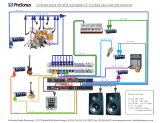Page is loading ...

Welcome to the MSR-602/604 II Users Manual
Welcome
This manual is provided to assist sound engineers, installers and
consultants to fully understand the MSR-604 II and to benefit from its
full capability.
As opposed to most manuals, the contents can be read like a book.
At the same time, the information is structured under a series of broad
headings for easy access. So where possible within each section:
· The most immediate information appears at the head of each section
under the main title.
· As you read further into each subsequent section, more detailed,
specific information is given.
Should you have any comments or questions about applying the
MSR-604 II within your application, please write to us at the address in
the
warranty section.
V1.
5 9 August 2006
This Manual is the COPYRIGHT of BSS Audio. All reproduction and copying, other than for the legal
owner's personal use, or disclosure of part or whole to a third party, without prior written authorisa-
tion, is in violation of the European Copyright Convention. BSS Audio 1996
MSR-600 II Series
User's Manual

WARNING FOR YOUR PROTECTION
READ THESE INSTRUCTIONS:
KEEP THESE INSTRUCTIONS
HEED ALL WARNINGS
FOLLOW ALL INSTRUCTIONS
DO NOT USE THIS APPARATUS NEAR WATER
THE APPARATUS SHALL NOT BE EXPOSED TO DRIPPING OR SPLASHING LIQ-
UID AND NO OBJECT FILLED WITH LIQUID, SUCH AS VASES, SHALL BE
PLACED ON THE APPARATUS.
CLEAN ONLY WITH A DRY CLOTH.
DO NOT BLOCK ANY OF THE VENTILATION OPENINGS. INSTALL IN ACCOR-
DANCE WITH THE MANUFACTURER’S INSTRUCTIONS.
DO NOT INSTALL NEAR ANY HEAT SOURCES SUCH AS RADIATORS, HEAT
REGISTERS, STOVES, OR OTHER APP
ARATUS (INCLUDING AMPLIFIERS)
THAT PRODUCE HEAT.
ONLY USE ATTACHMENTS/ACCESSORIES SPECIFIED BY THE MANUFACTUR-
ER.
UNPLUG THIS APPARATUS DURING LIGHTNING STORMS OR WHEN UNUSED
FOR LONG PERIODS OF TIME.
Do not defeat the safety purpose of the polarized or grounding-type
plug. A polarized plug has two blades with one wider than the other.
A grounding type plug has two blades and a third gr
ounding prong.
The wide blade or third prong are provided for your safety. If the
provided plug does not fit your outlet, consult an electrician for
replacement of the obsolete outlet.
Protect the power cord fr
om being walked on or pinched particular-
ly at plugs, convenience receptacles, and the point where they exit
from the apparatus.
Use only with the cart stand, tripod bracket, or table specified by the
manufacture, or sold with the apparatus. When a cart is used, use
caution when moving the cart/apparatus combination to avoid injury
from tip-over.
Refer all servicing to to qualified service personnel. Servicing is
required when the apparatus has been damaged in any way, such as
power
-supply cord or plug is damaged, liquid has been spilled or
objects have fallen into the apparatus, the apparatus has been
exposed to rain or moisture, does not operate normally, or has been
dropped.
POWER ON/OFF SWITCH: For products provided with a power switch,
the power switch DOES NOT break the connection from the mains.
MAINS DISCONNECT: The plug shall remain readily operable. For rack-
mount or installation where plug is not accessible, an all-pole mains
switch with a contact separation of at least 3 mm in each pole shall
be incorporated into the electrical installation of the rack or building.
FOR UNITS EQUIPPED WITH EXTERNALLY ACCESSIBLE FUSE RECEPTACLE:
Replace fuse with same type and rating only.
MULTIPLE-INPUT VOLTAGE: This equipment may require the use of a dif-
ferent line cord, attachment plug, or both, depending on the available
power source at installation. Connect this equipment only to the
power source indicated on the equipment rear panel. To reduce the
risk of fire or electric shock, refer servicing to qualified service per-
sonnel or equivalent.
This Equipment is intended for rack mount use only.
SAFETY INSTRUCTIONS
NOTICE FOR CUSTOMERS IF YOUR UNIT IS EQUIPPED
WITH A POWER CORD.
WARNING: THIS APPLIANCE MUST BE EARTHED.
CONNECT ONLY TO A MAINS SOCKET OUTLET WITH
PROTECTIVE EARTHING CONNECTION.
The cores in the mains lead are coloured in accordance with
the following code:
GREEN and YELLOW - Earth BLUE - Neutral BROWN - Live
As colours of the cores in the mains lead of this appliance may
not correspond with the coloured markings identifying the ter-
minals in your plug, proceed as follows:
• The core which is coloured green and yellow must be con-
nected to the terminal in the plug marked with the letter E, or
with the earth symbol, or coloured green, or green and yellow.
• The core which is coloured blue must be connected to the
terminal marked N or coloured black.
• The core which is coloured brown must be connected to the
terminal marked L or coloured red.
This equipment may require the use of a different line cord,
attachment plug, or both, depending on the available power
source at installation. If the attachment plug needs to be
changed, refer servicing to qualified service personnel who
should refer to the table below. The green/yellow wire shall be
connected directly to the units chassis.
WARNING: If the ground is defeated, certain fault conditions in
the unit or in the system to which it is connected can result in
full line voltage between chassis and earth ground. Severe injury
or death can then result if the chassis and earth ground are
touched simultaneously.
LIVE
E
NEUTRAL
EARTH GND
CONDUCTOR
L
N
BROWN
BLUE
GREEN/YEL
BLACK
Normal Alt
WIRE COLOR
WHITE
GREEN
The symbols shown above are internationally
accepted symbols that warn of potential hazards
with electrical products. The lightning flash with
arrowpoint in an equilateral triangle means that
there are dangerous voltages present within the
unit. The exclamation point in an equilateral trian-
gle indicates that it is necessary for the user to
refer to the owner’s manual.
These symbols warn that there are no user ser-
viceable parts inside the unit. Do not open the
unit. Do not attempt to service the unit yourself.
Refer all servicing to qualified personnel. Opening
the chassis for any reason will void the manufactur-
er’s warranty. Do not get the unit wet. If liquid is
spilled on the unit, shut it off immediately and take
it to a dealer for service. Disconnect the unit dur-
ing storms to prevent damage.
C
AUTION
ATTENTION:
RISQUE DE CHOC ELECTRIQUE - NE PAS OUVRIR
WARNING:
TO REDUCE THE RISK OF FIRE OR ELECTRIC
SHOCK DO NOT EXPOSE THIS EQUIPMENT TO RAIN OR MOISTURE
RISK OF ELECTRIC SHOCK
DO NOT OPEN
IMPORTANT SAFETY INSTRUCTIONS

U.K. MAINS PLUG WARNING
A molded mains plug that has been cut off from the cord is
unsafe.
Discard the mains plug at a suitable disposal facili-
ty. NEVER UNDER ANY CIRCUMSTANCES SHOULD YOU INSERT A
DAMAGED
OR CUT MAINS PLUG INTO A 13 AMP POWER SOCKET.
Do
not use the mains plug without the fuse cover in place.
Replacement
fuse covers can be obtained from your local
retaile
r. Replacement fuses are 13 amps and MUST be ASTA
approved
to BS1362.
IMPORTANT SAFETY INSTRUCTIONS
ELECTROMAGNETIC
COMPATIBILITY
This unit conforms to the Product
Specifications
noted on the Declaration
of
Conformity
. Operation is subject to
the
following two conditions:
• this device may not cause harmful
inter
ference, and
• this device must accept any interfer-
ence
received, including interference
that
may cause undesired operation.
Operation
of this unit within significant
elect
romagnetic fields should be avoided.
• use only shielded interconnecting
cables.
Manufacturer's Name: BSS Audio
Ma
nufacturer's Address:8760 S. Sandy Parkway
Sandy
, Utah 84070, USA
declares that the product:
Product name: MSR602II and 604II
Note: Product name may be suffixed by
the letters-EU.
Product option: None
conforms to the following Product Specifications:
Safety:
IEC 60065 (2001)
EMC: EN 61000-3-2:1995
EN 55013:1990
EN 50082-1:1992
Supplementary Information:
The product herewith complies with the
requirements of the Low Voltage Directive
73/23/EEC and the EMC Directive 89/336/EEC
as amended by Directive 93/68/EEC.
Director of Engineering, BSS Audio
8760 S. Sandy Parkway
Sandy, Utah 84070, USA
Date: May 22, 2006
Revised: October 27, 2006
European Contact:
Your local BSS Audio Sales and Service Office or
Harman
Music Group
8760 South Sandy Parkway
Sand
y, Utah 84070, USA
Ph: (801)
566-8800
Fax
: (801) 566-7005
BSS MSR 602II and 604II
The BSS MSR602 requires a standard 19
inch rack width and single rack-space for
mounting.
In order to ensure proper ventilation and
cooling it is to be mounted with one
empty rack-space above and one empty
rack-space below the unit.

2
MSR-600 II Series
For continued compliance ensure that all input and output cables are
wire
d with cable screen connected to pin 1 of the XLR. The input XLR pin
1 on BSS equipment is generally connected to chassis via a capacitor to
preven
t
ground loops whilst ensuring good emc compatibility.
Welcome to the MSR-602/ 604 II Users Manual
Welcome
This manual is provided to assist sound engineers, installers and
consultants to fully understand the MSR-604 II and to benefit from its
full capability.
As opposed to most manuals, the contents can be read like a book.
At the same time, the information is structured under a series of broad
headings for easy access. So where possible within each section:
· The most immediate information appears at the head of each section
under the main title.
· As you read further into each subsequent section, more detailed,
specific information is given.
Should you have any comments or questions about applying the
MSR-604 II within your application, please write to us at the address in
the
warranty section.
V1.
5 9 August 2006
This Manual is the COPYRIGHT of BSS Audio. All reproduction and copying, other than for the legal
owner's personal use, or disclosure of part or whole to a third party, without prior written authorisa-
tion, is in violation of the European Copyright Convention. BSS Audio 1996

3
Table Of Contents
Table Of Contents
1.0 Introduction 4
1.1 MSR-604 II Mic/Line Signal Splitter 5
1.2 MSR-602 II Power Supply Unit 6
2.0 Unpacking 7
2.1 Warranty 7
2.2 Warning 7
3.0 Connections and Control Descriptions 8
3.1 AC power connections and control settings 9
3.2 DC power connections 11
3.3 Audio connections 12
3.4 MSR-602 II Controls 13
3.5 MSR-604 II Controls 14
4.0 System Implementation and Use 16
4.1 Racking 16
4.2 Grounding 18
4.3 Channel coding 19
4.4 Dual power supply operation 20
4.5 Output drive level setting 20
4.6 Multiple output Distribution Amplifier
configuration 22
4.7 Stereo Summing Configuration 24
5.0 Compatibility With Pre Mk II Systems 25
5.1 Installing MSR-604 IIs in a Mk 1 system 25
5.2 Installing pre Mk II MSR-604s into a new system 26
5.3 Installing a Mk II power supply into a Mk I SYSTEM
and vice versa 26
6.0 Appendix A 27
6.1 System block diagram and circuit description 27
6.2 Transient Suppressor replacement 28
7.0 Appendix B 29
7.1 Input transformer balancing 29
7.2 Output transformer balancing 29
8.0 Technical Specifications 30
9.0 Warranty 33

4
MSR-600 II Series
1.0 Introduction
Introduction
It is not uncommon within a sound system which uses microphones as
a source of programme, for that microphone to be connected to the
input of a number of different processing facilities.
An example of this would be in sound reinforcement work where a
stage microphone is required to drive the main ‘front of house’ mixing
console, the stage monitoring mixing console, a mobile recording studio
and quite possibly an outside broadcast recording vehicle.
It is also common within such a system for the microphone to be
connected to considerable lengths of shielded cable before being
terminated at the processing facilitys input connector.
Such a load on the microphone is very much in excess of its design
capability, and as a consequence the level and quality of the sound is
impaired. (Fig. 1)
A further complication can arise within such a system from multiple
earthing as each of the processing facilities would be providing its own
ground.
To overcome these problems it is quite common for a multiple winding
transformer to be used which provides separate secondary windings for
each of the required outputs. This solution will solve the multiple
grounding problems, however it does not tackle the sound level and
quality problem as, being a passive device, it has no power amplification
capability.
Cost effective active electronic solutions proved elusive until the
introduction of the original BSS MSR-604 overcame the problems of
noise and headroom. The current MSR-604 II further improves upon the
performance of the original unit with yet greater dynamic range,
Fig. 1 Microphone
Loading

5
MSR-604 II Microphone Signal Splitter
flexibility of gain and level control, internal bus routing, signal meter-
ing and a headphone monitoring facility.
The MSR-604 II is a four channel, four way signal splitting package
and the MSR-602 II is the system power supply capable of supplying
power for 20 channels, that is, 5 separate MSR-604 II units.
The MSR-604 II has four channels, each of which may be isolated and
used totally independently from the next or, by internal re-configuration,
be interconnected to form distribution amplifier sections with a single
input driving up to 64 outputs.
The low noise floor requirement necessitates a remote power supply
system, the MSR-602 II, which provides the required DC voltages.
A MIC/LINE switch introduces a 20dB input pad, which in combination
with the 5 step GAIN switch allows any input signal below + 33dBu to
be perfectly matched to the MSR-604 II’s dynamic range. The setting up
process is further assisted by the provision of a momentary LISTEN
switch which routes the signal to a calibrated HEADROOM meter and a
headphone monitor amplifier built into the MSR-602 II power supply
unit. Each channel also has a CLIP LED to give constant warning against
signal overdrive. As a further refinement a separate 10dB input pad may
be activated from the front of house mixing console by switching the
desks phantom supply. This remote attenuator allows the engineer to
preserve the channel headroom directly from the consolein the event
that an input is overdriven.
Each channel also provides a separate phantom powering selector switch
providing an independent 48V across the ‘mic input’ connector.
Each channel has two low impedance electronically balanced outputs
on the rear panel to feed the MAIN (Front of House) and the MONITOR
mixing consoles. These outputs may be independently configured by
internal header blocks to drive at mic (+3dBu clip) or at line (+23dBu
clip) levels. A third setting allows these outputs to be driven at +13dBu
clip which gives a gain/headroom structure compatible with earlier
versions of the MSR-604. The two FEED XLR connectors on the front
panel offer microphone level transformer isolated and balanced
outputs.
1.1 MSR-604
Mic/Line Signal
Splitter

6
MSR-600 II Series
MSR-602 II Power Supply
The MSR-602 II is the system power supply providing all the neces-
sary DC voltages for the MSR-604 II. It utilises a custom designed low
field toroidal transformer and separate mumetal screen to reduce the
possibility of mains field coupling into the electronic circuitry of the
MSR-604 II.
The HEADROOM LED meter and high quality headphone amplifier give
the operator absolute confidence in signal integrity during setting up,
and provide an indispensable aid to trouble shooting and fault detection.
The signal wiring involved is contained with the power wiring in a
multicore cable for simple interconnection between units.
In addition it also carries the main system ground switch which has
important considerations within a large system for both safety and noise.
PLEASE READ SECTION 4.2 CAREFULLY PRIOR TO OPERATING
THE COMPLETE SYSTEM.
1.2 MSR-602 II
Power Supply

7
2.0 Unpacking
Unpacking
Warranty
Warning
As part of our system of quality control, this product is carefully
inspected before packing to ensure flawless appearance. After
unpacking the units, please inspect for any physical damage and retain
the shipping carton and all relevant packing materials, should the unit
require repacking.
In the event that damage has occurred, immediately notify your dealer,
so that a written claim to cover damages can be initiated.
The MSR-604 II and MSR-602 II units are warranted by BSS to the
original purchaser, against defects in workmanship and materials used in
manufacture, for a period of one year from date of shipment. Faults due
to purchaser misuse, unauthorised modifications or accidents are not
covered by this warranty.
No other warranty is expressed or implied.
If the unit is faulty, it should be sent, shipping prepaid, to an authorised
dealer of the manufacturer stating the faults found.
The serial number must be quoted in all correspondence relating to this
warranty.
Because this equipment is connected between the microphone and
mixing console or patching system, it is important for safety and system
noise that a proper earthing system is implemented within the cabling
system.
CONSEQUENTLY SECTION 4.2 OF THIS MANUAL MUST BE READ
PRIOR TO INSTALLATION AND USE.
2.1 Warranty
2.2 Warning

8
MSR-600 II Series
Connections and Control Descriptions
3.0 Connections and Control Descriptions
F300MAL250V F3MAL250V F3MAL250V
F10E
Fig. 2 MSR-602 II and
MSR-604 II

9
AC Power Connections and Control Settings
Before connecting the MSR-602 II to the AC power source, check
that the voltage selector switch located on the rear panel is cor-
rectly set. If a change is necessary, ensure that the mains fuse is
also changed for one of the correct rating. Before connecting the
DC power leads, check that the system ground switch on the rear
panel is also correctly set to ‘earthed’.
The power cord attached to this unit carries the following informa-
tion label.
WARNING:THIS APPLIANCE MUST BE EARTHED
IMPORTANT: The wires in this mains lead are colour coded in
accordance with the following code.
Green and yellow: Earth
Blue : Neutral
Brown : Live
As the colours of the wires in the mains lead of this appliance may
not correspond with the coloured markings identifying the terminals
in your plug, proceed as follows:
The wire which is coloured green-and-yellow must be connected to
the terminal in the plug which is marked with the letter ‘E’ or by the
earth symbol which is ‘ ‘, or coloured green or green-and-yellow.
The wire which is coloured blue must be connected to the terminal
which is marked with the letter ‘N’ or coloured black.
The wire which is coloured brown must be connected to the terminal
which marked with the letter ‘L’ or coloured red.
Those units that are supplied to the North American market will
have an integral moulded 3 pin connector which is provided to
satisfy required safety standards.
3.1 AC Power
Connections and
Control Settings
T2AL250V
T3.15AL250V
Fig. 3 MSR-602 II
Voltage Switch and
Mains Fuse

10
MSR-600 II Series
Voltage Setting
Safety EarthingAC Power Fusing
The mains voltage selector switch provides simple, external adjust-
ment for operation on all international AC power standards.
At each switch position there is an acceptable tolerance over which
the performance of the unit will not be affected and this is 90v-130v
for the 120V position, and 180V-260V for the 240V position. If you
subject the unit to voltages in excess of this, you are likely to cause
damage. If the mains voltage is below those specified, there will be
reduced performance before the unit finally fails to work.
The green/yellow wire of mains cord must always be connected to the
electrical installations Safety Earth or Ground. It is essential for personal
safety, as well as proper operation of the unit, and is internally
connected to all exposed metal surfaces. Any rack framework that this
unit might be mounted into is assumed to be connected to the same
grounding circuit. the MSR-604 II has electronically balanced audio
connections and does not need disconnection of any safety earth for the
avoidance of hum loops.
The incoming mains power is fused within the MSR-602 II by the fuse
holder mounted on the rear panel. If it needs to be replaced it must be
properly rated as: 20mm T2AL250V for 240V voltage setting or T3.15AL250V
for 120V voltage setting. It is most important for continued safety that this
specification is strictly adhered to, and you will have found that spare
fuses of this rating are supplied together with your unit and manual.
It is very unlikely that this fuse will fail during normal use, and must be
treated with some caution as to the cause, if it should do so. One of
the most likely reasons will be because the mains voltage switch on
the rear panel is incorrectly set. Another reason can be the inadvert-
Fig. 4 DC Connection
Cabling
3.11 Voltage
Setting
3.12 Safety
Earthing
3.13 AC Power
Fusing

11
ent connection of line to line rather than line to neutral phase voltages
when using a three phase supply. In either case internal transient
suppressors (VDRs) can become damaged and will consistently blow
replacement fuses. You may be assured that they have protected your
unit from damage, but they will need removal to allow further use of
your unit, and should be replaced as soon as possible to ensure con-
tinued protection. If you feel this has happened, please refer to the
appropriate section at the rear of this manual for the removal and
replacement procedure.
DC connection between the MSR-604 II units and the MSR-602 II power
supply is by the integral multicore cable with 9 pin D connectors. Note
that the MSR-602 II power supply must always be located above the
MSR-604 II units. (NB - this is opposite to the way early MSR-604s were
racked.) Having the power supply at the top gives superior hum
performance, and also places the HEADROOM meter and headphone
amplifier in the most convenient position where they will not be
obscured by cable looms from the FEED outputs. (Fig 4)
The topmost MSR-604 II’s LOOP IN cable is plugged into the power
supplies LOOP OUT connector. Each remaining MSR-604 II is
connected to the unit above it in similar fashion. Finally the male to
female multicore D cable packed with the MSR-602 II is used to loop the
final MSR-604 II’s LOOP OUT connector back to the LOOP RETURN
socket on the power supply.
This ‘ring’ circuit allows a more reliable system set up, since an indi-
vidual MSR-604 II may be isolated and removed from the rack without
disturbing the power to the rest of the system. Ensure that the JACK
SCREWS on the connectors are secured and tightened.
DC Power Connections
Fig. 5 Cable Wiring
Details
3.2 DC Power
Connections

12
MSR-600 II Series
The audio connections to the MSR-604 II are via XLR style connectors
on the front and rear panels and their wiring configuration is as shown
in figure 5.
Attention must be given to maintaining a consistent earthing system for
safe and noise free operation. Please refer to section 4.2 for a fuller
explanation and design guides.
This is electronically balanced, non floating and is for direct connection
to the microphone, DI box or other source of programme. The input is
fully RFI suppressed and has excellent common mode rejection
performance.
Care should be taken to ensure continuity of the pin 1 earth connection.
The 48v phantom powering appears across this input when the channel
phantom switch is operated. (Refer to section 3.2)
This is electronically balanced, non floating and should be connected to
the ‘front of house’ mixing console or main control area. The remote
attenuator facility looks at this connector for detection of phantom power
voltage. This output should not be connected to an unbalanced input.
For consistent remote attenuator switching and microphone screening, it
is important that the pin 1 earth connection is maintained. (See section
4.5 for configuring the output drive level.)
This is electronically balanced, non floating, and should be connected
to the stage monitor mixing console or ancillary console which is being
operated within the same grounding system.
This output should not be connected to an unbalanced input.
It is probable that the pin 1 earth connection will need to be
disconnected at this point to avoid earth loops. (See section 4.5 for
configuring the output drive level.)
These two identical outputs are actively buffered, fully transformer
balanced and floating with primary/secondary isolation of 2.5kV. They
are for connection to any other facility requiring a signal and are totally
isolated and independent.
There is no connection to the pin 1 earth and all cable screening should
be derived from the receiving end.
It is also important to ensure there is no earth connection to the shell
of the mating female connector as this would make connection to the
MSR-602 II chassis ground and cause potential ground loops.
Audio Connections
3.3 Audio
Connections
INPUT (REAR PANEL):
FEED 1 AND FEED 2
(FRONT PANEL):
MON OUT (REAR PANEL):
MAIN OUT (REAR PANEL):

13
MSR-602 II Controls
Since all the audio connections are balanced, the convention of pin 2
or pin 3 ‘hot’ is of no consequence provided all connections are wired
in a similar manner.
Please refer to appendix B for details of the transformer balancing
options.
This switch, located on the rear panel, is the main grounding point for
all the MSR-604 II units connected to the system.
The switch will connect the electronic/signal ground to chassis earth
when in the ‘EARTHED’ position.
The switch will disconnect the electronic/signal ground from chassis
earth when in the ‘LIFTED’ position.
For a more detailed explanation of the grounding arrangements and
implications of this switch, please refer to section 4.2.
The LEDs are used to indicate that the power is turned on and present.
The LEDs are wired after the main DC Fuses, so should a fuse blow the
corresponding LED will go out. The DC fuses are on the rear panel and
are clearly marked with value and function. Always replace blown fuses
with the correct value.
The HEADROOM meter is calibrated to show signal level relative to the
clip point. In practice, the red 0db LED will illuminate when the signal
is approximately 0.5dB below actual clip. The meter indication is not
affected by HEADPHONE LEVEL control.
Adjusts the level of the headphone amplifier from off to full level.
Because the amplifier is designed to produce high monitoring levels into
any impedance headphones extreme caution must be used when setting
headphone levels.
CAUTION! ALWAYS TURN LEVEL DOWN BEFORE LISTENING TO
UNKNOWN SIGNALS. HIGH EFFICIENCY HEADPHONES AND A
HOT SIGNAL CAN PRODUCE DANGEROUS SOUND PRESSURE
LEVELS. OBSERVE THE WARNING SYMBOL NEXT TO THE
HEADPHONE SOCKET.
The gain of the monitor system is such that the amplifier will not clip
or distort even if the level control is turned fully up. This ensures that
if any distortion or clipping is heard it is not due to the monitoring
system and needs to be corrected at the signal source or by adjusting
the channel gain settings.
SYSTEM GROUND:
3.4 MSR-602 II
Controls
POWER:
LISTEN: HEADROOM
METER:
LISTEN: HEADPHONE
LEVEL:

14
MSR-600 II Series
3.5 MSR-604 II
Controls
PHANTOM ON/OFF
LINE/MIC
GAIN
CLIP LED
The MSR-602 II power supply provides each MSR-604 II with 48v DC
for phantom powering capacitor microphones. This is selected by
operating the individual channel switch and it is connected across the
‘input’ connector in the standard phantom powering manner. Typical
current availability is 10mA per channel for a 40 channel system.
Phantom power is indicated by a front panel LED.
It should be noted that phantom powering is interlocked to the LINE/MIC
switch so that when LINE input is selected phantom power and the LED
indicator are disabled.
This switch introduces a 20dB pad into the input circuit of the unit, and
raises the input impedance to suit line level signals. In the mic position
the maximum signal level is +13dBu (with the GAIN set to -10dB). In
the line position phantom powering is disabled and the maximum
permitted signal level is +33dBu (with the GAIN set to -10dB).
The GAIN switch allows the input amplifier gain to be changed in 10dB
steps from -10dB to +30dB to precisely match the input signal to the
internal headroom of the MSR-604 II. Combined with the very low
inherent noise of the input stage this ensures that none of the dynamic
range of the source is lost.
The absolute system gain is dependent upon the internal system
configurations chosen, but with factory default settings and in the MIC
position the gain indicated on the GAIN switch setting is correct, i.e.
with a mic input, 0dB gain selected and default jumper settings the
output level is the same as the input signal.
The CLIP LED which is situated below the GAIN switch illuminates
when the peak signal level approaches within 1dB of clip. It features
a fast acting full wave rectifier and a hold circuit which ensure that all
transient peaks are unambiguously indicated.
MSR-604 II Controls

15
A 10dB input pad is activated when the channel detects a +48v phan-
tom signal is present on the MAIN OUTPUT. This allows the front of
house mixing engineer to remotely reduce the input signal if he de-
tects that the channel is being overdriven. This is a not uncommon
occurrence in live rock and roll, when musicians get into the spirit of
a performance and sing louder than during sound checks.
A front panel LED indicates when REMOTE ATTENUATOR is active.
Because the attenuator slightly degrades the noise and common mode
performance of the unit it is recommended that the system is set up and
calibrated without the remote attenuator activated, and that it is reserved
for emergency use as described above.
The remote attenuator function cannot be disabled, so the engineer
should observe the same caution with the desk phantom switch as he
would if a phantom powered microphone were directly connected to the
desk input.
CAUTION! USE OF THE DESK PHANTOM SWITCH IS ALMOST
CERTAIN TO PRODUCE AN AUDIBLE CLICK SO IT IS
RECOMMENDED THAT THE CHANNEL BE CLOSED BRIEFLY DURING
SWITCHING.
Pressing the LISTEN switch connects the channel signal to the
HEADROOM meter and headphone amplifier on the MSR-602 II power
supply. It is a momentary switch which needs to be held in during
monitoring.
The listen bus is arranged in such a way that only one channel will
register on the monitor section at any time. If two listen switches are
pressed at the same time the one that is closest in the chain to the PSU
will register. See the MSR-602 II controls section for further details.
CAUTION! ALWAYS TURN LEVEL DOWN BEFORE LISTENING TO
UNKNOWN SIGNALS. HIGH EFFICIENCY HEADPHONES AND A
HOT SIGNAL CAN PRODUCE DANGEROUS SOUND PRESSURE
LEVELS. OBSERVE THE WARNING SYMBOL NEXT TO THE
HEADPHONE SOCKET.
REMOTE ATTENUATOR
LISTEN
MSR-604 II Controls

16
MSR-600 II Series
4.0 System Implementation and Use
System Implementation and Use
Racking
It is envisaged that a number of the MSR-604 II units will be racked
together with one MSR-602 II power supply.
The metal case of the MSR-604 II is not connected to the electronic 0V,
and is taken to the mains safety ground via its DC lead connection into
Fig. 6 Physical
Dimensions
4.1 Racking

17
the MSR-602 II. The MSR-602 II has a permanent safety ground con-
nection via the power cord.
Please read section 4.2 for discussion of grounding of the electronic
0v.
The MSR-602 II power supply unit, unlike its predecessor has been
designed for mounting at the TOP of a rack, above the MSR-604 II units
it powers. In a properly installed MSR system mains induced hum from
the PSU will be unmeasurable.
If a power supply unit needs to be mounted below a MSR-604 II, the
system should be checked for mains induced hum. The following steps
may be taken to reduce it.
a) Leave a gap of at least 1U between the PSU and the closest MSR-604
II.
b) Contact your BSS agent to obtain a mumetal shield which may be
affixed to the top cover plate of the MSR-602 II.
c) Reduce the number of units in the system. (The stray magnetic field is
proportional to the current demanded from the PSU.)
In all cases, the MSR-602 II and the MSR-604 II’s MUST be fully
supported along their depth. For touring system, failure to observe this
precaution will cause eventual metal failure of the MSR-II cases which
will not be covered by the guarantee.
The physical dimensions and mounting points for the MSR-604 II and
MSR-602 II are identical. They are shown in figure 6.
In large touring systems, it is envisaged that the rear panel input and
output connectors will be wired into a multiway distribution panel
forming part of the same rack. In this way, all cabling for the main
system is kept tidy and away from the front of the unit. The isolated
feeds appearing on the front of the unit are available for the external
facilities, and their connection will not interfere with the in-house
cabling system.
As with any microphone stage box system it is advisable to avoid the
close proximity of heavy power cabling, power transformers and all
forms of lighting control equipment.
Racking

18
MSR-600 II Series
Grounding
Fig. 7 MSR Grounding
In any multi-channel audio system where low level signals are being
routed, it is important to ensure a consistent and positive earthing
system to minimise any possible noise interference and hum loops.
With the use of microphones it is especially important to ensure reliable
earthing and screening not only for these noise considerations but also
for safety of the performers.
Figure 7 shows the internal grounding arrangements for the MSR-602 II
and MSR-604 II, and figure 8 shows one of the common earth and
grounding arrangements for a complete MSR-600 system, where the
microphone shielding is held directly to ground.
The star grounding point is the main ‘front of house’ mixing console, and
this earth is the one used to shield all cables and the microphone body.
There should be no connection between this earth and that of the MSR-
604 II chassis, and the system ground switch on the MSR-602 II rear
panel should be set to ‘lifted’.
All the metal casing associated with the MSR-600 II system will be
grounded via the MSR-602 II power cord, and through a separate
conductor within the DC power lead to the MSR-604 II units. The
electronic 0v ground will be connected to the main front of house
mixing console earth system via the interconnecting audio cables.
4.2 Grounding
Fig. 8 System
Grounding
Arrangements
/