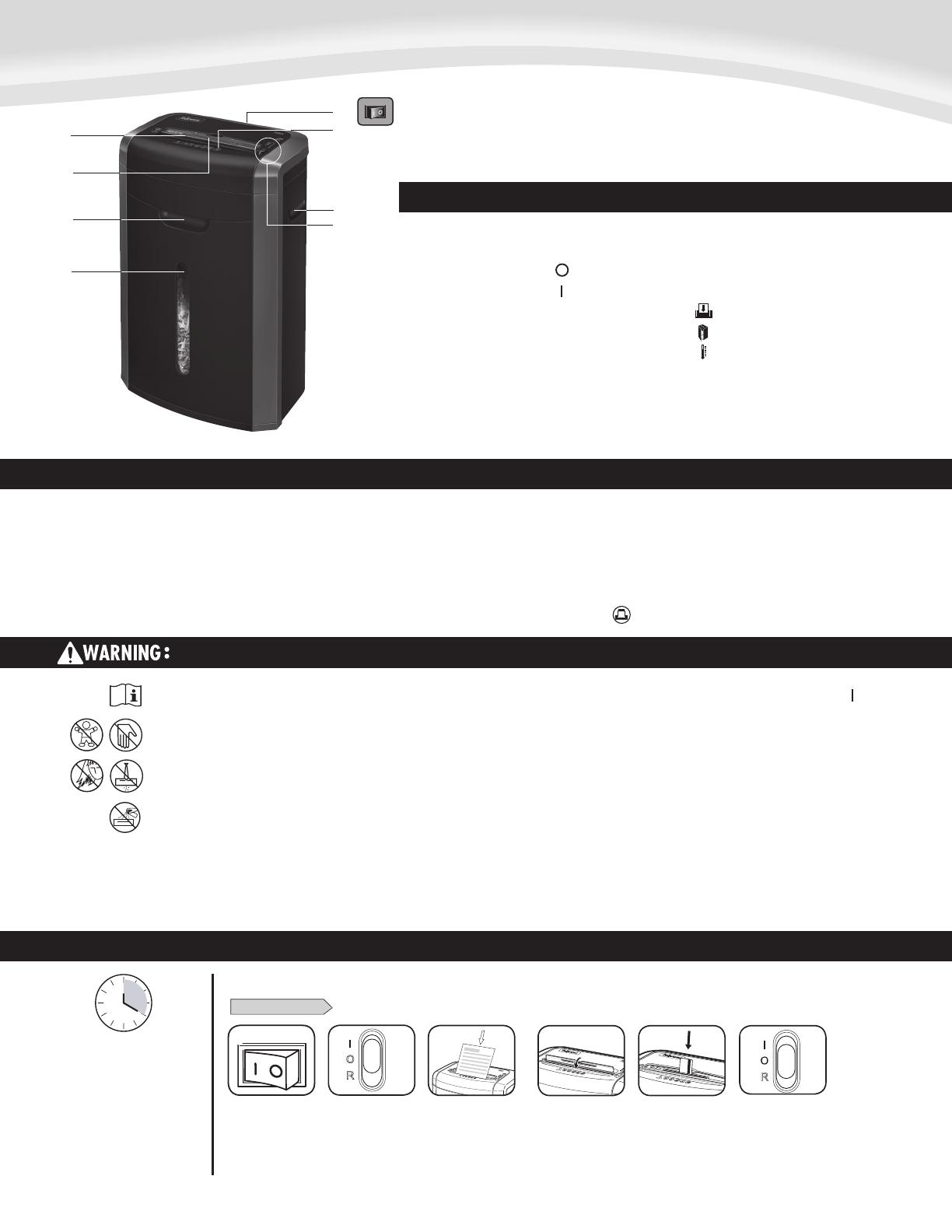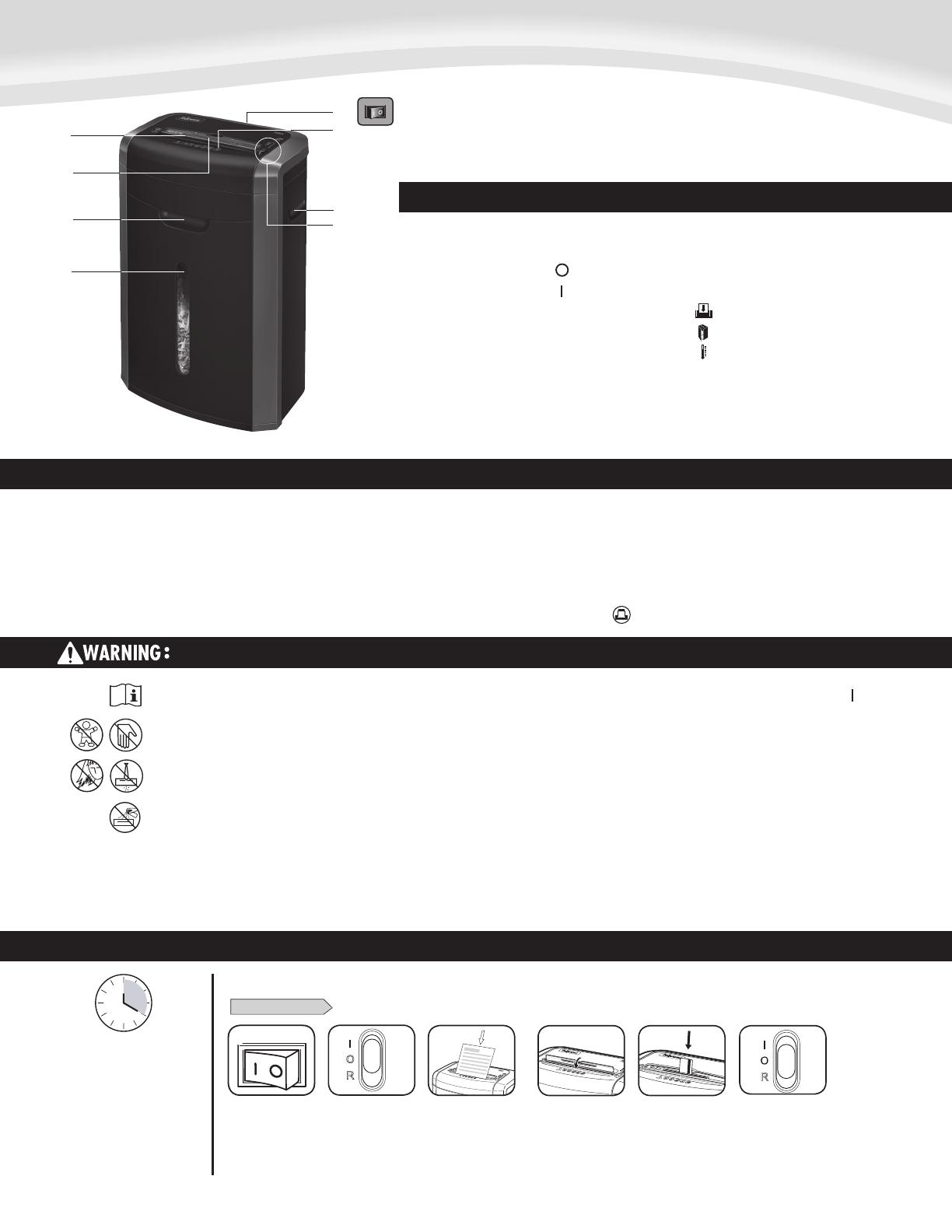
CAPABILITIES
ENGLISH
Model 72Ct
Will shred: Paper, credit cards, staples, paper clips, CD/DVDs and junk mail.
Will not shred: Adhesive labels, continuous form paper, transparencies, newspaper,
cardboard, laminates, file folders, X-rays or plastic other than noted above
Paper shred size:
Cross-Cut ......................................................................................................4mm x 38mm
Maximum:
Sheets per pass ........................................................................................................... 12*
Cards per pass ............................................................................................................... 1*
Paper entry width .................................................................................................. 240mm
* A4 (70g), paper at 220-240V, 50/60 Hz, 2.2Amps; heavier paper, humidity or other than
rated voltage may reduce capacity. Maximum recommended daily usage rates: 800 sheets;
25 credit cards; 10 CDs.
12 sheets per pass.
KEY
H. Control Switch and Indicator lights
R 1. Reverse
O 2. OFF
I 3. Auto-On (green)
4. Turbo Jam Release™ (red)
5. Door Open (red)
6. Overheat (red)
A. Paper entry
B. CD/Credit card
safety flap
C. Pull-out Bin
D. Window
E. Disconnect power switch
1. OFF
2. ON
F. See safety instructions
G. Handle
IMPORTANT SAFETY INSTRUCTIONS — Read Before Using!
• Operation,maintenance,andservicerequirementsarecoveredintheinstruction
manual. Read the entire instruction manual before operating shredders.
• Keepawayfromchildrenandpets.Keephandsawayfrompaperentry.Alwaysset
to off or unplug when not in use.
• Keepforeignobjects–gloves,jewelry,clothing,hair,etc.–awayfromshredder
openings. If object enters top opening, switch to Reverse (R) to back out object.
• Neveruseaerosolproducts,petroleumbasedlubricantsorotherflammable
products on or near shredder. Do not use canned air on shredder.
• Donotuseifdamagedordefective.Donotdisassembleshredder.
Do not place near or over heat source or water.
• ThisshredderhasaDisconnectPowerSwitch(E)thatmustbeintheON(
)
position to operate shredder. In case of emergency, move switch to OFF (O)
position. This action will stop shredder immediately.
• Avoidtouchingexposedcuttingbladesundershredderhead.
• Shreddermustbepluggedintoaproperlygroundedwalloutletorsocketofthe
voltage and amperage designated on the label. The grounded outlet or socket
mustbeinstalledneartheequipmentandeasilyaccessible.Energyconverters,
transformers, or extension cords should not be used with this product.
• FIREHAZARD–DoNOTshredgreetingcardswithsoundchipsorbatteries.
• Forindooruseonly.
• Unplugshredderbeforecleaningorservicing.
A.
G
F.
H.
C.
D.
E.
B.
BASIC SHREDDING OPERATION
PAPER, CARD or CD
Continuous operation: Upto20
minutes maximum
NOTE: Shredder runs briefly after
each pass to clear entry. Continuous
operation beyond 20 minutes will
trigger 40-minute cool down period.
Feed paper straight
into paper entry
and release
3
Set to Auto-On (I)
2
Plug in and put
disconnect power
switch in ON (I) position
1
To shred CDs or credit
cards rotate safety flap
into place
4
or
When finished
shredding set to
OFF (O)
6
Hold card/CD at
edge, feed into
card/CD flap entry
and release
5