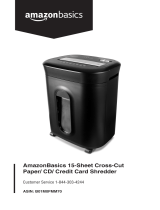TROUBLESHOOTING GUIDE
WARNING: DO NOT ATTEMPT TO REPAIR BY OPENING THE SHREDDER HEAD. THIS WILL COMPLETELY VOID THE PRODUCT WARRANTY.
Check power outlet
1) Make sure power cord is plugged
into a functioning 120V standard
household power outlet.
Or, try using a different working
outlet.
2) Overheating with extended use: In
the event that the shredder has
shred continuously beyond the
maximum running time and
overheated, the unit will automati-
cally shut off. If this happens, switch
the shredder Off for 30 minutes or
longer before resuming normal
operation.
3) • Check if the control button is in
Auto position.
• Check if the head unit portion of
the shredder is correctly seated
onto the included wastebasket.
Warning:
DO NOT USE CANNED AIR.
!
Use thick paper to push
jam through
Set switch to Auto.
Apply shredder oil and
wait for 30min.
Turn off shredder.
Reverse to remove paper
Pull up
• Position credit card or small piece of
paper over the credit card section of
the feed slot (center position).
• Try again.
Clean sensor
Unplug power
Shredder does not feed or shred credit card or small piece
of paper
1) Unplug the machine from the wall
socket.
2) • Find the activation sensor in the
center of the feed slot.
• Use a cotton swab to gently wipe
away any dust or debris that has
collected on the sensor.
Shredder runs continuously
Feed in the center
Shredder is Jammed or runs in “reverse” mode onlyNo power to the shredder or does not shred paper
8-Sheet Cross-Cut
Paper & Credit Card Shredder
ASIN# B00YFTHJ9C
Check control button
is in Auto mode
Cool down time
Reduce sheets to
resume shredding
Cotton swab
Min
30
Min
30
1) • Switch the control button to reverse.
• Pull the paper to remove jammed
paper (as much as possible).
2) • Turn off shredder.
• Apply shredder oil to the feed
slot.
• Let oil soak in to paper and
machine for 30 minutes.
Note: Repeat 1 & 2 steps if
needed
3) • Switch the control button to
Auto/On.
• Use thick paper stock or a
greeting card to push the jam
through.
4) • Reduce the number of sheets
being fed (count pages to be sure
not to exceed the maximum sheet
count).
• Refeed the paper.
Warning:
RISK OF FIRE. Never use any
petroleum based or flammable
oils or lubricants in or around
the machine as some oils can
combust causing serious injury.
!