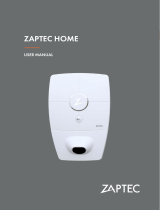Page is loading ...

g EV Charging Station User Manual & Installation Instructions
GE EV Charging Station User Manual 1 of 86
NEMA EVSE CHARGING STATION
USER MANUAL & INSTALLATION INSTRUCTIONS
WALL-MOUNT
POLE-MOUNT
PEDESTAL
BACK TO BACK

g EV Charging Station User Manual & Installation Instructions
GE EV Charging Station User Manual 2 of 86
CONTENTS
1 Important Safety and Grounding Instructions ................................................................................................................................... 3
1.1 Safety and Compliance ....................................................................................................................................................................... 3
1.2 Grounding Instructions ....................................................................................................................................................................... 3
2 Installation Instruction ................................................................................................................................................................................... 4
2.1 Before Installing ...................................................................................................................................................................................... 4
2.2 Safety Requirements ............................................................................................................................................................................ 4
2.3 Installation Overview and Specifications ................................................................................................................................... 4
2.4 Pedestal ...................................................................................................................................................................................................... 5
2.5 Double Pedestal (Back to Back) .................................................................................................................................................... 12
2.6 Wall-Mounted ....................................................................................................................................................................................... 19
2.7 Pole-Mounted ....................................................................................................................................................................................... 25
2.8 Accessory Kits ....................................................................................................................................................................................... 31
2.9 Replacement Kits ................................................................................................................................................................................ 31
2.9.1 RFID .......................................................................................................................................................................................................... 33
2.9.2 VFD ........................................................................................................................................................................................................... 40
2.9.3 Holding Socket ................................................................................................................................................................................... 42
2.9.4 Service Door ........................................................................................................................................................................................ 44
2.10 Wiring Diagram .................................................................................................................................................................................... 45
3 User Manual ..................................................................................................................................................................................................... 46
3.1 Receiving ................................................................................................................................................................................................. 46
3.2 Basic User Instructions..................................................................................................................................................................... 47
3.3 Technical Data ..................................................................................................................................................................................... 51
3.4 Additional Considerations ............................................................................................................................................................... 53
3.5 EVSE Controller Settings .................................................................................................................................................................. 53
3.5.1 Configuration Switch Settings .................................................................................................................................................... 53
3.5.2 Display fault messages .................................................................................................................................................................. 55
4 Network Setup Instructions ...................................................................................................................................................................... 58
4.1 Definitions and Terms ....................................................................................................................................................................... 58
4.2 Firewall and Security Considerations ........................................................................................................................................ 58
4.3 Controller Configuration .................................................................................................................................................................. 59
4.3.1 Introduction ......................................................................................................................................................................................... 59
4.3.2 Prepare Service Laptop or PC ..................................................................................................................................................... 59
4.3.3 EVSE Configuration Server Interface ....................................................................................................................................... 61
4.4 Recommended Network Designs for RFID Authentication ............................................................................................ 67
4.4.1 Option 1: Stand-alone Network Configuration ................................................................................................................... 67
4.4.2 Option 2: Charging Station Network isolated from Customer Network with Host System in a DMZ. ...... 73
4.4.3 Install EV100 RFID Host Application Software. ................................................................................................................... 79
4.4.4 Setup Validation................................................................................................................................................................................. 80
4.5 Setup without RFID Authentication ............................................................................................................................................ 82
4.6 Reset Controller to Factory Default ............................................................................................................................................ 83
4.7 Trouble Shooting Guide ................................................................................................................................................................... 84

g EV Charging Station User Manual & Installation Instructions
GE EV Charging Station User Manual 3 of 86
1 Important Safety and Grounding Instructions
1.1 Safety and Compliance
WARNING:
Read all the instructions before using this product.
This device should be supervised when used around children.
Do not put fingers into the electric vehicle connector.
Do not use this product if the flexible power cord or EV cable are frayed, have broken insulation, or
any other signs of damage.
Do not use this product if the enclosure or the EV connector are broken, cracked, open, or show any
other indication of damage.
This document provides instructions for installation of EV Charging Station products listed in Table 11
in Section 3.3, and should not be used for any other product. Before installing the EVSE (Electric
Vehicle Supply Equipment), you should review this manual carefully and consult with a licensed
contractor, licensed electrician, or trained installation expert to ensure compliance with local building
codes, climate conditions, safety standards and state and local electrical codes.
The EVSE should be installed only by a licensed contractor, and/or a licensed electrician in accordance
with all applicable state, local and national electrical codes and standards. The EVSE should be
inspected by a qualified installer prior to initial use. Under no circumstances will compliance with the
information in this manual relieve the user of his/her responsibility to comply with all applicable codes
or safety standards.
1.2 Grounding Instructions
The EVSE must be connected to a grounded, metal, permanent wiring system, or an equipment
grounding conductor. This should be run with circuit conductors and connected to the equipment
grounding bar or lead on the EVSE. Connections to the EVSE shall comply with all applicable electrical
codes and ordinances.

g EV Charging Station User Manual & Installation Instructions
GE EV Charging Station User Manual 4 of 86
2 Installation Instruction
2.1 Before Installing
Before any installation work is performed, study all drawings furnished by the supplier for the
particular installation.
These include arrangement drawings (front, end, and plan views), connections to the equipment that
may be required to meet any local codes (such as mats, screens, or railings) is not furnished.
2.2 Safety Requirements
Eye protection with appropriate glasses (especially when using the electrical drill).
In the installation be sure to not connect directly to power distribution network cables without
additional protection.
Ensure that at all times when working, no power is connected.
Use appropriate tools for each function.
2.3 Installation Overview and Specifications
This document describes how to install any EVSE charging station family.
It includes step-by-step instructions for installing the body assembly for the following stations:
Pedestal
Double Pedestal (Back to Back)
Wall- Mounted
Pole-Mounted
To ensure that the EVSE is installed per Americans with Disabilities Act (ADA) Standards for Accessible
Design guidelines, refer to code of federal regulations document 28 CFR Part 36, sections 4.2 (Space
Allowance and Reach Ranges) and 4.4 (Protruding Objects).
EVSE Torque Specification Table
SCREW SIZE
TORQUE
TORQUE TOL.
6-32 UNC
13 in-lb
+/- 2 in-lb
10-32 UNF
30 in-lb
+/- 5 in-lb
1/4-20 UNC
53 in-lb
+/- 7 in-lb
1/2-13 UNC
48 in-lb
+/- 7 in-lb
M6 x 1 LIGUIDTIGHT FITTING
30 in-lb
+/- 5 in-lb
FUSE BLOCK LUGS, 8 AWG
40 in-lb
+/- 5 in-lb
FUSE BLOCK LUGS, 6 AWG
45 in-lb
+/- 5 in-lb
GROUND TERM. SCREWS, 14-10 AWG
34 in-lb
+/- 5 in-lb
GROUND TERM. SCREWS, 8 AWG
38 in-lb
+/- 5 in-lb
3/4" LOCKNUT
HAND TIGHT + 1/4 TURN
n/a
- Table 1 -

g EV Charging Station User Manual & Installation Instructions
GE EV Charging Station User Manual 5 of 86
Tools
Type
Characteristics
Slotted Screwdriver
3/16” or ¼”
Phillips Screwdriver
#2
Socket
Socket sizes: 7/16”, ¾”
Electric Drill
Used in the wall mounted and pole mounted installations
Wire stripper, hammer, and wall anchors
- Table 2 -
Field cable size: Single Pedestal, Wall Mount and Pole Mount:
Cu: 8 AWG, minimum 75 C wire
Al: 6 AWG, minimum 75 C wire
Double Pedestal:
Cu: 8 AWG, minimum 90 C wire
Al: 6 AWG, minimum 90 C wire
2.4 Pedestal
Bill of materials
ITEM
DESCRIPTION
QTY
1
Kiosk Pedestal Unit
1
2
Base Mounting Assembly
1
3
Kiosk Skirting
1
4
Base Mounting Template, NEMA 3R
1
5
Hex Nut, ½” SS
12
6
Star Washer, External Tooth, ½” SS
8
- Table 3 -
WARNING: Make sure power to the EVSE is
disconnected before performing any task

g EV Charging Station User Manual & Installation Instructions
GE EV Charging Station User Manual 6 of 86
Procedure
Figure 1: Exploded pedestal base assembly
Item 5 & 6
Item 1
Item 3
Item 4
Item 2

g EV Charging Station User Manual & Installation Instructions
GE EV Charging Station User Manual 7 of 86
Locate area for pedestal location.
Install two conduits, one for power, and one for communication (if required). Allow approximately 5”
length for each conduit above the concrete level as shown in Figure 4. Cut as necessary to final
dimensions. Route power conduit and communication conduit through the center of the hole in the
mounting template, appropriately.
Install base mounting assembly plate securely over conduits with mounting template and four 1/2-13
nuts.
CONDUIT
MOUNTING TEMPLATE
BASE MOUNTING
ASSEMBLY
CONCRETE
Figure 2
WARNING: Make sure power to the EVSE is
disconnected before performing any task
Figure 3

g EV Charging Station User Manual & Installation Instructions
GE EV Charging Station User Manual 8 of 86
BASE MOUNTING ASSEMBLY – DURING CONCRETE POUR. ALLOW MIN. 5” CONDUIT LENGTH
ABOVE CONCRETE FLOOR LEVEL
Adjust (4) ½-13 nuts to position height as shown in Figure 4.
Pour concrete to level shown in Figure 4. Do not cover the ½-13 nuts with concrete. Remove
mounting template from threaded rods, after concrete has cured. Do not remove the ½-13 nuts as
they are used for leveling the skirt.
Figure 4
5.50

g EV Charging Station User Manual & Installation Instructions
GE EV Charging Station User Manual 9 of 86
PEDESTAL SKIRT INSTALLATION, AFTER CONCRETE POUR
Install ½-13 nuts and star washers after lowering skirt over matching threaded rods over the ½-13
nuts. Use the bottom ½-13 nuts for leveling the skirt. Fasten nuts and skirt assembly to concrete
base, as shown in Figure 5. Torque nuts per specification Table 1
½-13 NUT, AND
STAR WASHER
KIOSK
SKIRT
CONDUIT
Figure 5

g EV Charging Station User Manual & Installation Instructions
GE EV Charging Station User Manual 10 of 86
Open the door by pressing the round button on the door latch. Insert the Kiosk from top and install ½-
13 nuts and star washers after lowering skirt over matching threaded rods as shown in the Figures 6
and 7.
Torque all the nuts as per the torque specification in Table 1 (recommended tool: 3/8” drive quick
release ratchet & 13/16 socket).
Connect L1 and L2 to the fuse block and ground wire to the ground bar shown in Figure 8.
IMPORTANT: EV Charging Station is rated for 208-240V power only. The EVSE must be connected to a
grounded, metal, permanent wiring system, or an equipment grounding conductor. This should be run
with circuit conductors and connected to the equipment grounding bar or lead on the EVSE.
Connections to the EVSE shall comply with all applicable electrical codes and ordinances.
In case of RFID sensor, the communication cable is connected to the Ethernet connector on the
controller as shown in Figure 9.
½-13 NUT AND ½”
STAR WASHER
CONCRETE LEVEL
Figure 6
Figure 7

g EV Charging Station User Manual & Installation Instructions
GE EV Charging Station User Manual 11 of 86
Fuse Block
Incoming Power
Ground Bar
Ground Bar
Fuse Block
Incoming Power Cables
Connect at Bottom
Terminals of Fuse Block
Ground Wire Connects to
Ground Bars
Figure 8 : Power Wire and Ground Wire Connections for Pedestal

g EV Charging Station User Manual & Installation Instructions
GE EV Charging Station User Manual 12 of 86
2.5 Double Pedestal (Back to Back)
Bill of materials
ITEM
DESCRIPTION
QTY
1
Kiosk Pedestal Unit
1
2
Base Mounting Assembly
1
3
Kiosk Skirting
1
4
Base Mounting Template,
NEMA 3R
1
5
Hex Nut, ½” SS
12
6
Star Washer, External
Tooth, ½” SS
8
- Table 4 -
Figure 9 : Ethernet Connection to Controller for Pedestal

g EV Charging Station User Manual & Installation Instructions
GE EV Charging Station User Manual 13 of 86
Procedure
Figure 10: Exploded double pedestal base assembly
Item 5 & 6
Item 1
Item 3
Item 4
Item 2

g EV Charging Station User Manual & Installation Instructions
GE EV Charging Station User Manual 14 of 86
Locate area for pedestal location
Locate area for double pedestal location.
Install conduits for power wire and communication wire (if required). Allow approximately 5” length for
each conduit above the concrete level as shown in Figure 13. Cut as necessary to final dimensions.
Route power conduit and communication conduit through the center of the hole in the mounting
template, appropriately.
Install base mounting assembly plate securely over conduits with mounting template and four 1/2-13
nuts.
WARNING: Make sure power to the EVSE is
disconnected before performing any task
CONDUIT
MOUNTING TEMPLATE
BASE MOUNTING
ASSEMBLY
CONCRETE
Figure 11
Figure 12

g EV Charging Station User Manual & Installation Instructions
GE EV Charging Station User Manual 15 of 86
BASE MOUNTING ASSEMBLY – DURING CONCRETE POUR. ALLOW MIN. 5” CONDUIT LENGTH
ABOVE CONCRETE FLOOR LEVEL
Adjust (4) ½-13 nuts to position height as shown in Figure 13.
Pour concrete to level shown in Figure 13. Do not cover the ½-13 nuts with concrete. Remove
mounting template from threaded rods after concrete has cured. Do not remove ½-13 nuts as they
are used for leveling the skirt.
Figure 13
5.50

g EV Charging Station User Manual & Installation Instructions
GE EV Charging Station User Manual 16 of 86
DOUBLE PEDESTAL SKIRT INSTALLATION, AFTER
DOUBLE PEDESTAL SKIRT INSTALLATION, AFTER CONCRETE POUR
Install ½-13 nuts and star washers after lowering skirt over matching threaded rods over the ½-13
nuts. Use the bottom ½-13 nuts for leveling the skirt. Fasten nuts and skirt assembly to concrete
base, as shown in Figure 14. Torque nuts per specification Table 1.
½-13 NUT, AND
STAR WASHER
KIOSK SKIRT
CONDUIT
Figure 14

g EV Charging Station User Manual & Installation Instructions
GE EV Charging Station User Manual 17 of 86
Open the door by pressing the round button on the door latch. Insert the Kiosk from top and install ½-
13 nuts and star washers after lowering skirt over matching threaded rods as shown in Figures 15
and 16.
Torque all the nuts as per the torque specification in Table 1 (recommended tool: 3/8” drive quick
release ratchet and 13/16” socket)
Connect L1 and L2 of circuit 1 and 2 to the fuse block lugs 1 and 2 respectively. Connect ground wire
of circuit 1 and 2 to the ground bar 1 and 2 respectively as shown in Figure 17.
IMPORTANT: EV Charging Station is rated for 208-240V power only. The EVSE must be connected to a
grounded, metal, permanent wiring system, or an equipment grounding conductor. This should be run
with circuit conductors and connected to the equipment grounding bar or lead on the EVSE.
Connections to the EVSE shall comply with all applicable electrical codes and ordinances.
In case of RFID sensor, the communication cable is connected to the Ethernet connector on controller
1 and 2 as shown in Figure 18.
CONCRETE
LEVEL
Figure 15
Figure 16
½-13 NUT AND ½”
STAR WASHER

g EV Charging Station User Manual & Installation Instructions
GE EV Charging Station User Manual 18 of 86
Incoming Power
Ground Bars
Fuse Blocks
Ground Bar 2
Fuse Block 2
Incoming Power Cables
Connect at Bottom
Terminals of Fuse Blocks
Ground Wires Connect to
Ground Bars
Fuse Block 1
Ground Bar 1
Figure 17 : Power Wire and Ground Wire Connections for Double Pedestal

g EV Charging Station User Manual & Installation Instructions
GE EV Charging Station User Manual 19 of 86
2.6 Wall-Mounted
Bill of materials
ITEM
DESCRIPTION
CHARACTERISTICS
QTY
1
Kiosk Unit
Wall mounted
enclosure
1
2
Wall Bracket Assembly
(4) ¼”-20 Weld
Stud
1
3
Hex. Nuts ¼”-20
Zinc Plated Steel
4
4
Sealing Washer, ¼” dia.
Seals ¼” studs
4
5
Conduit Hub, ¾”
Attach to ¾”
conduits/enclosure
2
- Table 5 -
Procedure
Drill 6 holes in the wall as illustrated in Figure 19. Use the supplied wall-mounting bracket to ensure
correct alignment. The height of the bottom hole from the floor should be between 19” to 25” to
Figure 18: Ethernet Connection to Controller for Double Pedestal
Controller 1
Controller 2
WARNING: Make sure power to the EVSE is
disconnected before performing any task

g EV Charging Station User Manual & Installation Instructions
GE EV Charging Station User Manual 20 of 86
ensure meet UL and American Disability Act compliance. This will ensure the critical height shown in
Figure 21.
IMPORTANT: Exercise extreme caution when drilling holes in the wall. Make sure there are no electrical
cables.
Fasten the wall bracket to the wall. Refer to Table 6 for recommended wall mounting fasteners.
Supply two ¾” conduits (one for power cable and other one for communication cable) as per bracket
drawing dimensions and connect supplied ¾” conduit hubs to conduits. If the communication cable
and the corresponding conduit is not used, cover the hole with supplied NEMA 3R knockout plugs.
Optionally, the power wire can be run through the bottom of the enclosure. See page 24.
Figure 19: Wall-Mount Bracket Holes
Figure 20: Wall-Mount Bracket
Min: 19”
Max: 25”
/