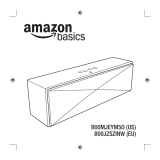Page is loading ...

Operation Manual Solar Loudspeaker MU 802
ON.AIR.WIRELESS.SPEAKER
®

the ultimate speaker with your attitude
EXPRESS.
YOURSELF
Preface
Short Guide
Equipment Overview
Notes on Handling
Notes on Safety
Sound.Mobile Installation Site
Description of the device
Scope of Delivery
SOUND.MOBILE Special Features
Loudspeaker Operation
Telephone Calls with SOUND.MOBILE
Bluetooth
®
Optional Accessories
Power and Battery
USB Connection
Notes
Specications
Notes on Disposal
Warranty
Warranty Card
4
5
6
8
8
8
9
9
9
10
11
12
13
13
14
15
16
17
18
19
Table of contents
ITFRENDE
Packaging and Manual Design
© by RED | SALES • www.red-sales.com

PANTONE COOL GREY 7C
This operation manual serves to assist you with
using your solar loudspeaker
• as intended
• and in a safe manner.
The respective device is hereinafter referred to
as SOUND.MOBILE.
This operation manual addresses those, who
• set up;
• operate;
• clean; and
• dispose of
the solar loudspeaker.
The operation manual’s various elements have
been marked with dened design features. This
enables you to easily determine whether it
involves
normal text;
• numbers; or
➡ steps.
Preface
1] Charge your SOUND.MOBILE before
rst use (see p. 9, *p.13).
2] In order to switch the device on, press the
On/Off button (which also serves as volume
control). The Bluetooth
®
display will ash in
blue colour.
3] Activate the Bluetooth
®
connection on your
output device. When rst connecting via Blu-
etooth
®
, the password (Code: 2633) is to be
entered in your output device.
If your SOUND.MOBILE is connected to
a mobile telephone, the music will be muted
when incoming phone calls are received. In
order to take the phone call, please use your
SOUND.MOBILE’s telephone button (see p. 11).
Short Guide
54
®
ITFRENDE

[1] On/Off button and volume control
[2] USB port
[3] Telephone button
[4] 2 high-sensitivity microphones
on the front and back
[5] 2 LED lights (yellow/orange) incl.
twilight sensor
[6] Handle
Equipment Overview
[7] Battery control indicator lamp
[8] Bluetooth
®
control indicator lamp
[9] Sun power display
[10] Solar panel
Equipment Overview
76
[1]
[2]
[3]
[6]
[5] [5]
[4]
[7]
[9]
[8]
[10]
ITFRENDE

Please ensure to carefully read all safety notes
and keep them for future reference. Generally
ensure to comply with the warnings and notes
provided herein.
Safety notes - caution!
• Generally do not attempt to repair a defective
device. Always refer to one of our customer ser-
vice stations.
• Do generally not open the solar loudspeaker -
this is reserved to professionals.
• Ensure foreign bodies such as pins, coins, etc.
not to enter the SOUND.MOBILE’s interior.
• Ensure not to place open re such as lit candles
on the solar loudspeaker.
• Never leave children unattended when using
SOUND.MOBILE.
• In order not to risk your own safety and the
safety of third parties, ensure all maintenance is
performed by qualied personnel.
• Do not listen to music at high volume. This
may result in permanent hearing damage.
Risk of suffocation!
Keep packaging and parts thereof out of the
reach of children. Films and other packaging
materials pose the risk of suffocation.
SOUND.MOBILE Installation Site
• Ensure not to install the unit nearby equip-
ment that generates strong magnetic elds.
• Do not place any heavy objects onto the solar
loudspeaker.
Notes on Handling
Scope of Delivery
Please ensure that all of the accessory parts on
the list below are present:
• Solar loudspeaker
• USB cable
• Operation manual
SOUND.MOBILE Special Features
Your SOUND.MOBILE is a high-performance,
convenient, and exible device. Since the solar
loudspeaker is charged by solar energy, it fea-
tures various additional usage options in com-
bination with Bluetooth
®
-compatible devices
such as iPod
®
, iPhone
®
, iPad
®
, mobile phones,
MP3 Players, PC, notebooks or tablet PCs, and
game consoles.
In absence of sunlight the solar loudspeaker
may be charged via power grid by using the
USB cable (requires an adaptor, which is not
included with the scope of delivery but is sold
as accessory item, see p. 13).
Charge time if charged via grid: approx. 5
hours. Charge time if charged by direct solar
radiation: approx. 10 hours. At full charge and
maximum volume, the solar loudspeaker’s ope-
rating time will amount to approx. 8 hours.
In order to facilitate the experience of great
sounds completely off-grid and independent
from cables, SOUND.MOBILE offers the ideal
option of connecting a Bluetooth
®
-compatible
output device.
A charge status display provided on SOUND.
MOBILE serves to inform you on its current
charge status.
Description
98
ITFRENDE

Loudspeaker Operation
➡ We recommend charging the solar louds-
peaker for at least 2 hours prior to initial use by
using the USB cable included with the scope of
delivery (required adaptor is not included with
the scope of delivery, see p. 13).
➡Self-evidently, the solar loudspeaker may also
be charged by using direct sunlight. However,
please note the respectively extended charge time.
➡ In order to switch on the solar loudspeaker,
please press the on/off button [1]. The display will
light up green as soon as the solar loudspeaker
has been switched on. Bluetooth
®
connection will
be displayed by blue signal.
➡ Now activate Bluetooth
®
on the output device.
➡ Allow your output device to search for the
solar loudspeaker (M5 + type series number).
➡ Connect both devices. Upon initial connec-
tion, you will be requested to enter a code.
Please enter code 2633.
➡ If you connect the device to the solar louds-
peaker later, you will not have to enter the code
again. You will only have to activate Bluetooth
®
on your output device and switch on the solar
loudspeaker in order to link both devices. Suc-
cessfully established connection will be indica-
ted by a brief acoustic signal.
[1] Press On/Off
[2] Turn the control in order to
adjust the volume.
Description
➡ When disconnecting your output device
from the solar loudspeaker, please deactivate
the output device’s Bluetooth
®
function. The
devices’ disconnection will be indicated by a
brief acoustic signal. Your SOUND.MOBILE will
switch off automatically when not being con-
nected to any other device for 10 minutes or
longer.
Telephone calls with SOUND.MOBILE
Your SOUND.MOBILE has been equipped with
a particularly convenient call answering func-
tion. If your solar loudspeaker has been con-
nected to your mobile phone via Bluetooth
®
and
there is an incoming call while you are listening
to music etc., the music will fade down auto-
matically, and the solar loudspeaker will play the
ring tone.
You can then optionally directly phone via your
SOUND.MOBILE.
➡ With incoming telephone calls, simply press
the telephone button on your solar loudspeaker.
➡ Two high-sensitive microphones and the
speaker installed in the solar loudspeaker enab-
le you to speak and listen to the caller as usual,
without having to hand-hold your mobile phone.
• At the end of the call, the music will be re-
played without the need of making any further
settings.
Description
1110
[1]
[2]
ITFRENDE

➡ As long as your mobile phone and the solar
loudspeaker are linked to each other via Blu-
etooth
®
, you may also make outgoing phone
calls via the solar loudspeaker. In order to do
so, just dial the requested number directly on
your mobile phone - you can then speak and
listen via SOUND.MOBILE.
• If incoming calls are being received, the LED
next to the solar loudspeaker’s telephone but-
ton will ash in green; if phone calls are made
via solar loudspeaker, the LED will be on unin-
terruptedly.
Depending on the status (incoming phone call,
currently made phone call), a green or blue LED
will be on uninterruptedly!
[1] Incoming call: LED ashes
green. Ongoing phone call:
continuously lit LED.
[2] High-sensitive microphone on
front and back side
Bluetooth
®
Please ensure the distance between your out-
put device and the SOUND.MOBILE does not
exceed 10 meters. Bluetooth
®
2.1 and an EDR
module have been integrated with your solar
loudspeaker.
Description
Bluetooth
®
control lamp
[1] Bluetooth
®
control
• If the Bluetooth
®
control lamp is neither on nor
ashing, there is no current connection.
• A blue ashing lamp indicates the device is se-
arching for an active Bluetooth
®
connection.
• An uninterruptedly blue lit lamp indicates that the
SOUND.MOBILE is connected to an output device
via Bluetooth
®
.
• Every time the solar loudspeaker is connected to
or disconnected from an output device by Blue-
tooth
®
, it will generate a brief acoustic signal.
Optional Accessories:
In case the output device you intend to connect
to the solar loudspeaker should not be equip-
ped with Bluetooth
®
, respective accessories
serving to connect your output device to the
solar loudspeaker are commercially available.
• USB Bluetooth
®
adaptor / USB Bluetooth
®
dongle (connection via USB interface)
• Audio Bluetooth
®
adaptor (connection via
audio frequency interface)
• USB adaptor* - s.p.5 (all-purpose power sup-
ply unit output: DC 5V-1 A) (connected to grid
and via USB cable)
Power and Battery
The solar loudspeaker has been equipped with
integrated rechargeable Li-Fe battery, which
is temperature-resistant in between -10 and
+60°C. Your SOUND.MOBILE’s solar panel has
exclusively been designed for this loudspeaker.
If fully charged, the solar loudspeaker’s opera-
ting time amounts to 8 to 10 hours.
Description
1312
[2]
[1] [1]
ITFRENDE

Battery control lamp
[1] Battery control lamp
• Green light = battery charge exceeds 80%
• Green ashing = battery is being charged
• Yellow light = battery status 20% to below 80%
• Red light = battery charge falls below 20%
The display „Sun Power“ (ashing
in green [2]) serves to indicate the
solar loudspeaker’s charging of
by solar radiation.
USB Connection
• Your solar loudspeaker has been equipped
with USB port. It offers the opportunity of char-
ging your SOUND.MOBILE independent from
solar radiation by deploying appropriate adap-
tors (for accessories, please refer to page 13).
➡ Open the USB cover ap, and plug the USB
cable into the USB port.
➡ If necessary, connect the cable to the corre-
sponding adaptor (not included with the scope
of delivery, see accessories on p. 13).
[3] USB port
[4] USB cable
Description
➡ In daytime, please ensure to place SOUND.
MOBILE in a manner, which allows for full sun-
light absorption in order to guarantee full battery
charge.
➡ Please ensure to always keep the solar panel
clean. Clean it as required and do not use any
aggressive abrasives or similar but a soft cloth
only (no microber cloth).
• The solar loudspeaker’s to simultaneous con-
nection to several audio devices is infeasible.
➡ Please ensure the maximum distance bet-
ween solar loudspeaker and output device not
to exceed approx. 10 meters. Sound interferen-
ces might be caused by too far distances and/
or possible obstacles between output device
and solar speaker.
• Sounds are exclusively transferred by Blue-
tooth
®
. Consequentially, the solar loudspeaker
can only be used in combination with suchlike
devices. In case you wish to link additional
devices (e.g. laptop, PC, etc.), which are not
equipped with Bluetooth
®
, respective adapters
are available on the market (see p. 13).
Notes
1514
[1]
[2]
[3]
[4]
ITFRENDE

Dimensions 21.7 x 19.2 x 19.7cm
Weight approx. 1.40 kg
Bluetooth
®
Industrynorm 2.1
Compatible Bluetooth
®
Prol A2DP
(Advanced Audio Distribution Prole)
USB connection Yes
Output power 3 W (1KHz)
Battery 1 x 3.2 V IFR 22650
Frequency range 100 Hz - 20 KHz
Ambient conditions -10 C bis +60 C
0-90% relative humidity
non-condensing
LED class 1
Directives and standards: product complies
with CE Identication Directive.
Distributor
Intron Electronic GmbH
Gewerbepark / In der Allwies
D-66620 Nonnweiler-Otzenhausen / Germany
telefunken@intron-electronic.de • www.intron.tv
Service hotline: +49 (0)180 / 590 05 22
(EUR 0.14 / min. per call from German landline; mobile
phone prices may vary)
*) Technical modications and errors reserved.
All dimensions and weights are approximate
values.
Any and all names of mentioned companies, in-
stitutions, or brands are (registered) trademarks,
held by their respective owners.
Product design by WinChance
Specifications
*
Important note on waste disposal:
Your product employs batteries, which cannot
be disposed of in normal domestic waste.
Please inform yourself on your local applicable
law regarding the separate collection of bat-
teries. Proper disposal of batteries serves to
prevent negative effects on environment and
health.
Disposal of packaging
In delivery, your new product was protected by
its packaging. Please contribute and dispose of
the package in an environmentally friendly man-
ner. For more information on advanced waste
disposal methods, please contact your local
distributor or waste disposal facility.
Disposal of device
Waste equipment is not without value. Envi-
ronmentally responsible waste disposal serves
to recover precious raw materials. Your local
authorities will inform you on the device’s envi-
ronmentally friendly and proper disposal. Please
ensure to remove the batteries prior to the
device’s disposal.
At the end of its useful life, this product may not be disposed via normal
household waste, but is to be delivered to a collection point for recyclable
electrical and electronic devices, as indicated by the symbol on the pro-
duct, its directions for use or packaging. All materials employed are recyc-
lable in accordance with their identication. By ensuring its re-use, material
utilization, or other forms of waste equipment utilization you contribute to
environmental protection.
Notes on Disposal
1716
ITFRENDE

Telefunken® Audio
INTRON guarantees this product to be basically free from material and
manufacturing defects under common conditions of use.
Guarantee Term
INTRON grants a guarantee of 24 months on this product. The
respective term starts with the purchase day. Any and all warranty
claims shall be subject to the purchaser submitting the present
guarantee card and an invoice showing the purchase date. If
applicable, the guarantee term for the integrated rechargeable
battery is six (6) months under common conditions of use.
How to raise guarantee claims
In order to raise guarantee claims, please contact our Customer
Service Center within the guarantee term by calling the
Hotline
Germany: +49 (0) 180/5900522
(Mondays – Fridays, 09.00 a.m. – 06.00 p.m.)
(EUR 0.14/min. from German landline, mobile phone prices may vary).
Please ensure to provide us with the following information:
1. Device’s serial number (if available)
2. Detailed information on defect
In case our Customer Service Center identies product defects or malfunc-
tion under common conditions of use within the guarantee term caused
by material or manufacturing defect (see exclusions), you will be requested
to prepare the product for free repair. The product is to be packed for safe
transport. In order to prove the product is still within the guarantee term,
please enclose a copy of the proof of purchase (this guarantee card plus your
receipt). This non-transferable guarantee applies to rst-time buyers only.
Before shipping the product for guarantee claims
Please ensure to save all data, secret, proprietary or private information
stored in the product and/or on data/sound carriers, and to remove the
latter from the device. INTRON shall not assume any liabilities whatsoever
for damage or loss to or of data and/or data/audio carriers stored on or in a
product delivered to the Customer Service authorized by INTRON for repair.
Exclusions
Under this guarantee, INTRON shall not be obliged to provide guarantee
services if INTRON identies by testing or examining the product returned
to INTRON for repair that alleged defects or malfunctions do not exist or
are caused by incorrect use, negligence, inappropriate maintenance, unau-
thorized attempts to open, repair, or modify the product, improper installati-
on, use of customer-owned software, viruses, causes beyond the intended
use, accident, re, lightning, power failure, or any other natural disaster.
The present guarantee shall lapse if:
1. The product has been modied or repaired by an unauthorized person;
2. Its serial number has been changed or removed;
3. The guarantee stamp has been destroyed or changed; or
4. The guarantee term has expired.
Important note
Apart from the claims hereunder, you are entitled to all legal consumer
rights based on material defects and defects of title. The present guarantee
shall in no form whatsoever limit respective rights.
Warranty
or via online-registration:
WWW.TELEFUNKEN.DE
TELEFUNKEN
®
licensed by
TELEFUNKEN Licenses GmbH
Product Data
Type:
Serial number:
Purchase date:
Owner Information
Name
Phone number
Address
Country
E-mail
Defect specication
Warranty Card
19
18
the ultimate speaker with your attitude
EXPRESS.
YOURSELF
ITFRENDE

Hinweise / Notes / Remarques / Indicazioni Hinweise / Notes / Remarques / Indicazioni

Hinweise / Notes / Remarques / Indicazioni Hinweise / Notes / Remarques / Indicazioni

the ultimate speaker with your attitude
EXPRESS.
YOURSELF
/