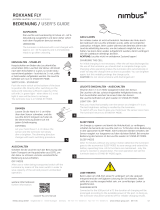Page is loading ...

© Copyright
Nachdruck verboten!
Reproduction prohibited!
Für weiteren Gebrauch aufbewahren!
Keep this manual for future needs!
BEDIENUNGSANLEITUNG
USER MANUAL
LED IP FL-20
COB RGB with Battery

00078075.DOC, Version 1.1 2/12
MULTI-LANGUAGE-INSTRUCTIONS
Inhaltsverzeichnis
Table of contents
EINFÜHRUNG ................................................................................................................................................... 3
SICHERHEITSHINWEISE ................................................................................................................................. 3
BESTIMMUNGSGEMÄßE VERWENDUNG ..................................................................................................... 4
INSTALLATION ................................................................................................................................................ 4
Mobile Nutzung .............................................................................................................................................. 5
BEDIENUNG ..................................................................................................................................................... 5
Fernbedienung ............................................................................................................................................... 5
LED ein- und ausschalten .............................................................................................................................. 6
Konstantes Leuchten in einer Farbe .............................................................................................................. 6
Steuerprogramm wählen ................................................................................................................................ 6
REINIGUNG UND WARTUNG .......................................................................................................................... 6
TECHNISCHE DATEN ...................................................................................................................................... 7
INTRODUCTION ............................................................................................................................................... 8
SAFETY INSTRUCTIONS ................................................................................................................................ 8
OPERATING DETERMINATIONS .................................................................................................................... 9
INSTALLATION ................................................................................................................................................ 9
Mobile use .................................................................................................................................................... 10
OPERATION ................................................................................................................................................... 10
Remote control ............................................................................................................................................. 10
Switching the LED on and off ....................................................................................................................... 11
Constant lighting in one color ....................................................................................................................... 11
Selecting a control program ......................................................................................................................... 11
CLEANING AND MAINTENANCE ................................................................................................................. 11
TECHNICAL SPECIFICATIONS ..................................................................................................................... 12
Diese Bedienungsanleitung gilt für die Artikelnummer: / This user manual is valid for the article number:
51914201
Das neueste Update dieser Bedienungsanleitung finden Sie im Internet unter:
You can find the latest update of this user manual in the Internet under:
www.eurolite.de

00078075.DOC, Version 1.1 8/12
USER MANUAL
LED IP FL-20 COB RGB with Battery
For your own safety, please read this user manual carefully before you initially start-up.
Every person involved with the installation, operation and maintenance of this device has to
- be qualified
- follow the instructions of this manual
- consider this manual to be part of the total product
- keep this manual for the entire service life of the product
- pass this manual on to every further owner or user of the product
- download the latest version of the user manual from the Internet
INTRODUCTION
Thank you for having chosen a EUROLITE LED IP FL-20 Floodlight. If you follow the instructions given in
this manual, we are sure that you will enjoy this device for a long period of time.
Unpack your LED IP FL-20 Floodlight.
SAFETY INSTRUCTIONS
The protective shield has to be replaced when it is obviously damaged,
so that its function is impaired, e. g. due to cracks or deep scratches!
CAUTION!
This device has left our premises in absolutely perfect condition. In order to maintain this condition and to
ensure a safe operation, it is absolutely necessary for the user to follow the safety instructions and warning
notes written in this user manual.
Important:
Damages caused by the disregard of this user manual are not subject to warranty. The dealer
will not accept liability for any resulting defects or problems.
Please make sure that there are no obvious transport damages. Should you notice any damages on the
power unit or on the housing, do not take the device into operation and immediately consult your local
dealer.
The device falls under protection-class III. The device may only be recharged with the enclosed power unit.
Always plug in the power unit last. The power plug must always be inserted without force. Make sure that the
plug is connected properly with the outlet.

00078075.DOC, Version 1.1 9/12
If the device has been exposed to drastic temperature fluctuation (e.g. after transportation), do not switch it
on immediately. The arising condensation water might damage your device. Leave the device switched off
until it has reached room temperature.
HEALTH HAZARD!
Never look directly into the light source, as sensitive persons may suffer an
epileptic shock (especially meant for epileptics)!
Never operate the device without protective shield!
Replace any cracked protective shield
Keep away children and amateurs!
OPERATING DETERMINATIONS
This device is a general purpose luminaire. This product is only allowed to be operated with the voltage
given on the type-plate.
This device is jet-proof (IP X5) and therefore qualified for indoor and outdoor use. In order to maintain this
protection grade after opening the housing, any rubber sealings must be examined for damages and always
be correctly installed.
For outdoor use, the installer must always make sure to connect a rubber cable H05RN-F or HO5RR-F. For
installations in the ground, an underground power cable NYY must be used!
All valid instructions concerning the installation of cables outdoors or in the ground must be adhered!
The ambient temperature must always be between -5° C and +45° C. Keep away from direct insulation
(particularly in cars) and heaters.
The maximum relative humidity is 100 % with an ambient temperature of 25° C.
This device must only be operated in an altitude between -20 and 2000 m over NN.
This luminaire must never be covered. Danger of burning!
The F-symbol means: this device can be installed on normal inflammable surfaces.
The symbol
---m
determines the minimum distance from lighted objects. The minimum distance
between light-output and the illuminated surface must be more than the given value.
The maximum ambient temperature T
a
= 45° C must never be exceeded.
Do not shake the device. Avoid brute force when installing or operating the device.
Never use solvents or aggressive detergents in order to clean the device! Rather use a soft and damp cloth.
Please use the original packaging if the device is to be transported. Make sure that you pack the device in
the original state.
Please consider that unauthorized modifications on the device are forbidden due to safety reasons!
If this device will be operated in any way different to the one described in this manual, the product may suffer
damages and the guarantee becomes void. Furthermore, any other operation may lead to dangers like short-
circuit, burns, electric shock, crash etc.
INSTALLATION
The device can be placed directly on the floor or rigged in any orientation without altering its operational
characteristics.

00078075.DOC, Version 1.1 10/12
Mobile use
Unpack the LED IP FL-20 Floodlight and carry the device via the comfortable handle to the desired place for
use.
Place the LED IP FL-20 Floodlight on a flat surface, adjust the desired inclination-angle and tighten the
fixation screws.
OPERATION
Open the rubber seal of the DC IN-socket on the backside of the device.
Connect the connection cable of the power-unit with the DC IN-socket. Plug the power unit into your outlet.
CAUTION! The power unit was designed for indoor use only.
Please recharge the LED IP FL-20 COB RGB indoors only.
The battery pack recharging time is approximately 5 hours; when fully charged, the device can be operated
for approximately 3 hours.
Please note: The indicator light (two-colored LED )next to the on/off push button indicates much information.
- The indicator light blinks red and green means the battery pack is being charged.
- The indicator light shows a steady green means the battery pack is fully charged.
- During operation of the luminaire the indicator light is off.
- A slow blinking means the battery pack capacity has dropped to 10%.
- A fast blinking means the battery pack capacity has dropped to 5%.
Disconnect the power-unit with connection cable, close the rubber seal of the DC IN-socket, and install the
device as desired (description under INSTALLATION).
Via the on/off push button, you can turn the device on .The internal color-switch-program begins (“Flash”).
Via the enclosed IR remote control, you can adjust the brightness of the static colors. You can also choose
from 4 internal programs.
CAUTION!
Danger of explosion when battery is replaced improperly. Only replace by the same type.
Remote control
1 The remote control is supplied with battery inserted.
2 An insulating foil between the battery and the battery contacts prevents the battery from being
discharged during storage. Prior to the first operation remove the foil from the battery support on the
rear of the remote control. Otherwise operation of the remote control is not possible.
3 When pressing a button, always hold the remote control in the direction of the sensor. There must be
visual connection between the remote control and the sensor.
4 If the range of the remote control (a maximum of 3 meters) decreases,
replace the battery. For this purpose, on the rear of the remote control press
the small bar with the groove to the right (1) and at the same time remove the
battery support (2).
5 For operation, one 3 V button cell type CR 2025 is required. When inserting, pay attention that the
positive pole of the button cell is facing upwards in the support.
BATTERY DISPOSAL NOTICE
Please dispose of old and used batteries properly.
Batteries are hazardous waste and should not be disposed of with regular domestic waste!
Please take old and used batteries to a collection center near you.

00078075.DOC, Version 1.1 11/12
RGBW
FLASH
STROBE
FADE
SMOOTH
OFF ON
Color buttons
Brightness
LEDs on
LEDs off
Color switching fast
Color switching slow
Color fading fast
Color fading slow
Switching the LED on and off
The LED can be switched on with the button ON and switched off with the button OFF.
Constant lighting in one color
For constant lighting of the LED in one color, press the corresponding color button. Use the buttons and
to adjust the brightness. 9 levels are available.
Selecting a control program
Control programs are selected with the corresponding buttons.
Button Programs with variable speed
Flash Fast color switching: red → yellow → green → turquoise→ blue → magenta → white
Strobe Slow color switching: red → yellow → green → turquoise→ blue → magenta → white
Fade Fast color fading: red → yellow → green → turquoise→ blue → magenta → white
Smooth Slow color fading: red → yellow → green → turquoise→ blue → magenta → white
CLEANING AND MAINTENANCE
Disconnect from mains before starting maintenance operation!
DANGER TO LIFE!
We recommend a frequent cleaning of the device. Please use a soft lint-free and moistened cloth. Never use
alcohol or solvents!
There are no serviceable parts inside the device. Maintenance and service operations are only to be carried
out by authorized dealers.
Should you need any spare parts, please use genuine parts.
Should you have further questions, please contact your dealer.

00078075.DOC, Version 1.1 12/12
TECHNICAL SPECIFICATIONS
Power supply: 230 V AC, 50 Hz ~
via 12 V DC, 1.25 A power unit or
via automobile on-board voltage plug connector
(both included in delivery)
Power consumption: 15 W
Protection grade: IP 65
Maximum ambient temperature T
a
:
45° C
Maximum housing temperature T
C
(steady state):
60° C
Minimum distance from flammable surfaces: 0.5 m
Minimum distance to lighted object: 0.1 m
LED type: 20 W RGB COB
Number of LEDs: 1
Beam angle: 63°
Dimensions (LxWxH): 180 x 220 x 290 mm
Weight: 2 kg
Battery pack type:
Li-ion 8000 mAh
Battery operation: 3 hours
Recharging time: 5 hours
Power unit:
Input voltage: 230 V AC, 50 Hz~
Output voltage: 12 V DC, 2 A
Remote control:
Power supply: CR2025 button cell 3 V
Please note: All information is subject to change without prior notice. 19.11.2013 ©
/