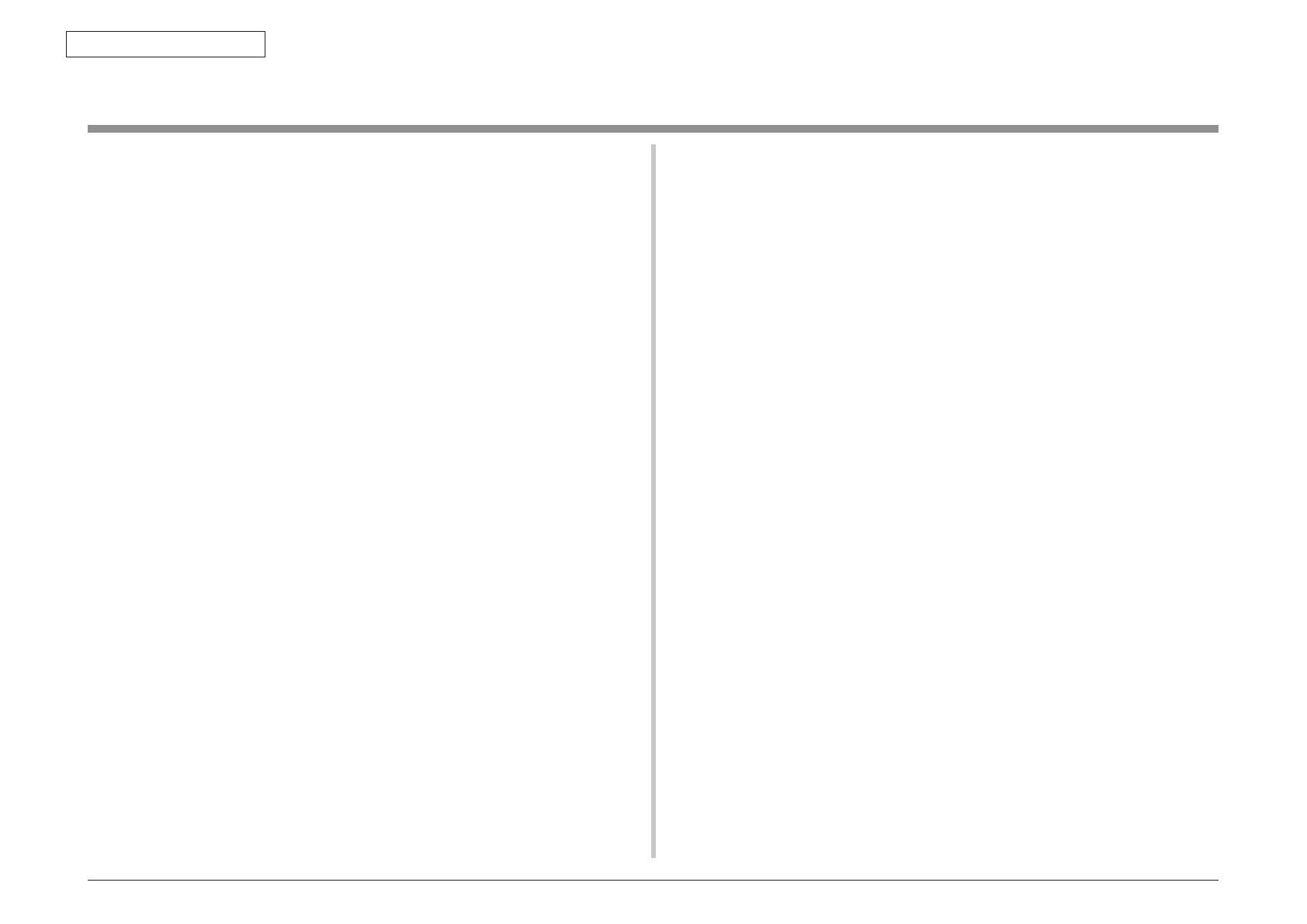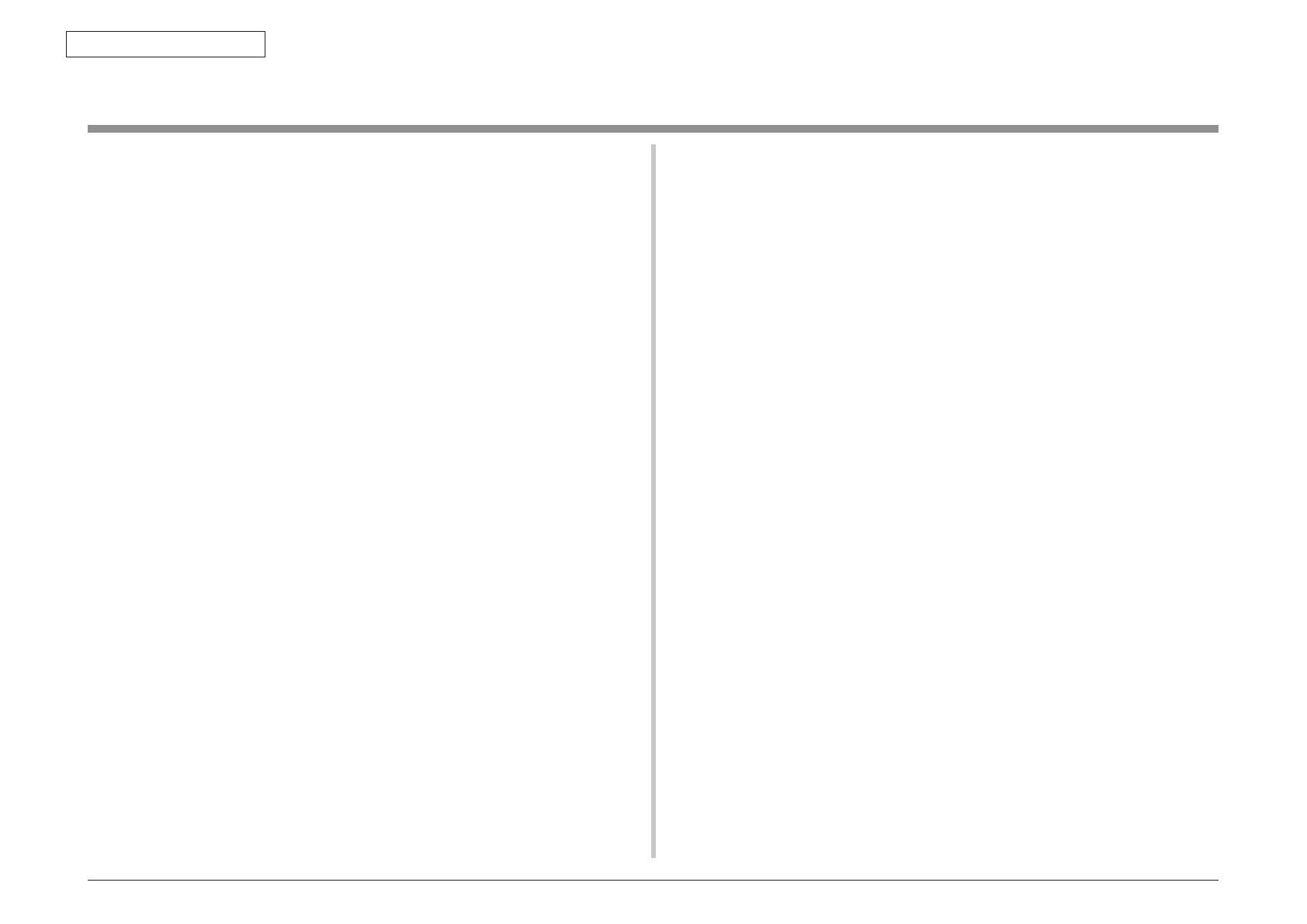
44205301TH Rev.1
4 /
Oki Data CONFIDENTIAL
Index
1. Configuration ...........................................................................6
1.1 System configuration ............................................................................................7
1.2 The Configuration of printer ..................................................................................8
1.3 Optional parts
.......................................................................................................9
1.4 Specifications .....................................................................................................
10
1.5 Specification of interface
....................................................................................13
1.5.1 Specification of USB interface
....................................................................13
1.5.1.1 General of USB interf
ace .....................................................................13
1.5.1.2 Connector and cable of USB interf
ace .................................................13
1.5.1.3 USB interface signal
............................................................................13
1.5.2 Specification of networ
k interface ...............................................................14
1.5.2.1 General of netw
ork interface ................................................................14
1.5.2.2 Connector and cable of netw
ork interface ...........................................14
1.5.2.3 Signal of networ
k interface ..................................................................14
1.5.3 Specification of ACC interf
ace ....................................................................15
2. Operating instructions ..........................................................16
2.1 Electrophotographic processing mechanism ......................................................17
2.2 Printing process ..................................................................................................21
3. Set up .....................................................................................32
3.1 Notes and precautions ........................................................................................33
3.2 Unpack method ..................................................................................................34
3.3 Setting method ...................................................................................................
35
3.4 List of equipments and accessories
...................................................................36
3.5 Assembling method
............................................................................................37
3.5.1 Assemble the main body of the pr
inter .......................................................37
3.5.2 Cable connect
.............................................................................................43
3.5.3 Optional part installation and confir
mation ..................................................45
3.6 Setting content print (Configur
ation) ...................................................................56
3.7 Connecting method ............................................................................................
57
3.8 User used Paper confir
mation ............................................................................59
4. Component replacement ......................................................60
4.1 Precautions on component replacement ............................................................61
4.2 Method of component replacement ....................................................................63
4.2.1 Belt unit .......................................................................................................
63
4.2.2 Fuser unit ....................................................................................................
64
4.2.3 Left side cov
er .............................................................................................64
4.2.4 Right side cov
er ..........................................................................................65
4.2.5 Faceup tr
ay ................................................................................................65
4.2.6 Rear cov
er...................................................................................................66
4.2.7 LED Assy/ LED Assy spring
........................................................................66
4.2.8 Control PCB ................................................................................................
67
4.2.9 Top co
ver Assy ............................................................................................68
4.2.10 Top cover ....................................................................................................69
4.2.11 Control panel Assy .....................................................................................69
4.2.12 Board PRG/ LCD ........................................................................................70
4.2.13 Frame panel Assy .......................................................................................71
4.2.14
Low v
oltage power supply/Low voltage FAN/ Hopping motor/ Fuse motor .72
4.2.15 Guide eject Assy/ Color regist Assy/ Board-PRY .......................................73
4.2.16
FAN(Fuser) / Belt motor/ High-v
oltage board/ Cover open switch ..............74
4.2.17 MPT Assy ...................................................................................................74
4.2.18
Cov
er Assy front/ Board-RSF/MPT hopping roller/
Frame Assy separ
ator/ Feeder Assy regist .................................................75
4.2.19 Board-PRZ/ Liftup motor/ Hopping motor//Paper end sensor/
Hopping sensor ...........................................................................................76
4.2.20 Feed roller...................................................................................................77
4.2.21
Shaft eject Assy (FU)/ Shaft eject Assy(FD/ Eject sensor
..........................78
4.3 Oiling spots .........................................................................................................
79
5. Maintenance Menu ................................................................90
5.1 System maintenance menu (for maintenance engineer) ...................................91
5.2 Maintenance Utilities ..........................................................................................93
5.3 Maintenance menu functions
..............................................................................95
5.3.1 Self-diagnostic mode ..................................................................................
95
5.3.1.1 Operation panel
...................................................................................95
5.3.1.2 Ordinary self-diagnostic mode (le
vel 1) ...............................................97