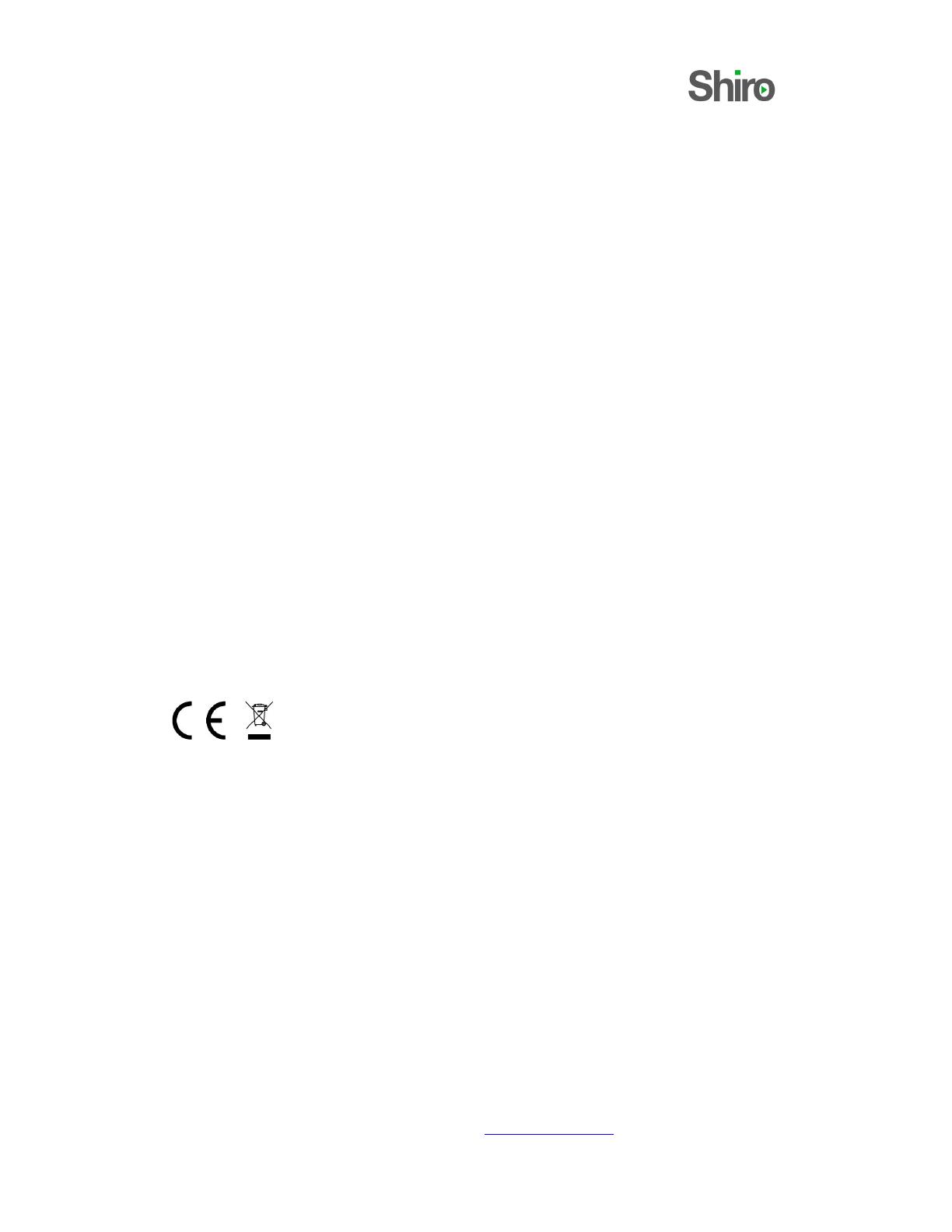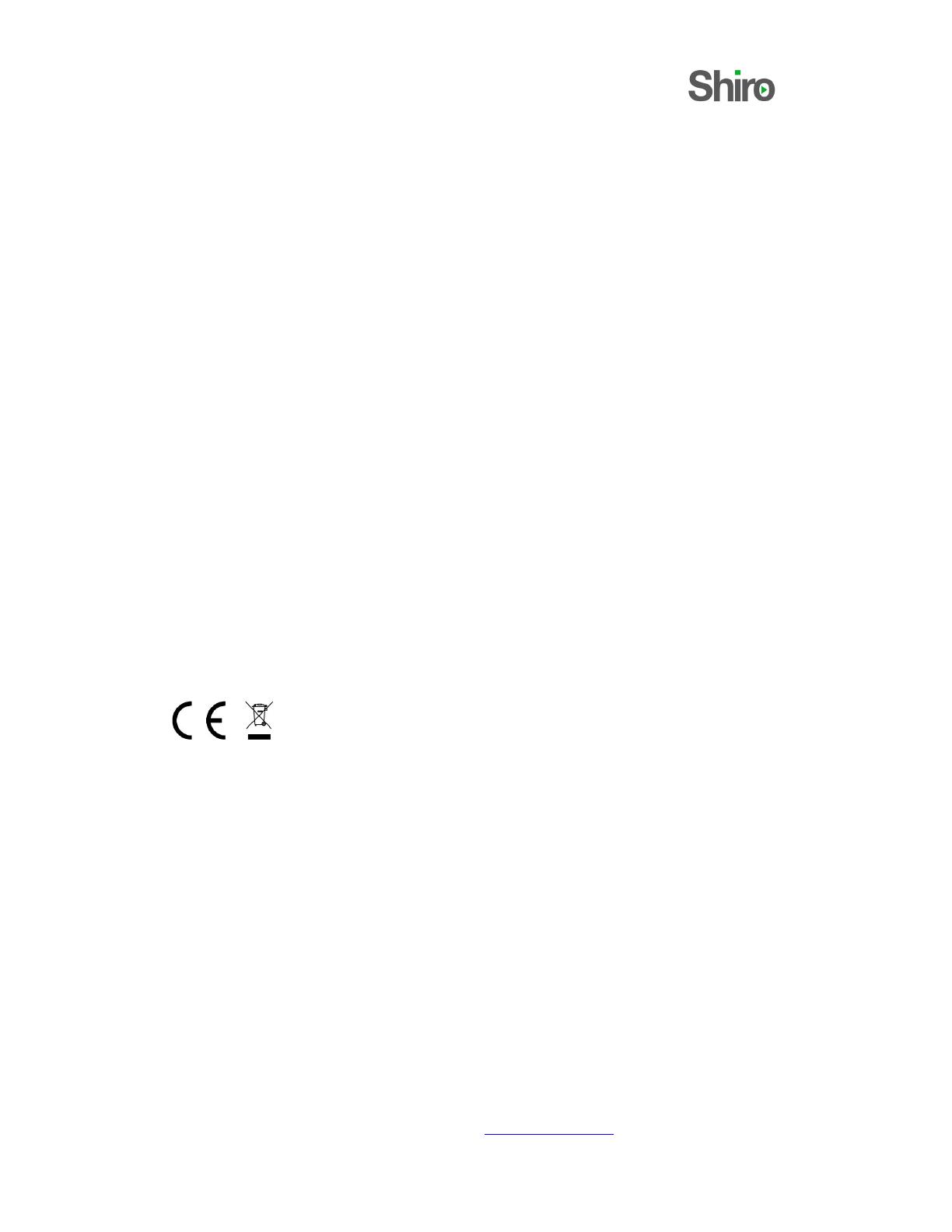
SB2112 User Guide
3
MUTE key
While you are on the line, if you do not want the remote party to hear you, just press and
hold the MUTE key.
REDIAL key
In the handset off-hook mode, press this key to redial the last dialed number.
TROUBLESHOOTING GUIDE
(Q) I do not hear any dial tone from the handset.
(A) Ensure the handset cord is connected correctly to the handset cord jack at the base.
Ensure you have plug in the telephone cable from the telephone to the wall socket correctly.
If the problem persists, please check with your local dealer.
DECLARATION OF CONFORMITY
The telephone complies with the essential protective requirements and objectives of:
• EC R& TTE Directive 1999/5/EC
• EC Low Voltage Directive 73/23/EEC
• EC EMC Directive 89/336/EEC
And conforms to the following relevant harmonized standards:
• EMC: EN55022, EN55024
• Safety: EN 60950
Created on 28
th
October 2005. SB2112 Basic Phone.
Please visit us at www.shirocorp.com
.