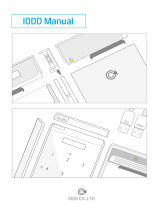Page is loading ...

KTTWRCM3120UG
TWR-CM3120-EVM Tower System Platform
Rev. 2.0 — 8 May 2017 User guide
1 TWR-CM3120-EVM
Figure 1. TWR-CM3120-EVM

NXP Semiconductors
KTTWRCM3120UG
TWR-CM3120-EVM Tower System Platform
KTTWRCM3120UG All information provided in this document is subject to legal disclaimers. © NXP B.V. 2017. All rights reserved.
User guide Rev. 2.0 — 8 May 2017
2 / 28
2 Important notice
NXP provides the enclosed product(s) under the following conditions:
This evaluation kit is intended for use of ENGINEERING DEVELOPMENT OR
EVALUATION PURPOSES ONLY. It is provided as a sample IC pre-soldered to a
printed circuit board to make it easier to access inputs, outputs, and supply terminals.
This evaluation board may be used with any development system or other source of
I/O signals by simply connecting it to the host MCU or computer board via off-the-
shelf cables. This evaluation board is not a Reference Design and is not intended to
represent a final design recommendation for any particular application. Final device in
an application will be heavily dependent on proper printed circuit board layout and heat
sinking design as well as attention to supply filtering, transient suppression, and I/O
signal quality.
The goods provided may not be complete in terms of required design, marketing, and
or manufacturing related protective considerations, including product safety measures
typically found in the end product incorporating the goods. Due to the open construction
of the product, it is the user's responsibility to take any and all appropriate precautions
with regard to electrostatic discharge. In order to minimize risks associated with the
customers applications, adequate design and operating safeguards must be provided
by the customer to minimize inherent or procedural hazards. For any safety concerns,
contact NXP sales and technical support services.
Should this evaluation kit not meet the specifications indicated in the kit, it may be
returned within 30 days from the date of delivery and will be replaced by a new kit.
NXP reserves the right to make changes without further notice to any products herein.
NXP makes no warranty, representation or guarantee regarding the suitability of its
products for any particular purpose, nor does NXP assume any liability arising out of the
application or use of any product or circuit, and specifically disclaims any and all liability,
including without limitation consequential or incidental damages. “Typical” parameters
can and do vary in different applications and actual performance may vary over time.
All operating parameters, including “Typical”, must be validated for each customer
application by customer’s technical experts.
NXP does not convey any license under its patent rights nor the rights of others. NXP
products are not designed, intended, or authorized for use as components in systems
intended for surgical implant into the body, or other applications intended to support or
sustain life, or for any other application in which the failure of the NXP product could
create a situation where personal injury or death may occur.
Should the Buyer purchase or use NXP products for any such unintended or
unauthorized application, the Buyer shall indemnify and hold NXP and its officers,
employees, subsidiaries, affiliates, and distributors harmless against all claims, costs,
damages, and expenses, and reasonable attorney fees arising out of, directly or
indirectly, any claim of personal injury or death associated with such unintended or
unauthorized use, even if such claim alleges NXP was negligent regarding the design or
manufacture of the part.
NXP and the NXP logo are trademarks of NXP B.V. All other product or service names
are the property of their respective owners. © NXP B.V. 2017.

NXP Semiconductors
KTTWRCM3120UG
TWR-CM3120-EVM Tower System Platform
KTTWRCM3120UG All information provided in this document is subject to legal disclaimers. © NXP B.V. 2017. All rights reserved.
User guide Rev. 2.0 — 8 May 2017
3 / 28
3 Getting started
3.1 Kit contents/packing list
The kit contents include:
• Assembled and tested TWR-CM3120-EVM tower board in an anti-static bag
• Quick Start Guide, Analog Tools
• Warranty card
3.2 Jump start
NXP’s analog product development boards provide an easy-to-use platform for
evaluating NXP products. The boards support a range of analog, mixed-signal and power
solutions. They incorporate monolithic ICs and system-in-package devices that use
proven high-volume technology. NXP products offer longer battery life, a smaller form
factor, reduced component counts, lower cost and improved performance in powering
state of the art systems.
1. Go to www.nxp.com/TWR-CM3120-EVM
2. Review your Tool Summary Page.
3. Locate and click:
4. Download the documents, software and other information.
Once the files are downloaded, review the user guide in the bundle. The user guide
includes setup instructions, BOM and schematics. Jump start bundles are available on
each tool summary page with the most relevant and current information. The information
includes everything needed for design.

NXP Semiconductors
KTTWRCM3120UG
TWR-CM3120-EVM Tower System Platform
KTTWRCM3120UG All information provided in this document is subject to legal disclaimers. © NXP B.V. 2017. All rights reserved.
User guide Rev. 2.0 — 8 May 2017
4 / 28
3.3 Required equipment
To use this kit, you need:
• Power supply 24 V/3.0 A
• Mini-USB cable (power for the tower logic)
• PC
• IO-Link compatible sensors/actors
3.4 System requirements
The kit requires the following:
• USB-enabled PC with Windows
®
7 or higher
• NET framework 4.0 or higher
4 Understanding the Tower System
NXP's Tower System peripheral module is designed to be combined and used with other
Tower System modules.
The NXP Tower System is a modular development platform for 8-, 16-, and 32-bit MCUs
and MPUs, enabling advanced development through rapid prototyping. Featuring more
than fifty development boards or modules, the Tower System provides designers with
building blocks for entry-level to advanced MCU development.
TWR-CM3120-EVM can be associated with the TWR-K70F120M or TWR-K20D72M.
Special care should be taken with the MCU board. TWR-CM3120-EVM can also work
as a stand-alone board without using the rest of the tower system. In this case, the USB
from PC is connected directly to the TWR-CM3120-EVM USB (placed on the bottom
side). When working as a stand-alone board, the provided GUI can be used to control the
IO-Link communication.

NXP Semiconductors
KTTWRCM3120UG
TWR-CM3120-EVM Tower System Platform
KTTWRCM3120UG All information provided in this document is subject to legal disclaimers. © NXP B.V. 2017. All rights reserved.
User guide Rev. 2.0 — 8 May 2017
5 / 28
Figure 2. TWR-CM3120-EVM on Tower System
Figure 3. TWR-CM3120-EVM as a stand-alone board

NXP Semiconductors
KTTWRCM3120UG
TWR-CM3120-EVM Tower System Platform
KTTWRCM3120UG All information provided in this document is subject to legal disclaimers. © NXP B.V. 2017. All rights reserved.
User guide Rev. 2.0 — 8 May 2017
6 / 28
5 Getting to know the hardware
5.1 Board overview
The TWR-CM3120-EVM is an easy-to-use tower peripheral module circuit board allowing
the user to exercise functions for IO-Link Master Transceivers.
5.2 Board features
The hardware system features are as follows:
• Four fully featured IO-Link ports based on two CM3120 and Kinetis MKL17Z64VFM4
• On-board ESD protection
• Modular solution - stackable for multiple of four port solution
• Operating voltage range from 8.0 V to 32 V
• Optional external NMOS transistors to control current to the C/Q and L+ lines
• Four IO-Link communication status LEDs
The software system features are as follows:
• IO-Link stack loaded in the embedded MCU
• Integrated Bootloader through SPI for IO-Link stack updates
• Graphical Users Interface on PC
• Configurable through a SPI interface

NXP Semiconductors
KTTWRCM3120UG
TWR-CM3120-EVM Tower System Platform
KTTWRCM3120UG All information provided in this document is subject to legal disclaimers. © NXP B.V. 2017. All rights reserved.
User guide Rev. 2.0 — 8 May 2017
7 / 28
5.3 Device features
The tower system feature the following NXP products:
Table 1. Device features
Device Description Features
MKL17Z64VFM4 Kinetis
®
KL1x-48 MHz,
Mainstream Small Ultra-Low
Power Microcontrollers (MCUs)
based on ARM
®
Cortex
®
-M0+
Core
• MCU MKL17Z64VFM4 (ARM
®
Cortex
®
-M0+
core up to 48 MHz, 64 KB program flash, 16
KB SRAM)
• Embedded ROM with boot loader for flexible
program upgrade
• High accuracy internal voltage and clock
reference
• FlexIO to support any standard and
customized serial peripheral emulation
• Hardware CRC module
• Down to 46 µA/MHz in very low power run
mode and 1.68 µA in stop mode (RAM + RTC
retained)
MC34CM3120EP Dual Transceiver IO-Link Master
IC
• 2 IO-Link channels with three different
operation modes (SIO, UART, and frame
handler)
• Protection mechanisms (overcurrent,
overtemperature, overvoltage)
• Configurable through a SPI interface
• Operating voltage range from 8.0 V to 32 V
• Suitable for 2/4/8/16 port-applications
• Can operate as a Master or Device
• Two integrated LED drivers
• Integrated hardware frame handler (supports
all IO-link v1.1 frames and COM1, COM2, and
COM3 baud rates)
• Integrated NMOS gate drivers to control
current to the C/Q and L+ lines
5.4 Block diagram
Figure 4. Block diagram

NXP Semiconductors
KTTWRCM3120UG
TWR-CM3120-EVM Tower System Platform
KTTWRCM3120UG All information provided in this document is subject to legal disclaimers. © NXP B.V. 2017. All rights reserved.
User guide Rev. 2.0 — 8 May 2017
8 / 28
5.5 Board description
All the components that support the IO-Link functionality are placed on the top layer.
Bottom layer is dedicated to SPI/USB converter that enables users to connect PC and to
control IO-Link from the provided GUI.
The board includes two microcontrollers. IO-Link stack runs on Kinetis KL17 (top layer)
and the SPI/USB converter on Kinetis KL25. SPI/USB converter can be bypassed by
using jumpers J6, J7, J8, J13 and J14. In this case, the SPI is mapped to the standard
tower elevators and an additional MCU is used to get information from the IO-Link Master
stack.

NXP Semiconductors
KTTWRCM3120UG
TWR-CM3120-EVM Tower System Platform
KTTWRCM3120UG All information provided in this document is subject to legal disclaimers. © NXP B.V. 2017. All rights reserved.
User guide Rev. 2.0 — 8 May 2017
9 / 28
Figure 5. Board description
5.5.1 LED display
The following LEDs are provided as visual output devices for the board:
LED ID Description
D5 Power supply indicator for SPI/USB converter
D6 24V power supply indicator
D7 3V3 power supply indicator
D13 IO-Link channel 3, communication indicator
D14 IO-Link channel 4, communication indicator
D15 IO-Link channel 1, communication indicator
D16 IO-Link channel 2, communication indicator
5.5.2 Jumper, connector and switch definitions
Table 2 describes the function and settings for each jumper, connector and switch.
Table 2. Jumper, connector and switch definitions
Part
reference
Pin number/pin configuration Pin name Description
J6 SPI bus MISO - Tower <=> KL17
1-2 SPI0 is used
3-4 SPI1 is used
5-6 On-board SPI/USB converter is used
J8 SPI bus CS - Tower <=> KL17
1-2 SPI0 is used
3-4 SPI1 is used

NXP Semiconductors
KTTWRCM3120UG
TWR-CM3120-EVM Tower System Platform
KTTWRCM3120UG All information provided in this document is subject to legal disclaimers. © NXP B.V. 2017. All rights reserved.
User guide Rev. 2.0 — 8 May 2017
10 / 28
Part
reference
Pin number/pin configuration Pin name Description
5-6 On-board SPI/USB converter is used
J10 1 L+ Power line (typ. +24 V)
2 C/Q Communication line
3 L− Ground
J11 1 L+ Power line (typ. +24 V)
2 C/Q Communication line
3 L− Ground
J13 Interrupt - Tower <=> KL17
1-2 TWR_INT1 is used
3-4 TWR_INT2 is used
5-6 On-board SPI/USB converter is used
J14 SPI bus MOSI - Tower <=> KL17
1-2 SPI0 is used
3-4 SPI1 is used
5-6 On-board SPI/USB converter is used
J16 EEPROM I2C bus debug connector (Do not populate with a jumper)
1 SDA
2 SCL
3 Ground
J17 24 V power input
J18 Shunt 4 bypass (populate
jumper if the external sense is
not used)
J19 Shunt 3 bypass (populate
jumper if the external sense is
not used)
J20 Shunt 2 bypass (populate
jumper if the external sense is
not used)
J21 Shunt 1 bypass (populate
jumper if the external sense is
not used)
J123 1 L+ Power line (typ. +24V)
2 C/Q Communication line
3 L− Ground
J24 1 L+ Power line (typ. +24V)
2 C/Q Communication line
3 L− Ground
J47 SPI bus CLK- Tower <=> KL17

NXP Semiconductors
KTTWRCM3120UG
TWR-CM3120-EVM Tower System Platform
KTTWRCM3120UG All information provided in this document is subject to legal disclaimers. © NXP B.V. 2017. All rights reserved.
User guide Rev. 2.0 — 8 May 2017
11 / 28
Part
reference
Pin number/pin configuration Pin name Description
1-2 SPI0 is used
3-4 SPI1 is used
5-6 On-board SPI/USB converter is used
J52 Mini-USB
J54 IO-Link channel 1
1 L+ Power line (typ. +24 V)
2 DI/DQ Additional I/O
3 L− Ground
4 C/Q Communication line
J55 IO-Link channel 2
1 L+ Power line (typ. +24 V)
2 DI/DQ Additional I/O
3 L− Ground
4 C/Q Communication line
J56 IO-Link channel 4
1 L+ Power line (typ. +24 V)
2 DI/DQ Additional I/O
3 L− Ground
4 C/Q Communication line
J57 IO-Link channel 3
1 L+ Power line (typ. +24 V)
2 DI/DQ Additional I/O
3 L− Ground
4 C/Q Communication line
J59 Serial Wire Debug connector
1 3V3
2 SWD_DIO
3 Ground
4 SWD_CLK
5 Ground
6 NC
7 NC
8 NC
9 NC
10 RST_MCU
JP5 Ground - Test point
JP6 SPI bus and interrupt TWR <=> KL17 debug connector (Do not populate with a jumper)
1 Ground
2 INTX

NXP Semiconductors
KTTWRCM3120UG
TWR-CM3120-EVM Tower System Platform
KTTWRCM3120UG All information provided in this document is subject to legal disclaimers. © NXP B.V. 2017. All rights reserved.
User guide Rev. 2.0 — 8 May 2017
12 / 28
Part
reference
Pin number/pin configuration Pin name Description
3 MISO
4 MOSI
5 CLK
6 CS0
JP7 Master 2 SPI bus debug connector (Do not populate with a jumper)
1 Ground
2 MISO
3 MOSI
4 SCLK
5 SSX
6 INTX
JP8 Master 1 SPI bus debug connector (Do not populate with a jumper)
1 Ground
2 MISO
3 MOSI
4 SCLK
5 SSX
6 INTX
JP9 Master 2 debug connector (Do not populate with a jumper)
1 Ground
2 SDX
3 TXD
4 TXEN
5 RXD
6 SDX
7 TXD
8 TXEN
9 RXD
JP10 Master 1 debug connector (Do not populate with a jumper)
1 Ground
2 SDX
3 TXD
4 TXEN
5 RXD
6 SDX
7 TXD
8 TXEN
9 RXD
JP11 Ground - Test point

NXP Semiconductors
KTTWRCM3120UG
TWR-CM3120-EVM Tower System Platform
KTTWRCM3120UG All information provided in this document is subject to legal disclaimers. © NXP B.V. 2017. All rights reserved.
User guide Rev. 2.0 — 8 May 2017
13 / 28
Part
reference
Pin number/pin configuration Pin name Description
SW5 Kinetis KL17 reset
SW6 Kinetis KL17 ROM Bootloader
activation
SW7 Kinetis KL25 Bootloader
activation
SW8 Kinetis KL25 reset
5.5.3 Elevator connections
The board features two expansion card-edge connectors that interface to elevator boards
in a Tower System: the Primary and Secondary Elevator connectors. Table 3 provides
the pinouts for the Primary Elevator connector. There is no connection for the Secondary
Elevator connectors.
Table 3. Primary elevator connector pinouts
Top side of primary connector side B Bottom side of primary connector side A
Pin # Name Group Usage Pin # Name Group Usage
B1 5V Power 5.0V Power A1 5V Power 5.0V Power
B2 GND Power Ground A2 GND Power Ground
B3 3.3V Power 3.3V Power A3 3.3V Power 3.3V Power
B4 NC A4 3.3V Power 3.3V Power
B5 GND Power Ground A5 GND Power Ground
B6 GND Power Ground A6 GND Power Ground
B7 SPI1_CLK SPI 1 A7
B8 SPI1_CS1 SPI 1 A8
B9 SPI1_CS0 SPI 1 A9
B10 SPI1_MOSI SPI 1 A10
B11 SPI1_MISO SPI 1 A11
Mechanical key
B12 NC A12
B13 NC A13
B14 NC A14
B15 NC A15
B16 NC A16
B17 NC A17
B18 NC A18
B19 NC A19
B20 NC A20
B21 NC 20_IN0 A21
B22 NC 06_IN1 A22
B23 NC A23
B24 NC A24
B25 NC A25

NXP Semiconductors
KTTWRCM3120UG
TWR-CM3120-EVM Tower System Platform
KTTWRCM3120UG All information provided in this document is subject to legal disclaimers. © NXP B.V. 2017. All rights reserved.
User guide Rev. 2.0 — 8 May 2017
14 / 28
Top side of primary connector side B Bottom side of primary connector side A
Pin # Name Group Usage Pin # Name Group Usage
B26 GND Power Ground A26 GND Power Ground
B27 A27
B28 A28
B29 A29
B30 A30
B31 GND Power Ground A31 GND Power Ground
B32 A32
B33 A33
B34 A34
B35 A35
B36 3.3V Power 3.3V Power A36 3.3V Power 3.3V Power
B37 A37
B38 A38
B39 A39
B40 A40
B41 A41
B42 A42
B43 A43
B44 SPI0_MISO SPI 0 MISO A44
B45 SPI0_MOSI SPI 0 MOSI A45
B46 SPI0_CS0 SPI 0 A46
B47 SPI0_CS1 SPI 0 A47
B48 SPI0_CLK SPI 0 CLK A48
B49 GND Power Ground A49 GND Power Ground
B50 I2C 1 A50
B51 I2C 1 A51
B52 GPIO/SPI 0 50_IN0
[1]
A52
B53 USB 0 A53
B54 USB 0 A54
B55 Interrupt A55
B56 IRQ_G Interrupt A56
B57 Interrupt 06_FSB A57
B58 IRQ_E Interrupt A58
B59 Interrupt 06_FSB A59
B60 IRQ_C Interrupt A60
B61 Interrupt A61
B62 IRQ_A Interrupt 06_SYNC A62
B63 EBI A63
B64 EBI A64
B65 GND Power Ground A65 GND Power Ground

NXP Semiconductors
KTTWRCM3120UG
TWR-CM3120-EVM Tower System Platform
KTTWRCM3120UG All information provided in this document is subject to legal disclaimers. © NXP B.V. 2017. All rights reserved.
User guide Rev. 2.0 — 8 May 2017
15 / 28
Top side of primary connector side B Bottom side of primary connector side A
Pin # Name Group Usage Pin # Name Group Usage
B66 EBI A66
B67 A67
B68 A68
B69 A69
B70 A70
B71 A71
B72 A72
B73 A73
B74 A74
B75 A75
B76 A76
B77 A77
B78 A78
B79 A79
B80 A80
B81 GND Power Ground A81 GND Power Ground
B82 3.3V Power 3.3V Power A82 3.3V Power 3.3V Power
[1] The 50_IN1 is not available.

NXP Semiconductors
KTTWRCM3120UG
TWR-CM3120-EVM Tower System Platform
KTTWRCM3120UG All information provided in this document is subject to legal disclaimers. © NXP B.V. 2017. All rights reserved.
User guide Rev. 2.0 — 8 May 2017
16 / 28
5.6 Installing the software and setting up the hardware
5.6.1 Setting up the hardware
Follow the instructions to setup the demo properly:
1. To use the on-board SPI/USB converter, some jumpers are configured as shown in
Table 4.
2. Connect IO-Link compatible sensor/actor to one of the four IO-Link ports (J11/J54,
J23/J55, J10/J57 or J24/J56).
3. Plug 24 V DC power supply to the J17 on the TWR-CM3120-EVM (positive pin is in
the center).
4. Connect J52 (placed on the bottom side) to the PC using a mini-USB cable
5. Launch the Graphical User Interface on the PC (see Section 5.6.2 "Installing the
software" for details).
Table 4. Jumper configuration
Jumper Jumper configuration
J6 5-6
J7 5-6
J8 5-6
J13 5-6
J14 5-6

NXP Semiconductors
KTTWRCM3120UG
TWR-CM3120-EVM Tower System Platform
KTTWRCM3120UG All information provided in this document is subject to legal disclaimers. © NXP B.V. 2017. All rights reserved.
User guide Rev. 2.0 — 8 May 2017
17 / 28
Figure 6. Setting up the hardware
5.6.2 Installing the software
5.6.2.1 Installing USB driver
USB driver is compatible with Windows operating systems (Windows 7 and higher).
1. To install the driver, launch “setup.exe” and follow the instructions.

NXP Semiconductors
KTTWRCM3120UG
TWR-CM3120-EVM Tower System Platform
KTTWRCM3120UG All information provided in this document is subject to legal disclaimers. © NXP B.V. 2017. All rights reserved.
User guide Rev. 2.0 — 8 May 2017
18 / 28
2. Connect HW to your PC and wait for its installation. When the hardware is installed
properly, the following screen is displayed.
Note:
Provided driver is not signed by Microsoft, so it cannot be installed on machines
where the signature is mandatory. On Windows 7, the user has a possibility during
the installation process to omit this signature (necessary for proper installation). On
Windows 8, the user has no choice during installation process and the signature is
requested (default Windows 8 configuration). This setting on Windows 8 can be changed
in advanced options (for details, see the Windows 8 driver installation troubleshooting).
Important:
Do not launch the Control tool before the hardware is connected and installed correctly.
5.6.2.2 Installing control tool
1. Launch the "TC_Installer.msi"
2. Follow the instructions.
3. If everything goes well, the installation completes in few seconds with the following
window:

NXP Semiconductors
KTTWRCM3120UG
TWR-CM3120-EVM Tower System Platform
KTTWRCM3120UG All information provided in this document is subject to legal disclaimers. © NXP B.V. 2017. All rights reserved.
User guide Rev. 2.0 — 8 May 2017
19 / 28
Figure 7. Installation complete
5.6.2.3 Working with the control tool
After successful installation, connect the hardware as described in Section 5.6.1 "Setting
up the hardware". Launch the GUI from the Start menu:
Figure 8. Launching GUI from the Start menu
To setup the control tool with the TWR-CM3120-EVM properly, follow these instructions.
1. Choose the Master:
Master settings -> Add Master -> 4 port Master
2. Choose interface:
a. Click Connection settings.
b. Select SPI/USB interface (Freescale Converter) and click Connect.

NXP Semiconductors
KTTWRCM3120UG
TWR-CM3120-EVM Tower System Platform
KTTWRCM3120UG All information provided in this document is subject to legal disclaimers. © NXP B.V. 2017. All rights reserved.
User guide Rev. 2.0 — 8 May 2017
20 / 28
3. If the connection to the Master device is successful, the status bar on the bottom of
the main window shows Connected at.
4. When the connection is established, the control window appears.
/