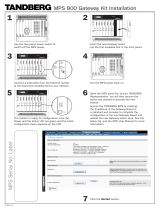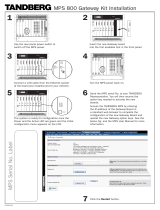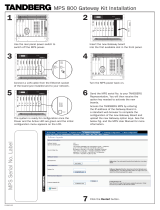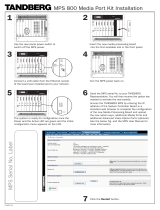Page is loading ...

Keep this important user guide.
Check www.meyersound.com for updates.
HARDWARE GUIDE COMPASS RMS
RMServer

ii
© 2014
Meyer Sound Laboratories, Inc. All rights reserved.
Compass RMServer/Remote Monitoring System Hardware Guide, PN 05.222.024.01 A
The contents of this manual are furnished for informational purposes only, are subject to change without notice, and should not be con-
strued as a commitment by Meyer Sound Laboratories Inc. Meyer Sound assumes no responsibility or liability for any errors or inaccura-
cies that may appear in this manual. Except as permitted by applicable copyright law, no part of this publication may be reproduced,
stored in a retrieval system, or transmitted, in any form or by any means, electronic, mechanical, recording or otherwise, without prior writ-
ten permission from Meyer Sound.
MEYER SOUND and the Meyer Sound wave logo are trademarks of Meyer Sound Laboratories Inc. and are registered in the United States
Patent and Trademark Office, as well as in other countries.
The following is a partial list of additional Meyer Sound trademarks and service marks:
650-P*, 650-R2*, Acheron*, AlignALink, BroadbandQ*, CAL, Callisto, Compass*, Compass RMS, Composite EQ, Constellation*, CueCon-
sole, CueStation, D-Mitri*, EXP*, Galileo*, GuideALink, Intelligent AC, LCS, LEO, LEO-M, M Series, M1D, M2D, M3D, MAPP Online Pro*,
Matrix3, MatrixLink, M'elodie*, Meyer Sound MAPP Online, MICA*, MILO*, MINA, MSL-4*, MultiSense, QuickFly*, QuietCool, REM*, RMS,
RMServer, SIM*, SpaceMap*, SpeakerSense, Stella, Thinking Sound*, TM Array, TruPower*, TruShaping*, UltraSeries, U-Shaping*, VariO,
VRAS, Wild Tracks.
All third-party trademarks mentioned herein are the property of their respective trademark holders.
*Registered in the United States Patent and Trademark Offices

iii
CONTENTS
Chapter 1: Introduction 5
How to Use This Manual 5
The Compass RMS Remote Monitoring System 5
Workflow for Compass RMS Configurations 7
Chapter 2: Installing and Configuring RMServer 9
About RMServer 9
RMServer Features and Functions 9
Installation and Mounting 10
Setting Up an RMS Network with RMServer 10
Connecting RMServer 10
Configuring the RMServer Web Server 12
Chapter 3: Connecting RMS Networks 21
Network Specifications 21
Twisted-Pair Cabling 21
Ethernet Hubs and Switches 22
Design Tips for RMS networks 23
Ethernet Configurations 24
Chapter 4: HP/MP RMS Module 29
Installing the HP/MP RMS Module 29
Installing the Mute Jumper on the HP/MP RMS Module 33
HP/MP RMS User Panel 34
Neuron ID for HP/MP RMS Modules 34
Resetting the HP/MP RMS Module 35
Chapter 5: UltraSeries RMS Module 37
Installing the UltraSeries RMS Module 37
Installing the Mute Jumper on the UltraSeries RMS Module 38
UltraSeries RMS User Panel 39
Neuron ID for UltraSeries RMS Modules 40
Resetting the UltraSeries RMS Module 40
Chapter 6: DX RMS Module 41
Installing the DX RMS Module 41
DX RMS User Panel 41
Neuron ID for DX RMS Modules 42
Resetting the DX RMS Module 42
Chapter 7: MX RMS Module 43
Installing the MX RMS Module 43
Installing the Mute Jumper on the MX RMS Module 45
MX RMS User Panel 46
Neuron ID for MX RMS Modules 46
Resetting the MX RMS Module 46

CONTENTS
iv
Chapter 8: LYON RMS Module 49
Installing the LYON RMS Module 49
Lyon RMS User Panel 50
Neuron ID for Lyon RMS Modules 51
Resetting the Lyon RMS Module 51
Chapter 9: MPS-488HP External Power Supply with RMS 53
MPS-488HP RMS User Panel 53
Neuron ID for MPS-488HP RMS Module 54
Resetting the MPS-488HP RMS Module 54
The MPS-488HP in Compass Software 54
Appendix A: Comparison of RMS Modules 55
Appendix B: Troubleshooting RMS Problems 57
Appendix C: External Muting and External Warning Relays 61
Wiring RMServer for External Muting and External Warning Relays 62
Configuring External Muting in the RMServer Web server 63
Configuring Warning Relays in the RMServer Web Server 64
Email Notification for Externally Triggered Muting and Warning Relays 65
Appendix D: FTR-120 Free Topology Repeater 67
About the FTR-120 67
Installing and Using the FTR-120 67
RMS Configuration Sheet 69
70

5
CHAPTER 1: INTRODUCTION
This introductory chapter includes the following topics:
■ “How to Use This Manual” on page 5
■ “The Compass RMS Remote Monitoring System” on
page 5
■ “Workflow for Compass RMS Configurations” on page 7
HOW TO USE THIS MANUAL
Make sure to read this user guide in its entirety before con-
figuring a Compass RMS™ system. In particular, pay close
attention to material related to safety issues.
As you read this user guide, you will encounter the following
icons for notes, tips, and cautions:
NOTE: A note identifies an important or useful
piece of information relating to the topic under
discussion.
TIP: A tip offers a helpful tip relevant to the topic
at hand.
CAUTION: A caution gives notice that an
action may have serious consequences and
could cause harm to equipment or personnel, or
could cause delays or other problems.
[Default Values] are bracketed and are displayed in type-
writer (monospace) font.
Information and specifications are subject to change.
Updates and supplementary information are available at
www.meyersound.com
.Some places to check are:
■ Compass RMS product page.
■ RMS product page.
■ Webinars and Product Tutorials areas of the Education
page.
■ Sound Support page.
Meyer Sound Technical Support is available at:
■ Tel: +1 510 486.1166
■ Web: www.meyersound.com/support
■ Email: [email protected]
■ After Hours Emergencies: +1 510 486.0657
THE COMPASS RMS REMOTE MONITORING
SYSTEM
NOTE: In this manual, both RMS-equipped
loudspeakers and MPS-488HP power supplies
are generically referred to as "devices."
The Compass RMS remote monitoring system provides
extensive real-time displays on a Windows or Mac OS X
computer of status and performance data for each loud-
speaker in a system, including amplifier voltage, limiting
activity, power output, and fan and driver status. Soloing
and muting of each loudspeaker is also available. Compass
RMS consists of:
■ RMS module: Each loudspeaker in an RMS network has
an RMS module installed in it, which monitors parame-
ters like limiting, fan speed, heat sink temperature, and
amplifier power, and reports that information back to the
Compass control software. The RMS module stores the
type of loudspeaker in which it is installed, a loudspeaker
ID, and a user-assigned name. Some Meyer Sound loud-
speakers come standard with an RMS module installed
while others offer it as an option. For more information,
visit the Meyer Sound website.
■ RMServer: Loudspeakers and other devices on an RMS
network are connected to a computer running Compass
software through RMServer hardware. Up to 50 loud-
speakers or 12 MPS-488HP power supplies can be
attached to each RMServer. RMServer replaces all iLON
hardware used in legacy systems; iLON hardware is
incompatible with Compass-based RMS networks.
■ Compass control software: Provides an integrated envi-
ronment for controlling and monitoring loudspeaker sys-
tems. Compass uses a graphical user interface running
on a remote computer to display information provided by
the Compass RMS remote monitoring system, and pro-
vide comprehensive control of CAL column array loud-
speakers, Galileo loudspeaker management processors,
and Callisto array processors.
Compass software includes a context-sensitive help sys-
tem, and full copy and paste of all settings and groups of
settings. The tabbed interface can be scaled to any display
resolution and the color scheme or contrast can be config-
ured for either day or night. Windows and Mac OS X ver-
sions have the same user interface, so switching between
platforms is completely transparent.

CHAPTER 1: INTRODUCTION
6
TIP: For information on installing and using
Compass control software, see the Quick Start
Guide on the Compass RMS product page at
www.meyersound.com
.
Compass RMS incorporates an established network plat-
form developed by Echelon Corporation, the world’s leading
supplier of networking technology for sensing, monitoring,
and control. The networking platform supports Free Topol-
ogy, is polarity insensitive, does not require coaxial or fiber
optic cabling, and is not affected by power losses at loud-
speaker nodes. An RMS network is a real-time data acquisi-
tion system, which means that no data is lost during
transmission.
Once loudspeakers are identified on the RMS network, they
appear in the Compass software as icons or meter views
with pop-up text displays; they are automatically added to
the RMServer inventory and Compass Project.
Figure 1: Some RMS objects as they appear on user pages.
Compass displays all loudspeakers on the network on user-
created pages under the RMS tab. Pages display icons and
meter views that you customize to suit your needs. Loud-
speaker icons and meter views can be arranged to represent
how the loudspeakers have been deployed in the system.
Multiple pages can be created for specific system configu-
rations and venues, saved as an RMS Project, and reloaded
as needed.
Loudspeaker data is updated 2-5 times per second. Individ-
ual loudspeakers can be physically identified with the Wink
option in Compass, which lights the Wink LED on the RMS
module for that particular loudspeaker. Conversely, a device
can be in identified in Compass by pressing the Identity or
Service button on the device’s RMS module.
Figure 2: A user-created page under the RMS tab in Compass.
Compass RMS Software System Require-
ments
Compass RMS software runs as a tab within the Compass
software environment. Compass requires a computer run-
ning Windows
®
or Mac OS X. Please visit www.meyer-
sound.com for the latest compatibility information and more
information about Compass.
Additional Networking Hardware Require-
ments
Depending on the number of loudspeakers in the RMS net-
work, as well as the length of cabling used, additional net-
working hardware — such as repeaters, terminators,
switches, or hubs — may be required. In some cases, multi-
ple RMServers may be recommended. For more informa-
tion, see Chapter 3, “Connecting RMS Networks.”

RMS USER GUIDE
7
WORKFLOW FOR COMPASS RMS CONFIGU-
RATIONS
To configure a Compass RMS system, use the following
steps:
1. Prepare any retrofitted or legacy equipment for integra-
tion into a Compass RMS system. For more information,
see the next section, “Upgrading, Retrofitting, and Leg-
acy Loudspeakers” on page 7
2. Install RMServer as described in the section “Installation
and Mounting” on page 10
3. Attach RMServer to the computer’s Ethernet port or to a
network router or network switch as described in the
section “Remote Computer Connection” on page 10
4. Connect RMServer to your RMS-equipped devices as
described in the sections “Connecting RMServer to Your
RMS-Equipped Loudspeakers” and “Connecting
RMServer to the MPS-488HP” on page 11
5. Configure network settings on RMServer and your com-
puter. as described in the section “Configuring the
RMServer Web Server” on page 12
6. Install the Compass control software. For more informa-
tion, see the Quick Start Guide on the Compass RMS
product page at www.meyersound.com
.
7. Launch and configure the Compass control software. For
more information, see the Quick Start Guide on the Com-
pass RMS product page at www.meyersound.com
.
Upgrading, Retrofitting, and Legacy Loud-
speakers
Additional steps in setting up a Compass RMS system are
required if:
■ You are transitioning from a legacy iLON-based RMS
system.
■ You are retrofitting any Meyer Sound loudspeakers with
RMS modules.
■ You are using Meyer Sound loudspeakers that contain
RMS modules but were built prior to June 2012. This
usually will be the case if you are transitioning from an
iLON-based RMS system.
It is always the case in these last two situations, and usually
the case when transitioning from an iLON-based system,
that each loudspeaker must be manually initialized with its
loudspeaker ID information. Loudspeakers built after June
2012 with RMS modules installed are initialized at the fac-
tory.
To facilitate manual initialization, be sure to make a list of the
models and Neuron IDs of all loudspeakers other than those
built after June 2012. The Neuron ID is displayed on each
loudspeaker’s RMS user panel. You can use the datasheet
on page 69 of this user guide for creating a list of loud-
speakers in the setup For more information see the section
“Setting IDs for legacy RMS cards” in the Quick Start Guide
available on the Compass RMS product page at www.mey-
ersound.com.
Transitioning from a Legacy iLON System
Upgrading from a legacy, iLON-based system to a Com-
pass-based RMS network is not difficult. The main differ-
ence, of course, is the substitution of RMServer units for
iLON 10 Ethernet adapters and iLON 600 servers. However,
there are a few important things to note:
■ You MUST disconnect the host station hardware and
remove it entirely from the network; it is incompatible
with Compass RMS. This includes removing U10 USB
connectors, iLON 10 Ethernet adapters, and iLON 600
servers.
■ In distributed systems and some other situations, a leg-
acy iLON system may have been configured with small
groups of loudspeakers attached to individual iLON
hardware units. Smaller groups can be consolidated in a
Compass RMS system, up to RMServer's maximum of
50 loudspeaker nodes.
■ Reverting back to an iLON-based RMS system after
upgrading to a Compass-based RMS network is not rec-
ommended, but it is possible to do simply by restoring
the iLON hardware in place of RMServer, and using the
old RMS software instead of Compass. However, doing
this is likely to require rediscovering the entire system.
NOTE: Some products are not supported by
legacy RMS software and iLON-based sys-
tems.
Retrofitting Loudspeakers with RMS Modules
Information on installing RMS modules into Meyer Sound
loudspeakers that did not come with them can be found
elsewhere in this manual:
■ For loudspeakers requiring an HP/MP RMS module, see
“Installing the HP/MP RMS Module” on page 29. To
enable mute and solo capabilities in these loudspeakers,
see “Installing the Mute Jumper on the HP/MP RMS
Module” on page 33.

CHAPTER 1: INTRODUCTION
8
■ For loudspeakers requiring an UltraSeries RMS module,
see “Installing the UltraSeries RMS Module” on page 37.
To enable mute and solo capabilities in these loudspeak-
ers, see “Installing the Mute Jumper on the UltraSeries
RMS Module” on page 38.
■ For loudspeakers requiring a DX RMS module, see
“Installing the DX RMS Module” on page 41. To enable
mute and solo capabilities in these loudspeakers, see
“Remote Mute Switch” on page 42

9
CHAPTER 2: INSTALLING AND CONFIGURING RMSERVER
ABOUT RMSERVER
RMServer is the central hardware component of a Compass
RMS remote monitoring system. RMServer is a compact
server that connects up to 50 RMS-equipped loudspeakers
or 12 MPS-488HP power supplies to a computer running
Compass control software. (Each MPS-488HP can drive up
to eight loudspeakers for a total of 96 loudspeakers on a
single RMServer.)
RMSERVER FEATURES AND FUNCTIONS
RMServer Front Panel
Figure 1: The RMServer front panel
The RMServer front panel contains a Reset button and a
number of indicators.
Reset button: Pressing the Reset button restarts RMServer.
There are several reset modes invoked by different kinds of
button presses. For more information on restarting
RMServer, see the section“Restarting RMServer” on
page 18.
Fault indicator: Indicates loudspeaker faults and abnormal
operating conditions. The Fault indicator is also used to
show when RMServer is running in failsafe mode. For more
information on when to use failsafe mode see the section
“RMServer Failsafe (Recovery) Mode” on page 18.
RMS TP/FT10 Receive LED: Indicates that RMServer is
receiving messages from a device.
Client Connect LED: Indicates that RMServer is failsafe-
connected to a client computer running Compass control
software.
Ethernet LED: Indicates Ethernet activity when RMServer is
connected to a computer running Compass control soft-
ware.
AC Power LED: Indicates when RMServer is receiving AC
power.
RMServer Rear Panel
Figure 2: The RMServer rear panel.
PowerCon AC Power Connector: This locking connector
mates with the provided AC power cable.
CAUTION: Make sure the AC power cable has
the appropriate power plug (on the other end)
for the area in which you will operate RMServer.
NOTE: RMServer incorporates Meyer Sound’s
Intelligent AC power supply, which automati-
cally adjusts for any line voltage between 90 and 264
volts, and provides both soft turn-on and transient
protection.
Relay Outputs: Alert conditions can be signaled to external
devices by changing the state of two onboard relays.
+12V Output: Provides voltage for outboard contact closure
relays connected to RMServer's opto-isolated inputs, such
as those used in fire alarm or other emergency systems to
trigger loudspeaker muting.
TIP: For more information about connecting
relays to RMServer's inputs, see the sec-
tion“Connecting RMServer” on page 10.
Opto-Inputs 1 and 2: For installations where RMServer is
part of a fire alarm or evacuation system, the active audio
inputs (main program sources) of all devices connected to
that RMServer can be muted using these opto-isolated
inputs. The mute can be triggered with a relay closure
attached to the Opto Input pins. Each pin is triggered when
it receives a voltage 3 to 20 VDC greater than its associated
COM pin. The source of this voltage is commonly the +12 V
output. When triggered, the isolated opto input instructs
RMServer to mute all Mute Enabled connected loudspeak-
ers.
CAUTION: Do not send voltages greater than
20 V DC to the Logic I/O pins as this may dam-
age the input circuitry.

CHAPTER 2: INSTALLING AND CONFIGURING RMSERVER
10
NOTE: The logic I/O connectors (Relay out-
puts, +12 V, Inputs 1 and 2) are optically iso-
lated from the RMServer circuitry. In addition, each
COM pin is isolated to allow for the use of appropri-
ate reference voltages for each associated logic func-
tion. A logic function is triggered when the + pin on
the connector receives a voltage 3 to 20 V DC greater
than its associated COM voltage.
Ethernet Connector: RJ-45 connector for connecting
RMServer to an Ethernet network, so it can be controlled
from a computer running Compass control software. Use a
shielded CAT-5e cable (recommended) or high-quality Ether-
net data cable.
RMS termination switch: RMServer is capable of providing
standard 52.3 ohm network termination.
■ To engage network termination on RMServer, use a
paper clip, screwdriver, or similar small implement to flip
the RMS Term switch to the On position.
RMS TP/FT10 Network connectors: The two Weidmuller
connectors transfer data to and from the RMS network. Two
connectors are provided to allow for easy connection of
multiple daisy-chained loudspeakers on the network. RMS
cable connectors and mounting blocks for constructing
RMS cables are included with each RMS-equipped loud-
speaker. The RMS blocks allow the cables to be securely
attached to the RMS module with screws.
RMServer MAC address: The ID displayed on the bar-
coded sticker on the rear panel is the MAC address of the
RMServer unit, which is displayed on the Network page of
the RMS tab in Compass software. (A MAC, or Media
Access Control, address is a unique identifier for a network
interface.)
INSTALLATION AND MOUNTING
Rackmount (Meyer Sound Part Number: 40.222.015.01) and
wallmount (Meyer Sound Part Number: 04.222.014.01) kits
are available for RMServer. Two RMServers can be installed
in one rackmount shelf.
For more information on mounting kits for RMServer, con-
tact Meyer Sound.
An integral tie-wrap anchor (width: 0.176 in/4.47 mm) on the
rear panel enables strain relief for power and signal cables
attached to RMServer. Insert a plastic tie-wrap through the
anchor and wrap it around the cables.
SETTING UP AN RMS NETWORK WITH
RMSERVER
To connect RMServer into your system and set up an RMS
network:
1. Attach RMServer to the computer’s Ethernet port or to a
network router or network switch.
2. Connect RMServer to your RMS-equipped devices.
3. Configure network settings on RMServer and your com-
puter. For more information see the section “Configuring
the RMServer Web Server” on page 12.
4. Install the Compass control software.
5. Launch and configure the Compass control software.
CONNECTING RMSERVER
Power Connector
RMServer uses a locking PowerCon® connector to provide
AC voltage to the unit. Its internal switching power supply
accepts voltages from 90 to 264 V AC, 50/60 Hz.
CAUTION: Electrical Safety Issues! Pay close
attention to these important electrical and
safety issues:
■ Make sure the AC power cable has the appropriate
power plug (on the other end) for the area in which you
will operate RMServer.
■ Always use a grounded outlet and plug.
CAUTION: To comply with EMC standards,
only operate this device with the supplied
shielded power cord.
Remote Computer Connection
RMServer's RJ-45 port connects to a standard Ethernet port
with a shielded Cat-5e or Cat-6 cable. The Ethernet connec-
tion allows the unit to be controlled remotely from a Mac or
Windows computer running Compass control software.
RMServer can operate on the same network as Galileo pro-
cessors and other Meyer Sound network devices.

RMS USER GUIDE
11
IPv4, IPv6, and RMServer
The internet is currently near the beginning of a migration
from the IPv4 protocol it has used for years to the newer
IPv6 protocol. IPv4 uses a 32-bit address for each machine,
and unique addresses are running out. IPv6 uses 128-bit
addresses, commonly incorporating each computer’s fixed
Media Access Control (MAC) address.
This will be a long, slow transitional period, in which it will be
common for all systems employing IP to contain a mix of
systems capable of IPv4, IPv6, or both. Currently, it is easier
to use IPv6 in Mac OSX than in Windows, though Windows
is technically capable of it.
TIP: The settings in the Host and Network Infor-
mation section of RMServer web server's Basic
Settings tab pertain only to the use of IPv4. However,
for the most reliable flexibility in operation, Meyer
Sound recommends filling out all of the fields in the
Host and Network Information section, even if you do
not anticipate your network will need to use IPv4. For
more information on the Host and Network Informa-
tion section, see the section “Configuring the
RMServer Web Server” on page 12.
NOTE: RMServer ships from the factory set to
a default static IPv4 address. In order to
change the IPv4 address, it is necessary to access
RMServer's web server page. For more information
on setting RMServer's IPv4 address, see the section
“Accessing the RMServer Web Server” on page 12.
The Bonjour and host name methods listed there
eliminate the use of IPv4.
Connecting RMServer directly to your computer
If you are using only a single RMServer unit and no Galileo
or other Meyer Sound device, you can connect it directly to
your computer's Ethernet port. This is the simplest possible
connection. If you are using IPv4, your computer and
RMServer must be set to the same IPv4 network range to
communicate.
Connecting RMServer to a network switch
Larger systems requiring more than one RMServer or that
include Galileo processors or other Meyer Sound devices
will connect to your computer through a network switch.
NOTE: When connecting an RMServer to a
computer through a router, make sure the
router is appropriately configured.
Connecting RMServer to Your RMS-Equipped
Loudspeakers
RMServer connects to RMS-equipped loudspeakers
through 20 AWG twisted pair, stranded, unshielded cable
(Belden 8205 or equivalent). To reduce the amount of
twisted-pair cabling in an RMS network, groups of neighbor-
ing loudspeakers can be daisy-chained.
For twisted-pair cabling, the following limitations apply:
■ Maximum number of RMS nodes: 50
■ Maximum number of MPS-488HP power supplies: 12
■ Maximum length of total cabling: 1640 ft (500 m). An
FTR-120 repeater can be used for cable runs longer than
500 m.
RMS-equipped loudspeakers and MPS-488HP power sup-
plies can be mixed on a single RMServer (which has two
paralleled network connectors), as long as the total number
of loudspeakers does not exceed 50. Note that each MPS-
488HP counts as four loudspeakers for this purpose, even
though the power supply can drive up to eight loudspeak-
ers. For example, you could connect five MPS-488HP units
(counting as 20 loudspeakers) and 30 RMS-equipped loud-
speakers to a single RMServer.
TIP: For more information on connecting loud-
speakers in an RMS network, see Chapter 3,
“Connecting RMS Networks”.
Connecting RMServer to the MPS-488HP
Figure 3: The rear panel of an MPS-488HP power supply includes the
same Weidmuller connectors found on RMS modules in loudspeakers.
RMServer is connected to an MPS-488HP power supply in
the same fashion as it is connected to RMS-equipped loud-
speakers, via the Weidmuller connectors on the MPS-
488HP. Loudspeakers connected to an MPS-488HP differ
from Meyer Sound self-powered loudspeakers in that they
are powered by 48 VDC from the MPS-488HP, rather than
receiving AC power directly. Also, as mentioned above, for
the purposes of the loudspeaker inventory count, each
MPS-488HP must be counted as four loudspeakers.

CHAPTER 2: INSTALLING AND CONFIGURING RMSERVER
12
TIP: For more information on integrating an
MPS-488HP into an RMS network, see
Chapter 3, “Connecting RMS Networks”.
RMServer Inventory
Under the control of Compass control software RMServer
compiles an inventory of all devices connected. In addition
to being displayed in Compass, this inventory is automati-
cally saved in non-volatile memory onboard the RMServer
and loaded by default each time RMServer is powered up.
The inventory is retained unchanged until modified by the
user from within Compass.
Connecting Relays
In many sound systems it is necessary to have the ability to
mute all loudspeakers in an emergency or failure condition.
This function is usually triggered by a simple relay action.
RMServer's two inputs accommodate triggering of loud-
speaker muting from external relays. Triggering of external
systems is supported by two onboard relays that fire under
conditions set in RMServer's web server pages. RMServer's
onboard relays can be wired to operate either as Normally
Open (NO) or Normally Closed (NC).
For more information on wiring and configuring RMServer
for use with fire alarm muting systems, see Appendix C,
“External Muting and External Warning Relays”
CONFIGURING THE RMSERVER WEB SERVER
Accessing the RMServer Web Server
The RMServer web server can be accessed in two different
ways: from Compass or using a browser.
The default user name and password for login are both
"admin".
RMServer can be accessed from Compass if it has already
been configured, has already been found by Compass, and
is displayed in the device list on the Network page:
■ Right-click on the device name of the server in the list
and choose Access Web Server from the menu that
drops down to open the web server login window.
The other way to access the web server is using a standard
browser. Meyer Sound recommends using Google Chrome,
Mozilla Firefox, or Apple Safari to communicate with
RMServer. There are three methods for accessing the web
server from a browser:
As a Bonjour Client (Safari only)
Figure 4: In Safari running in Mac OS X, Bonjour provides an easy
method of communicating to RMServer using IPv6.
Apple's Bonjour protocol supports IPv6 in Mac OS X, but
only IPv4 in Windows.
1. In Safari, open Safari Preferences and go to the Book-
marks tab.
2. In the Bookmarks bar section, click the Include Bonjour
check box to select it. Close the Preferences dialog.
3. Click on the Bonjour link on the left of the Bookmarks
bar. A menu will drop down.
4. Choose RMServer from the menu. It is identified in the
list with its host name and device name. The login page
will appear.
Using RMServer's Host Name
Figure 5: RMServer can be reached from any browser by using its host
name.
Communication with RMServer by its host name is accom-
plished using IPv6.
1. Open a browser.
2. In the URL address line, enter: rmserver<serial num-
ber>.local, where <serial number> is the serial number of
the RMServer unit, found on a sticker on the rear panel,
for example: http://rmserver213020341.local
. The web
server login page will appear.
Using RMServer's IPv4 Address
Meyer Sound recommends accessing RMServer using IPv6
whenever possible, however, users with Windows machines
or legacy equipment may need to continue using IPv4 to
access RMServer. The default IPv4 address of RMServer is
192.168.0.120.
1. If your network is already set to the 192.168.0.x network
range, you should skip step 3.

RMS USER GUIDE
13
2. Connect your computer's Ethernet directly to RMServer.
3. Set your computer to a static IP address in the network
range 192.168.0.x.
4. Open your browser and point it to 192.168.0.120, the
default address of RMServer. The login page will appear.
TIP: If any of these methods appears to hang
up, try clicking in the URL address bar of the
browser and pressing Enter to reapply the URL
request.
Setting an IPv4 Address for RMServer
Figure 6: The Host and Network Information area of the Basic Settings
tab holds IPv4 settings.
In order for users employing IPv4 to communicate with
RMServer, the computer, router, and RMServer all need to
be set to the same IP network range. To set RMServer's
IPv4 address:
1. Login to RMServer's web server page.
2. Go to the Basic Settings tab.
3. In the Network Information area, confirm that the Config-
ure field is set to Manually.
4. In the Network Information area, change the Static IP
Address field to an address with the network range you
want to use.
5. Enter the proper Subnet Mask and Gateway settings.
The default subnet mask is 255.255.255.0, the default
gateway address is 192.168.0.1.
6. Click the Save Settings button at the bottom of the win-
dow.
7. A dialog will appear saying that restart is required. Click
the Restart Now button to restart RMServer.
8. Change your computer (and router, if present) IP address
to the same network range as RMServer.
9. Test the connection by pinging RMServer with the ping
command in a terminal.
Settings
The Dashboard tab displays current settings. Settings are
adjusted in the Basic and Advanced Settings tabs.
Settings groups on the Basic and Advanced Settings pages
can be expanded or collapsed by clicking on the disclosure
triangle to the left of the settings group name.
Dashboard
The Dashboard tab displays setup parameters for
RMServer, but editing of parameters is done on the Basic
and Advanced Settings pages.

CHAPTER 2: INSTALLING AND CONFIGURING RMSERVER
14
Figure 7: The Dashboard in RMServer's web server displays essential
setup parameters for RMServer.
Host and Network Information:
Device Name: The name assigned by the user to the
RMServer unit.
[RMServer #n]
IP Address: IPv4 address of RMServer.
[192.168.0.120 (Static)]
Security
Username: The user account name. Default is admin.
Date and Time Settings
Server Date Time: The server date and time are used in
RMServer's logging and for timestamping email alerts, and
are usually set to the current date and time.
Email Notification
Displays email alerts that have been enabled by the user.
[Not Configured]
Relay Configuration
Displays the fault conditions that trigger RMServer to
change the state of the indicated relay output.
[Relay 1: Set to trigger on (Speaker Offline) (Load
Fault)]
[Relay 2: Set to trigger on (Speaker Offline) (Load
Fault)]
Firmware
Displays the firmware version currently running in RMServer.
Basic Settings
Figure 8: The Basic Settings page of RMServer's web server.

RMS USER GUIDE
15
NOTE: Changes to settings in this section that are
marked with a double asterisk (**) take effect after
RMServer has been restarted.
Host Information and Network Information**:
Device Name: The name that will appear for RMServer in the
Network page of the RMS tab of Compass.
[RMServer #n]
Configure: Choose Manually or Using DHCP from the drop-
down menu. Designates whether the IPv4 address of
RMServer is specified or assigned using DHCP.
Current IP address: The IPv4 address currently assigned to
the RMServer unit.
[192.168.0.120 (Static)]
Static IP Address: The IP v4 address used when Configure is
set to Manually.
[192.168.0.120]
Subnet Mask: The IPv4 subnet address.
[255.255.255.0]
Gateway: The IPv4 address of a router in the network.
[192.168.0.1]
Search Domain: A search domain is a kind of shortcut DNS
filtering method to simplify reaching sites you visit often.
Once specified by the user, a search domain is automatically
appended to typed text in the URL address bar of a browser.
Enter the desired search domain in this field.
Primary DNS: DNS settings are used only when the mail
server specified for email alerts uses IPv4 protocol, and the
user wishes to address it by name, instead of by its IPv4
address. In other circumstances, DNS settings are not
needed.
[192.168.50.11]
Secondary DNS: Part of the DNS settings required to
address a mail server using IPv4 protocol by name.
[192.168.50.12]
Security
Username: Displays the current user name.
Edit button: Opens Security Settings dialog for editing the
user name or password.
Security Settings dialog:
Figure 9: The user name and password are edited in the Security
Settings dialog.
Username: Enter the user name you want. Any ASCII char-
acters can be used. User names are case sensitive.
Password: Enter the password you want. Any ASCII charac-
ters can be used. Only the first eight characters of a pass-
word are used for verification. Passwords are case sensitive.
Reenter Password: Reenter the password you want.
Click the Save button in the lower right to save the settings.
The Cancel button in the lower left exits the dialog without
saving changes. A close box for the dialog is in the upper
left corner.
Date and Time Settings
This section displays current date, time, and time zone set-
tings. To change these settings, click the Edit button to open
the Date and Time Settings dialog.
Date: Displays the date on the server clock, which can be
set by the user to a convenient date and time, usually the
current date and time. The server clock is used by RMServer
when making log entries and timestamping email alerts.
[Date of manufacture]
Time: Displays the current time in hours and minutes, using
a 24-hour format (00:00 to 23:59). This field is set on page
load. Refresh the page to update this field to the current
time.
Time Zone: Displays the current time zone setting.
[America/US/Pacific Time]
Edit button: Opens the Date and Time Settings dialog,
where the date, time, and time zone settings can be edited.

CHAPTER 2: INSTALLING AND CONFIGURING RMSERVER
16
Date and Time Settings Dialog
Figure 10: Date, time, and time zone are set in the Date and Time
Settings dialog.
Date: To change the date, click in the field and use the cal-
endar that drops down to set the date.
Time: To change the time, click in the field and choose the
desired time from the list that drops down.
Time Zone: To change the time zone, click in the field and
choose your time zone from the list that drops down.
Click the Save button in the lower right to save the settings.
The Cancel button in the lower left exits the dialog without
saving changes. A close box for the dialog is in the upper
left corner.
Email Notification**
Status:
(Not Configured)
Setup button: Click to open the Edit Email Configuration dia-
log.
Edit Email Notification Dialog**
Send To: Enter the email address to which you want email
alerts sent. Multiple email addresses can be entered, sepa-
rated by commas.
Events (checkboxes): These checkboxes indicate the events
whose occurrence triggers an email alert.
When external muting is triggered
When external relays are triggered
Intervals: Limits the frequency with which alarm signals are
sent.
Alarms no more than once per every (drop down w/times 15
s – 24 h)
SMTP Configuration: In order to send email notifications,
RMServer must be configured to communicate with an
SMTP server than can send mail. These are the same
parameters required to set up an email client on your com-
puter, though the values you enter here may or may not be
the same as for your personal email.
SMTP Server: The URL of the outgoing mail server.
Port:
[33]
The section of three security settings is enabled by the
checkbox at its top.
SMTP Server Requires Authentication checkbox: Enables
security settings.
Encryption Type: To set the encryption type, click in the field
and choose the desired encrypition from the menu that
drops down.
Username: Enter the username on the account you are log-
ging into.
Password: Enter the username on the account you are log-
ging into.
The Send Test Email button at the bottom of the dialog
sends a message to the email address specified in the Send
To: field, so that successful address of the email path is con-
firmed.
Click the Save button in the lower right to save the settings.
The Cancel button in the lower left exits the dialog without
saving changes. A close box for the dialog is in the upper
left corner.
TIP: For more information on using the Opto
Inputs and Relay Outputs, see Appendix C,
“External Muting and External Warning Relays.”
Opto Inputs 1 and 2**
If either or both enabled opto inputs are triggered, all loud-
speakers with mute jumpers configured will be muted.
Checkboxes:
Enable External Muting on opto input 1
Enable External Muting on opto input 2
The Save button applies any changes made in this section
and saves the settings to RMServer.
Relay Configuration**
Relay 1 Displays current settings for relay 1.
(Set to trigger on (Speaker Offline) (Load Fault))
Relay 2 Displays current settings for relay 1.
(Set to trigger on (Speaker Offline) (Load Fault))
Setup button: Opens the Edit Relay Setup dialog, where
relay behavior is specified.

RMS USER GUIDE
17
Test Relay Status button: Opens the Test Relay Status dia-
log.
Edit Relay Setup Dialog**
Figure 11: Relay behavior is defined in the Edit Relay Setup dialog.
Relay 1/Relay 2: Click one of these legends at the top of the
dialog to edit settings for the selected relay.
Error Conditions
This section provides check boxes for the error conditions
that will trigger a state change of the relay being edited. The
relay will change state if either of the specified conditions
occurs.
Any loudspeaker listed in the inventory is detected off-line.
Any loudspeaker listed in the inventory signals a load fault:
For this condition, one of the associated radio buttons must
be chosen.
Instantly (no threshold)
Load faults repeat 3 times within 1 minute.
Recovery Conditions
This section provides check boxes for the conditions indi-
cating restoration of normal operation that will trigger a state
change of the relay being edited. The relay will change state
if either of the specified conditions occurs.
All loudspeakers listed in the inventory are on-line
All loudspeakers listed in the inventory are now clear from
load fault: For this condition, one of the associated radio
buttons must be chosen.
Instantly (no threshold)
Load faults are clear for 5 minutes.
Click the Save button in the lower right to save the settings.
The Cancel button in the lower left exits the dialog without
saving changes. A close box for the dialog is in the upper
left corner.
Test Relay Status Dialog
Displays the current status of Relay 1 and Relay 2. The but-
ton next to each line changes the state of the indicated relay.
Click the Done button or the close box at the top left to
close the dialog and save the settings.
NOTE: Relays remain in the state indicated in the
Test Relay Setup dialog after it is closed. They are not
reset to the value they were in when the dialog was
opened.
Advanced Settings
Figure 12: The Advanced Settings page of RMServer's web server.
NOTE: Changes to settings in this section that are
marked with a double asterisk ( **) take effect after
RMServer has been restarted.
Firmware Update**
Current Firmware Version: Displays currently installed firm-
ware version.
Select Firmware Update File: The Choose File button opens
a file browser for navigating to and selecting firmware
update files. When a file is selected, its name is displayed
next to the button.
Update Firmware button: Clicking this button begins execu-
tion of the firmware update process using the selected file
shown above.

CHAPTER 2: INSTALLING AND CONFIGURING RMSERVER
18
For a complete firmware update procedure, see the section
“Updating RMServer's Firmware” on page 18.
Save and Restore Device Configuration
A device configuration file contains all of the settings from
the Basic Settings and Advanced Settings pages of the
RMServer web server page.
Save Device Configuration: Clicking the Save File button
saves the current device configuration to a file in your com-
puter's default user Downloads folder.
Upload Device Configuration**: Clicking the Upload File but-
ton opens a file browser. Navigate to and select the Device
Configuration file you wish to upload to RMServer.
Reset Device Configuration**: Clicking the Reset button
restores factory default values for RMServer.
System Operations
Restart RMServer: Clicking the Restart Now restarts
RMServer, which reloads settings. Click this button after
making changes to sections marked with a double asterisk
(**) to make the changes take effect.
Updating RMServer's Firmware
1. Login to the RMServer web server.
2. Access the Advanced Settings tab of the RMServer web
server.
3. Click the Choose File button in the Firmware Update
section to open a file browser.
4. Navigate to the firmware update file and click OK to
close the dialog.
5. Click the Update Firmware button to start the firmware
updating process.
6. When the updating process completes, restart RMServer
by clicking the Restart Now button in the dialog that
appears.
Restarting RMServer
There are four ways to restart RMServer. The front panel
Reset button is recessed, so a paper clip or similarly small
implement is required to press it.
1. Press the Reset button on the front panel once to restart
RMServer and reload the current settings.
2. Click the Restart Now button in the System Operations
section of the Advanced Settings tab of RMServer's web
server to restart RMServer and reload the current set-
tings.
3. Hold the Reset button on the front panel down for five
seconds while RMServer is running to restart RMServer
and restore the factory default settings.
4. Holding the Reset button on the front panel while power-
ing on RMServer will restart the unit in failsafe mode.
Continue holding the Reset button until the Fault LED
remains solid.
When the power LED stays on solid, restart is complete. In
failsafe mode, the power LED flashes slowly.
NOTE: In the initial release of RMServer (with Com-
pass 3.0.0), if you are using Bonjour to communicate
with RMServer, the web server login page will not be
automatically displayed when restarting is complete.
However, the login page is easily accessed using any
of the regular methods.
RMServer Failsafe (Recovery) Mode
Figure 13: The failsafe mode web server page is simpler than the normal
RMServer web server page.
Failsafe mode (also called "recovery" mode) should be
invoked only in cases of serious RMServer problems, such
as a failed firmware update or an inability of RMServer to
boot properly.

RMS USER GUIDE
19
If the unit does not boot, enter failsafe mode as described
above and then point your browser to the web server page.
The failsafe web server page is much simpler than the regu-
lar web server page, allowing only firmware updates (along
with updating instructions).
If RMServer cannot load the most recent firmware when it
boots up, it will try the previous version that was installed. If
neither one works, it will boot into failsafe mode on its own.

CHAPTER 2: INSTALLING AND CONFIGURING RMSERVER
20
/