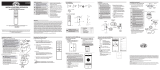Page is loading ...

Wink HUB - FAQ 1 Wink HUB - FAQ 1
FAQ
HUB

Wink HUB - FAQ 2
HUB
FAQ
How do I connect my Wink HUB to my phone?
1. Download the Wink App from the Apple App Store or Google Play and
follow the in-app instructions to sign up or login.
2. Select “Wink HUB” and follow the in-app instructions for sharing your
Wi-Fi network credentials to get your Wink HUB connected.
3. After your HUB is connected, tap “Add a Product” to add Wink
compatible products.
Will this work with any router?
The Wink HUB is compatible with 2.4 Ghz routers running WPA-PSK or
open security. 5 GHz networks are not currently supported.
Why are printed instructions not included with the The Hub?
The instructions are all included in the app to allow for faster and more
frequent updates based on user feedback. Additionally, the app contains
simple step-by-step pictures and videos.
How does the Wink HUB communicate with the internet?
The Wink HUB uses Wi-Fi to connect to your home wireless router and
then uses your high speed internet service to communicate with the Wink
cloud.
How does my Wink HUB talk to my mobile device?
When you first connect the Wink HUB to your Wi-Fi router your mobile
device will make a direct connection to the Wink HUB. After this initial
connection, all communication between your mobile device and the
Wink HUB pass through Wink’s cloud services to maintain a connection
wherever you are.

Wink HUB - FAQ 3
HUB
FAQ
What should I do before attempting to connect my Wink HUB?
Connecting your Wink HUB is easy. Following a few simple guidelines can
help ensure your connection experience goes smoothly:
• Ensure your network is configured to use a security scheme supported
by the Wink HUB (WPA-PSK or open).
• Ensure your Wink HUB is located within range of your Wi-Fi router.
A quick way to check this is by connecting your mobile phone to
your Wi-Fi network and ensuring the signal strength is strong when
positioned near the Wink HUB.
• Ensure your Wink HUB is not positioned too close to your router or
any other Wi-Fi device (we recommend a minimum of 3’ between
devices). This can cause interference and prevent the Wink HUB from
maintaining a reliable connection.
• Confirm and note your network name and password by connecting
another device to your router.
What network security schemes are supported by the Wink
HUB?
The Wink HUB supports open networks and networks secured using WPA-
PSK.
How do I know if my router is using WPA-PSK security?
WPA-PSK is the modern standard for network security and replaces the
depreciated, and proven insecure, WEP encryption. Unfortunately, some
routers are still installed with WEP as the default security scheme. WEP
networks can often be identified by the network password — if your
password is exactly 10 or 26 characters long and only contains hexadecimal
characters (0-9 and a-f) it is likely your network is configured with WEP

Wink HUB - FAQ 4
HUB
FAQ
security. For security purposes, and to enable HUB compatibility, you
should convert your network security to WPA-PSK. Refer to your routers’
instruction manual for details on how to do this. If you have are a Verizon
customer, details on how to configure your router’s security are available
for FIOS and DSL.
Why won’t the Wink HUB connect to my Verizon router?
Many Verizon routers come preconfigured to use WEP network security.
Since WEP security is depreciated and proven insecure your network will
need to be changed to WPA-PSK security before connecting the Wink
HUB. Details on how to change your security settings are available for
FIOS and DSL.
Where should I locate the Wink HUB within my home?
The Wink HUB is designed to use Wi-Fi to give you flexibility when
choosing where to place the HUB in your home. For optimal performance,
please follow these simple guidelines:
• The HUB should be located at least 3’ away from any other Wi-Fi
device (including the router).
• Position your HUB in a centralized location that minimizes the distance
between the Wink HUB and your connected devices.
• Stone, tile, mirrors, and large metal surfaces tend to interfere
with wireless communication. Try to avoid placing your Wink HUB
in locations that place these surfaces between the HUB and your
connected devices.
• If possible, locate your HUB in an open space at least 3 feet above the
floor. Avoid cabinets when possible.
Range is very environmentally dependent but a typical residential
installation may experience range up to 30 feet.

Wink HUB - FAQ 5
HUB
FAQ
Does the Wink HUB support generic Z-Wave devices which are
not Wink certified?
Yes. The Wink HUB is a Z-Wave Plus certified controller and supports basic
functionality for the following Z-Wave Plus device types.
• Door Locks
• On/O Switches
• Light Dimmer Switches
• Window Coverings
• Thermostats
Will the Wink HUB work with legacy Z-Wave devices (pre Z-Wave plus)?
Legacy Z-Wave devices that map to our supported Z-Wave Plus device
types may be compatible with Wink but have not been tested and
compatibility is not guaranteed.
How do I enroll a non-Wink certified Z-Wave device in the Wink
HUB?
Z-Wave Controller inclusion options are included in the HUB settings on
the Wink app:
• Inclusion Mode (add a new Z-Wave product to the HUB network)
• Exclusion Mode (remove a Z-Wave product from a network)
These can be accessed via the settings menu within the HUB interface on
the Wink app and used to include or exclude generic Z-Wave products. The
following sequence would be used to include a non-Wink certified product:
1. Activate “Inclusion Mode”
2. Wait approximately 10 seconds
3. Trigger inclusion in the product being included — this will be product
specific but generally requires pressing a button or applying power.

Wink HUB - FAQ 6
HUB
FAQ
What is the light on the front of my Wink HUB?
The light on the front of the Wink HUB is used to show the current status
of the HUB.
The HUB has 3 normal states:
• flashing pink — disconnected from the Wi-Fi network and waiting for
credentials (configuration mode)
• flashing yellow — attempting to connect to your Wi-Fi network and
Wink
• solid blue — connected to Wink
The HUB may also show these states:
• flashing blue — pairing or removing a HUB device
• long red flash after flashing blue — device failed to pair or be removed
• long green flash after flashing blue — device successfully paired or
removed
• brief green flash — connected device changed state (ex: light turned
on)
My Wink HUB was working but now it’s continually flashing
yellow — what happened?
Once the Wink HUB is connected to Wink, it will automatically re-connect
to your Wi-Fi network and Wink if a service disruption occurs. However,
if the HUB is flashing yellow for extended periods of time (more than 2
minutes), it usually indicates your internet service or Wi-Fi network are
down. Try the following:
1. Power cycle your router and modem (unplug power cord from wall or
hit reset button).

Wink HUB - FAQ 7
HUB
FAQ
2. Confirm you can access to the internet via another device on your Wi-
Fi network. (Are your computer or smartphone able to connect to the
Internet?)
3. Once your network and internet service are re-established the Wink
HUB will automatically reconnect.
My Wink HUB was working but now it’s continually flashing pink
— what happened?
This can happen under a couple scenarios:
• The Wink HUB was rebooted after losing connection with Wink. The
HUB is designed to revert to configuration mode if it cannot establish
a connection with the server within 2 minutes of booting up. To
recover:
1. Power cycle your router and modem (unplug power cord from wall
or hit reset button).
2. Confirm you can access to the internet via another device on
your Wi-Fi network. (Are your computer or smartphone able to
connect to the Internet?)
3. Once your network and internet service are re-established the
Wink HUB will automatically reconnect.
• The Wink HUB was deleted from your account. If the HUB was
removed from an account it will revert to configuration mode the
next time it tries to connect to Wink. At this point the HUB can be re-
connected to an account using the Wink app.

Wink HUB - FAQ 8
HUB
FAQ
How do I reconnect my HUB if I’ve changed my Wi-Fi network
settings?
Perform the following sequence:
1. Power cycle your HUB (unlplug it from power and plug back in).
2. After several minutes the HUB should revert to configuration mode
(flashing pink).
3. Use the Wi-Fi Settings options within the HUB interface on the Wink
App to send the new network information.
/