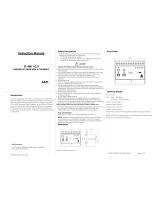Page is loading ...

SERVICE MANUAL
FACSIMILE
GD-1150/1151/1200/1201/1160/1260
Model: GD-1150/1151/1200/1201/1160/1260
Publish Date: Novemver 2003
File No. SME030007F0
R03102142202-TTEC
Ver06_2008-12

Trademarks
• The official name of Windows 95 is Microsoft Windows 95 Operating System.
• The official name of Windows 98 is Microsoft Windows 98 Operating System.
• The official name of Windows Me is Microsoft Windows Millennium Edition Operating System.
• The official name of Windows 2000 is Microsoft Windows 2000 Operating System.
• The official name of Windows XP is Microsoft Windows XP Operating System.
• Microsoft, Windows, Windows NT, Windows Vista and the brand names and product names of other
Microsoft products are trademarks or registered trademarks of Microsoft Corporation in the U.S.
and/or other countries.
• Apple, AppleTalk, Macintosh, and Mac are trademarks of Apple Computer, Inc. in the U.S. and other
countries.
• PostScript is a trademark of Adobe Systems Incorporated.
• NOVELL, NetWare, and NDS are trademarks or registered trademarks of Novell, Inc.
• Molykote is a registered trademark of Dow Corning Corporation.
• Other company names and product names in this manual are the trademarks of their respective
companies.
© 2003 - 2008 TOSHIBA TEC CORPORATION All rights reserved
Under the copyright laws, this manual cannot be reproduced in any form without prior written permission
of TOSHIBA TEC CORPORATION. No patent liability is assumed, however, with respect to the use of the
information contained herein.

GENERAL PRECAUTIONS REGARDING THE INSTALLATION
AND SERVICE FOR e-STUDIO3511/4511,
e-STUDIO281c/351c/451c, e-STUDIO350/352/450/452,
e-STUDIO200L/202L/230/230L/232/280/280S/282/282S AND
GD-1150/1151/1200/1201/1160/1260
The installation and service should be done by a qualified service
technician.
1) Transportation/Installation
- Be sure to transport the equipment with the number of people given in the following table holding
the positions as indicated below. Pay full attention when handling it because it is quite heavy.
- Be sure not to hold the movable parts or units (e.g. the control panel, ADU or RADF) when trans-
porting the equipment.
- Be sure to use a dedicated outlet with AC 110/13.2A, 115V or 127V/12A, 220V-240V or 240V/8A
for its power source.
- The equipment must be grounded for safety.
Never ground it to a gas pipe or a water pipe.
- Select a suitable place for installation.
Avoid excessive heat, high humidity, dust, vibration and direct sunlight.
- Also provide proper ventilation as the equipment emits a slight amount of ozone.
- To insure adequate working space for the copying operation, keep a minimum clearance of 80
cm (32”) on the left, 80 cm (32”) on the right and 10 cm (4”) in the rear.
- The socket-outlet shall be installed near the equipment and shall be easily accessible.
Model Weight Number of people
e-STUDIO3511/4511 Approx. 112 kg (246 lb.) 4
e-STUDIO281c/351c/451c Approx. 113 kg (249 lb.) 4
e-STUDIO350/352/450/452 Approx. 83 kg (182.98 lb.) 2
e-STUDIO200L/202L/230/
230L/232/280/280S/282/282S
Approx. 75 kg (165.34 lb.) 2
e-STUDIO3511/4511/281c/351c/451c e-STUDIO350/352/450/452/
200L/202L/230/230L/232/280/280S/282/282S
08/03

2) Service of Machines
- Basically, be sure to turn the main switch OFF and unplug the power cord during service.
- Be sure not to touch high-temperature sections such as the exposure lamp, the fuser unit, the
damp heater and their periphery.
- Be sure not to touch high-voltage sections such as the chargers, transfer belt, 2nd transfer roller,
developer, IH control circuit, high-voltage transformer, exposure lamp control inverter, inverter for
the LCD backlight and power supply unit. Especially, the board of these components should not
be touched since the electric charge may remain in the capacitors, etc. on them even after the
power is turned OFF.
- Be sure not to touch rotating/operating sections such as gears, belts, pulleys, fan, etc.
- Be careful when removing the covers since there might be the parts with very sharp edges
underneath.
- When servicing the machines with the main switch turned ON, be sure not to touch live sections
and rotating/operating sections. Avoid exposure to laser radiation.
- Use suitable measuring instruments and tools.
- Avoid exposure to laser radiation during servicing.
Avoid direct exposure to the beam.
Do not insert tools, parts, etc. that are reflective into the path of the laser beam.
Remove all watches, rings, bracelets, etc. that are reflective.
- Unplug the power cable and clean the area around the prongs of the plug once a year or more.
A fire may occur when dust lies on this area.
3) Main Service Parts for Safety
- The breaker, door switch, fuse, thermostat, thermofuse, thermistor, etc. are particularly important
for safety. Be sure to handle/install them properly. If these parts are shorted circuit and/or made
their functions out, they may burn down, for instance, and may result in fatal accidents. Do not
allow a short circuit to occur. Do not use the parts not recommended by Toshiba TEC Corpora-
tion.
4) Cautionary Labels
- During servicing, be sure to check the rating plate and the cautionary labels such as “Unplug the
power cord during service”, “Hot area”, “Laser warning label” etc. to see if there is any dirt on
their surface and whether they are properly stuck to the equipment.
5) Disposition of Consumable Parts, Packing Materials, Used Batteries and RAM-ICs
- Regarding the recovery and disposal of the equipment, supplies, consumable parts, packing
materials, used batteries and RAM-ICs including lithium batteries, follow the relevant local regu-
lations or rules.
6) When parts are disassembled, reassembly is basically the reverse of disassembly unless
otherwise noted in this manual or other related documents. Be careful not to reassemble
small parts such as screws, washers, pins, E-rings, star washers in the wrong places.
7) Basically, the machine should not be operated with any parts removed or disassembled.

8) Precautions against Static Electricity
- The PC board must be stored in an anti-electrostatic bag and handled carefully using a wrist-
band, because the ICs on it may become damaged due to static electricity.
Caution:
Before using the wristband, pull out the power cord plug of the equipment and make sure
that there are no uninsulated charged objects in the vicinity.
Caution: Dispose of used batteries and RAM-ICs including lithium batteries according to this
manual.
Attention: Se débarrasser de batteries et RAM-ICs usés y compris les batteries en lithium selon
ce manuel.
Vorsicht: Entsorgung des gebrauchten Batterien und RAM-ICs (inklusive der Lithium-Batterie)
nach diessem Handbuch.


© 2003 - 2008 TOSHIBA TEC CORPORATION All rights reserved GD-1150/1151/1200/1201/1160/1260
CONTENTS
1
CONTENTS
GD-1150/1 151/1200/1201/116 0/1260
1. SPECIFICATIONS AND OUTLINE OF SYSTEM ......................................................... 1-1
1.1 FAX Options ........................................................................................................................ 1-1
1.2 Specifications....................................................................................................................... 1-2
1.3 Features .............................................................................................................................. 1-5
1.4 Accessories and Parts......................................................................................................... 1-7
1.5 Options ................................................................................................................................ 1-8
1.6 System List ........................................................................................................................ 1-10
1.7 Units and Components ...................................................................................................... 1-15
1.8 Layout of PC Boards..........................................................................................................1-16
2. LSU-RELATED FUNCTIONS ....................................................................................... 2-1
2.1 Recording Mode .................................................................................................................. 2-1
2.2 Recording Paper Selection Algorithm and Printing Algorithm ............................................. 2-2
2.2.1 Recording paper selection algorithm ........................................................................ 2-2
2.2.2 Printing algorithm ..................................................................................................... 2-2
2.2.3 Setting for the split recording.................................................................................... 2-6
2.3 Recording Paper and Function ............................................................................................ 2-7
2.3.1 Table of the recording paper selection modes ......................................................... 2-8
2.3.2 Others....................................................................................................................... 2-8
2.4 Energy Saver Mode............................................................................................................. 2-9
2.5 Memory Reception.............................................................................................................2-10
3. DIALING/COMMUNICATION CONTROL..................................................................... 3-1
3.1 Circuit Connection and Procedure to Change Mode ........................................................... 3-1
3.1.1 Dial call-up transmission to a telephone circuit ........................................................ 3-1
3.1.2 Selection of the communication mode ..................................................................... 3-2
3.1.3 Procedure to select the transmission mode ............................................................. 3-2
3.2 Signaling System Diagram and Signal Forms ..................................................................... 3-3
3.2.1 Circuit control signals ............................................................................................... 3-3
3.2.2 Communication with the binary signals .................................................................... 3-4
3.2.3 V.8/V.34 communication sequence........................................................................ 3-13
3.3 FAX Automatic Switching .................................................................................................. 3-26
3.3.1 General functions ................................................................................................... 3-26
3.3.2 TEL mode ............................................................................................................... 3-26
3.3.3 FAX mode .............................................................................................................. 3-26
4. ELECTRICAL CIRCUITS .............................................................................................. 4-1
4.1 Configuration ....................................................................................................................... 4-1
4.2 Description of Circuits.......................................................................................................... 4-5
4.2.1 Configuration ............................................................................................................ 4-5
4.2.2 Line path switching control circuit............................................................................. 4-7
4.2.3 Dial pulse generation circuit ..................................................................................... 4-9
4.2.4 Line current detection circuit .................................................................................. 4-11
4.2.5 CI detection circuit .................................................................................................. 4-13
4.2.6 Line monitor circuit ................................................................................................. 4-15
4.3 PC Boards ......................................................................................................................... 4-18
5. INSTALLATION ............................................................................................................ 5-1
5.1 Explanation to the Users...................................................................................................... 5-1
05/06

GD-1150/1151/1200/1201/1160/1260 © 2003 - 2008 TOSHIBA TEC CORPORATION All rights reserved
CONTENTS
2

© 2003 - 2008 TOSHIBA TEC CORPORATION All rights reserved GD-1150/1151/1200/1201/1160/1260
SPECIFICATIONS AND OUTLINE OF SYSTEM
1 - 1
1
1. SPECIFICATIONS AND OUTLINE OF SYSTEM
1.1 FAX Options
e-STUDIO3511/4511/350/450/200L/202L/203L/230/232/233/280/282/283 can be used as a FAX by
installing the FAX unit (GD-1150/1151).
e-STUDIO281c/351c/451c/352/353/452/453 can be used as a FAX by installing the FAX unit (GD-
1200/1201).
Some options can be added when the FAX unit is installed or to extend the FAX functions ( P. 1-8
"1.5 Options").
Be sure to use the FAX unit and the 2nd line for the FAX board only in the following combinations.
FAX unit 2nd line for FAX board
GD-1150 GD-1160
GD-1151 GD-1260
GD-1200 GD-1160
GD-1201 GD-1260
08/03

GD-1150/1151/1200/1201/1160/1260 © 2003 - 2008 TOSHIBA TEC CORPORATION All rights reserved
SPECIFICATIONS AND OUTLINE OF SYSTEM
1 - 2
1.2 Specifications
1) Main system
- Type
Desktop type transceiver
-Operation
Transmission Manual/Automatic
Reception Manual/Automatic
2) Scanner
<Scanning density> [ ]: at rotation transmission
- Horizontal direction
16 lines/mm, 8 lines/mm
[15.4 lines/mm, 7.7 lines/mm, 3.85 lines/mm]
- Vertical direction
15.4 lines/mm, 7.7 lines/mm, 3.85 lines/mm
[16 lines/mm, 8 lines/mm]
- Combination
U-Fine: 16 x 15.4 lines/mm [15.4 x 16 lines/mm]
Semi-U-Fine:8 x 15.4 lines/mm [15.4 x 8 lines/mm]
Fine: 8 x 7.7 lines/mm [7.7 x 8 lines/mm]
Normal: 8 x 3.85 lines/mm [3.85 x 8 lines/mm]
- Effective scanning area
(mm)
Note: Note:
Operation from the panel is automatically converted at the receiving capability of “U-Fine” com-
bination.
Original size A B
A4 210 204.5
B4 364 358.5
A3 420 414.5
FOLIO 330 324.5
LT 216 210.5
LG 355.6 350.1
LD 431.8 426.3
(
Mechanical system error ±2 mm included
)
A
B
2
3
2.53
Scanning
direction

© 2003 - 2008 TOSHIBA TEC CORPORATION All rights reserved GD-1150/1151/1200/1201/1160/1260
SPECIFICATIONS AND OUTLINE OF SYSTEM
1 - 3
1
3) Transmission system
Circuits to be used: Subscriber line/FAX communication network (G3)
- Calling automatic transmission (including the sequential multi-address transmission)
- Calling automatic reception (polling reception)
- Called automatic transmission (polling transmission)
- Called automatic reception
- Calling manual transmission
- Calling manual reception
- Called manual transmission
- Called manual reception
Communication mode
High-speed mode (Toshiba original procedure mode)
G3 mode
ECM (Error Correction Mode)
Circuit carrier link equalization function
Embedded
Output level
–16 dBm to –8 dBm (The setting can be changed by “1 dB”.)
Input level
–43 dBm to 0 dBm
(Level –55 dBm or lower cannot be detected)
Specifications of the communication mode
High-speed mode
(Toshiba original procedure mode)
G3 mode ECM
Horizontal scanning den-
sity
8 dots/mm
300 dpi (Reception only)
16 dots/mm
Same as on the left Same as on the left
Vertical scanning density 3.85 lines/mm
7.7 lines/mm
300 dpi (Reception only)
15.4 lines/mm
Same as on the left Same as on the left
Encoding system MH/MR/MMR/JBIG MH/MR MH/MR/MMR/JBIG
Minimum transmission
time for 1 line
2.5 ms Same as on the left Same as on the left
Transmission speed
(image signal) and modu-
lation method
14.4 k/12 k/9600
7200/4800/2400 bps
Conformance to V.17/V.29/V.27 ter
Same as on the left 33.6 k/31.2 k/28.8 k/
26.4 k/24 k/21.6 k/
19.2 k/16.8 k/14.4 k/
12 k/9600/7200/
4800/2400 bps
Control signal 300 bps
V.21
Same as on the left 2400/1200/600/
300 bps
V.34/V.8/V.21
Procedure to control the
transmission
Toshiba original procedure T.30 conformance Same as on the left

GD-1150/1151/1200/1201/1160/1260 © 2003 - 2008 TOSHIBA TEC CORPORATION All rights reserved
SPECIFICATIONS AND OUTLINE OF SYSTEM
1 - 4
4) Recording paper
- Recording method
Electrophotographic recording method by LSU (Laser Scanning Unit)
- Horizontal printing density
24 lines/mm (96 lines/mm with the smoothing processing)
[23.1 lines/mm (92.4 lines/mm with the smoothing processing)]
- Vertical printing density
23.1 lines/mm (24 lines/mm with the smoothing processing)
- Recording paper size and the effective printing area
Unit: mm (inch)
Paper size Dimension (width x length) Printing area
A5-R 148 x 210 143 x 204.5
B5-R 182 x 257 177 x 251.5
B5 257 x 182 252 x 176.5
A4-R 210 x 297 205 x 291.5
A4 297 x 210 292 x 204.5
B4 257 x 364 252 x 358.5
A3 297 x 420 292 x 414.5
FOLIO 210 x 330 205 x 324.5
ST-R 139.7 x 216 (5.5 x 8.5) 134.7 x 210.5
LT-R 216 x 279.4 (8.5 x 11) 211 x 273.9
LT 279.4 x 216 (11 x 8.5) 274.4 x 210.5
LG 216 x 355.6 (8.5 x 14) 211 x 350.1
LD 279.4 x 431.8 (11 x 17) 274.4 x 426.3
COMP 257 x 356 (10.125 x 14) 252 x 350.5

© 2003 - 2008 TOSHIBA TEC CORPORATION All rights reserved GD-1150/1151/1200/1201/1160/1260
SPECIFICATIONS AND OUTLINE OF SYSTEM
1 - 5
1
1.3 Features
• A3/LD scanning
Scans data across A3/LD width and transmits in A3/LD actual size.
• High-speed scanning
Inputs an A4/LT-size transmitted document in about 0.7 seconds (A4/LT document transmitted
widthwise).
• High-speed transmission
33.6 Kbps high speed modem
Toshiba original high-speed communication modes EX and HS
JBIG encoding system
• Dual Access
- FAX transmission
There are two types of FAX transmission: Page-by-page direct transmission and memory trans-
mission that all pages are stored in the memory before being transmitted.
- FAX reception
Basically, all pages are input in the memory before being output. This reduces the time that the
FAX communication occupies the machine, making Dual Access between the copying/faxing and
printing operation possible.
Namely, the followings are possible:
- Memory input during the memory transmission
- Memory input during the memory reception
- Copying during the memory transmission
- Reception during the copying
- Reception during the memory output
- Reception during the list output
• Laser printing on plain paper
Printing is made on the standard size paper (A3/LD, B4/COMP, A4/LT/LG, A4-R/LT-R, B5, B5-R,
FOLIO, and A5-R/ST-R) with the laser system.
•Gradation
256 tones, error diffusion method
• Memory communication function
Image data can be stored in the HDD. In the delayed transmission, image data read from an original
are stored in the memory, then sent when the specified time comes.
Other memory functions: multi transmission, memory reception, ECM communication, etc.
• Smoothing
The smoothing process is applied to the received images so that they are changed from 8 × 3.85,
8 × 7.7, 8 × 15.4 or 16 × 15.4 to 24 × 92.4 (equivalent to 600 × 2400dpi), then printed out.
• Editing function
Duplex transmission and duplex printing are possible.
• FAX data file storage capacity
360 MB file storage capacity is added (for transmission: 240 MB, for reception: 120 MB)
Note: Note:
Note: For hard drivers, GB means 1 billion bytes.

GD-1150/1151/1200/1201/1160/1260 © 2003 - 2008 TOSHIBA TEC CORPORATION All rights reserved
SPECIFICATIONS AND OUTLINE OF SYSTEM
1 - 6
• Phone Book (1,000 addresses)
Up to 1,000 addresses can be registered in the Phone Book using the large LCD control panel.
• Multi-address transmission function
Data are sent to multiple addresses (400 destinations) in sequence in a single operation.
There are three ways to choose/enter the address
- Choose from the Phone Book (up to 400 destinations)
- Direct dialing (up to 400 destinations)
- Mix operation (Phone Book, Direct dialing, Group destinations: up to 400 destinations)
• Memory reception function
When the recording paper has run out or a paper jam has occurred, the memory receives and stores
the data.
• Auto-dialing function
- Delayed dialing
Documents are transmitted automatically to the preset number at the preset time.
- Redialing
When the receiving side is busy during the automatic dialing, the machine keeps dialing at a
fixed interval for a specified number of times.
• Receiving tone/completion tone
Sound notifies that the reception of a FAX document or printing of a received document has been
completed.
• List output
The following data stored in the RAM can be printed out
- Phone book information
- Function list
- Transmission journal
- Reception journal
- Memory transmission report
- Power failure list etc.
• Power saver mode
During hours in which the reception amount is small, the weekly timer works to shut off the main
power and the heater power to save power consumption.
• Drawer selection
It is possible to choose a drawer on to whose paper the received images are to be printed.
[Options]
• 2nd line
One extra line can be added by installing the 2nd line unit (option).

© 2003 - 2008 TOSHIBA TEC CORPORATION All rights reserved GD-1150/1151/1200/1201/1160/1260
SPECIFICATIONS AND OUTLINE OF SYSTEM
1 - 7
1
1.4 Accessories and Parts
The following accessories and parts come with the FAX unit:
* Apply the each label to the specified positions following the Unpacking/Setup Instruction.
Accessory Qty
Operator’s manual (for facsimile function) 1 pc.
Modular cord (2 m) 1 pc.
Unpacking instruction 1 set
Parts Qty
Fax unit 1 pc.
SG3 label 1 pc.
FCC Part 68 label (U.S.A.): NA only 1 pc.
IC label (Canada): NA only 1 pc.
DTS label (EU): EU only 1 pc.
Teleprompt label (New Zealand): AU only 1 pc.
Notice to users label (New Zealand): AU only 1 pc.
Screw 4 pc.
Ground plate 1 pc.
04/06

GD-1150/1151/1200/1201/1160/1260 © 2003 - 2008 TOSHIBA TEC CORPORATION All rights reserved
SPECIFICATIONS AND OUTLINE OF SYSTEM
1 - 8
1.5 Options
Extends the FAX functions when the FAX unit is installed.
e-STUDIO3511/4511/350/450
e-STUDIO230/280
e-STUDIO281c/351c/451c
Option Function Model
Reversing Automatic
Document Feeder (RADF)
Feeds originals MR-3015
Finisher Sorts out documents to be output for the
FAX/copying operation
MJ-1022
(e-STUDIO3511/350)
MJ-1023/1024
2nd line for FAX board Adds one extra communication line GD-1160NA/TW/EU/C
Job Separator Sorts out documents to be output for the
FAX/copying operation
MJ-5004
Option Function Model
Reversing Automatic
Document Feeder (RADF)
Feeds originals MR-3016
Finisher Sorts out documents to be output for the
FAX/copying operation
MJ-1022
MJ-1025
2nd line for FAX board Adds one extra communication line GD-1160NA/TW/EU/C
Job Separator Sorts out documents to be output for the
FAX/copying operation
MJ-5004
Option Function Model
Reversing Automatic
Document Feeder (RADF)
Feeds originals MR-3018
Finisher Sorts out documents to be output for the
FAX/copying operation
MJ-1022
(e-STUDIO281c/351c)
MJ-1023/1024
2nd line for FAX board Adds one extra communication line GD-1160NA/TW/EU-N/C
GD-1260NA/TW/EU-N/C
08/12

© 2003 - 2008 TOSHIBA TEC CORPORATION All rights reserved GD-1150/1151/1200/1201/1160/1260
SPECIFICATIONS AND OUTLINE OF SYSTEM
1 - 9
1
e-STUDIO352/353/452/453
e-STUDIO202L/203L/232/233/282/283 series
Option Function Model
Reversing Automatic
Document Feeder (RADF)
Feeds originals MR-3018
Finisher Sorts out documents to be output for the
FAX/copying operation
MJ-1022/1101
(e-STUDIO352)
MJ-1023/1024
2nd line for FAX board Adds one extra communication line GD-1160NA/TW/EU/C
GD-1260NA/TW/EU/C
Job Separator Sorts out documents to be output for the
FAX/copying operation
MJ-5004
Option Function Model
Reversing Automatic
Document Feeder (RADF)
Feeds originals MR-3020
Finisher Sorts out documents to be output for the
FAX/copying operation
MJ-1022
MJ-1025
2nd line for FAX board Adds one extra communication line GD-1160NA/TW/EU/C
GD-1260NA/TW/EU/C
Job Separator Sorts out documents to be output for the
FAX/copying operation
MJ-5004
08/03

GD-1150/1151/1200/1201/1160/1260 © 2003 - 2008 TOSHIBA TEC CORPORATION All rights reserved
SPECIFICATIONS AND OUTLINE OF SYSTEM
1 - 10
1.6 System List
e-STUDIO3511/4511/350/450
Fig. 1-1
Bridge Kit
KN-3520
Job Separator
MJ-5004
e-STUDIO3511/350 only
e-STUDIO3511/4511
only
e-STUDIO350/450
only
e-STUDIO350/450
only
Desk
MH-1700
Drawer Module
MY-1021
Large Capacity
Feeder (LCF)
KD-1012 A4/LT
Paper Feed
Pedestal (PFP)
KD-1011
Finisher
(
Hanging type
)
MJ-1022
Finisher
(
Console saddle stitch type
)
MJ-1024
Finisher
(
Console type
)
MJ-1023
Bridge Kit
KN-3511
FAX Board
GD-1150NA/TW/EU
/AU/AS/C
Reversing Automatic
Document Feeder
MR-3015
2nd Line for FAX Board
GD-1160NA/TW/EU/C

© 2003 - 2008 TOSHIBA TEC CORPORATION All rights reserved GD-1150/1151/1200/1201/1160/1260
SPECIFICATIONS AND OUTLINE OF SYSTEM
1 - 11
1
e-STUDIO230/280
Fig. 1-2
Finisher
(
Hanging type
)
MJ-1022
Finisher
(
Console saddle stitch type
)
MJ-1025
Bridge Kit
KN-3520
FAX Board
GD-1150NA/TW/EU
/AU/AS/C
2nd Line for FAX Board
GD-1160NA/TW/EU/C
Desk
MH-1700
Drawer Module
MY-1021
Large Capacity
Feeder (LCF)
KD-1012 A4/LT
Paper Feed
Pedestal (PFP)
KD-1011
Reversing Automatic
Document Feeder
MR-3016
Job Separator
MJ-5004

GD-1150/1151/1200/1201/1160/1260 © 2003 - 2008 TOSHIBA TEC CORPORATION All rights reserved
SPECIFICATIONS AND OUTLINE OF SYSTEM
1 - 12
e-STUDIO281c/351c/451c
Fig. 1-3
Desk
MH-1700
Drawer Module
MY-1021
Large Capacity
Feeder (LCF)
KD-1012 A4/LT
Paper Feed
Pedestal (PFP)
KD-1011
Reversing Automatic
Document Feeder
MR-3018
Finisher
(
Hanging type
)
MJ-1022
Finisher
(
Console type
)
MJ-1023
Bridge Kit
KN-3511
Finisher
(
Console saddle stitch type
)
MJ-1024
e-STUDIO281c/351c only
2nd Line for
FAX Board
GD-1260
FAX Board
GD-1201
2nd Line for
FAX Board
GD-1160
FAX Board
GD-1200
08/12
/