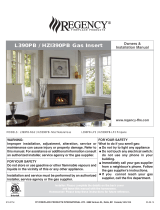Page is loading ...

LANDSCAPE
®
BALANCED
FLUE SPACE HEATER
INSTALLATION & OPERATING MANUAL
The Landscape 1000 & 1600 are approved to be installed as a zero
clearance firebox and are designed to operate on Natural Gas and
Propane (LPG) gases ONLY. Approval Number GMK 10056.
VERSION 19

2
WARNING
The “Landscape 1000 & 1600” have a primary safety glass fitted in front of the glass door. This safety glass
is fitted to these appliances to reduce the risk of injury from burns and at no time should this glass be
permanently removed.
For protection of young children or the infirm, a secondary guard is required.
WARRANTY
Provided your Real Flame gas fire is installed in strict accordance with our installation instructions, the
firebox is unconditionally guaranteed for ten years and all other parts for twelve months from date of
purchase.
This unconditional warranty covers parts and labour at our discretion taking into consideration normal wear
and tear and does not cover fires installed in outdoor settings.
INSTALLATION NOTICE
The installation of this appliance is only to be carried out by an authorised person in accordance
with the Manufacturer’s Instructions, local gas fitting regulations, AS5601-2004 installation code
for gas burning appliances and any other relevant statutory regulations.
Do not modify this appliance.
In all cases the installation of this appliance shall meet the requirements as set out in
AS5601-2004.
NOTE: A slight smell may be apparent for the first few hours of use. This is due to the heat resistant
paint curing. It is recommended to open windows in the room for the first lighting of the fire. In some
instances a slight discolouration may occur inside the firebox. This is a normal condition and is not
covered by warranty.
IMPORTANT SAFETY NOTICE
DO NOT PLACE ARTICLES ON OR AGAINST THIS APPLIANCE.
DO NOT USE OR STORE FLAMMABLE MATERIAL NEAR THE APPLIANCE.
DO NOT SPRAY AEROSOLS IN THE VICINITY OF THIS APPLIANCE WHILST IT IS IN OPERATION.
CARE MUST BE TAKEN TO ENSURE THAT ANY RETURN AIR REGISTER OR EXHAUST SYSTEM
DOES NOT ADVERSLEY AFFECT THE OPERATION OF THE APPLIANCE OR DRAUGHT OF
CHIMNEY OR FLUE.
WARNING
The outer glass panel gets extremely hot! Precaution should be taken and young children
supervised at all times when heater is operating.

CONTENTS
Contents ..................................................................................................................3
Data Plate.................................................................................................................4
Zero Clearance introduction ....................................................................................5
Dimensions Landscape 1000 ..................................................................................6
Dimensions Landscape 1600 ..................................................................................7
Terminations.............................................................................................................8
Timber frame installation..........................................................................................9
Vertical & horizontal venting installation ................................................................12
Tests to be carried out by installer .........................................................................13
Pebble set up .........................................................................................................13
Servicing and maintenance ...................................................................................14
Parts list ................................................................................................................16
Gas control assembly ............................................................................................17
Flue termination (cowls) regulations .....................................................................18
Remote control operating guide............................................................................19
Electrical diagram ..................................................................................................22
Troubleshooting .....................................................................................................24
Real Flame contact information .............................................................................28
3

4
DATA PLATE (Affixed to the base of the unit for reference to gas pressure & consumption)
MODEL LANDSCAPE 1000
GAS TYPE
NATURAL GAS @ 0.8 kPa
TEST PRESSURE POINT (HIGH)
INJECTOR SIZE
3 X 2.3mm
GAS CONSUMPTION
41Mj/h
LPG @ 2.6 kPa
TEST PRESSURE POINT (HIGH)
INJECTOR SIZE
3 X 1.1mm
GAS CONSUMPTION
41Mj/h
NATURAL GAS @ 0.40 kPa
TEST PRESSURE POINT (LOW)
INJECTOR SIZE
3 X 2.3mm
GAS CONSUMPTION
28Mj/h
LPG @ 0.90 kPa
TEST PRESSURE POINT (LOW)
INJECTOR SIZE
3 X 1.1mm
GAS CONSUMPTION
28Mj/h
APPROVAL NO: GMK10056
SERIAL NUMBER:
DATE OF MANUFACTURE
MODEL LANDSCAPE 1600
GAS TYPE
NATURAL GAS @ 1.00 kPa
TEST PRESSURE POINT (HIGH)
INJECTOR SIZE
4 X 2.75mm
GAS CONSUMPTION
51Mj/h
LPG @ 2.6 kPa
TEST PRESSURE POINT (HIGH)
INJECTOR SIZE
4 X 1.0mm
GAS CONSUMPTION
51Mj/h
NATURAL GAS @ 0.40 kPa
TEST PRESSURE POINT (LOW)
INJECTOR SIZE
4 X 2.75mm
GAS CONSUMPTION
31Mj/h
LPG @ 1.50 kPa
TEST PRESSURE POINT (LOW)
INJECTOR SIZE
4 X 1.0mm
GAS CONSUMPTION
38Mj/h
APPROVAL NO: GMK10056
SERIAL NUMBER:
DATE OF MANUFACTURE
WEIGHT 132 KG
WEIGHT 195 KG

LANDSCAPE MODEL
5
INTRODUCTION
The Real Flame “Landscape” is a ribbon burner space heater for use with Natural Gas Aus & NZ
and Propane.
The Real Flame warranty will be voided by, and Real Flame disclaims any responsibility for the
following actions:
• Modification of the space heater and/or components including balanced flue assembly or
glass door.
• Use of any component part not manufactured or approved by Real Flame in combination
with this “Landscape” fireplace system.
• Installation other than as instructed in this manual.
CAUTIONS
• Due to its high operating temperature, the appliance should be located out of traffic and
away from furniture and draperies.
• Children and adults should be alerted to the hazards of the high surface temperature, which
could cause burns or clothing ignition.
• Young children should be carefully supervised when they are in the same room as the
appliance.
• Clothing or other flammable materials must not be placed on or near the appliance.
SELECTING YOUR APPLIANCE LOCATION
Your appliance may be installed in any location that is free of air conditioning ducts, electrical
wiring and plumbing. Safety, as well as efficiency of operation, must be considered when
selecting the heater location. Try to select a location that does not interfere with room traffic and
offers access for the Balanced Flue terminal installation. Refer to AS5601-2004 for minimum
clearances for Balanced Flue termination.
WARNING
When this appliance is installed directly on tile or other combustible materials other than wood
flooring, the appliance should be installed on a metal or wood panel extending the full width and
depth of the appliance.

6
DIMENSIONS
Landscape 1000
ABCDEF GH
855 467 1000 1160 415 270 150 20
IJKLMN
755 505 65 30 178 190
Landscape 1000 Trim
ABC
1100 467 50
Gas
70mm
90mm
50mm Stand Offs
Power
25mm Stand Offs
100mm
Stand Offs
Lifting
Handles
Tr im
Fixing
channel
for plaster

DIMENSIONS
Landscape 1600
ABCDEF
855 467 1600 1760 415 270
GH I J K L MN
150 20 755 700 65 30 178 190
7
Gas
Gas
60mm
115mm
Power
Landscape 1600 Trim
ABC
1700 467 50
Tr im

Cowl types
Flue
• The Landscape is a balanced flue space heater.
• It can be installed with the flue terminating with a horizontal or vertical cowl to suit the
application.
LANDSCAPE MODEL (continued)
8
Vertical top
termination
Vertical top
termination
90° Bend
45° Bend
300mm 600mm 1200mm
RF/HZ
Horizontal rear
termination
Model Inner Outer
1000 100 180
1600 150 225
AB
265 370
315 315
90° Bend
AB
260 200
270 270
45° Bend
Flue Components
A A
B
B

LANDSCAPE MODEL (continued)
Timber Frame Installation Procedure
Step 1
Construct the base for the unit. Ensure base is adequate for the weight of the fire.
Step 2
Call for delivery of the unit, position on the base and fit off gather, flues and termination. Connect
gas and power.
FLUE
GATHER
GAS
POWER
Termination outside
(Horizontal shown)
C
Vertical Termination
9
Base of unit to
centre of flue
1000 = 1695
1600 = 1637
Back of unit to
centre of flue
(Excluding 25mm
standoff)
1000 = 160
1600 = 122

10
LANDSCAPE MODEL (continued)
Timber Frame Installation Procedure
Step 3
Construct the frame
around the fire as per
drawing, taking note of
required clearances.
(See page 11)
Step 4
Sheet plaster and finish
remembering to run plaster
beyond stud and behind trim.
Step 5
Commission fire as per
page 13.
TRIM
PLASTER

LANDSCAPE MODEL (continued)
Landscape 1000 & 1600
Timber Frame Installation Dimensions
Floor 0 mm
Sides 50 mm
Top 100 mm
Flue Outer 50 mm
Front 25 mm
Back 25 mm
CLEARANCES FROM
COMBUSTIBLES
NOTE: Ensure frame is suitable for fire weight.
Plasterboard to run beyond stud as shown,
and to go behind trim.
Min 50mm
clearance
Trim
NOTE
MODEL A B C D
1000 960 1260 475 1800
1600 960 1860 475 2400
Frameout Dimensions (in mm)
C
D
(Recommended only)
11
Plaster to run
beyond stud and
behind trim
A
190
TRIM
FLUE
GATHER
B
VIEWING AREA*
*Viewing area for 1000 is
1000mm x 370mm
Viewing area for 1600 is
1600mm x 370mm
515

LANDSCAPE ZERO CLEARANCE MODEL (continued)
12
INSTALLATION OF VERTICAL & HORIZONTAL FLUING
Vertical terminations must be installed with the following clearances:
• Minimum of 500 mm from the nearest part of the roof (Measurement is taken from the
bottom of the termination).
• Minimum of 1500 mm from any mechanical air inlet.
• Minimum of 500 mm from any building structure or obstruction facing the termination.
• Maximum vent height is 4.5 meters from the base of the unit.
• Minimum clearances 50mm from vent to all combustible materials must be maintained.
BALANCED FLUE TERMINATION LOCATION
This section is used to determine where your Balanced Flue termination will be located.:
• Flue terminations shall not be recessed in walls or sidings.
• EXTREMELY IMPORTANT: In heavy snow areas take extra care to prevent blocking flue
termination with snow removal equipment.
• Flue gases exiting flue terminals are very hot and must not be restricted to assure fireplace
combustion is not affected.
• Do not place, build any obstruction, plant any bushes or for any reason attempt to conceal
the flue termination. To do so will affect the operation of the fireplace and may be
hazardous.
• This unit must always vent directly to outdoors.
CAUTIONS AND REQUIREMENTS
All flueing must maintain a clearance of 50mm from combustible materials.
NOTE: It is imperative for satisfactory operation of the “Landscape” space heater that no flueing
components be modified in any way. All components have been manufactured to eliminate the
need for modification when properly selected and installed.
NOT TO SCALE
Horizontal Vertical
min 3.6 m
max 4.5m
3 m
max
6.2 m
0.3 m min
2.4 m
Note: 85mm baffle for 1600 or 40mm baffle for 1000 required.
The required baffle will be fitted to the unit when dispatched.

• Check unit for gas leaks.
• Ensure that both high and low pressures are set as per the appliance data plate on page 4.
Refer to page 17 for adjustments and test pressure points
• Turn the unit on to ensure it operates correctly.
• Instruct the customer on the use of the remote control. Refer to remote control operating
guide on pages 19, 20 and 21.
• PEBBLES ARE TO BE SET UP AS PER THE BELOW DRAWINGS.
• AT NO STAGE ARE THE PEBBLES TO BE PLACED OVER THE BURNER CUT OUTS, THIS
IS CLEARLY SHOWN IN THE DRAWINGS.
• IF PEBBLES ARE PLACED OVER THE CUT OUTS THIS MAY CAUSE SLIGHT DAMAGE TO
THE BURNER AND AS SUCH THE BURNER WILL NOT BE COVERED BY WARRANTY.
32 large pebbles and 17 small pebbles
LANDSCAPE MODEL (continued)
Tests to be carried out by installer
Set up for pebbles in Landscape 1000 and 1600
(Optional)
13
Landscape 1600 pebble configuration
20 large pebbles and 20 small pebbles
Pebbles must not be placed over burner cutouts
Landscape 1000 pebble configuration

1. Remove the trim
SERVICING AND MAINTENANCE
To follow when servicing,
removing fan or changing
valve or control modules.
DO NOT MODIFY THIS
APPLIANCE
IMPORTANT: POWER MUST BE
ISOLATED PRIOR TO CARRYING
OUT THE SERVICE/MAINTENANCE.
SERVICE/MAINTENANCE ONLY TO
BE CARRIED OUT BY AN
AUTHORISED PERSON.
3. Prise up air intake panel
5. Unscrew rear glass door
e air intake panel
2. Remove front safety glass
4. Lift out air intake panel
7. Remove burner top plate6. Lift out rear glass door
14

SERVICING AND MAINTENANCE (continued)
8. Remove burner
9. Remove bottom of burner tray, fan is
then exposed and may be serviced or
removed
After carrying out service or
replacing parts, reverse the
above processes to reinstate
the unit.
Prior to lighting ensure there
are no gas leaks.
• Check the appliance for gas leaks
• Check that all electrical connections are secure
• Check that the power to the unit has been turned on
It is recommended that you have your landscape installation inspected yearly
including a visual check of the flue system and flame pattern.
To service or change gas valve
or control modules, the
process is the same as steps
1 to 3.
FOR YOUR SAFETY READ BEFORE LIGHTING
MAINTENANCE
15

SIT 845 SIGMA GAS CONTROL VALVE
PARTS LIST
SIT 579 ELECTRONIC
FLAME CONTROL DEVICE
MILLENIUM THERMOSTAT REMOTE
CONTROL SYSTEM
SIT PILOT ASSEMBLY
1. Pilot
2. Pilot Tube
3. Burner Tube
1
2
3
16

GAS CONTROL ASSEMBLY
Inlet Test
Pressure Point
Outet Test
Pressure Point
Adjustment
for High
Adjustment
for Low
Gas Outlet
Gas Inlet
17

LANDSCAPE FLUE TERMINATION (COWLS) REGULATIONS
Balanced Flue
18

REMOTE CONTROL OPERATING GUIDE
PLEASE REFER TO THE MILLENIUM 7000 SERIES MANUAL ON
OUR WEBSITE SHOULD YOU REQUIRE FURTHER DETAIL.
To assist service technicians who may not have access to this manual, the
following is an abbreviated operating procedure. This should be read before
servicing commences.
The Landscape 1000 & 1600 are controlled completely by the use of the
remote control; this remote can be used either as a manual operation or an auto operation.
• The remote thermostat uses radio frequency to transmit to the gas/fan controller.
• The remote thermostat has a LCD display
• The remote thermostat uses 2 off “AA” batteries which should last for 12 months. (Depending
on quality of battery.) Batteries should be changed when smoke alarms are changed.
• The remote control and the controller are non-serviceable parts and if faulty should be
returned to Real Flame Pty Ltd for replacement.
Factory Set Features
• When turned on the fire will always start on the low setting and remain on low for 3 minutes,
it will then go to the high setting.
• The fan will automatically come on in the high mode after the fire has been operating for 3
minutes 20 seconds.
• When the fire shuts off on auto mode or is shut off in manual mode, the fan will continue to
operate for 3 minutes in the “High” mode.
• The fire can be operated in either “Auto” mode or “Manual” mode.
Setting the day and time
• Before changing settings the heater must be OFF. When in the OFF mode the only display
shown on the remote is the room temperature and the time.
• To set the time press <T>, the hour will flash, set the correct hour by using the <UP> and
<DOWN> button. When set, press <OK> to confirm.
• When the <OK> button is pushed the minutes will flash, again by using the <UP> and
<DOWN> buttons set the correct minutes and then push the <OK> button.
• When the <OK> button is pushed the day will flash, again by using the <UP> and
<DOWN> buttons set the correct day and then push the <OK> button.
• Your remote will now display the correct day and time.
To change settings
• The remote must be in the OFF mode to change settings. NOTE: Each of the 3 setting
modes must be completed within 2 seconds.
To change between Degrees C to Degrees F
• Press in sequence <P>, <T>, <T>, <A/M>
To restore factory setting
• Press in sequence <P>, <T>, <T>, <DOWN>
Locating the remote
The remote houses the thermostat that controls the heat output of the fire. When storing the
remote either on its wall bracket or by placing it somewhere in the room where the fire is located,
ensure there are no other heat sources that will affect the thermostats ability to accurately read the
room temperature. For example, by placing the remote in direct sunlight or under a cushion, the
fire may turn down or off before the room reaches the set temperature.
19

REMOTE CONTROL OPERATING GUIDE (continued)
Teaching RF code
• Ensure the power to the heater is turned off.
• Press in sequence <P>, <T>, <T>, <UP>
• The LCD diplay will show “CL” (Code Learn) for 2 seconds then return to the normal OFF
state display.
• During this time a special code will be transmitted by the RF thermostat to the control unit,
causing the control unit to learn its ID.
• CAUTION: The thermostat has already been programmed with a unique code. Do not
attempt to teach the RF thermostat ID code unless instructed by the manufacturer.
To program
• Press <P>
• “PD” will appear at the top of the display screen. And “MO” will flash.
• Press <OK>
• Time will flash and “P1” will appear in the screen.
• Set wake up time and press <OK> to confirm.
• Set temperature required and press <OK> to confirm.
• Repeat above steps for remaining “P2” (Away), “P3” (Coming Home) and “P4” (Sleep)
programs.
• Repeat all of the above for each day.
When setting the programs have the remote near the unit to ensure the remote can communicate
with the control (Located in the bottom of the heater.)
The Landscape will operate through the remote either in Manual Mode or Auto Mode, below is a
sample of each:
Example of Manual Operation
Set the thermostat to desired Set temperature e.g. 26°C.
• The flame will start on low, with the fan off.
• After 3 minutes, the flame changes to the High setting, if the temperature is 23.5°C or lower.
The fan will switch on High 3 minutes and 20 seconds after the flame is lit.
• As the temperature rises above 23.5°C, the modulating valve will decrease the gas level one
step every 0.5° above 23.5°. The fan will continue to operate on High.
• When the room temperature reaches 26.5°C, the modulating valve will operate at its lowest
setting. The fan will switch to Low speed.
• If the room temperature were to rise above 29°C,the flame will be extinguished. The fan will
run on for another 3 minutes on High before shutting down.
• If the room temperature then drops down to 26° or lower, the flame will again be lit, and
then the fan will begin after the flame-on delay.
20
/