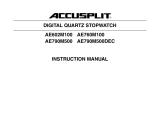Page is loading ...

8-CHANNEL ALARM TIMER
There are
many
unique features of the 8-Channel Alarm Timer. please
read
th·e
instructions completel
y,
and please
work~
the exampl
es.
The following short form
in
structions are handy
to
refer
to
after you
have read the
in
structions complete
ly.
Short Form Instructions
Clock, 12-hour or 24-hour
1.
Countdown, 1-minute alarm au
to
-o
ff/manual off, memory reca
ll
2.
Countdown, alarm manual off, memory recall
3. Countdown,
alarm manual off, memory recall
4. Countdown/up, 1-minute alarm auto-off/manual off
5. Stopwatch, 1 minute
alarm auto-
of
f/manual off
6. Countdown repeat, 7-second alarm auto-off/manual off
7.
Countdown repeat, 1-minute alarm auto-off/manual off
Change
channe
l
s.
. .
CHANNEL
SELECTOR
In
crease time set . TIME S
ET.+
Decrease time
se
t . . . TIME
SE
TT
Start or stop timing . START/STOP
Turn al
arm
off . .
..
. . .
...
ALARM OFF
Cl
ea
r
disp
lay . . . . . . . . . Both TIME SETs simultaneously
Memory reca
ll
..
START/STOP with ala
rm
o
ff
Minute/
seco
nd
mode . . CHANNEL SELECTOR &
START
/STOP
simultaneously
24-hour cl
ock
.
. . .
...
. . START/STOP, TIME
SE
T.+, &
CHANNEL
SELECTOR simultaneously
(00.00)
one
d
ec
imal
..
(.00.00)
..
display in hour/minute mode
. display in minute
/s
econd mode
Blinking
decimal.
.
..
time is running
So
lid decimal . . . . .
..
tim
e
is
not running
Blinking
channel
li
ght
......
channel be
in
g displayed
So
lid cha
nn
el light
.....
channel timing but not displayed
Fast blinking channel
li
ght . channel alarming
Al
arm si
gna
ls . . 1 repeating beep for channel
1,
2 repeating beeps for 2, etc.
Multiple channels alarming . . highest channel sounds
Volume adjust . .
..
.......
bottom adjust screw
Preprogramming
..
. set time but do not start
Power out
age.
.
.......
. display blinks 12.00
Operation of Buttons, Digital Display, Lights
CHANNEL
SELECTOR
Each press of
thi
s button advances the display to the next channe
l.
To
view time
in
any channel press
th
e CHANNEL SELECTOR button.
START/STOP
Each pre
ss
of this button starts the unit timing or stops timing.
ALARM
OFF
Each press of
thi
s button turns off
th
e alarm regardle
ss
of which chan-
nel
is
being displayed.
TIME
SET.+-t
Each press of
th
e T
IM
E
SET
button either increases
or
decreases the
tim
e on
th
e digital display. By pressing
the
key once and releasing
it,
th
e numbers will change one at a
tim
e.
By holding
th
e button down for
several seconds, the numbers will change rapidly. Keep
in
mind that
it
is
fa
ster
to
se
t high numbers by approaching them with the TIME
SET+
button. Simu
lt
aneously pressing TIME
SET
buttons clears the display.

MINUTE/SECOND MODE
With the display
se
t to zero, press the
ST
ART/STOP and CHANNEL
SELECTOR
buttons simu
lt
aneous
ly
to change the display from
hour/minute
to
minute/second mode.
The hour/minute mode is indicated with one
decimal displayed (00 00).
Th
e minute/second mode is indicated with
tw
o decimals being
di
sp
layed (.00.
00)
. Press
th
e
START
/STOP and CHANNEL SELECTOR
buttons simultaneously
to
change back and forth between modes. The
display must
be
se
t
to
zero
to
chan
ge
modes. With no time
in
the
display, changing
channels automatically
se
ts
th
e display to the
hour/minute mode.
DIGIT AL DISPLAY (DECIMALS)
Blinking decimals
on the digital display indicate that time is running
in
th
e channel being displayed.
So
lid decimals indicate
th
at
tim
e is not
running.
CHANNEL
LIGHTS
A slow blinking channel
li
ght indica
te
s the channel is being displayed.
A
so
lid channel
li
g
ht
indicates a channel is timing but
is
not being
displayed. A f
as
t blinking channel
li
ght
in
dicat
es
th
e channel is alarm-
ing (an el
ec
tronic tone will al
so
be sounding).
Operation
of
Channels
CLOCK
P
lu
g l
he
8-Channel Alarm
Tim
er in a
11
5 volt AC, 60 H
z.
outle
t.
The
digital display will
fla
sh (12.
00).
Use the TIME
SET+irbutton
s
to
set
the
co
rr
ect tim
e.
By
pressing a
TIM
E
SET
bu
tt
on once and releasi
ng
it
the
numbers
will change one at a tim
e.
By holding
th
e button down for
several seconds, the
display
will
change rapidly.
Wh
en
th
e correct time
is
se
t,
press the START/STOP button
to
start
th
e clock running.
To
cl
ea
r
th
e display to reset
th
e time, press both TIME
SET++buttons
simultaneously.
If
you wish to use 24-hour military tim
e,
first reset
th
e display by press-
ing both
TIME
SET++
buttons simultaneously.
Now,
simultaneously
press the following three buttons
ST
ART/STOP,
TIME
SET+, and
CHANNEL SELECTOR.
Thi
s will convert the display
in
the clock chan-
nel
to
24-hour tim
e.
To
return
to
12-hour time, repeat this procedure.
CHANNEL1
Countdown timing capacity
is
100 hours
to
1 second.
Press
a TIME
SE
T button
to
se
t the time
in
minutes and hours. By pressing a TIME
SET
button once and releasing
it,
the numbe
rs
will change one
at
a
time.
By
holding the button down for several seconds, the display will
change rapidly. After the time
is
se
t,
press the
ST
AR~/STOP
button
to
begin timing down. The blinking decimal on the digital display indicates
th
at time is running.
If
you
do
not choose
to
start timing right away,
the
time
se
t will be reta
in
ed until you either change the
time
or
begin tim-
ing. This preprogramming
will be retained even
if
you
change chan-
n
els.
Countdown times
of
more
th
an
one hour are displayed
in
hour and
minute
in
crements. Hour/minute timing
is
indicated by one lighted
decimal
on the display (00.00). Countdown times
of
le
ss
than one hour
a
re
displayed in minute and second increment
s.
Minute/second timing
is indicated by two lighted
decimals on
th
e display (.
00
.00).
Wh
en zero is reached on
th
e display the alarm will sou
nd
one repeating
beep for one minute and
th
e channel 1 light will blink r
ap
idly.
To
turn off
the
alarm, press the ALARM OFF button regardless of which channel
is
being displayed.
Memory
Wh
en
timing repetitive intervals, the memory function will
recall
the l
ast
programmed time. After the ala
rm
is
off press the

START/STOP button. The display will automatically s
how
the last set
lime.
Press START/STOP
lo
begin timing.
Stopping tim
er
during countdown:
If
it
is necessary to st
op
timing dur-
ing countdown, pr
ess
START/STOP. The decimal on the digital display
will
s
lop
blinking.
To
resume timing, press START/STOP aga
in
.
Clear display:
To
clear the display or to change a time period after
liming has started, press
th
e two TIME SET buttons simultaneous
ly.
Setting second
s:
If
you wish to
se
t the countdown time
in
minute and
seco
nd
increments (up to 59 minute
s,
59 seconds) rather
th
an hour
and minute increme
nt
s,
then simultaneously press
ST
ART/STOP and
C
HANN
EL SELECTO
R.
Two
de
cimals will
be
li
ght
ed
on the dig
it
al
display,
this indicates minute/second timing. To return
th
e channel to
hour and minute increment
s,
press
th
e
sa
me buttons again. To change
mode
s the display must read all
ze
ros (no time).
EXAMPLE CHANNEL 1
Countdown
from two minutes in channel 1 and use m
emo
ry.
1.
Press the CHANNEL SELECTOR button until channel 1
li
gh
t is
blinking. ·
2.
If
the display shows 00.00 then continue to the next instruc
ti
on
.
If
time is shown on
th
e display
th
en pre
ss
th
e two TIME SET buttons
simultaneously to clear the display.
3.
Press the TIME
SE
T+
button two times (.0
2.
00).
4.
Pr
ess START/STOP to begin
th
e countdown.
5.
When zero is reached and
th
e unit is alarming, press ALARM OFF
to sl
op
the alarm.
Al
arm will automa
ti
cally turn off in one minute
in
channel 1.
(Al
arm must be manually turned o
ff
in channels 2 and 3).
6.
Press START/STOP to ac
ti
vate
th
e memory to return
th
e display
to
th
e last programmed time
(0
2.00).
7.
Pr
ess START/STOP to begin countdown.
1
l
CHANNELS 2 AND 3
Channels 2 and 3 are
id
en
ti
cal
lo
channel 1 except
th
at channel 2's
alarm sound is two repeating beeps and channel 3's is
thr
ee repeating
beeps. The
alarms must be turned off manually, they
do
not
automatically turn off
in
one minute.
EXAMPLE CHANNEL 2
Countdown from 2 minutes 57 seconds and u
se
the memory.
1.
2.
3.
4.
5.
6.
7.
8.
Pr
ess the CHANNEL SELECTOR button until the channel 2 light
is
blinking.
11
the display shows 00.00 then continue to the next instruction.
If
time is shown on
th
e display
th
en press the two
TIME
SET
buttons
si
multaneously to clear
th
e display.
Press
th
e
ST
AR
T/STOP a
nd
CHANNEL SELECTOR buttons
si
multaneously
to
change the time mode from hour/minute to
minute/second.
Di
splay will show two
de
cimals (.00.00).
Press the TIME
SET+
button and keep
it
depressed to rapidly
approach (.02.57). Pre
ss
the TIME
SETT
button
if
you overshoot
the time.
Press START/STOP to begin countdown.
When
ze
ro is reached and the unit
is
alarming, press ALARM OFF
to stop
th
e alarm.
Al
arm will continue to sound until manually turned
off in
channels 2 and
3.
Press
ST
AR
T/STOP to activate the memory to return the display to
the
last programmed time (.02
.5
7)
.
Pr
ess START/STOP to begin countdown.
EXAMPLE CHANNEL 3
Place timer in channel 3 and
se
t in 99 hours, 58 minutes. U
se
th
e TIME
SETT
button to
app
roach high
numb
ers quickly.
Press
th
e TIME
SETT
button twice to program (99
.5
8)
.

CHANNEL 4
Channel 4 is identical
to
channel 1 except
th
at
in
stead
of
sto
pp
ing
wh
en zero is reached, the
tim
er cou
nt
s through zero and begins timing
up. This feature
is
valuable when
it
is
important to know the amount of
time which has
elapsed s
in
ce the alarm sounded.
The
al
a
rm
will
sound
for one minute or may be turned off
manually.
Pre
ss
ing
th
e ALARM
OFF button lo turn off
th
e alarm does not stop timing up. Press
START/STOP
aga
in
lo slop liming.
EXAMPLE CHANNEL 4
Place
in
channel 4,
set
in
1 minute, and countdown/up.
1.
Pr
ess
th
e CHANNEL SELECTOR button until cha
nn
el 4
li
gh
t is
blinking.
2.
If
the display shows 00.00
th
en continue
to
th
e nexl
in
struction.
If
time
is
shown on the display then pre
ss
the two
TIM
E
SET
buttons
simultaneously
to
clear
th
e di
sp
lay.
3. Pre
ss
the TIME
SET
+ button once
(.01
.00).
4. Pre
ss
the START/STOP button to begin
th
e countdown.
5.
Wh
en zero
is
reached and the ala
rm
is
sounding, press ALARM
OFF button. Alarm will automatically turn o
ff
in
one minute in chan-
nel 4.
6. The timer
will continue to count
up
until START/STOP Is pressed or
until
th
e two
TIM
E
SET
buttons are pressed simultaneous
ly
to
clear
th
e displa
y.
CHANNEL
5
Channel 5 is a stopwatch channel. The channel
tim
es
in minutes and
seconds up to one h
ou
r.
Fo
r times over one hour,
it
tim
es
in
hours and
minutes to
100 hour
s.
Wh
en 100 ho
ur
s are reached ,
th
e display
automatically
rolls over
to
zero and continues timing.
To
start the stopwatch simply press START/STOP.
Fo
r
tim
e-o
ut periods,
press
START/STOP to stop timing. Press START/STOP
to
resume
tim
-
in
g.
To
use
th
e ala
rm
in
the stopwatch mode.
se
t the alarm desired by using
th
e TIME
SET
buttons,
th
en press START/STOP. The unit will
au
toma
ti
cally
se
t
th
e sta
rt
time
to
zer
o,
begin timing up, and alarm
when
th
e pre
se
t time is reached. The alarm will sound for one minute or
may be turned o
ff
manually.
Pr
ess
in
g
th
e ALARM
OFF
to
turn off the
ala
rm
does not stop
th
e timing.
Pr
ess
START/STOP
to
stop timing.
The stopwatch
channel may also be
se
t
in
the minute/second mode
by
press
in
g
th
e
ST
ART/S
TOP
and CHANNEL buttons simultaneous
ly
.
Although
th
e stopwatch will always begin timing
in
se
conds and
minut
es
,
thi
s mode change allows
th
e
se
tting of
th
e alarm
in
minutes
and seconds.
EXAMPLE CHANNEL 5
1.
Pre
ss
th
e CHANNEL
SE
L
EC
TOR
button until cha
nn
el 5 light
is
blinking.
2.
If
th
e
di
splay shows 00.00
th
en
continue
to
the
ne
xt ir)Struction.
If
time is shown on
th
e display
th
en press the two
TIME
SET
buttons
simultaneous
ly
to clear the display.
3.
Pr
ess
ST
ART/STOP
to
begin timing, press START/STOP for
tim
e-
outs, pr
ess
START/STOP to
re
sume timing.
EXAMPLE CHANNEL 5
USING THE ALARM
Place
in
cha
nn
el 5,
se
t to ala
rm
in
2 minute
s.
1.
Pr
ess
th
e CHANNEL
SE
LECTOR button until channel 5
li
ght
is
blinking.
2.
If
th
e dis
pl
ay shows 00.00
th
en continue
to
th
e n
ex
t
in
struc
tion
.
If
time
is
shown on
th
e display
th
en press
th
e two
TIME
SET
buttons
simultaneous
ly
to
clear the display.
3.
Pr
ess
th
e TIME
SET+
button
twi
ce (.02.00).

4. Pre
ss
th
e START/STOP button. Timer will automatically reset the
display
to
zero
and
begin timing up.
5.
At two minutes the alarm will sound, press ALARM OFF to s
top
the
alarm. Alarm will automatically turn off in one minute.
6. To
stop
the timing
pre
ss
START/STOP.
CHANNEL6
Channel 6 is a repeat timing channe
l.
This is an exce
ll
en
t chann
el
to
use when repetitive
s
ign
als at a constant time interval are required.
It
is
identical to channel 1
excep
t
th
at when zero is reached.
th
e original
prog
ramm
ed time is automa
ti
cally placed
in
the display and count-
down
a
uto1
.1a
ti
cally
begins
aga
in. This sequence will continue until
ST ART /STOP is pressed to st
op
timing
or
th
e two TIME
SET
buttons are
pre
ssed simultaneously
lo
clear the display.
Th
e alarm will sound for 7
seconds or
it
may
be
turned off manually. Pressing
th
e ALARM OFF to
turn off the
alarm
do
es not stop the repeat cycle.
EXAMPLE
CHANNEL
6
Place in channel 6 a
nd
make
th
e alarm s
ound
every minute.
1.
Press
th
e
CHANNEL
SELECTOR button until channel 6 light is
blinking.
2.
If
the display s
how
s
00 00
th
en continue to
th
e next
in
struc
ti
on.
If
time is shown on the display then press
th
e two TIME
SET
buttons
simultaneously to clear
th
e display.
3. Pre
ss
the TIME
SET+
button one time (.01 .00).
4. Press START/STOP
lo
begin the
countdown.
5. When
ze
ro
is
reached the alarm will sound for seven seco
nd
s or
m
ay
be turned off with the ALARM OFF button. The timer will
automatically
return to 1 minute and
begin
counting
dow
n aga
in
.
It
wi
ll
repeat
thi
s liming until
th
e two TIME
SET
buttons are pressed
simultaneously
lo
clear the displqy. Timing may be stopped (tim
e-
outs)
by
pressing the START/STOP button when
th
e alarm is not
sounding.
CHANNEL
7
Channel 7
is
identical to channel 6 except that it alarms lor one minute:
EXAMPLE
CHANNEL
7
Place
in
chann
el 7 and make the alarm so
und
every 1 minute
and
14
seconds.
1.
Pre
ss
the C
HANNEL
SELECTOR button until channel 7 light
is
blinking.
2.
If
th
e display shows 00.00 then continue to the
ne
xt instruction.
If
time is sh
ow
n on
th
e display
th
en press the two TIME
SET
buttons
simultaneously to clear
th
e display.
3.
Pr
ess
th
e START/STOP
and
CHANNEL
SELECTOR buttons
simultaneously
to
change the time
mode
from hour/minute
to
minute/second (display will show two decimals .00.
00).
4. Press
th
e TIME
SET+
button and k
eep
it depressed to rapidly
appro
ach (.01. 14). Press the TIME
SET;.
button if you over shoot
the tim
e.
5.
Pr
ess START/STOP
to
begin the
countdown.
6. When zero is reached the alarm will s
ound
for
one
minute or may
be
turned off with
th
e ALARM OFF button. The timer will automatically
return to
1 minute
14
seco
nd
s a
nd
begin
counting
down again.
It
will repeat this timing until
th
e two TIME SET buttons are
simultaneously pressed to clear the display. Timing may be stop-
ped
(time-outs)
by
pressing the START/STOP button when the
alarm is not sounding.
Other Features
PREPROGRAMMING
Preprogra
mm
ed time may
be
placed
in the
channels
without starting

th
e countdown
se
quence. Simply input the
tim
e d
es
ired
in
a channe
l.
This will store
th
e count
do
wn time and pe
rm
it chang
in
g cha
nn
els
without starting
th
e countdown timing.
To
begin countdo
wn
timing,
pr
ess START/STOP
in
each preprogrammed
ch
a
nn
e
l.
MULTIPLE CHANNELS ALARMING
If
two or more channe
ls
are alarming at the same time, the unit will
sound the highe
st
numbered channel's alarm.
As
you turn off
th
e
highest numbered
channel's alarm by pressing the ALARM OFF but-
ton, you
will then hear the
ne
xt highest channel's
al
arm.
For
ex
ample
if
channel 7 and 3 are both alarming, you will hear channel 7 until you
press ALARM
OFF
,
th
en you will hear cha
nn
el 3.
ALARM
VOLUME ADJUST
To adjust
th
e
al
a
rm
volum
e,
turn
th
e case over (four f
ee
t
ex
posed),
rem
ov
e
th
e two silver (or black) plugs, shine a
fla
s
hli
ght
int
o one hole
to
locate
th
e small white adjust
sc
rew.
in
se
rt
a ve
ry
sma
ll
bl
ade
(0
.1 inch
ti
p) screwdriver into
th
e o
th
er hol
e.
Turn
th
e white screw clockwi
se
to
increase
volume, turn counter-
cl
oc
kwi
se
to reduce volum
e.
Do not
in
se
rt anything into the back hole (
sa
me s
id
e
th
e power co
rd
enters). This is
th
e ala
rm
speaker and
it
can be damaged.
If
you are unable to adjust
th
e ala
rm
volume through
th
e hol
es
th
en
re
move
th
e rubber fee
t,
remove
th
e case screw
s,
remove
th
e bottom
ca
se,
and adjust the white screw directly.
POWER/POWER OUTAGE
It
is normal for
th
e power supply to be wa
rm
to
th
e touch.
If
th
ere is a
po
wer o
ut
age,
lh
e unit a
ut
oma
ti
cally displays a blinking ( 12.00) in t
he
clock channe
l.
a-CHANNEL
ALARM
TIMER
OWNER'S MANUAL
a-CHANNEL
ALARM
TIMER
OWNER'S MANUAL
a-CHANNEL
ALARM
TIMER
OWNER'S MANUAL
a-CHANNEL
ALARM
TIMER
OWNER'S
MANUAL
/