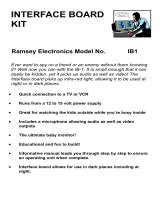Page is loading ...

Specifications subject to change without notice.
© 2009 Bogen Communications, Inc.
All rights reserved. 54-5810-05C 1206
BPA60
Power Amplifier
Installation & Use Manual
Rated Output Power: 60 watts
Total Harmonic Distortion: Less than 2% from 50 Hz to 15 kHz
Frequency Response: -2 dB, 20 Hz to 20 kHz
Input Sensitivity: High-impedance, 300mV; low-impedance balanced (with optional
transformer), 75mV
Hum and Noise: 85 dB below rated output
Output Loads: 8-ohm/25V, 16-ohm, 25V CT, 70V
Output Regulation: Better than 2 dB from no load to full load
Input Impedances: High-impedance, 50k ohms unbalanced; low-impedance, 600 ohms,
balanced (with optional transformer)
Lo-cut Filter: -10 dB at 100 Hz (switch-selectable)
Controls and Indicators: Front Panel — Illuminated on/off power switch
Rear Panel — Input level control, circuit breaker reset, lo-cut filter switch
Power Consumption: 120V AC, 60 Hz, 180W at full rated output
Thermal Emissions (full power): 204.9 BTU/hr.
Overload Protection: Transient protection diodes, electrical circuit breaker,
thermostat
Operating Temperature Range: -4° F to 131° F (-20° to +55° C) at rated output
Auxiliary Receptacle (not switched): Three-wire grounded*, 300W maximum, 2.5A (internally fused)
Dimensions: 15-1/4"W x 3-1/2"H x 8-1/4"D
Finish: Black
Product Weight: 17 lbs.
Approvals: Listed to UL Standard 60065 for US and Canada
Accessories: Model TL600, 600-ohm line-matching transformer;
Model TL100, 1:1 ratio transformer;
Model RPK53 rack panel brackets
*This receptacle will be grounded only if the power amplifier has been grounded properly.
Technical
Specifications

NOTICE: Every effort was made to ensure that the information in this guide
was complete and accurate at the time of printing.
However, information is subject to change.
WARNING: To reduce the risk of Fire or Electric Shock, Do Not Expose this
apparatus to rain or moisture.
Apparatus shall not be exposed to dripping or splashing and no objects filled
with liquids, such as vases shall be placed on the apparatus.
WARNING: Only connect unit to AC mains outlet providing protective
earthing connection.
NOTE: Mains plug is used as disconnect device from the mains and shall
remain readily accessible and operable.
CAUTION: These servicing instructions are for use by qualified service per-
sonnel only. To reduce the risk of electric shock, do not perform
any servicing other than that contained in the operating instructions
unless you are qualified to do so.
CAUTION: DO NOT INSTALL OR PLACE THIS UNIT IN A BOOKCASE,
BUILT-IN CABINET, OR IN ANOTHER CONFINED SPACE. ENSURE THE
UNIT IS WELL VENTILATED. TO PREVENT THE RISK OF SHOCK OR FIRE
HAZARD DUE TO OVER-HEATING, ENSURE THAT CURTAINS AND ANY
OTHER MATERIALS DO NOT OBSTRUCT THE VENTILATION VENTS.
Always follow these basic safety precautions when installing and using the unit:
IMPORTANT SAFETY INSTRUCTIONS
1. Read these instructions.
2. Keep these instructions.
3. Heed all warnings.
4. Follow all instructions.
5. Do not use this apparatus near water.
6. Clean unit with dry cloth.
7. Do not block any ventilation openings. Install in accordance with the manufacturer's instructions.
8. Do not install near any heat sources such as radiators, heat registers, stoves, or other apparatus
(including amplifiers) that produce heat.
9. Do not defeat the safety purpose of the polarized or grounding-type plug. A polarized plug has two
blades with one wider than the other. A grounding-type plug has two blades and a third grounding prong.
The wide blade, or the third prong, are provided for your safety. If the provided plug does not fit into your
outlet, consult an electrician for replacement of the obsolete outlet.
10. Protect the power cord from being walked on or pinched particularly at plugs, convenience receptacles,
and the point where they exit from the apparatus.
11. Only use attachments/accessories specified by the manufacturer.
12. Unplug this apparatus during lightning storms or when not used for long periods of time.
13. Refer all servicing to qualified service personnel. Servicing is required when the apparatus has been
damaged in any way, such as power-supply cord or plug is damaged, liquid has been spilled or objects
have fallen into the apparatus, the apparatus has been exposed to rain or moisture, does not operate
normally, or has been dropped.
CAUTION
RISK OF ELECTRIC SHOCK
DO NOT OPEN
CAUTION: TO PREVENT THE RISK OF ELECTRIC
SHOCK, DO NOT REMOVE ANY FRONT/BACK
COVERS OR PANELS. NO USER-SERVICEABLE
PARTS INSIDE.
REFER SERVICING TO QUALIFIED PERSONNEL.
The exclamation point within an equi-
lateral triangle is intended to alert the
user to the presence of important
operating and maintenance (servicing)
instructions.
The lightning flash with arrowhead sym-
bol, within an equilateral triangle, is in-
tended to alert the user to the presence
of uninsulated "dangerous voltage"
within the product's enclosure that may
be of sufficient magnitude to constitute
a risk of electric shock to persons.

Installation
Rack Mounted Installation
The amplifier may be mounted in a standard 19” equipment rack,
by using the Bogen Model RPK53 Rack Panel Kit (accessory; sold
separately), which includes two brackets and the necessary
hardware for installation.
NOTE: Before installing the amplifier in a rack, install any accessory
transformers required. See Input Connections section.
Attach one of the RPK53 brackets to each side of the unit and se-
cure (with screws provided) through the holes on the side panel.
Each bracket measures 2” W x 3-1/2” H x 1” D.
Ventilation
The amplifier generates heat during operation. It must be prop-
erly ventilated to prevent excessive temperature rise. If other heat-
producing equipment, or several amplifiers have been installed in
an enclosed rack or cabinet, you must ensure that there is space
above and below the amplifier(s) to allow for passive cooling. It is
recommended that the amplifier be installed on the bottom of a
rack or above any equipment that does not produce heat.
Power and Grounding
The three-wire AC line cord has a three-prong plug which should
be plugged into a properly grounded, three-wire, 120V ~ 60Hz
outlet. It is important to ground the amplifier.
Auxiliary Power Receptacle
Caution: The front panel POWER switch does not control the aux-
iliary receptacle.
The AUX POWER receptacle on the rear panel is a three-wire
grounded outlet that may be used to supply power to accessory
equipment in the sound system. Ensure that the accessory equip-
ment does not require more than 300 watts. Equipment connected
to the auxiliary receptacle will be grounded, provided the amplifier
line cord has been properly grounded. The outlet is protected by
an internal fuse.
Input Connections
High-Impedance Input
A high-impedance input is provided by standard RCA jacks (see
Fig. 1). An input signal of 300mV is required for full rated output.
Low-Impedance Balanced Input
Caution: To avoid electric shock,
be sure to disconnect AC
Power Cord before removing the cover of the amplifier unit.
Warning: DO NOT perform any function requiring the removal
of the cover of the amplifier unless you are qualified to do so.
A balanced input, provided at the BAL LO-Z terminal strip (Fig. 1),
requires the installation of a Bogen Model TL600 line-matching
transformer. Remove the top cover of the unit and install the trans-
former in the socket designated XT1 (see Fig. 2 on back page) on
the printed circuit board. If an unbalanced input is required, connect
a jumper from the GND terminal to an adjacent input terminal.
Bridging Input
Caution: To avoid electric shock,
be sure to disconnect AC
Power Cord before removing the cover of the amplifier unit.
Warning: DO NOT perform any function requiring the removal
of the cover of the amplifier unless you are qualified to do so.
The inputs of two or more amplifiers may be paralleled by installing
accessory transformer TL100 (for up to 6 amplifiers) in the trans-
former socket designated XT1 (see Fig. 2) on the printed circuit
board. Connect the signal source to the BAL LO-Z terminal strip
and connect the cable shield to the GND terminal. For an unbal-
anced input, connect a jumper wire from the GND terminal to an
adjacent input terminal.
Input from Another Amplifier
The BPA60 may be driven from an amplifier that provides a 25V
or 70V constant voltage output. Connect the output of the driver
amplifier to one of the HI-Z input jacks via a resistor network (see
Fig. 3). These resistors are in addition to the normal loudspeaker
load impedance on the output of the driver amplifier.
Output Connections
Caution: Follow local electrical codes when connecting ampli-
fier output.
Figure 1 shows the location and impedance values for the output
terminal strip. Class 2 wiring is acceptable for output loads.
Speakers
The BPA60 features output connectors for 16-ohm,
8-ohm/25V,
25VCT and 70V speakers. The amplifier provides outputs for
25V and 70V speakers. 70-volt speaker connections are made
between the 70V and COM terminals on the output terminal strip.
The COM and GND terminals of the output terminal strip are
connected using a shorting clip. The shorting clip enables the
amplifier output to act as an unbalanced output (one side of the
output connected to ground). If desired, the output can be made
to be a balanced output with no connection to ground. To bal-
ance the output, simply remove the shorting clip. All speaker con-
nections remain the same as above. 25V speaker connections
are done in the same manner.
Hum
If the connections between the signal sources and amplifier are in-
correct or defective, hum-type interference may occur. Check for
proper grounding, broken wires or shields, poor connector contacts,
etc. Keep input cables away from speaker cables and speaker
cables away from AC power lines. Where auxiliary equipment is
used, it may be necessary to connect a separate ground wire from
the chassis of such equipment to a suitable earth ground.
Fig. 1 - BPA60 Rear Panel Connection Diagram

50 Spring Street, Ramsey, NJ 07446, U.S.A.
Tel. 201-934-8500 • Fax: 201-934-9832
www.bogen.com
The Bogen BPA60 Amplifier is warranted to be free from defects in material and workmanship for two (2) years from the date of sale
to the original purchaser. Any part of the product covered by this warranty that, with normal installation and use, becomes defective
(as confirmed by Bogen upon inspection) during the applicable warranty period, will be repaired or replaced by Bogen, at Bogenʼs
option, provided the product is shipped insured and prepaid to: Bogen Factory Service Department, 50 Spring Street, Ramsey, NJ
07446, USA. Repaired or replacement product will be returned to you freight prepaid. This warranty does not extend to any of our prod-
ucts that have been subjected to abuse, misuse, improper storage, neglect, accident, improper installation or have been modified or
repaired or altered in any manner whatsoever, or where the serial number or date code has been removed or defaced.
THE FOREGOING LIMITED WARRANTY IS BOGENʼS SOLE AND EXCLUSIVE WARRANTY AND THE PURCHASERʼS SOLE
AND EXCLUSIVE REMEDY. BOGEN MAKES NO OTHER WARRANTIES OF ANY KIND, EITHER EXPRESS OR IMPLIED, AND
ALL IMPLIED WARRANTIES OF MERCHANTABILITY OR FITNESS FOR A PARTICULAR PURPOSE ARE HEREBY DISCLAIMED
AND EXCLUDED TO THE MAXIMUM EXTENT ALLOWABLE BY LAW. Bogen's liability arising out of the manufacture, sale or sup-
plying of products or their use or disposition, whether based upon warranty, contract, tort or otherwise, shall be limited to the price of
the product. IN NO EVENT SHALL BOGEN BE LIABLE FOR SPECIAL, INCIDENTAL OR CONSEQUENTIAL DAMAGES
(INCLUDING, BUT NOT LIMITED TO, LOSS OF PROFITS, LOSS OF DATA OR LOSS OF USE DAMAGES) ARISING OUT OF THE
MANUFACTURE, SALE OR SUPPLYING OF PRODUCTS, EVEN IF BOGEN HAS BEEN ADVISED OF THE POSSIBILITY OF
SUCH DAMAGES OR LOSSES. Some States do not allow the exclusion or limitation of incidental or consequential damages, so the
above limitation or exclusion may not apply to you. This warranty gives you specific legal rights, and you may also have other rights
which vary from State to State.
Products that are out of warranty will also be repaired by the Bogen Factory Service Department – same address as above or call 201-
934-8500. The parts and labor involved in these repairs are warranted for 90 days when repaired by the Bogen Factory Service
Department. All shipping charges in addition to parts and labor charges will be at the owner's expense. All returns require a Return
Authorization number. For most efficient warranty or repair service, please include a description of the failure.
12/2008
Limited Warranty; Exclusion of Certain Damages
Operation
Power: The Power Switch applies power to the amplifier; it does
not control any associated equipment which may be connected to
the auxiliary power receptacle on the rear panel. The switch lamp
will illuminate when power has been applied to the unit.
Lo-Cut Filter Switch: The LO-CUT filter switch, located on the
rear panel, provides 10 dB attenuation at 100 Hz.
Input Level Control: The Input Level control (screwdriver-ad-
justable), located on the rear panel, is used to adjust the input sig-
nal applied to the amplifier. Turn the control clockwise to increase
the level.
Caution: Many loudspeakers may be damaged if overdriven.
Therefore, always begin system setup with the Input Level
control fully counterclockwise and gradually increase the setting to
obtain the desired output level.
Thermal Cut-Out
The amplifier is protected by a thermal cut-out which should not
trip under normal conditions. If it trips, check for inadequate ven-
tilation of the unit or overloading. The cut-out will automatically
reset after cooling.
Circuit Breaker: If the AC circuit breaker opens, the power switch
lamp will go out and the amplifier will have no output; however, there
will be power at the AUX POWER receptacle on the rear panel. Set
the POWER switch to OFF and momentarily depress the red but-
ton on the circuit breaker to reset it. Return the POWER switch to
ON. If the circuit breaker trips again, do not attempt to reset it; have
the trouble investigated by a qualified technician.
Fig. 2 - BPA60 Printed Circuit Board Fig. 3 - Input From Another Amplifier
TRANSFORMER SOCKET XT1
AT 70V R1 = 10K, 1/2W
AT 25V R1 = 3.3K, 1/2W
70V
R1
R2
100
1/2W
GND
OUTPUT
TERMINAL
STRIP OF
DRIVER
AMPLIFIER
TO HIGH
IMPEDANCE
INPUT OF
POWER
AMPLIFIER
/