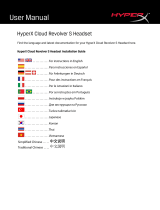Page is loading ...

User Manual
HyperX Alloy FPS RGB Mechanical Gaming Keyboard
Find the language and latest documentation for your HyperX Alloy FPS RGB Gaming Keyboard here.
HyperX Alloy FPS RGB Mechanical Gaming Keyboard Installation Guide
Simplied Chinese .....
Traditional Chinese ....
............ For instructions in English
. . . . . . . . . . . . . . . . . . Para instrucciones en Español
......... Für Anleitungen in Deutsch
. . . . . . . . . . . . . . . . . . Pour des instructions en Français
. . . . . . . . . . . . . . . . . . Per le istruzioni in Italiano
............ Por as instruções em Português
. . . . . . . . . . . . . . . . . . Instrukcje w jezyku Polskim
. . . . . . . . . . . . . . . . . . Для инструкции на Pусском
. . . . . . . . . . . . . . . . . . Turkce talimatlar icin
. . . . . . . . . . . . . . . . . . Japanese
. . . . . . . . . . . . . . . . . . Korean
. . . . . . . . . . . . . . . . . . Thai
. . . . . . . . . . . . . . . . . . Vietnamese

Document No. 480HX-KB1002.A01
HyperX Alloy FPS RGB Mechanical Gaming
Keyboard
Page 1 of 6
HyperX Alloy FPS RGB Mechanical
Gaming Keyboard
Part Numbers
HX-KB1SS2-US
HX-KB1SS2-UK
HX-KB1SS2-RU
HX-KB1SS2-NO
HX-KB1SS2-LA
HX-KB1SS2-FR
HX-KB1SS2-DE

Document No. 480HX-KB1002.A01
HyperX Alloy FPS RGB Mechanical Gaming
Keyboard
Page 2 of 6
What’s included:
• HyperX Alloy FPS RBG Mechanical
Gaming Keyboard
• Detachable USB cable

Document No. 480HX-KB1002.A01
HyperX Alloy FPS RGB Mechanical Gaming
Keyboard
Page 3 of 6
Keyboard Overview:
A- FN + F1, F2, F3 = Onboard memory profile selection.
B- FN + F6, F7, F8 = Media control keys.
C- FN + F9, F10, F11 = Volume control keys.
D- FN + F12 Game Mode key.
E- Game Mode / Num Lock / Caps Lock indicators.
F- Up & Down = LED brightness control keys.
G- Back USB port = Mobile phone USB charging port.
H- Back mini USB port = Keyboard USB cable port.

Document No. 480HX-KB1002.A01
HyperX Alloy FPS RGB Mechanical Gaming
Keyboard
Page 4 of 6
Keyboard Installation:
1- Connect the Mini USB connector to the keyboard.
2- Connect both USB connectors to the computer.
1
2

Document No. 480HX-KB1002.A01
HyperX Alloy FPS RGB Mechanical Gaming
Keyboard
Page 5 of 6
Function Keys:
Press “FN” and a function key at the same time to activate its secondary feature.
Function Keys
Secondary Feature
Switch between the profiles on
the onboard memory.
With the media keys you can
play/pause ,
skip backward or skip forward
your music or video.
With the volume control keys,
you can mute ,
decrease or increase
your computer audio.
Enabling Game Mode will
disable the Windows key to avoid
any inconvenience during
gaming. When Game Mode is
enabled, the indicator will be
illuminated.
Increase or decrease the
LED backlight brightness with
these keys. There are 5 levels of
brightness: 0%, 25%,
50%, 75%, 100%.

Document No. 480HX-KB1002.A01
HyperX Alloy FPS RGB Mechanical Gaming
Keyboard
Page 6 of 6
HyperX NGenuity Software:
To customize lighting, Game Mode and macro settings, download the HyperX NGenuity
software here: hyperxgaming.com/ngenuity.
Refer to the HyperX NGenuity Gaming Software manual for more information on
functionalities.
Keyboard factory reset:
If you are experiencing any issue with the keyboard you can perform a factory reset. You will
lose your custom LED profile by doing this Keyboard factory reset:
If you are experiencing any issue with the keyboard you can perform a factory reset. You will
lose your custom LED profile by doing this.
Function Keys
Secondary Feature
+
Press both keys for 5 seconds until the
keyboard backlight blinks.
ESC

Dokument Nr. 480HX-KB1002.A01
HyperX Alloy FPS RGB Mechanische
Gaming-Tastatur
Seite 1 von 6
HyperX Alloy FPS RGB Mechanische
Gaming-Tastatur
Artikelnummern
HX-KB1SS2-US
HX-KB1SS2-UK
HX-KB1SS2-RU
HX-KB1SS2-NO
HX-KB1SS2-LA
HX-KB1SS2-FR
HX-KB1SS2-DE

Dokument Nr. 480HX-KB1002.A01
HyperX Alloy FPS RGB Mechanische
Gaming-Tastatur
Seite 2 von 6
Im Lieferumfang:
HyperX Alloy FPS RGB Mechanische
Gaming-Tastatur
Abnehmbares USB-Kabel

Documento N. 480HX-KB1002.A01
Tastiera meccanica per il gaming HyperX
Alloy FPS RGB
Pagina 1 di 6
Tastiera meccanica per il gaming
HyperX Alloy FPS RGB
Numeri di parte
HX-KB1SS2-US
HX-KB1SS2-UK
HX-KB1SS2-RU
HX-KB1SS2-NO
HX-KB1SS2-LA
HX-KB1SS2-FR
HX-KB1SS2-DE

Documento No. 480HX-KB1002.A01
HyperX Alloy FPS RGB Mechanical Gaming
Keyboard
Página 1 do 7
HyperX Alloy FPS RGB Mechanical
Gaming Keyboard
Código do Produto
HX-KB1SS2-US
HX-KB1SS2-UK
HX-KB1SS2-RU
HX-KB1SS2-NO
HX-KB1SS2-LA
HX-KB1SS2-FR
HX-KB1SS2-DE

Documento No. 480HX-KB1002.A01
HyperX Alloy FPS RGB Mechanical Gaming
Keyboard
Página 2 do 7
O que está incluído:
Teclado Mecânico Gamer HyperX Alloy
FPS RGB
Cabo USB removível

Documento No. 480HX-KB1002.A01
HyperX Alloy FPS RGB Mechanical Gaming
Keyboard
Página 4 do 7
H- Porta Mini USB = Porta do cabo USB do teclado.

Documento No. 480HX-KB1002.A01
HyperX Alloy FPS RGB Mechanical Gaming
Keyboard
Página 5 do 7
Instalação do teclado:
1- Conecte o conector Mini USB ao teclado.
2- Conecte ambos os conectores USB ao computador.

文档编号 480HX-KB1002.A01
HyperX Alloy FPS RGB 机械游戏键盘
第 1 页,共 6 页
HyperX Alloy FPS RGB 机械游戏键盘
产品型号
HX-KB1SS2-US
HX-KB1SS2-UK
HX-KB1SS2-RU
HX-KB1SS2-NO
HX-KB1SS2-LA
HX-KB1SS2-FR
HX-KB1SS2-DE

文档编号 480HX-KB1002.A01
HyperX Alloy FPS RGB 机械游戏键盘
第 2 页,共 6 页
包含内容:
HyperX Alloy FPS RBG 机械游戏键盘
可拆卸 USB 线缆

文件號碼:480HX-KB1002.A01
HyperX Alloy FPS RGB 機械式電競鍵盤
第 1 頁,共 6
HyperX Alloy FPS RGB 機械式電競鍵
盤
產品型號
HX-KB1SS2-US
HX-KB1SS2-UK
HX-KB1SS2-RU
HX-KB1SS2-NO
HX-KB1SS2-LA
HX-KB1SS2-FR
HX-KB1SS2-DE

文件號碼:480HX-KB1002.A01
HyperX Alloy FPS RGB 機械式電競鍵盤
第 2 頁,共 6
內容物:
HyperX Alloy FPS RGB 機械式電競鍵盤
可拆式 USB 電源線
/