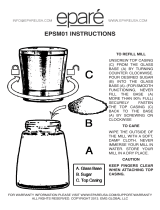Page is loading ...

MODEL G9298/G9299/G9300
HORIZONTAL/VERTICAL
ROTARY TABLE
OWNER'S MANUAL
WARNING: NO PORTION OF THIS MANUAL MAY BE REPRODUCED IN ANY SHAPE
OR FORM WITHOUT THE WRITTEN APPROVAL OF GRIZZLY INDUSTRIAL, INC.

This manual provides critical safety instructions on the proper setup,
operation, maintenance and service of this machine/equipment.
Failure to read, understand and follow the instructions given in this
manual may result in serious personal injury, including amputation,
electrocution or death.
The owner of this machine/equipment is solely responsible for its
safe use. This responsibility includes but is not limited to proper
installation in a safe environment, personnel training and usage
authorization, proper inspection and maintenance, manual availability
and comprehension, application of safety devices, blade/cutter integ-
rity, and the usage of personal protective equipment.
The manufacturer will not be held liable for injury or property damage
from negligence, improper training, machine modifications or misuse.
Some dust created by power sanding, sawing, grinding, drilling, and
other construction activities contains chemicals known to the State
of California to cause cancer, birth defects or other reproductive
harm. Some examples of these chemicals are:
• Lead from lead-based paints.
• Crystalline silica from bricks, cement and other masonry products.
• Arsenic and chromium from chemically-treated lumber.
Your risk from these exposures varies, depending on how often you
do this type of work. To reduce your exposure to these chemicals:
Work in a well ventilated area, and work with approved safety equip-
ment, such as those dust masks that are specially designed to filter
out microscopic particles.

INTRODUCTION ............................................................................................................................... 2
SECTION 1: SAFETY ....................................................................................................................... 4
SECTION 2: SETUP ......................................................................................................................... 6
SECTION 3: OPERATIONS ........................................................................................................... 11
SECTION 4: ACCESSORIES ......................................................................................................... 15
SECTION 5: MAINTENANCE......................................................................................................... 17
WARRANTY AND RETURNS ........................................................................................................ 21
Table of Contents

INTRODUCTION
NOTICE
If you have never used this type of machine or equipment before, WE STRONGLY RECOMMEND
that you read books, review industry trade magazines, or get formal training before beginning
any projects. Regardless of the content in this section, Grizzly Industrial will not be held liable
for accidents caused by lack of training.
Contact Info
Machine Description
Manual Accuracy
your machine may not exactly match the
manual
www.grizzly.com

Identification
Specifications
Description G9298 G9299 G9300
Figure 1.

Safety Instructions for Machinery
4. ALWAYS USE HEARING PROTECTION
WHEN OPERATING MACHINERY.
Machinery noise can cause permanent
hearing loss.
5. WEAR PROPER APPAREL. DO NOT
wear loose clothing, gloves, neckties, rings,
or jewelry that can catch in moving parts.
Wear protective hair covering to contain
long hair and wear non-slip footwear.
6. NEVER OPERATE MACHINERY WHEN
TIRED OR UNDER THE INFLUENCE OF
DRUGS OR ALCOHOL. Be mentally alert
at all times when running machinery.
1. READ THE ENTIRE MANUAL BEFORE
STARTING MACHINERY. Machinery pres-
ents serious injury hazards to untrained
users.
2. ALWAYS USE ANSI APPROVED
SAFETY GLASSES WHEN OPERATING
MACHINERY. Everyday eyeglasses only
have impact resistant lenses—they are
NOT safety glasses.
3. ALWAYS WEAR A NIOSH APPROVED
RESPIRATOR WHEN OPERATING
MACHINERY THAT PRODUCES DUST.
Most types of dust (wood, metal, etc.) can
cause severe respiratory illnesses.
For Your Own Safety, Read Instruction
Manual Before Operating this Machine
The purpose of safety symbols is to attract your attention to possible hazardous conditions. This
manual uses a series of symbols and signal words intended to convey the level of importance
of the safety messages. The progression of symbols is described below. Remember that safety
messages by themselves do not eliminate danger and are not a substitute for proper accident
prevention measures.
Indicates a potentially hazardous situation which, if not avoided,
MAY result in minor or moderate injury. It may also be used to alert
against unsafe practices.
Indicates a potentially hazardous situation which, if not avoided,
COULD result in death or serious injury.
Indicates an imminently hazardous situation which, if not avoided,
WILL result in death or serious injury.
This symbol is used to alert the user to useful information about
proper operation of the machine.
NOTICE
Safety Instructions for Machinery
SECTION 1: SAFETY

7. ONLY ALLOW TRAINED AND PROP-
ERLY SUPERVISED PERSONNEL TO
OPERATE MACHINERY. Make sure
operation instructions are safe and clearly
understood.
8. KEEP CHILDREN AND VISITORS AWAY.
Keep all children and visitors a safe dis-
tance from the work area.
9. MAKE WORKSHOP CHILDPROOF. Use
padlocks, master switches, and remove
start switch keys.
10. NEVER LEAVE WHEN MACHINE IS
RUNNING. Turn power OFF and allow all
moving parts to come to a complete stop
before leaving machine unattended.
11. DO NOT USE IN DANGEROUS
ENVIRONMENTS. DO NOT use machin-
ery in damp, wet locations, or where any
flammable or noxious fumes may exist.
12. KEEP WORK AREA CLEAN AND WELL
LIGHTED. Clutter and dark shadows may
cause accidents.
13. USE A GROUNDED EXTENSION CORD
RATED FOR THE MACHINE AMPERAGE.
Grounded cords minimize shock hazards.
Undersized cords create excessive heat.
Always replace damaged extension cords.
14.
ALWAYS DISCONNECT FROM POWER
SOURCE BEFORE SERVICING
MACHINERY. Make sure switch is in
OFF
position before reconnecting.
15. MAINTAIN MACHINERY WITH CARE.
Keep blades sharp and clean for best and
safest performance. Follow instructions for
lubricating and changing accessories.
16. MAKE SURE GUARDS ARE IN PLACE
AND WORK CORRECTLY BEFORE
USING MACHINERY.
Safety Instructions for Machinery
17. REMOVE ADJUSTING KEYS AND
WRENCHES. Make a habit of checking for
keys and adjusting wrenches before turn-
ing machinery ON.
18. CHECK FOR DAMAGED PARTS
BEFORE USING MACHINERY. Check for
binding or misaligned parts, broken parts,
loose bolts, and any other conditions that
may impair machine operation. Repair or
replace damaged parts before operation.
19. USE RECOMMENDED ACCESSORIES.
Refer to the instruction manual for recom-
mended accessories. Improper accesso-
ries increase risk of injury.
20. DO NOT FORCE MACHINERY. Work at
the speed for which the machine or acces-
sory was designed.
21. SECURE WORKPIECE. Use clamps or
a vise to hold the workpiece when practi-
cal. A secured workpiece protects your
hands and frees both hands to operate the
machine.
22. DO NOT OVERREACH. Maintain stability
and balance at all times.
23. MANY MACHINES CAN EJECT
WORKPIECES TOWARD OPERATOR.
Know and avoid conditions that cause the
workpiece to "kickback."
24. ALWAYS LOCK MOBILE BASES
(IF USED) BEFORE OPERATING
MACHINERY.
25. CERTAIN DUST MAY BE HAZARDOUS
to the respiratory systems of people and
animals, especially fine dust. Be aware of
the type of dust you are exposed to and
always wear a respirator designed to filter
that type of dust.

Wear safety glasses dur-
ing the entire setup pro-
cess!
Read through this entire
manual to become famil-
iar with the controls and
operations before using
this rotary table. Follow
all of the safety instruc-
tions in the owner's man-
ual for your mill.
SECTION 2: SETUP
Description Qty
Page 7
Accessories Page 15
Needed for Setup
please imme-
diately call Customer Service at (570) 546-9663
for advice.
Otherwise, filing a freight claim can be difficult.
Unpacking
This rotary table is very
heavy. Get lifting help and
use proper lifting meth-
ods to avoid possible
serious personal injury.

Inventory
Note: If you can't find an item on this list, check
the mounting location on the machine or examine
the packaging materials carefully. Occasionally
we pre-install certain components for shipping
purposes.
Inventory: (Figure 2) Qty
A.
B.
SUFFOCATION HAZARD!
Immediately discard all plas-
tic bags and packing materi-
als to eliminate choking/suf-
focation hazards for children
and animals.
Figure 3
For optimum performance, clean all moving
parts or sliding contact surfaces.
Clean Up
Gasoline and petroleum
products have low flash
points and can explode
or cause fire if used to
clean machinery. DO
NOT use these products
to clean the machinery.
Many cleaning solvents
are toxic if inhaled.
Minimize your risk by only
using these products in a
well ventilated area.
G2544—Solvent Cleaner & Degreaser
H9692—Orange Power Degreaser
Figure 3.
Figure 2.

Installation
Surface Care Page 18
Horizontal Position
1.
2.
3.
4.
5.
6. Alignment
Page 9
You MUST properly secure the rotary table
to the mill table to prevent unexpected
movement during operation, which could
result in personal injury or damage to the
workpiece.
Vertical Position
To install the rotary table in the vertical posi-
tion:
1.
2.
3.
4.
5. Alignment
Page 9
NOTICE
Make sure the rotary table handwheel is free
of obstructions. Depending on your setup,
the rotary table may need to be blocked up
or mounted so the handle is hanging over
the edge of the mill table. After installation,
carefully check for any possible obstruc-
tions that may interfere with the rotary table
or its handwheel.

Spindle Alignment
Horizontal Position Alignment
To use a test indicator to align the rotary
table:
1.
2.
Figure 4
Note: Refer to Accessories on Page 15 for
test indicator options from Grizzly.
Figure 4.
3.
Note: For best results, turn the mill spindle in
only one direction.
4.
5.
Step 4
6. Step 5
Tip: Use a mirror to read the indicator when
it is facing away from you.
To use an edge finder to align the rotary
table:
1.
2. ON
3.
Note: When recording the mill table position,
take into account the backlash that is usually
present in the leadscrew.
4.
5.
Steps 34

6.
Step 5
7.
Note: Use the pattern illustrated in Figure 5
to aid in positioning the edge finder for the
above procedure.
1
2
3
4
5
6
Figure 5.
Vertical Position Alignment
To verify the front-to-back alignment of the
rotary table:
1.
2.
3.
4. Step 3
To center the rotary table with the mill spin-
dle:
1.
Note: Any runout of the center will have to be
determined and accounted for in the following
steps.
2.
Figure 6
Edge
Finder
Lathe
Center
Rotary
Table
Top View
Figure 6.
3.
Note: Be sure to take into account any back-
lash when moving the mill table.

SECTION 3: OPERATIONS
Damage to your eyes and lungs could result
from using this machine without proper pro-
tective gear. Always wear safety glasses and
a respirator when operating this machine.
NOTICE
If you have never used this type of machine
or equipment before, WE STRONGLY REC-
OMMEND that you read books, review
industry trade magazines, or get formal
training before beginning any projects.
Regardless of the content in this section,
Grizzly Industrial will not be held liable for
accidents caused by lack of training.
Loose hair, clothing, or
jewelry could get caught
in machinery and cause
serious personal injury.
Keep these items away
from moving parts at all
times to reduce this risk.
To reduce the risk of
serious injury when using
this machine, read and
understand this entire
manual before beginning
any operations.
Basic Controls
Figure 7
A. Handwheel:
B. Handwheel Scale:
C. Backlash Adjustment Ring:
D. Table Lock:
Figure 7.

E. Table Scale:
F. Spindle:
G. Backlash Adjustment Lock:
H. Vernier Scale:
Adjusting Handwheel
Scales
Tools Needed Qty
To adjust the handwheel scales:
1.
Figure 8
Figure 8.
2.
3.
Vernier Scale
To set the table at 16° 42' 20":
1.
Note: When changing directions with the
handwheel, take into account any backlash.

2.
Figure 9
0
60
40
30
20
10
0
50
10
20
30
40
5
0
1
42 Arc
Minutes
20 Arc Seconds
Vernier Scale
Handwheel Scale
Degree
Figure 9.
3.
Note: When the handwheel is turned clock-
wise, the marks to the left of the zero mark
on the vernier scale are used, and when the
handwheel is turned counterclockwise, the
marks on the right are used.
4.
Step 3
Basic Operation
Five Evenly Spaced Holes
Figure 10
72º
Figure 10.
Tip: When using the rotary table to machine
several locations or with a complicated pattern,
make a drawing with measurement details to help
visualize the operation. This will reduce the risk of
making errors during the operation.

To make five evenly spaced holes:
1.
Note: Make sure the handwheel and vernier
scales also read zero.
2.
3.
Note: Be careful not to pass the zero mark
on the last turn. If you go past the zero mark,
reverse the handwheel one full turn, then try
again. This will eliminate any backlash error
that occurs when reversing handwheel direc-
tion.
4.
5. Steps 3–4
Two Circular Slots
Figure 11
90º
0.25"
1.125"
Start
Here
Radius
Figure 11.
To make two circular slots:
1.
Note: Make sure the handwheel and vernier
scales also read zero.
2.
3.
4.
clockwise
5.
counterclock-
wise
6. clockwise
7. Steps 4–6
8.
9.
10. Steps 3–7

SECTION 4: ACCESSORIES
Figure 13.
G9610—Test Indicator
""
G9611—Test Indicator
G9612—Test Indicator
G9640— 90° Wide Base Square 3" x 5"
G9641— 90° Wide Base Square 4" x 6"
G9642— 90° Wide Base Square 5" x 8"
Figure 12.
G1075—52-PC. Clamping Kit
1
⁄2" T-Nut
G1076—52-PC. Clamping Kit
5
⁄8" T-Nut
Figure 14.
G9629—Universal Indicator Holder
Figure 15.

H2939—4 Piece Edge Finder Set
Figure 16.
G9296—Adjustable Tailstock
G9297—Adjustable Tailstock
Figure 17.
G9295—Dividing Plates
Figure 18.
H8370—Power Feed for Mills
Figure 19.

SECTION 5: MAINTENANCE
Daily:
Monthly:
Schedule
Cleaning
Lubrication
Figure 20
Figure 20.
Figure 20

Surface Care
Preload
Tools Needed Qty
To correct the amount of preload:
1.
2.
Figure 21
Figure 21.
3.
Figure 22
Figure 22.
4.
Surface Care
5.
6.
/