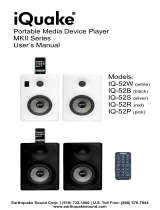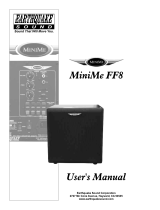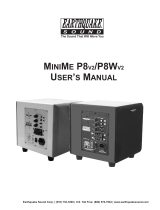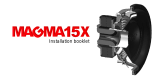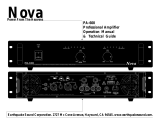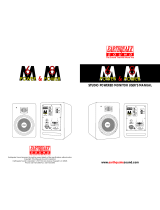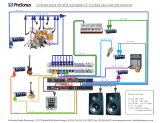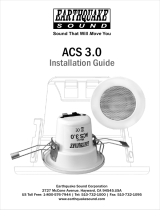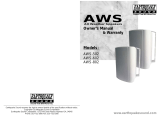Owner’s Manual
Portable Speaker System
DJ-QUAKE 2.1
Earthquake Sound Corp. | (510) 732-1000 | www.earthquakesound.com

About Earthquake Sound Corporation.............................
Introduction.....................................................................
Safety Instructions...........................................................
Amplifier Overview...........................................................
Media Player Overview....................................................
Remote Functions...........................................................
Connection Diagrams......................................................
Dimensions and Specifications........................................
Warranty Information.......................................................
3
4
5
6 - 7
8
8
9 - 12
13
14 - 15
Table of Contents
2 DJ-Quake 2.1 Manual Earthquake Sound Corp. | (800) 576-7944 | www.earthquakesound.com
Earthquake Sound Corporation
2727 McCone Avenue
Hayward, CA 94545
United States of America
Tel: 510-732-1000
Fax: 510-732-1095
© Earthquake Sound Corporation. All rights reserved.
This document should not be construed as a commitment on the part of Earthquake Sound Corporation.
The information is subject to change without notice.
Earthquake Sound Corporation assumes no responsibility for errors that may appear within this document.
The Sound That Will Move You
S O U N D
WARNING: This product is
capable of generating high
sound pressure levels. You
should exercise caution when
operating these speakers. Long
term exposures to high levels of
sound pressure will cause permanent
damage to your hearing. Sound pressure
levels exceeding 85dB can be dangerous
with constant exposure, set your audio
system to a comfortable loudness level.
Earthquake Sound Corporation does not
assume liability for damages resulting from
the direct use of Earthquake Sound audio
product(s) and urges users to play volume at
moderate levels.

Specifications are subject to change without notice. DJ-Quake 2.1 Manual 3
For over 30 years, Earthquake Sound has been producing a variety of high quality audio products that
have impressed audiophile communities around the world. It all started in 1984 when Joseph Sahyoun, a
music freak and Aerospace Engineer unhappy with the existing loud speaker technology and
performance, decided to put his advance engineering knowledge to use. He pushed technological
boundaries to the limit to create the kind of subwoofer he could live with. Earthquake quickly created a
name for itself in the car audio industry and became well known for its powerful subwoofers and
amplifiers. In 1997, using his existing expertise in the audio industry, Joseph Sahyoun expanded his
company to home audio production.
Earthquake Sound has since evolved into a leader in the home audio industry, producing not only
subwoofers and amplifiers but surround speakers and tactile transducers as well. Engineered by
audiophiles for audiophiles, Earthquake Sound audio products are meticulously crafted to reproduce
each and every single note perfectly, bringing your home theater experience to life. With true dedication
and full attention to details, Earthquake Sound engineers continuously develop new and better products
to meet customers’ needs and go beyond their expectations.
From mobile audio to prosound and home audio, Earthquake Sound has been selected as the winner of
many prestigious awards based on sound quality, performance, value and features. CEA and numerous
publications have awarded Earthquake Sound with over a dozen design and engineering awards.
Additionally, Earthquake Sound has been granted many design patents by the USPO for revolutionary
audio designs that have changed the sound of the audio industry.
Headquartered in a 60,000 square foot facility in Hayward, California USA, Earthquake Sound currently
exports to over 60 countries worldwide. In 2010, Earthquake Sound expanded its export operations by
opening a European warehouse in Denmark. This accomplishment was recognized by the US
Department of Commerce who honored Earthquake Sound with an Export Achievement award at the
2011 Consumer Electronic Show. Just recently, the US Department of Commerce presented Earthquake
Sound with another Export Achievement award for expanding its export operations in China.
About Earthquake Sound Corporation
Joseph Sahyoun, US Secretary of Commerce Gary
Locke, Abraham Sahyoun and Thomas Mygind
US Commercial Officer Sarah Fox and Joseph
Sahyoun

Introduction
DJ-Quake 2.1 System is a portable speaker system that consists of two 4 x 4-inch array speakers and one
12-inch subwoofer with a built-in 1000-Watt amplifier (400 Watts RMS). The amplifier features balanced
and unbalanced line inputs, as well as a digital media player with USB/SD and Bluetooth inputs.
The complete DJ-Quake System consists of the following separately packaged items:
BOX 1
One (1) 12” Powered Subwoofer Box
One (1) Remote Control
One (1) Owner’s Manual
BOX 2
Two (2) sets of 4 x 4” Array Speakers
Two (2) 16.5 feet (5m) Sub-to-Array 1/4” TRS Speaker Cables
Six (6) 1 feet (0.3m) Array Connecting Speaker Cables
Two (2) Metal Mounting Brackets
BOX 3
Two (2) Metal Speaker Stands
4 DJ-Quake 2.1 Manual Earthquake Sound Corp. | (800) 576-7944 | www.earthquakesound.com

This documentation contains general safety,
installation, and operating instruction for the DJ-
Quake 2.1 system. It is important to read this
owner’s manual before attempting to use this
product. Pay particular attention to the safety
instructions.
Specifications are subject to change without notice. DJ-Quake 2.1 Manual 5

6 DJ-Quake 2.1 Manual Earthquake Sound Corp. | (800) 576-7944 | www.earthquakesound.com
Amplifier Overview
Designed & Engineered in the USA
AC115V-60Hz
PASSIVE SUB LINK
(BASS BOOST)
AC230V-50Hz
POWER
115V
XLR/
TRS
IN
XLR
OUT
MP3/BT MASTER
AUX
INPUT
FREQ
SUBVOL
180º
0º
PHASE
POWER LIMIT
VOL
L
R
230V
MODE
L
R
L
R
80Hz
0
10
0
10
0
10
DJ - QUAKE 2.1
L
R
ARRAY
LEFT
ARRAY
RIGHT
TRS
OUT
11
12
10
9
8
7
6
5
16
15
14
17
21
4
3
13
1kHz
SUB FREQUENCY CONTROL
Use this 80Hz - 1kHz knob to set the
subwoofer’s cut off frequency. Signals
above the set crossover frequency will be
gradually rolled off to prevent them from
interfering with the array speakers.
POWER LED
This green LED indicator reflects the main
power status of the amplifier. The LED will
light up only when the sub is connected to a
power source and its main power switch is
in the ON position.
PHASE SWITCH
This 0° - 180° phase switch allows user to
synchronize the subwoofer to obtain better
and more precise bass response.
LIMIT LED
This red LED indicator will light and flash
when the amplifier senses distortion on the
sub. Simply reduce the input’s volume
when this LED lights up.
SUB VOLUME CONTROL
Use this knob to adjust the volume of the
subwoofer and any auxiliary sub.
MASTER VOLUME CONTROL
Use this knob to control the volume of the
entire DJ-Quake 2.1 system (subwoofer
and array speakers).
AUXILIARY INPUT
Use this 3.5mm unbalanced stereo input to
connect the DJ-Quake 2.1 system to a
computer, mobile device, etc.
BALANCED INPUT
Use these XLR and 1/4” TRS combo jack to
connect the DJ-Quake 2.1 system to an
audio interface or mixer.
Connect only one input
source at a time.
7
6
2
1
3
4
5
8

17
16
15
14
13
Specifications are subject to change without notice. DJ-Quake 2.1 Manual 7
BALANCED XLR OUTPUT
Use these XLR connectors to link additional
speakers or subwoofers to the DJ-Quake
2.1 system.
This input is activated only when
using the XLR or 1/4” TRS
balanced inputs.
SPEAKER OUTPUT
Use these 1/4” TRS connectors to link the
left and right array speakers to the
subwoofer. Each DJ-Quake 2.1 system
comes complete with two (2) 16.5-feet (5m)
1/4” TRS to 1/4” TRS speaker cables.
115/230V AC SELECTOR
The DJ-Quake 2.1 system can operate in a
115V or 230V environment. Before
connecting the DJ-Quake to a power
source, simply slide the selector switch to
the required power input setting.
Use of improper voltage may
r e s u l t i n h a z a r d o u s
conditions and/or damage
t h e D J - Q u a k e 2 . 1
components that are not
covered by the factory
warranty.
For your safety, please make
s u r e t h e s u b i s n o t
connected to any power
source prior to accessing the
A C s e l e c t o r a n d f u s e
compartment.
MAIN POWER SWITCH
This switch controls the AC power going to
the DJ-Quake 2.1 system. We suggest
keeping the switch in the OFF position when
the system is not being used for an
extended period of time.
AC POWER WITH BUILT-IN FUSE
This AC line connector is fused to protect
the amplifier from unwanted power surges.
Be sure to use the proper fuse rating (Ø5 x
20mm 5A/250V UL/VDE slow blow tube
fuse) when replacing the existing fuse.
To access the fuse compartment, simply
unplug the power cable from the subwoofer,
place a flat-head screwdriver in the small
notch and pry it open.
PASSIVE SUB LINK
Use this speakon connector to connect a
passive subwoofer (with a minimum
impedance of 8 Ohms) for a bass boosting
performance.
UNBALANCED RCA INPUT
Use this RCA input to connect the DJ-
Quake 2.1 system to a computer, mobile
device, etc.
MULTI-MEDIA VOLUME CONTROL
Use this knob to adjust the volume for the
®
input when using USB/SD or Bluetooth
mode.
MULTI-MEDIA PLAYER
Please refer to page 8 for details of this
digital media player.
9
11
12
10

8 DJ-Quake 2.1 Manual Earthquake Sound Corp. | (800) 576-7944 | www.earthquakesound.com
MODE
BLUE
TOOTH
1
2
3
4
5
6 7 8
Media Player Overview
Remote Control Functions
7
6
2
1
3
USB/MMC PORT
Use this port when sourcing MP3 media
from a pre-loaded SD/MMC card.
USB PORT
Use this port when sourcing MP3 media
from a USB drive.
LCD DISPLAY SCREEN
This screen will help you navigate between
the modes and folders. If there is no source
connected to the system, the screen will
show “NO” for no source.
MODE BUTTON
Press this button to switch between
®
USB/SD, Bluetooth and LINE IN modes.
PREVIOUS BUTTON
When using USB/SD mode, press this
button to go back to previous track.
NEXT BUTTON
When using USB/SD mode, press this
button to go to the next track.
REPEAT BUTTON
When using USB/SD mode, press this
button to repeat the MP3 song.
PLAY/PAUSE BUTTON
Press this button to play or pause the
MP3 song when using USB/SD mode.
Press these buttons to access the previous (-) or next (+) folder when using
USB/SD mode.
®
Press this button to switch from USB/SD, Bluetooth and LINE IN modes.
Press this button to go to the previous or next song when using USB/SD
mode.
Press this button to play or pause when using USB/SD mode.
Press these buttons to decrease (-) and increase (+) the volume.
Press this button to select from the 5 preset EQs: Pop, Rock, Jazz, Classic
and Country
Press this button to select songs by 10 digit numbers.
Press this button to select songs by 100 digit numbers.
Press these number buttons to select the MP3 files.
4
5
8
DJ -QUAKE 2.1
/
/
/

Specifications are subject to change without notice. DJ-Quake 2.1 Manual 9
Line Connection Diagrams
®
While the DJ-Quake 2.1 system is compatible with MP3 pre-loaded USB/SD card and Bluetooth , it also
has a multitude of different connection scenarios when using LINE IN as your input mode, enabling you
easily connect a number of different audio sources and devices to achieve the desired performance and
sound quality.
CONNECTING THROUGH AUXILIARY INPUT
One of the easiest and quickest connection to the DJ-Quake 2.1 system is through the auxiliary input. Any
device with a 3.5mm connection may be connected into the DJ-Quake 2.1 system and used as the primary
source.
Designed & Engineered in the USA
AC115V-60Hz
PASSIVE SUB LINK
(BASS BOOST)
AC230V-50Hz
POWER
115V
XLR/
TRS
IN
XLR
OUT
MP3/BT MASTER
AUX
INPUT
FREQ
SUBVOL
180º
0º
PHASE
POWER LIMIT
VOL
L
R
230V
MODE
L
R
L
R
80Hz
0
10
0
10
0
10
DJ -QUAKE 2.1
L
R
ARRAY
LEFT
ARRAY
RIGHT
TRS
OUT
1kHz
3.5mm Compatible Devices (i.e.
® ® ®
Android Devices, iPhone , iPod ,
®
iPad , etc.)

10
DJ-Quake 2.1 Manual Earthquake Sound Corp. | (800) 576-7944 | www.earthquakesound.com
CONNECTING THROUGH RCA INPUT & ADDING MICROPHONE VIA XLR INPUT
To add a microphone into the DJ-Quake 2.1 system, simply connect it to the amplifier via the XLR / 1/4”
TRS input. This will enable you to use the auxiliary/RCA input and the microphone simultaneously.
The microphone will be outputed only to the channel it is connected to.
Designed & Engineered in the USA
AC115V-60Hz
PASSIVE SUB LINK
(BASS BOOST)
AC230V-50Hz
POWER
115V
XLR/
TRS
IN
XLR
OUT
MP3/BT MASTER
AUX
INPUT
FREQ
SUBVOL
180º
0º
PHASE
POWER LIMIT
VOL
L
R
230V
MODE
L
R
L
R
80Hz
0
10
0
10
0
10
DJ -QUAKE 2.1
L
R
ARRAY
LEFT
ARRAY
RIGHT
TRS
OUT
1kHz
3.5mm Compatible Devices (i.e.
® ® ®
Android Devices, iPhone , iPod ,
®
iPad , etc.)
Line Connection Diagrams (cont’d)
MIC

Specifications are subject to change without notice. 11DJ-Quake 2.1 Manual
ADDING SUBWOOFER & SPEAKER TO THE SYSTEM
Giving the system’s performance an extra boost of sound and bass is easy with the DJ-Quake 2.1 system.
When the source is connected to the DJ-Quake XLR/TRS inputs, additional speakers can be added by
connecting them to the DJ-Quake’s XLR output connectors.
To add more bass, simply connect a passive subwoofer(with a minimum impedance of 8 Ohms) to the
passive-sub link using a speakon cable.
The XLR output connectors are active only whne the XLR/TRS inputs are in use.
Designed & Engineered in the USA
AC115V-60Hz
PASSIVE SUB LINK
(BASS BOOST)
AC230V-50Hz
POWER
115V
XLR/
TRS
IN
XLR
OUT
MP3/BT MASTER
AUX
INPUT
FREQ
SUBVOL
180º
0º
PHASE
POWER LIMIT
VOL
L
R
230V
MODE
L
R
L
R
80Hz
0
10
0
10
0
10
DJ -QUAKE 2.1
L
R
ARRAY
LEFT
ARRAY
RIGHT
TRS
OUT
1kHz
L R
MAIN OUTPUTS
FROM SOURCE
ADDITIONAL SPEAKERADDITIONAL PASSIVE SUB
(minimum impedance: 8-Ohms)
AC110V 60Hz
AC220V 50Hz
O

12
DJ-Quake 2.1 Manual Earthquake Sound Corp. | (800) 576-7944 | www.earthquakesound.com
CONNECTING TO A MIXER
To further tailor the sound to your liking, a mixer can be easily added to the DJ-Quake 2.1 system. Simply
connect your mixer’s output to the DJ-Quake’s corresponding input.
The XLR output connectors are active only whne the XLR/TRS inputs are in use.
Line Connection Diagrams (cont’d)
Designed & Engineered in the USA
AC115V-60Hz
PASSIVE SUB LINK
(BASS BOOST)
AC230V-50Hz
POWER
115V
XLR/
TRS
IN
XLR
OUT
MP3/BT MASTER
AUX
INPUT
FREQ
SUBVOL
180º
0º
PHASE
POWER LIMIT
VOL
L
R
230V
MODE
L
R
L
R
80Hz
0
10
0
10
0
10
DJ -QUAKE 2.1
L
R
ARRAY
LEFT
ARRAY
RIGHT
TRS
OUT
1kHz
L R
MAIN OUTPUTS
FROM MIXER
ADDITIONAL SPEAKERADDITIONAL PASSIVE SUB
(minimum impedance: 8-Ohms)
AC110V 60Hz
AC220V 50Hz
O

Specifications are subject to change without notice. 13DJ-Quake 2.1 Manual
Dimensions and Specifications
12-inch
Power Output
1000 Watts (400 Watts RMS)
Subwoofer Size
80 Hz - 1 kHz
Sub Crossover Freq.
4-inch coaxial • 1-inch compression driver
Fuse Rating
Input Connections
®
USB/SD (for MP3 media) • Bluetooth
Unbalanced RCA • Unbalanced AUX
Balanced XLR • Balanced 1/4” TRS
Output Connections
Balanced XLR
Balanced 1/4” TRS (for the arrays)
Speakon (for additional Passive Sub)
5A/250V
(Ø5 x 20mm UL/VDE slow blow tube fuse)
Array Components
17 3/8” (440mm)
11 3/4”
(298.45mm)
19 3/4”
(501.65mm)
23 1/4”
(590.55mm)
6”
(152.4mm)
10”
(254mm)
14 3/16”
(360mm)
17 15/16”
(455mm)
43 5/8” - 73 5/8” (1100 - 1870mm)
height adjustment
Steel tubing with metal collars

Earthquake warrants the original purchaser that all Factory Sealed New Audio Products to be free from
defects in material and workmanship under normal and proper use for a period of one (1) years from the date
of purchase (as shown on the original sales receipt with serial number affixed/written on it).
The one (1) year warranty period is valid only if an authorized Earthquake dealer properly installs the product
and the warranty registration card is properly filled out and sent to Earthquake Sound Corporation.
(A) One (1) years limited warranty plan coverage guidelines:
Earthquake pays for labor, parts, and ground freight (only in US mainland, not including Alaska and Hawaii.
Shipping to us is not covered).
(B) Warning:
Products (sent for repair) that are tested by Earthquake technicians and deemed to have no problem(s) will
not be covered by the one (1) year limited warranty. Customer will be charged a minimum of one (1) hour of
labor (at the ongoing rates) plus shipping charges back to customer.
(C ) Earthquake will repair or replace at our option all defective products/parts subject to the
following provisions:
Defective products/parts have not been altered or repaired by other than an Earthquake factory-
approved technicians.
Products/parts are not subjected to negligence, misuse, improper use or accident, damaged by
improper line voltage, used with incompatible products or have its serial number or any part of it altered,
defaced or removed, or have been used in any way that is contrary to Earthquake's written instructions.
(D) Warranty Limitations:
Warranty does not cover products that have been modified or abused, including but not limited to the
following:
Damages to speaker cabinet and cabinet finish due to misuse, abuse or improper use of cleaning
materials/methods.
Bent speaker frame, broken speaker connectors, holes in speaker cone, surround & dust cap, burnt
speaker voice coil.
Fading and/or deterioration of speaker components & finish due to improper exposure to elements.
Bent amplifier casing, damaged finish on the casing due to abuse, misuse or improper use of cleaning
material.
Burnt tracers on PCB.
Product/part damaged due to poor packaging or abusive shipping conditions.
Subsequent damage to other products.
A warranty claim will not be valid if the warranty registration card is not properly filled & returned to
Earthquake with a copy of the sales receipt.
(E) Service Request:
To receive product service, contact Earthquake Service Department at (510) 732-1000 and request an
RMA number (Return Material Authorization). Items shipped without a valid RMA number will be refused.
Make sure you provide us with your complete/correct shipping address, a valid phone number, and a brief
description of the problem you are experiencing with the product. In most cases, our technicians might be
able to resolve the problem over the phone; Thus, eliminating the need to ship the product.
(F) Shipping Instructions:
Product(s) must be packaged in its original protective box(es) to minimize transport damage and prevent
repackaging cost (at the ongoing rates). Shipper claims regarding items damaged in transit must be
presented to carrier. Earthquake Sound Corporation reserves the right to refuse improperly packed
product.
14
DJ-Quake 2.1 Manual Earthquake Sound Corp. | (800) 576-7944 | www.earthquakesound.com
One (1) Year Limited Warranty Guidelines

Specifications are subject to change without notice. 15DJ-Quake 2.1 Manual
A copy of the original sales receipt must accompany product returned to service. We encourage you to
include a written description of the problem. Ship product to:
Earthquake Sound Corp.
2727 McCone Avenue
Hayward, CA 94545
Tel: (510) 732-1000
You are responsible for the cost of shipping the product to Earthquake Sound Corporation.
(G) Disputes Resolution:
All disputes between clients and Earthquake Sound Corporation resulting from the one (1) year limited
warranty policy must be resolved according to the laws & registration of the county of Alameda California.

Earthquake Sound Corporation
2727 McCone Avenue. Hayward CA, 94545. USA
US Toll Free: 800-576-7944 | Phone: 510-732-1000 | Fax: 510-732-1095
www.earthquakesound.com
The Sound That Will Move You
-
 1
1
-
 2
2
-
 3
3
-
 4
4
-
 5
5
-
 6
6
-
 7
7
-
 8
8
-
 9
9
-
 10
10
-
 11
11
-
 12
12
-
 13
13
-
 14
14
-
 15
15
-
 16
16
EarthQuake DJ Quake 2.1 User manual
- Type
- User manual
- This manual is also suitable for
Ask a question and I''ll find the answer in the document
Finding information in a document is now easier with AI
Related papers
-
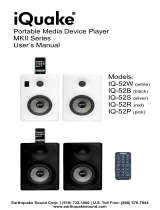 Earthquake Sound IQ-52P User manual
Earthquake Sound IQ-52P User manual
-
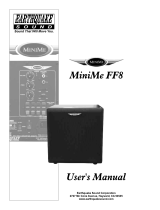 Earthquake Sound MiniMe FF8 User manual
Earthquake Sound MiniMe FF8 User manual
-
 Earthquake Sound P10 User manual
Earthquake Sound P10 User manual
-
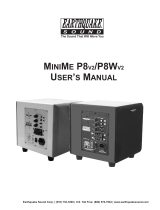 Earthquake Sound MiniMe P8V2 P8WV2 Owner's manual
Earthquake Sound MiniMe P8V2 P8WV2 Owner's manual
-
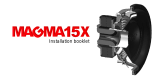 Earthquake Sound Magma User manual
Earthquake Sound Magma User manual
-
Earthquake Sound DB-12 User manual
-
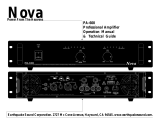 Earthquake Sound Nova PA-600 Operation manual User manual
Earthquake Sound Nova PA-600 Operation manual User manual
-
EarthQuake EQ-4000BT v2 Owner's manual
-
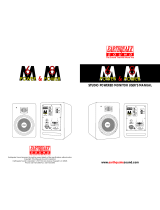 EarthQuake Mpower8 User manual
EarthQuake Mpower8 User manual
-
 Earthquake Sound MPower Studio Monitor Series User manual
Earthquake Sound MPower Studio Monitor Series User manual
Other documents
-
Dicota Z24658Z Datasheet
-
 Earthquake Sound Nova FF6.5 Owner's manual
Earthquake Sound Nova FF6.5 Owner's manual
-
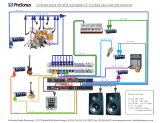 Presonus Audio electronic MSR User manual
Presonus Audio electronic MSR User manual
-
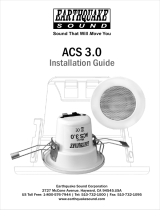 Earthquake Sound ACS3.0 Owner's manual
Earthquake Sound ACS3.0 Owner's manual
-
Element ESB205 User manual
-
Jasco HO98012 User manual
-
Earthquake Sound MiNi D3000.4 User manual
-
Earthquake Sound MAGMA-12X Owner's manual
-
Pyle PPHP849KT User manual
-
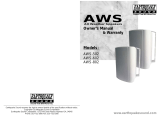 Earthquake Sound AWS-502 User manual
Earthquake Sound AWS-502 User manual