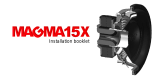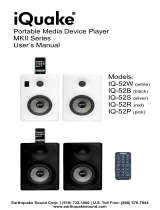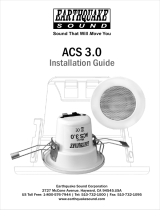Page is loading ...

Earthquake Sound reserves the right to amend details of the specifications without notice.
Copyright © Earthquake Sound Corporation
Earthquake Sound Corporation • 2727 McCone Avenue Hayward CA, 94545
Phone: 510-732-1000 Fax: 510-732-1095
The Sound That Will Move You
The Sound That Will Move You
www. sound.comearthquake
STUDIO POWERED MONITOR USER’S MANUAL
&&

Unpacking System Components
• Keep the original carton and packing materials for future shipment or
storage.
• Check for any visual signs of damage. If you encounter any concealed
damage, consult your Earthquake Sound dealer before proceeding with
unit installation.
• Retain the sales receipt as it establishes the duration for the limited
warranty and provides information for insurance purposes.
Safety Instructions
Safety First
Symbols Explained:
Note:
This documentation contains general safety, installation, and operating
instructions for the MPower studio monitors. It is important to read this
user’s manual before attempting to use this product. Pay particular
attention to the safety instructions.
Appears on the component to indicate the
presence of uninsulated, dangerous voltage inside
the enclosure – voltage that may be sufficient to
constitute a risk of shock.
Calls attention to a procedure, practice, condition
or the like that, if not correctly performed or
adhered to, could result in injury or death.
Calls attention to a procedure, practice, condition
or the like that, if not correctly performed or
adhered to, could result in damage to or
destruction of part or all of the product.
Calls attention to information that is essential to
highlight.
3
Specifications are subject to change without notice
This triangle, which appears on your component,
alerts you to the presence of uninsulated,
dangerous voltage inside the enclosure -
voltage that may be sufficient to
constitute a risk of shock.
CAUTION
RISK OF ELECTRIC SHOCK
DO NOT OPEN
This triangle, which appears on your component,
alerts you to important operating and
maintenance instructions in this
accompanying literature.
Table of Contents
Customer Support
Tel: 800-576-7944
Fax: 510-732-1095
Earthquake Sound Corporation
2727 McCone Avenue
Hayward, CA 94545
Tel: 510-732-1000
Fax: 510-732-1095
© 2014 Earthquake Sound Corporation. All rights reserved.
This document should not be construed as a commitment on the part of Earthquake Sound
Corporation. The information is subject to change without notice. Earthquake Sound
Corporation assumes no responsibility for errors that may appear within this document.
The Sound That Will Move You
S O U N D
2
Safety Instructions...................................................
Introduction......................................................
Amplifier Features....................................................
Placing Your MPower Monitors.................................
Troubleshooting.......................................................
Specifications..........................................................
Notes....................................................................
Warranty Guidelines.................................................
3 - 4
5
6 - 7
8 - 9
10 - 11
12
13
14 - 15
Earthquake Sound Corp. | (510) 732-1000 | www.earthquakesound.com

Thank you for purchasing the MPower series of powered studio monitors:
MPower 6 and/or MPower 8.
When it comes to studio monitors, one would want sound clarity, accurate
audio reproduction, transparent performance with low distortion and
exceptional imaging. Each component of the MPower studio monitors was
meticulously chosen to deliver those desired characteristics.
The built-in amplifier of the MPower monitor accepts unbalanced (RCA)
and balanced (1/4” TRS and XLR) inputs. It also features High Frequency
adjustment control for listening personalization.
The woofer installed in the MPower monitor uses Aramid glass fiber cone
which is stiff and has low mass, allowing the woofer to have low harmonic
distortion. The ultra efficient ribbon tweeter has flatter impedance and
better response. The combination of these two components ensure
dynamic, melodious balance, transparency and neutral audio reproduction.
Introduction
4
Earthquake Sound Corp. | (510) 732-1000 | www.earthquakesound.com
1) Read these instructions in their entirety.
2) Store this manual and packaging in a safe place.
3) Heed all warnings.
4) Follow instructions (do not take shortcuts).
5) Do not use this apparatus near water.
6) Clean only with a dry cloth.
7) Do not block any ventilation openings. Install in accordance with the
manufacturer’s instructions.
8) Do not install near any heat sources such as radiators, heat registers,
stoves, or other apparatuses that produce heat.
9) Do not defeat the safety purpose of the polarized or grounding-type
plug. A polarized plug has two blades with one wider than the other.
The grounding-type plug has two blades and a third grounding prong.
The wide blade or the third prong is provided for your safety. If the
provided plug does not fit into your outlet, consult an electrician for
replacement of the obsolete outlet.
10) Protect the power cord from being walked on or pinched, particularly at
plugs, convenience receptacles, and the point where they exit from the
apparatus.
11) Only use attachments and accessories specified by the manufacturer.
12) Use only a compatible rack or cart for the final resting position.
13) Unplug this apparatus during lightning storm or when unused for a long
period of time.
14) Refer all servicing to qualified service personnel. Servicing is required
when the apparatus has been damaged in a way such as: power-
supply cord or plug is damaged, liquid has been spilled or objects have
fallen into the apparatus, the apparatus has been exposed to rain or
moisture, does not operate normally, or has been dropped.
15) To reduce the risk of fire or electric shock, do not expose this apparatus
to rain or moisture.
Safety Instructions (continued)
5
Specifications are subject to change without notice

4. Main Power Switch
This switch controls the AC power going to the MPower
monitor. We suggest keeping the switch in the OFF
position when the monitor is not being used for an
extended period of time.
5. 110V/220V Selector Switch
The MPower monitors can operate in a 110-120V or 220-
240V environment.
6. AC Power Inlet with Fuse Holder
7. Volume Control
This volume knob controls the MPower monitor’s input
sensitivity. Typically, you would want to set this knob to the
maximum setting (+6dB), adjust the source’s output level
and then use this volume knob to match the left and right
MPower monitors.
8. HF Adjustment
This high frequency adjustment is factory set at 0dB.
Simply adjust accordingly to your listening preference.
Simply slide the selector to the
required power input setting and replace the fuse to the
proper rating prior to connecting the monitors to the
power source.
USE OF IMPROPER VOLTAGE MAY RESULT IN
HAZARDOUS CONDITIONS AND/OR DAMAGE TO THE
MONITOR COMPONENTS THAT ARE NOT COVERED
BY THE FACTORY WARRANTY.
FOR YOUR SAFETY, PLEASE MAKE SURE THAT THE
MONITOR IS NOT CONNECTED TO ANY POWER
SOURCE PRIOR TO ACCESSING THE AC SELECTOR
AND FUSE COMPARTMENT.
This AC line connector is fused to protect the amplifier from
unwanted power surges. Be sure to use the proper fuse
rating when replacing the existing fuse:
M6: ø5 x 20mm 2A/250V UL/VDE slow blow tube fuse
M8: ø5 x 20mm 3.15A/250V UL/VDE slow blow tube fuse
To access the fuse compartment, simply
unplug the power cable from the monitor,
place a flat-head screw driver in the small
notch and pry it open as illustrated.
6
7
Amplifier Features
1. Unbalanced RCA Input
2. Balanced 1/4” TRS Input
10kOhm balanced TRS input for connecting
your audio interface or mixer. For best result, be
sure to use a balanced 1/4” TRS phone plug.
3. Balanced XLR Input
10kOhm balanced XLR input for connecting
your audio interface or mixer.
NOTE:
CONNECT ONLY ONE INPUT SOURCE AT A TIME.
RCA input for connecting the MPower monitor to your TV,
computer, DJ equipment, mobile device, etc.
the MPower
monitor to
the MPower
monitor to
2
3
1
Sleeve
RingTip
Balanced TRS
Unbalanced TS
2
3
1
Pin 1 Sleeve (Shield) = Ground (cable shield)
Pin 2 Tip = Positive/Red/Hot
Pin 3 Ring = Negative/Black/Cold
USE ON LY WITH AC 250 V FUSE
USE ON LY WITH AC 250 V FUSE
Earthquake Sound Corp. | (510) 732-1000 | www.earthquakesound.com Specifications are subject to change without notice
USE ONLY WI TH AC 250 V FUSE
2
3
1
1
2
3
4
5
6
7
8
-80dB

8
Earthquake Sound Corp. | (510) 732-1000 | www.earthquakesound.com
9
Placing Your MPower Monitors
Proper placement of your MPower studio monitors is crucial to their
performance.
Studio/Stereo Application
We suggest placing the monitors within the front 1/3 of the room, about 3 to
5 feet away from each other and directed at a 60 degree angle towards the
listening position.
Surround Sound Application
Begin by placing the center channel monitor right in front of your listening
position. Then place the front left and right monitors at equal distance and
about 25 - 30 degree angle from the center. The three front monitors (left,
center and right) should form a slight arc as shown below. Continue by
placing the rear monitors at equal distance from the listening position and
angled about 90 - 110 degrees from center as illustrated below.
To reduce distortion by reflection and diffraction, we suggest placing the
MPower monitors at least 3 feet away, at ear level of the listening position.
To achieve the optimized performance, you may angle the monitors so they
are aimed towards your ears when in listening position.
Avoid placing any large objects near the monitors and listening position.
60° 60°
3 - 5 feet
25 - 30°° 25 - 30°°
90 - 110°°90 - 110°°
Left
Right
Rear Right
Rear Left
Center
^^
3 feet
Specifications are subject to change without notice

10
11
Earthquake Sound Corp. | (510) 732-1000 | www.earthquakesound.com
Troubleshooting
The Front LED Does Not Light Up
è
è
The Front LED Lights Up but There is No Sound
è
è
è
è
è
è
è
è
è
è
Inspect the power cable. Never use one that has been altered in any
way.
èVerify the power AC outlet is active and supplying the appropriate AC
voltage.
èVerify the monitor’s AC selector is at the proper setting with the correct
fuse installed (refer to page 7 for fuse rating and how to access the
fuse compartment). Make sure that the fuse is not blown.
èVerify that the power cord is securely plugged into the unit and into the
power AC outlet.
Make sure the monitor’s POWER switch is ON.
If the fuse(s) blow once the monitor is switched on, please contact
Earthquake Sound’s Support/Technical Team for service (1-800-576-7944
or [email protected]).
Perform the troubleshooting steps above prior to proceeding with the
next steps.
Verify that all devices plugged into the same AC outlet are still working.
Make sure that the signal source (e.g. mixing console, CD player work
station, etc.) is at a level that can properly send a signal to the
monitor(s).
Make sure that the VOLUME knob (system gain potentiometer) is
turned fully clockwise to +6dB.
Make sure that the audio source cable is firmly plugged into both the
source output and the monitor input.
If you are using two monitors and this problem only occurs on one of
the units, exchange the audio input cable from the non-working unit to
the working one to determine where the problem lies (the monitor, the
cable or elsewhere).
If the problem still persists at this point, please contact Earthquake Sound
for service.
The Monitor Suddenly Stops Working
Turn the monitor off.
Perform the troubleshooting steps above prior to proceeding with the
next steps.
Carefully, check to see if the amplifier’s back plate is hot. It is possible
that the protection circuitry of the amplifier kicked in and shut the
amplifier down because it had been running at highest power output
for an extended period of time. Turn the monitor power off and keep it
off for at least 30 minutes to allow the amplifier to cool down before
turning it back on.
Increase the volume to check for normal operation.
If the monitor is still unresponsive, please contact Earthquake Sound for
service.
The Sound Quality Changes
èPerform
è
è
è
è
è
è
è
the previous troubleshooting steps before proceeding with
the next steps.
Disconnect the signal cable at the monitor’s input. With the monitor
powered on, place your ear close to each driver (tweeter/woofer) and
listen for any noise (i.e. a slight hiss or hum). If no noise of any kind
was heard, it is possible that one or more of the drivers (woofer,
tweeter or both) is faulty. It is also possible that the problem lies
elsewhere in the electronics.
Reconnect the signal cable to the monitor’s input and play some non-
distorted source material at a low volume. Carefully cover the tweeter
to block the sound. If the woofer sounds distorted or has no sound at
all, then the woofer may have gotten internally disconnected or may
need to be replaced.
Play the same non-distorted source material but cover the woofer
instead so the tweeter is mostly heard. If the sound from the tweeter is
not of clear tonal quality or if there is no sound at all, then the tweeter
may have gotten internally disconnected or may need to be replaced.
Please contact our Support/Technical Team once you isolate the issue to
get the best solution to fix your monitor(s).
The Monitor Produces Hisses, Hums or Other Loud Noises
Make sure the power cord is firmly plugged into the monitor.
Check the connection between the signal source and the monitor.
Note that the MPower’s XLR and TRS connectors are completely
balanced. If you are connecting an unbalanced signal to the monitor,
make sure to use Pin 2 for signal and tie Pin 1 and 3 together at the
source end.
Make sure that the AC mains is matched to the operating voltage
requirements.
Make sure that all audio equipment in your system uses the same
ground point. Avoid connecting dimmers, neon signs, TV screens and
computer monitors to the same AC output of your audio equipment.
Specifications are subject to change without notice

Specifications
MPower-6
MPower-8
12
Earthquake Sound Corp. | (510) 732-1000 | www.earthquakesound.com
Configuration
2-Way
System Type
Active Monitor
HF Driver
2” Ribbon Tweeter
LF Driver
6.5” Aramid Glass Fiber
8” Aramid Glass Fiber
Frequency
Range (-10dB)
35Hz - 40kHz
30Hz - 40kHz
Crossover
Frequency
2.6kHz
2.4kHz
Power Rating
(HF/LF)
105 Watts
(25W/80W)
125 Watts
(25W/100W)
Peak SPL
108 dB
110 dB
Subsonic Filter
30 Hz
25 Hz
Connectors
10kOhm Unbalanced RCA
10kOhm Balanced 1/4” TRS & XLR
Controls
System Volume (-80dB to +6dB)
HF Level Adjust (-2dB, -1dB, 0dB, +1dB)
Dimensions
3 1
12 /4” x 9” x 11 /8”
(324 x 228 x 292mm)
1 7 3
15 /8” x 10 /16” x 13 /16”
(284 x 265 x 335mm)
Fuse Rating
ø5x20mm 2A/250V
UL/VDE slow blow tube
ø5x20mm 3.15A/250V
UL/VDE slow blow tube
Notes
13
Specifications are subject to change without notice
Specifications are subject to change without notice
Sleeve
RingTip
Balanced TRS
Unbalanced TS
2
3
1
2
3
1
Pin 1 Sleeve (Shield) = Ground (cable shield)
Pin 2 Tip = Positive/Red/Hot
Pin 3 Ring = Negative/Black/Cold
UNBALANCED TS
BALANCED XLR
UNBALANCED TS
BALANCED TRS
UNBALANCED TS UNBALANCED TS

Earthquake warrants the original purchaser that the speaker (product) is
free from defects in material and workmanship, under normal and proper
use, for a period of one (1) year from the date of purchase (as shown on
the original sales receipt).
The one (1) year warranty period is valid only if the product is purchased
from an authorized dealer/reseller and the warranty registration card is
properly filled out and sent to Earthquake Sound Corporation.
(A) One (1) year limited warranty guidelines:
Earthquake pays for labor, parts and ground freight (only in US
mainland) back to customer.
(B) Warning:
?Products (sent in for repair) that are tested by Earthquake
technicians and deemed to have no problem will not be covered by
the limited warranty. Customer will be charged a minimum of one (1)
hour of labor (at ongoing rate) plus shipping charges back to
customer.
?Each product sent in for repair must be packaged in its original
packaging. Otherwise, repackaging charges will apply in
addition to the labor, parts and shipping charges.
(C) Earthquake agrees to repair or replace - at our discretion - all such
defective products/parts subject to the following provisions:
?Defective products/parts have not been altered or repaired by
anyone other than an Earthquake factory approved technician.
?Products/parts are not subjected to negligence, misuse, accident or
damage by improper line voltage.
?Products/parts were used with incompatible products.
?The serial number or any part of the product altered, defaced or
removed.
?Products/parts have been used in any way that is contrary to
Earthquake’s written instructions.
(D) Warranty limitations:
Earthquake warranty does not cover products that have been modified
or abused, including but not limited to the following:
?Damages to speaker cabinet and/or cabinet finish due to misuse,
abuse or use of improper cleaning materials/methods.
?Bent speaker frame, broken speaker connectors, holes in speaker
cone, surround & dust cap, burnt speaker voice coil.
?Fading, deterioration of speaker components & finish due to
improper exposure to elements.
One (1) Year Limited Warranty Guidelines
?Bent amplifier casing, damaged finish on the casing due to abuse,
misuse or improper use of cleaning material.
?Burnt tracers on PCB. Product/part damaged due to poor packaging
or abusive shipping conditions.
?Subsequent damage to other products.
A warranty claim will not be valid if the warranty registration card is not
properly filled and returned to Earthquake with a copy of the sales
receipt.
(E) Service Request:
To receive product(s) service, contact Earthquake Sound service
department at (510) 732-1000 and request an RMA (Return
Merchandise Authorization) number. Items shipped without a valid
RMA number will be refused. Make sure you provided us with your
complete/correct shipping address, a valid phone number and a brief
description of the problem you are experiencing with the product. In
most cases, our technician maybe able to resolve the problem over the
phone; thus eliminating the need to ship the product.
(F) Shipping Instructions:
Product(s) must be packaged in its original protective box(es) to
minimize transport damage and avoid repackaging charges. Shipper
claims regarding items damaged in transit must be presented to carrier.
Earthquake Sound Corporation reserves the right to refuse products
that are improperly packaged. A copy of the original sales receipt must
accompany product returned for service. We encourage you to include
a written description of the problem inside the package. Ship product to:
Earthquake Sound Corporation
Attn: RMA Department - RMA# ______
2727 McCone Avenue
Hayward, CA 94545
Tel: (510) 732-1000
You are responsible for the cost of shipping the product to Earthquake
Sound Corporation.
(G) Disputes Resolution:
All disputes - between customer and Earthquake Sound Corporation -
resulting from the one (1) year limited warranty policy must be resolved
in accordance to the laws and regulations of the county of Alameda,
California.
14
Earthquake Sound Corp. | (510) 732-1000 | www.earthquakesound.com
15
Specifications are subject to change without notice
/