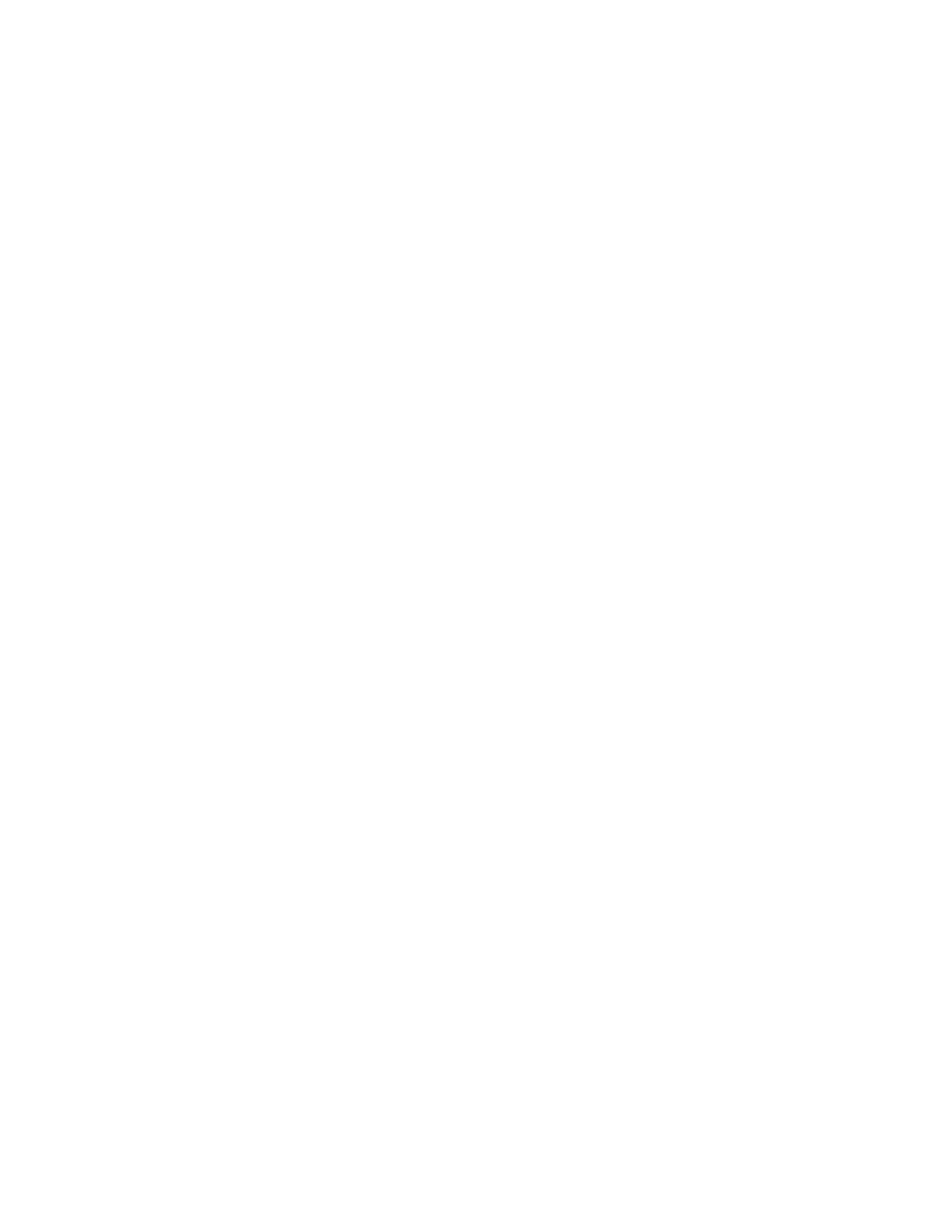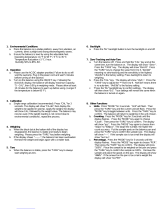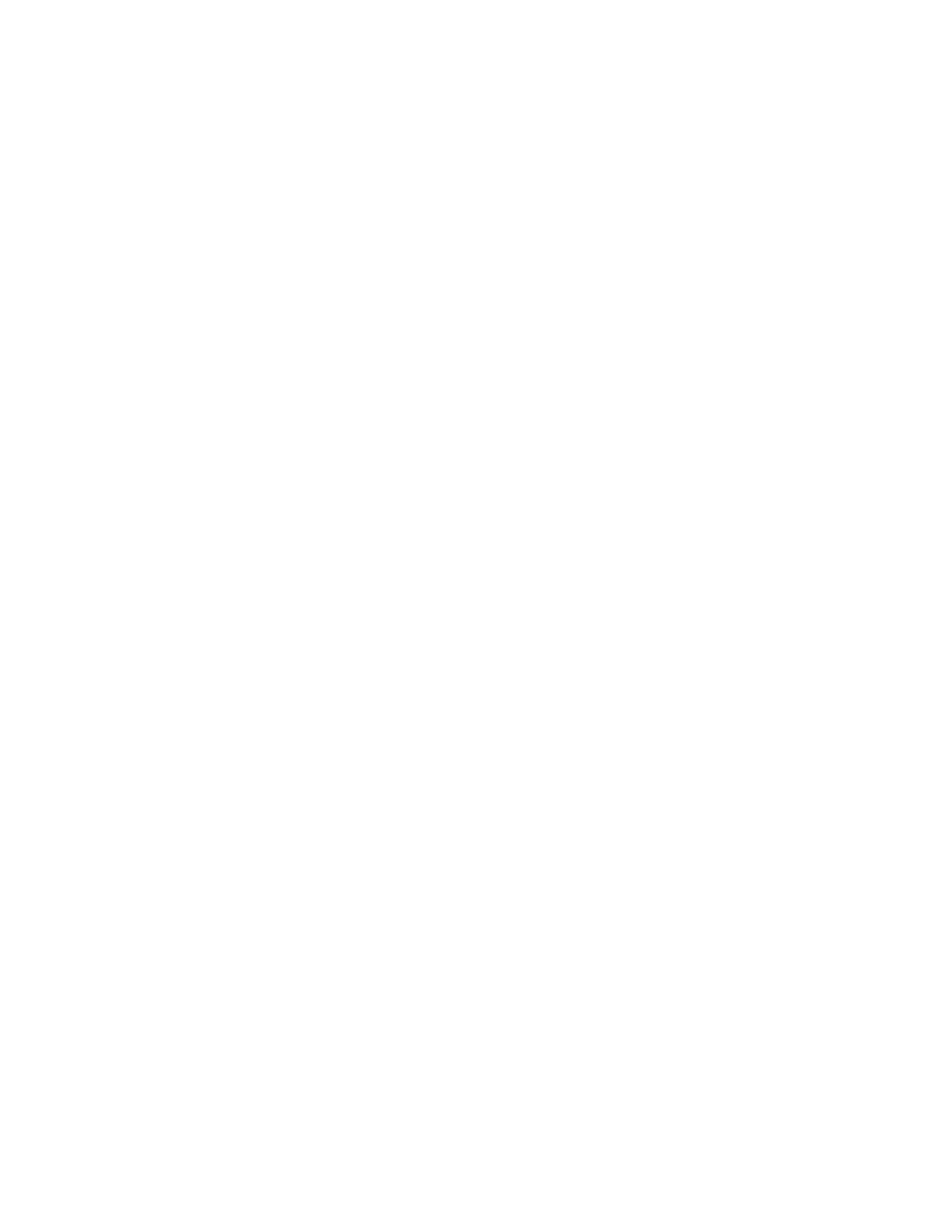
9
Plug in and pre-warm the balance for at least 30 minutes before
calibration.
Turn on the balance by pressing the power key.
Make sure that the weigh pan is installed and empty.
Press the CAL key after “0.0000 g” is displayed.
The balance will run through its internal calibration process
automatically.
4-2 CORRECTING INTERNAL CALIBRATION WEIGHT
VALUE
Note: this feature is available for Internal Calibration balances only. The
value of the internal calibration weight can be adjusted, if after an
internal calibration the displayed weight outside of the accuracy
specification of the balance.
Set up your balance per section 2-4 of this Operating Manual; let the
balance equilibrate completely to the room temperature, then run the
Internal Calibration per section 4-1.
Check the calibration using a suitable 100g calibration weight, and if the
displayed value is outside of specification, greater than 100.0002, or less
than 99.9998, the internal cal weight value can be adjusted.
1. When the balance is in Standby Mode (plugged in to power,
On/Off set to Off) press the CAL button.
2. The display will show 1. Press TARE then CAL, TARE, CAL
alternatively and the number on the display will increase: 1, 2, 3, 4,
etc.
3. When the display shows 7, press the On/Off button. The display
will show the current calibration weight adjustment value. Note
this value as the current adjustment value.
4. Press CAL, and 100.0000 will flash on the display.
5. If the displayed value during the calibration check was lower than
100.0000g (for example: 99.9995), then the internal cal reference
needs to be increased by 0.0005. Press SET repeatedly to increase
the weight value in 0.0001g increments until the new correction
value is 0.0005 greater than the current adjustment value.