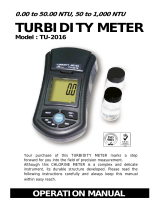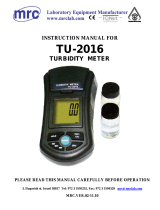Page is loading ...

MICRO 200 BW TURBIDIMETER
RANGE OPTION 0 - 1000 NTU
HF scientific, inc.
3170 Metro Parkway
Ft. Myers, FL 33916-7597
Phone: (239) 337-2116
Fax: (239) 332-7643
CATALOG NO. 21640 (5/05)
Rev. 3.1


scientific, inc.
3170 Metro Parkway
Ft. Myers, FL 33916-7597
Phone: (239) 337-2116
Fax: (239) 332-7643
www.hfscientific.com
MICRO 200 BW 0 - 1000 NTU (5/05)
Rev. 3.1
Field Service Kit
For the Micro 200 Series Turbidimeter
Field Service Kit, Catalog No. 19834
Field Service Kit Contents:
Qty. Description Cat. No.
1 Sensor (Electronics Portion Only) 19807
1 Desiccant Tray Assembly 21555
1 Lamp Module 21541
1 Flow Head Assembly 50125
1 3 pk. cuvettes 50036
1 Secondary Standard Kit 19820
(0.02, 4, 10, 40, 100 NTU)
1 O-ring Kit 50136
12 ft. Tygon Tubing 21201
1 Bulkhead Assembly, 2 pk. 21148
1 Fuse, ½A 5 x 20 mm 20955
1 Fuse, 1A 5 x 20 mm 20956
1 O-ring 50144
1 O-ring 50140
1 Case 13520
• Clean, Calibrate and Repair Your
Instrument in the Field
• Avoid Rush Orders for Spare Parts
• Virtually No Downtime
The HF Micro 200 Series Field
Service Kit contains the recommended
spare parts needed for standard
maintenance, repair, and calibration.
This kit is designed to allow the operator
or technician to service the instrument
without a costly service call.


MICRO 200 BW 0 - 1000 NTU (5/05)
Rev. 3.1
FOREWORD
HF TURBIDIMETERS
HF turbidimeters are manufactured to meet design criteria for nephelometers as described in Standard Methods For
Examination of Water and Wastewater. HF turbidimeters are approved by the U.S. EPA* as a means to measure the
turbidity of potable water, waste water, and other liquids.
HF turbidimeters provide a linear display of turbidity, throughout all ranges, in Nephelometric Turbidity Units (NTU).
HF turbidimeters use solid state electronic components because they resist thermal variation and are not affected by
normal line voltage fluctuations.
HF turbidimeters can be calibrated using HF scientific factory certified Secondary Standards or Formazin. Factory
calibration is accomplished using HF scientific Secondary Standards, which are factory certified traceable to
Formazin, therefore, this instruction manual describes the proper procedures for calibration of HF turbidimeters using
Secondary Standards.
HF turbidimeter manuals are designed to assist the user in taking full advantage of the instrument in a majority of its
applications. However, in the event that unusual circumstances or problems, not covered by this manual, arise please
feel free to contact our local distributor or the manufacturer.
HF scientific, inc.
3170 Metro Parkway
Fort Myers, Florida 33916-7597
Phone: (239) 337-2116
Fax: (239) 332-7643
Our engineering staff is available to help you with your specific needs.
CERTIFICATION
Congratulations! We at HF scientific are proud to present you with the MICRO 200 BW turbidimeter. This instrument
represents the very latest in integrated circuit and display technology. As a result, the product is a rugged and reliable
instrument whose performance was tested thoroughly and found to meet its published specifications when it left the
factory.
*EPA approved means the instrument meets or exceeds the design and performance criteria as specified in the United
States Environmental Protection Agency method 180.1.


MICRO 200 BW 0 - 1000 NTU (5/05)
Rev. 3.1
DECLARATION OF CONFORMITY
Application of Council Directive: 73/23/EEC
Standard to which Conformity is Declared:
Product Safety Immunity EMI
UL3111-1 EN50082-1 EN55011 Group 1 Class A
CSA-C22.2 No.1010-1-92 IEC801-2 FCC Part 15 Class A
CE EN61010-1 IEC801-3
IEC901-4
Manufacture’s Name: HF scientific, inc.
Manufacture’s Address: 3170 Metro Parkway, Fort Myers, Florida 33916-7597
Importer’s Name:
Importer’s Address:
Type of Equipment: Turbidimeter
Model No.: Micro 200/200BW
I, the undersigned, hereby declare that the equipment specified above conforms
to the above Directive and Standard.
Place: Fort Myers, Florida USA
(Signature)
Robert J. Maley, President
(Full Name)


MICRO 200 BW 0 - 1000 NTU (5/05)
Rev. 3.1
DECLARATION OF CONFORMITY
Application of Council Directive: 73/23/EEC
Standard to which Conformity is Declared:
Product Safety Immunity EMI
UL3111-1 EN50082-1 EN55011 Group 1 Class A
CSA-C22.2 No.1010-1-92 IEC801-2 FCC Part 15 Class A
CE EN61010-1 IEC801-3
IEC901-4
Manufacture’s Name: HF scientific, inc.
Manufacture’s Address: 3170 Metro Parkway, Fort Myers, Florida 33916-7597
Importer’s Name:
Importer’s Address:
Type of Equipment: Backwash Sensor and Interface Kit
Model No.: 19276
I, the undersigned, hereby declare that the equipment specified above conforms
to the above Directive and Standard.
Place: Fort Myers, Florida USA
(Signature)
Robert J. Maley, President
(Full Name)


MICRO 200 BW 0 - 1000 NTU (5/05)
Rev. 3.1
MICRO 200 BW
TABLE OF CONTENTS
I. IMPORTANT INFORMATION............................................................................................................................ 1
A. HOW TO USE THIS MANUAL ....................................................................................................................... 1
B. SPECIAL ENVIRONMENTAL CONSIDERATIONS..................................................................................... 1
C. SPECIFICATIONS ............................................................................................................................................. 2
D. OPTIONS............................................................................................................................................................ 3
E. FIGURES ............................................................................................................................................................ 4
F. COMPLIANCE TESTING CERTIFICATION ................................................................................................. 5
II. INSTALLATION ..................................................................................................................................................... 6
A. PACKING LIST OF CONTENTS ..................................................................................................................... 6
B. UNPACKING AND INSPECTION ................................................................................................................... 6
C. MOUNTING ....................................................................................................................................................... 6
1. Analyzer....................................................................................................................................................... 6
2. Sensor - Turbidity........................................................................................................................................ 6
a. Installing Desiccant Tray ..................................................................................................................... 6
D. ANALYZER CONNECTIONS.......................................................................................................................... 8
1. Cable & Cord............................................................................................................................................... 8
2. Analyzer Power ........................................................................................................................................... 8
3. D/A Outputs - Voltage & Current............................................................................................................... 9
4. Recorder - Voltage ...................................................................................................................................... 9
5. Recorder - Current ....................................................................................................................................... 9
6. 4 - 20 mA Isolation...................................................................................................................................... 9
7. Alarm Contacts ............................................................................................................................................ 10
8. Cable Mount Ferrites................................................................................................................................... 10
E. TURBIDITY SENSOR....................................................................................................................................... 10
1. Interconnect Cable....................................................................................................................................... 10
2. Inserts for Sample and Drain lines .............................................................................................................. 10
III. STEP-BY-STEP OPERATION .............................................................................................................................. 10
A. THEORY & HOW IT WORKS ......................................................................................................................... 10
1. Menu Guide to the MICRO 200 BW .......................................................................................................... 11
2. Turbidity Display ........................................................................................................................................ 12
3. Main Menu .................................................................................................................................................. 13
4. Alarm Menu................................................................................................................................................. 14
a. Alarm #1............................................................................................................................................... 14
5. Display Parameters ...................................................................................................................................... 15
a. Set Upper Limit.................................................................................................................................... 15
b. Set Average .......................................................................................................................................... 16
6. Utility Menu ................................................................................................................................................ 16
a. Screen Brightness/History.................................................................................................................... 17
b. Set Time ............................................................................................................................................... 17
c. Calibrate 0-1000 NTU ........................................................................................................................ 18
d. Comm Port ........................................................................................................................................... 19
e. Access Code Menu............................................................................................................................... 19
f. Security Access Code........................................................................................................................... 20
g. Set Access Code ................................................................................................................................... 20
h. Self Test (4 - 20 mA Cal.).................................................................................................................... 21
i. Self Test (0 - 10 V Cal.)....................................................................................................................... 21
7. Wait Messages............................................................................................................................................. 22
8. Backwash Display ....................................................................................................................................... 23
a. Backwash Calibration .......................................................................................................................... 24
B. START UP.......................................................................................................................................................... 25
1. Indexing ....................................................................................................................................................... 25
2. Standardizing ............................................................................................................................................... 25


MICRO 200 BW 0 - 1000 NTU (5/05)
Rev. 3.1
MICRO 200 BW
TABLE OF CONTENTS CONT.
IV. ROUTINE OPERATION........................................................................................................................................ 25
A. CONTINUOUS MONITORING FLOW THROUGH UNIT ............................................................................ 25
B. VAPORPURGE .................................................................................................................................................. 26
C. GRAB SAMPLES .............................................................................................................................................. 26
V. ROUTINE MAINTENANCE ................................................................................................................................. 26
A. CUVETTE CLEANING & CARE..................................................................................................................... 26
B. LAMP REPLACEMENT ................................................................................................................................... 28
C. CALIBRATION PROCEDURES ...................................................................................................................... 28
1. Calibration Standards .................................................................................................................................. 28
a. Secondary Standard Set (Optional) Cat. No. 19830............................................................................ 28
b. Standard Formazin Solutions ............................................................................................................... 29
2. Calibration Steps for 0-1000 NTU Range .................................................................................................. 29
VI. SECURITY ACCESS CODE.................................................................................................................................. 30
VII. TROUBLESHOOTING ......................................................................................................................................... 31
A. GENERAL NOTES ............................................................................................................................................ 31
B. SPARE PARTS LIST FOR MICRO 200 BW ................................................................................................... 32
VIII. OPTIONS .............................................................................................................................................................. 33
BACKWASH ............................................................................................................................................................ 33
A. INSTALLATION ............................................................................................................................................... 33
1. Backwash Interface ..................................................................................................................................... 33
2. Junction Box ................................................................................................................................................ 33
3. Backwash Sensor ......................................................................................................................................... 33
a. Channel Mounting................................................................................................................................ 33
b. Extension Handle Mounting ................................................................................................................ 33
B. BACKWASH SENSOR CONNECTIONS ........................................................................................................ 33
C. BACKWASH SENSOR MAINTENANCE ....................................................................................................... 34
1. Backwash Calibration ................................................................................................................................. 34
D. BACKWASH ALARMS .................................................................................................................................... 34
E. BACKWASH REMOTE SWITCHING ............................................................................................................ 34
1. Electrical Connections ................................................................................................................................ 34
a. Remote Switch ..................................................................................................................................... 34
b. Alarms .................................................................................................................................................. 34
c. Analog Outputs..................................................................................................................................... 35
d. Serial Port (optional) ............................................................................................................................ 35
2. Operation ..................................................................................................................................................... 35
SERIAL INTERFACES .......................................................................................................................................... 35
1. RS-232 Voltage Mode Interface ................................................................................................................. 36
2. RS-232 Current Loop Mode Interface ........................................................................................................ 36
3. RS-485 Interface.......................................................................................................................................... 36
4. Serial Printer ............................................................................................................................................... 36
WARRANTY .............................................................................................................................................................. 42
GLOSSARY .............................................................................................................................................................. 43


Page 1
MICRO 200 BW 0 - 1000 NTU (5/05)
Rev. 3.1
I. IMPORTANT INFORMATION
A. HOW TO USE THIS MANUAL
The equipment has been designed for simple and easy operation. In keeping with that philosophy, this MICRO 200
BW User’s Manual has been written to simplify all steps in the procedures that follow.
THE MOST IMPORTANT ASPECT OF THIS MANUAL IS THAT YOU, THE USER, READ IT IN ITS
ENTIRETY AND REFER TO IT OFTEN. Figures and drawings have been used throughout the manual to show
you how and text has been used to enhance and clarify what you have been shown.
Again, please read the manual before attempting to install or operate the MICRO 200 BW. Pay particular attention
to the “warning” and “caution” messages throughout. Although the MICRO 200 BW is simple and easy to use, all
electrical and safety precautions must be followed. “Notes” have also been added to give further clarification or
reminders in certain instances.
B. SPECIAL ENVIRONMENTAL CONSIDERATIONS
The Liquid Crystal Display (LCD) is not recommended for outdoor installation. UV rays are damaging to the display.
For more details, see the Installation Section regarding Mounting of the MICRO 200 BW.

Page 2
MICRO 200 BW 0 - 1000 NTU (5/05)
Rev. 3.1
C. SPECIFICATIONS FOR THE MICRO 200 BW
Specification MICRO 200 BW
Ranges: 0 - 1000.0 NTU
Method: EPA approved* Nephelometric
Accuracy: 10% 0-1000.0 NTU
Repeatability: 1%
Linearity:
+1%
Resolution:
0 to 10 NTU 0.0001
1 to 100 NTU 0.01
Digital Display: LCD 6 digits
Analyzer Graphics: Built in LCD, Graphics recorder
Clock Graphics: Date and Time
Response Time: 1 to 8 seconds
Averaging Time (Electronic): 1, 16, 48 & 96 seconds, sliding average
Microprocessor: Motorola MC68HC11
Keyboard data entry system: 8 interacting membrane switches with tactile feedback
Security Code: Prevents unauthorized access to analyzer
Built in diagnostics: Yes
Analog Output, Isolated: Bracketed to .01 NTU, 4 - 20 mA & .1, 1 & 10 VDC 12 bit resolution D/A
Alarms: 1 system alarm, 2 (NTU or % T) alarms (Hi, Lo and Off)
Alarm Contact rating: Max. 250 VAC @ 5.0 A
Operating Temperature: 32° to 122°F (0°C to 50°C)
Storage Temperature: -4°F to 140°F (-20° to 60°C)
Optical Cleaning for NTU Sensor: Removable cuvette
Flow rate: 0.5 - 1.5 gpm (2000 ml/min - 6.0 L/m)
Positive System Pressure: 60 psi maximum (414 kPa or 4.22 kg/cm
3
)
Wetted surfaces: Nylon, C.A.B., PVC, Delrin-500, Borosilicate glass, Silicone
Lamp: External, pre-focused module
Standard Cable Length: 6 feet (1.83 m)
Sensor to analyzer distance: 250 feet (76.25 m) max. Over 50' lengths contact factory.
Dimensions
Analyzer: 13" x 11½” x 8" (330 x 290 x 200 mm)
NTU Sensor: 8¾” x 9¾” x 8" (225 x 250 x 200 mm)
NTU Sensor Case: NEMA 4X
CE Rating: Pollution Degree 2, Overvoltage Category III
Supply Voltage: 120 VAC
+ 10% 50/60 Hz
240 VAC
+ 10% 50/60 Hz
Power Consumption: 40 VA
*EPA approved means that the instrument meets or exceeds the design and performance criteria as specified in the
United States Environmental Protection Agency Method 180.1.

Page 3
MICRO 200 BW 0 - 1000 NTU (5/05)
Rev. 3.1
C. SPECIFICATIONS FOR THE MICRO 200 BW CONTINUED
Specifications Micro 200 BW
Shipping Weight: Approximately 15 lbs. (6.8 kg)
Warranty: One year from date of shipment
Backwash Sensor - Optional:
Backwash Sensor: IR sensor measures 0 - 100% Transmittance
Sensor operating depth: 16 psi (32 ft.: 9.8 m) maximum depth
Standard cable length
Sensor to Analyzer/Interface: 30 feet (9.2 m)
Sensor to Analyzer distance: 1000 feet (305 m) max.
Backwash Sensor Dimensions: 3" Dia. x 7" H (75 x 175 mm)
Backwash Sensor Case: NEMA 4X
Repeatability: ± 1% Transmittance
Sensitivity: ± 1% Transmittance
Linearity: ± 1% Transmittance
Response time: Less than 10 seconds for a full scale change
Sensor operating temperature: 32 to 86°F (0°C to 30°C)
D. OPTIONS:
Specifications Micro 200 BW
Printer: 120/240V, 32 column, provides a 4 or 24 hour data printout of station, date,
time, high, low, average NEMA 4X enclosure. Includes 10 feet of
interconnect cable, paper printer roll, operating manual.
Computer Interface Serial Port: RS-232 or RS-485/RS-422 or current loop
Display Languages: English, French, German, Spanish, Italian or Swedish

Page 4
MICRO 200 BW 0 - 1000 NTU (5/05)
Rev. 3.1
E. FIGURES
Figure No. Title Page No.
1 Desiccant Tray Installation.........................................................................................6
2 Analyzer Outline Dimensions ....................................................................................7
3 Turbidity Sensor Outline Dimensions ........................................................................7
4 Access Cover Removal...............................................................................................8
5 Cable Routing .............................................................................................................8
6 Changing Analyzer Voltage/Fuse...............................................................................9
7 Analyzer Rear Cover Removal...................................................................................9
8 4 - 20 mA Isolation Jumper (Removal) ......................................................................9
9 Reference Standard Indexing ...................................................................................25
10 Flow Through Cuvette Indexing...............................................................................26
11 Vaporpurge ...............................................................................................................27
12 Critical Measurement Area.......................................................................................28
13 Lamp Replacement ...................................................................................................28
14 Analyzer BNC Connection .......................................................................................33
15 Serial Interface Installation.......................................................................................35
16 Backwash Interface Outline Dimensions .................................................................37
17 Backwash Interface Voltage Selection.....................................................................37
18 Junction Box Outline Dimensions ............................................................................38
19 Junction Box Wiring Diagram..................................................................................38
20 Backwash Sensor Outline Dimensions .....................................................................39
21 Backwash Channel Mounting...................................................................................39
22 Backwash Extension Handle Mounting....................................................................40
23 RS-232 Voltage Connection .....................................................................................41
24 RS-232 Current Connection......................................................................................41
25 RS-485 Connection ...................................................................................................41

Page 5
MICRO 200 BW 0 - 1000 NTU (5/05)
Rev. 3.1
F. COMPLIANCE TESTING CERTIFICATION
The Micro 200 BW has undergone extensive testing,
therefore, HF scientific, inc certifies that this instru-
ment has met the following standards.
Product Safety
US standard tested by ETL testing labs to UL 3111
Canadian Standard tested by ETL to CSA 1010.
CE tested by ETL testing labs to EN61010-1
Pollution Degree 2, Installation Category (Overvoltage
Category) III
Immunity
Immunity testing by ETL testing labs to EN50082-1
including:
ESD Immunity to IEC 801-2
RF Immunity to IEC 801-3
Transient Burst Immunity to IEC 801-4
EMI
EMI tested by ETL testing labs to EN55011 Group 1
Class A.
RF Emissions to FCC Part 15 Class A by ETL testing
labs

Page 6
MICRO 200 BW 0 - 1000 NTU (5/05)
Rev. 3.1
II. INSTALLATION
A. PACKING LIST FOR THE MICRO 200 BW
CONTENTS QUANTITY
Instruction Manual 1
MICRO 200 BW 1
Desiccant Tray Assembly 1
Accessory kit - includes:
0.02 NTU reference standard 1
Flow control clamp (stainless steel) 1
Spare flow through cuvette 1
Light Shield Cap 1
A listing of recommended spare parts appears on page
32 of this manual.
B. UNPACKING AND INSPECTION
Use extreme care when unpacking your MICRO 200
BW and note that all of the contents are included. Check
for any damage that may have occurred during ship-
ping. If there are any omissions, report this immedi-
ately to the your local distributor or the Quality Assur-
ance Dept. at HF scientific, inc. If there is any shipping
damage; notify the shipping company immediately and
arrange for a prompt inspection.
C. MOUNTING
CAUTION: Instrument is not designed for outdoor
installation. The LCD screen will be dam-
aged by UV rays. Contact factory for
available enclosures.
The maximum allowable ambient temperature is 122°F
(50°C).
NOTE: Be careful during installation not to violate the
moisture integrity of the sensor, interface or
analyzer housings. The analyzer requires ap-
proximately two hours to reach it’s final operat-
ing temperature. Further adjustment of the
LCD brightness may be required during this
period.
1. Analyzer
The location of the analyzer should be given careful
consideration. As an example, if the MICRO 200 BW
is to be used for performing backwash, the analyzer
must be mounted where it can be viewed at the back-
wash control station. In this example, for convenience
of maintenance, the turbidity sensor should be mounted
at the backwash station and have the water plumbed to
it. The analyzer must be mounted in a location that
avoids direct water contact. Refer to figure 2 on page 7
for outline dimensions. Allow enough room for the
analyzer to pivot on the mounting bracket upside down,
to make connections.
After mounting, the angle of analyzer may be adjusted
for best visibility.
2. Sensor - Turbidity
For the outline drawing of the turbidity sensor refer to
figure 3 on page 7. Allow enough room for easy access
to both the flow through unit and the lamp module.
Avoid mounting the sensor in a location that will put
the sensor housing in contact with dripping water, as
this will present problems when performing periodic
maintenance.
The sensor is equipped with a foot valve, that opens in
case the flow through cuvette ruptures, to prevent
damage to the sensor. The foot valve drain tube can be
connected to a 5/8" (15.9 mm) tube (not supplied) to
direct the flow of water to a convenient drain. Keep the
length of this external tube to a minimum.
a. Installing & Replacing Pack Desiccant Tray
Before operating the
Micro 200BW for the
first time the replace-
able desiccant pouch
must be installed.
Please refer to Figure
1 while installing for
the first time. To ini-
tially install unscrew
the four thumbscrews
and remove the elec-
tronics half of the sen-
sor. Open the foil bag
and remove the
dessicant pouch and
the indicator card. In-
stall these items and
replace the top portion
of the sensor.
Proper use of the
supplied desiccant is
essential in maintaining
the performance of the
Figure 1
Desiccant Tray Installation
/