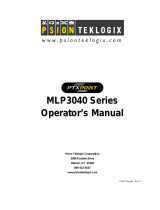Page is loading ...

User Manual for
MPK 1230XX Series Micro-Printer
1. Introduction
2. Basic Components
3. Description of Parts
4. Connection and Operation
5. State Indication
6. Self-Inspection Method
7. Charging Method
8. Frequently Asked Questions
This manual is used as the guide for you to use MPK 1230XX Series Micro-Printer in a correct
way, so please perform the operations strictly following the guidance and instruction.

Contents
Introduction ………………………………………………………….. 1
Basic Components …………………………………………………… 2
Description of Parts …………………………………………………. 3-4
Connection and Operation …………….………………………...... 5-11
State Indication …………………………………………………...12-13
Self-Inspection Method ……………………………………………….14
Charging Method ……………………………………………………..15
Frequently Asked Questions ………………………………………….16
Product Specification …………………………………………………17
Service System ………………………………………………………...18
Attentions ……………………………………………………………...19

Introduction
As a kind of handheld high-speed thermal micro-printer, MPK 1230 Micro-Printer is developed,
produced and manufactured by Nanjing Fujitsu Computer Facility Co., Ltd. Compatible with the
wireless PDA product, this product is applicable to the traffic violation data transmission system
of the public security sector, and used for printing the penalty notice for road traffic violation as
well as the internal data from the vehicle traveling data recorder.
This product is characterized by the small size, light weight, reliable performance, simple
connection and easy use and suitable for the field working environment, so it is an ideal auxiliary
product for the traffic control department and the vehicle traveling data recorder.
MPK1230XX Series Micro-Printer is classified into three categories including RS232 interface,
infrared interface and Bluetooth interface. Please refer to the corresponding sections for operations
of the machines with difference interfaces.
For this product, the policy of the joint guarantee in the whole country for purchase in difference
places is implemented. The technical service centers and maintenance stations established by
Nanjing Fujitsu Computer Facility Co., Ltd. throughout the country are responsible for provision
of the product maintenance and technical support.

Basic Components
After opening the package of the printer, you will see the following parts (information and photos
omitted):
MPK 1230 Micro-printer;
7.2V lithium battery;
Charger dedicated for MPK series high-speed micro-printer;
Interface cable (optional);
Operation instruction;
Warranty card;
Certificate of quality.

charger interface
Connection and Operation
Method for loading battery
As shown in the figure left, first put the cathode-anode end of the battery into the battery bin, and
then push the battery to the other end with the finger in the direction illustrated in the figure so as
to enable the battery to contact completely with the bottom of the battery bin.
Method for unloading battery
As shown in figure left, hold slightly to the right of the center of the battery, and push slightly
upward to pull the right end of the battery out of the battery bin first.
Warning: When loading and unloading the battery, please make sure

that the power of the printer is turned off!
Connection and Operation
Method for loading paper
As shown in figure left, hold both ends of the paper bin lid, and pull the paper bin lid upward.
Put the heat-sensitive paper into the bin in the direction illustrated in the figure, and pull out a
small section of the paper;
Close the lid off;
Turn on the power, push down the paper feeding button, and make the line mark flush with the
location of the paper output;
Tear off the superfluous paper along the paper tearing mouth.

heat sensitive surface non-heat sensitive surface
right wrong
Connection and Operation
Connection of printer to serial interface
In case that the power-off state is confirmed, connect the printer to PDA or vehicle data recorder
with the special connecting cable. (Note: when using the infrared interface for communication, the
infrared interference source is not allowed.)
Attention
When MPK 1230 printer is connected to PDA or vehicle data

recorder, please confirm that the printer is in the state of power-off,
otherwise the RS232 interface may be damaged.
Connection and Operation
Connection of infrared interface
When PDA is sending data to the printer through the infrared interface, it is necessary to align the
infrared window of PDA with the infrared window of the printer with the angle not more than
±15º and the distance not more than 30CM. In case of the successful connection, the words
“Fujitsu MPK1230” will be displayed on PDA or PC. (Note: This printer supports IrCOMM
protocol for the time being.)

Attention
The interference from other infrared equipments around is not
allowed; otherwise it is impossible for the printer to operate
smoothly.
Connection and Operation
Connection of Bluetooth interface
1. Connection establishment
The clearance distance between the printer and PDA shall not exceed 10m, and too many obstacles
between the printer and PDA are not allowed (otherwise it is likely to affect the wireless
communication). After the connection between PDA and printer is established, the name of the
printer displayed on PDA is MPK1230, indicating the successful connection. If there is no
operation within 85 seconds in succession, the green light will go off automatically, and the
machine still can operate in a normal condition at this moment.
2. PIN code
The PIN code of the printer is 1234.

Connection and Operation
Connection of Bluetooth interface
3. Use of shielding function
In order to prevent the printer from being interfered by the other Bluetooth equipments, the
function of latching target address is added to the printer. After the first successful matching of the
printer to a PDA, the printer will latch the BD_ADDR address of such PDA. After that, the printer
will not establish the communication with other Bluetooth equipments but such PDA, unless such
address is cleared by use of the Bluetooth CLR button.
4. Function of address clearing
Where the printer needs to establish the new connection with other Bluetooth equipments, the
function of address clearing shall be used. As shown in the figure, in the state of power-on, push
down the button <Bluetooth CLR> to clear off the BD_ADDR address stored in the memory, and

the printer is restored to the delivery condition, and it is allowed to establish the new connection
between the printer and other Bluetooth equipments at this time. After the new connection comes
into effect, the shielding function will be restored.
Bluetooth CLR Button
Connection and Operation
Connection of charging interface
When the printer is in the state of power-on for printing, the power indicator light will flicker
slowly to indicate the low power. At this moment, it is necessary to replace the battery as soon as
possible or charge according to the following procedures:

Connect the printer and charger by the method shown in the figure left;
Connect the charger to the AC power (220V);
The operating mode of the charger is the charging in sequence; the priority is given to the
battery in the printer, and the battery in the charger stand comes second;
If the red indicator light of the charger is on, it indicates that the corresponding batter is
charged. After charging for approximate 3 hours, the indicator light turns green, indicating the
charging of the corresponding battery is finished;
With regard to the self-inspection printing, the voltage more than 8.1V indicates that the
battery has been fully charged.
Please make sure to use the charger and battery dedicated to this machine.
State Indication

In shutdown / power-off state
The on-line indicator light goes off.
In awaiting / printing state
When the printer is in the power-on state, and the on-line indicator light is on without flickering, it
is allowed to print.
In energy-saving sleeping state
If there is no operation within 85 seconds in succession after the power on, the printer will come
into the energy-saving sleeping state automatically. At this moment, the on-line indicator light will
go off simultaneously. (Note: The machine is not shut down at this moment, so it is allowed to
operate normally, and press the power switch button to restart.)
In paper-out state
In the state of power-on, if the printing paper is not installed correctly or the printing paper is used
up, the on-line indicator light will flicker.
State Indication

In infrared interface state
In the on-line state, if the infrared source is connected for operation, the words “Fujitsu
MPK1230” will be displayed on PDA or PC, indicating the normal connection of the infrared and
the communication is allowed (limited to IrCOMM protocol).
In low power state
In case of the lower power of the battery, the power indicator light will flicker, and make sure to
replace the battery on time for printing to avoid the inconvenience.
In charging state
If the red indicator light of the charger is always on, it indicates that the corresponding battery is
being charged. If the green indicator light of the charger is always on, it indicates that the
corresponding battery is charged fully.
Warning: The use of the low-power battery (below 7.1V) will result in
the failure of the correct printing!
Self-Inspection Method

Method of operation
When the printer is in the power-off state, load the printing paper, press down the paper feeding
button and turn on the power switch, and then release the paper feeding button, and the printer will
come into the self-inspection procedure to print the information as follows:
MPK1230 Micro-Printer
No.100 Dongjingting Zhongyangmenwai Nanjing NFCP
Nanjing Fujitsu Computer Facility Co., Ltd.
Software version: Ver 1.0
Serial number of product: NF14006
Communication speed: 19200bps
Infrared interface: No
Bluetooth interface: No
Unicode: Yes
Auto sleep: Yes
Power test: 8.06V
*** Image Detection ***
** 12*24 Western Language Character Set **
ABCDEFGHIGKLMNOPQRSTUV
abcdefghigklmnopqrstuv
0123456789~!@#$%^&*()-
= 1+_{};[]: “/.,?<WXYZ>
** GB-18030 Random Inspection for Library”
0 x A1EF = 0 x A6C2 = β
0 x B0A1 = 0 x 8669 =
0 x A5C1 = 0 x ECB3 =
0 x 9AFE = 0 x FC63 =
End of self-inspection!
With the printing self-inspection list above, we will obtain the relevant information including the
software version number and power detection amount, which indicate that the machine can
operate in a normal way.
Attention: The voltage of the battery less than 7.1V indicates the low
power of the battery. Please replace the battery.

Charging Method
If the power indicator light is flickering during the operation of the printer or it is found that the
power detection amount is less than 7.1V through the printer self-inspection procedure, it indicates
the low power of the battery, and it is necessary to charge the printer or replace the battery.
In order to charge the battery in the printer directly, connect the charger to the charger interface on
the printer. If there is a battery in the charger, first charge the battery in the printer after switching
on the power, and then charge the battery on the charger after fully charging.
Method of operation: Shut off the power of the printer (recommended);
Connect the charger, and insert the plug of the charger properly;
The power indictor light on the charger turns red, indicating the corresponding battery is in
the charging state;
The duration of charging for single battery is approximate 3 hours. If the indicator light turns
green, it indicates the completion of the charging.
For the use of the new battery, it shall be fully charged for 12 hours for the first three times,
otherwise the performance of the battery is affected.
Attention: After completing the charging, the voltage value more
than 8.1V for the self-inspection printing indicates the full charging
of the battery; the voltage of the battery more than 7.8V indicates the
ideal printing effect; and the voltage less than 7.1V indicates the
possible failure of the correct printing.

Frequently Asked Questions
1. Question: The on-line light is not on?
Answer: The printer is in the energy-saving sleeping state or power-off state. In case of the
sleeping state, just push the power switch button.
2. Question: The printer is working but there is no character on the printing paper?
Answer: Please make the heat sensitive surface of the heat-sensitive paper contacting with the
printing head, and make the non-heat sensitive surface contacting with the paper feed roller.
3. Question: When using the infrared printing, the printer is not acting?
Answer: When implementing the infrared printing, please make sure that the infrared port of the
printer is aligned with the infrared port of PDA, and the angular misalignment between them shall
be within ±15º, and the distance shall be less than 30cm.
4. Question: When the notebook computer (WIN2000/XP system) is connected to the printer for
printing, the printer is not acting?
Answer: Please download and install Service Pack (WIN2000 SP4 or XP SP2) to the notebook
computer, and imitate the infrared port with the COM port for use. Attention shall be paid to
prevent the conflict between the COM port number and the other COM ports numbers.
5. Question: The character is not clear when the printer is operating or the printing speed is
slowed down obviously?
Answer: Perhaps the power of the battery is low. Please replace the battery of the printer, or
charge the current battery.
6. Question: The text printed out by the printer is not complete or the character style is not
correct?
Answer: The paper feeding is jammed or the printer head fails.
7. Question: The paper in the printer is not delivered?
Answer: The paper is not loaded properly or the power of the battery is low.
8. Question: The connection of the Bluetooth fails?
Answer: Perhaps the printer has been matched successfully to other Bluetooth equipments, please
push down the “Bluetooth CLR” button to reestablish the connection.

Product Specification
Basic specification Technical index
Printing mode Heat sensitive printing
Printing life Printing 50km (or 100 million control pulses)
Printing / paper feeding
speed
45mm/s, 90mm/s (sufficient power)
Printing width 384dots/line (48mm)
Paper size Special heat-sensitive printing paper with width 58④
01
mm and diameter 40mm
Provision of interface RS-232C standard interface, IrDA 1.0 interface, Bluetooth interface, charging
converter interface
Use of library 24*24 lattice GB-18030 library, 8*13, 14*24, 22*36, 12*24 lattice ASC II character
Power specification Chargeable lithium-ion battery 7.2V, 650mA, charging (discharging) life500 times
Charging requirement Standard charging duration approximate 3 hours
Power adapter Input voltage: AC100V ~ 240V, charging voltage: DC8.4V, charging current: 400mA
Continuous working
period Standby time 24h, or continuous printing 35 – 45m (depending on the capacity of
the battery)
Work environment 5 - 40 (temperature), 20% - 85% (humidity)
Software support Win CE3.0, Pocket PC 2002
Outline dimension 117mm (length) x 79mm (width) x 45mm (height)
Basic weight 137g (not including battery)
/