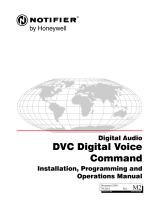Monacor DVC-4025 User manual
- Category
- Digital Video Recorders (DVR)
- Type
- User manual
This manual is also suitable for

2
Monacor international Co., Ltd.
Table of Contents
Features ----------------------------------------------------- 4
System Specification Recommendation ----------------------------------------------------- 4
Chapter 1. DVC Hardware
1.1 DVC Line-up ----------------------------------------------------- 5
1.2 DVC – 4025 ----------------------------------------------------- 6
1.3 DVC – 1650 ----------------------------------------------------- 7
1.4 DVC – 16100 ----------------------------------------------------- 8
1.5 DVC – 16200 ----------------------------------------------------- 9
1.6 DVC – 400RTC + DVC – 16100 ----------------------------------------------------- 10
1.7 DVC – 400RTC + DVC – 16200 ----------------------------------------------------- 11
1.8 DVC – 4AI ----------------------------------------------------- 12
1.9 DVC – 8AI ----------------------------------------------------- 13
1.10 DVC – 2AI ----------------------------------------------------- 14
1.11 DVC – 1AI ----------------------------------------------------- 15
1.12 DVC – 4IO ----------------------------------------------------- 16
1.13 4 CH BNC Guide Connection ----------------------------------------------------- 17
Chapter 2 DVC Software
2.1 Driver Installation ----------------------------------------------------- 19
2.2 DVC Program Installation ----------------------------------------------------- 20
2.3 Folders Created ----------------------------------------------------- 24
2.4 DVC Program Image Files ----------------------------------------------------- 24
2.5 Language Alternation ----------------------------------------------------- 25
Chapter 3. Live Mode
Important Notes before running DVC Program ----------------------------------------------------- 27
3.1 Live Mode ----------------------------------------------------- 28
3.2 Selecting On Screen Divison Mode ----------------------------------------------------- 29
3.3 Pan/Tilt/Zoom Operation ----------------------------------------------------- 29
3.4 Screen Movement ----------------------------------------------------- 30
3.5 Camera/Alarm-Out/TV-Out Selector ----------------------------------------------------- 31
3.6 Instant Replay ----------------------------------------------------- 32
3.7 Emergency Recording ----------------------------------------------------- 33
3.8 System Lock ----------------------------------------------------- 34
3.9 Manual back-up ----------------------------------------------------- 35
3.10 E-map ----------------------------------------------------- 37
3.11 Voice communication ----------------------------------------------------- 40
Chapter 4. Search Mode
4.1 Search Mode ----------------------------------------------------- 44
4.2 Print Images ----------------------------------------------------- 45
4.3 Save Images To BMP or JPG ----------------------------------------------------- 46

3
Monacor international Co., Ltd.
4.4 Add To Bookmark / View Bookmark List ----------------------------------------------------- 47
4.5 Search setup ----------------------------------------------------- 49
4.6 Event Search ----------------------------------------------------- 50
4.7 Object Search ----------------------------------------------------- 51
4.8 Digital zoom ----------------------------------------------------- 52
Chapter 5 Setup Mode
5.1 Setup Mode ----------------------------------------------------- 54
5.2 System Setup ----------------------------------------------------- 54
5.2.1 Recording & Backup Drive Setup ----------------------------------------------------- 55
5.2.2 User Registration ----------------------------------------------------- 56
5.2.3 Rebooting Setup ----------------------------------------------------- 57
5.3 Camera Setup ----------------------------------------------------- 58
5.3.1 Setting General Camera Properties ----------------------------------------------------- 59
5.3.2 Setting Motion & Color Properties ----------------------------------------------------- 60
5.3.3 Setting Pan/Tilt ----------------------------------------------------- 61
5.4 Schedule Setup ----------------------------------------------------- 62
5.5 DI Surveillance ----------------------------------------------------- 65
5.6 Network Setup ----------------------------------------------------- 66
5.7 Control Setup ----------------------------------------------------- 69
5.8 Backup Setup ----------------------------------------------------- 72
Chapter 6 Program Tools
6.1 Capture Clear Tool ----------------------------------------------------- 74
6.2 External Player Tool ----------------------------------------------------- 76
6.3 Index Builder Tool ----------------------------------------------------- 78
6.4 Watermark Verification Tool ----------------------------------------------------- 79
Chapter 7 Network Function
7.1 Remote Client Program ----------------------------------------------------- 82
7.2 Connecting From Remote Client Program ----------------------------------------------------- 83
7.3 Client System Setup ----------------------------------------------------- 84
7.4 Client Option Setting ----------------------------------------------------- 85
7.5 Registering Server List ----------------------------------------------------- 86
7.6 Viewing Remote Recordings ----------------------------------------------------- 87
7.7 Viewing Through Web Browser ----------------------------------------------------- 88

4
Monacor international Co., Ltd.
Max. 32-Ch camera inputs ( Only with 2 x DVC –16100 )
Display speed at max. 400fps / Recording speed at max. 200fps
Provides Mpeg4 and MJpeg compression algorithm
High resolution at 640x480
Max. 8-Ch audio recording (Optional)
Various alert modes upon various events
Pan/Tilt/Zoom control on both server and client side
6-level of security access
Digital watermark support
Dynamic IP support
Multiple and simultaneous remote connections
Allows access from Windows CE installed PDA through mobile internet
High performance, durable rack mount case
The below is the recommended computer specification to work with DVR board.
Model DVC4025 – DVC1650 DVC16100 – DVC16200
CPU Pentium Celeron 1.7GHz or above Pentium IV 2.0Ghz or above
Motherboard Intel 865 Chipset Motherboard or above
(Aopen AX4SPE-N VALUE is recommended for over 200fps DVR)
OS Win 2000/XP
Memory 256 Mbyte or above
HDD 80G or above
VGA ATI Expert 2000 Pro / Geforce 2 MX200 with video ram 32M or above
Power 110/220V 300W
System Specification Recommendation
Features

5
Monacor international Co., Ltd.
Chapter 1
DVC Hardware
Prodcut Line-up
Model Video Input Display / Recording Audio Input
DVC-4025 4Ch 25fps / 25fps 1
DVC-1650 16Ch 50fps / 50fps 2
DVC-16100 16Ch 100fps / 100fps 4 (Option)
DVC-16200 16Ch 200fps / 200fps 8 (Option)
DVC-400RTC 16Ch 400fps
1.1 DVC Line-up

7
Monacor international Co., Ltd.
Formation : one DVC-1650 board + one 16-Ch BNC Cable
1.3 DVC-1650
16
-
Ch BNC Cable
Camera Input Terminal
For Back Panel Connetion DI/DO Terminal
TV Out Impedence Jumper Arrangment
NC : no impedence matching from capture card.
Impedence : match the impedence value of video signal
to the analog TV monitor property. (Default)
TV Out
<DVC-1650 Board >
A
udio Input
Terminal
To Motherboard Reset Terminal
To PC Reset Switch
Watchdog Cable Connection

8
Monacor international Co., Ltd.
Formation : one DVC-16100 board + one 16-Ch BNC Cable
1.4 DVC-16100
TV Out
Camera Input Terminal
For Back Panel Connetion DI/DO Terminal
A
udio Card
Connect Terminal
<DVC-16100 Board >
16
-
Ch BNC Cable
To Motherboard Reset Terminal
To PC Reset Switch
Watchdog Cable Connection
TV Out Impedence Jumper Arrangment
NC : no impedence matching from capture card.
Impedence : match the impedence value of video signal
to the analog TV monitor property. (Default)

9
Monacor international Co., Ltd.
Formation : one DVC-16200 board + one 16-Ch BNC Cable
1.5 DVC-16200
TV Out
DI/DO Terminal
A
udio Card
Connect Terminal
< DVC-16200 Board>
16
-
Ch BNC Cable
To Motherboard Reset Terminal
To PC Reset Switch
Watchdog Cable Connection
TV Out Impedence Jumper Arrangment
NC : no impedence matching from capture card.
Impedence : match the impedence value of video signal
to the analog TV monitor property. (Default)
Camera Input Terminal
For Back Panel Connetion

10
Monacor international Co., Ltd.
Formation : one DVC-16100 board + one DVC-400RTC Board + one BNC Cable + one Quad guide
1.6 DVC - 400RTC + DVC - 16100
Camera Input Terminal DI/DO Terminal
A
udio Card
Connect Terminal
< DVC-16100 Board >
< DVC-400RTC Board >
To Motherboard Reset Terminal
To PC Reset Switch
Watchdog Cable Connection
TV Ou
t
16
-
Ch BNC Cable
Camera Input Terminal
For Back Panel Connetion
TV Out 1 (Ch1~4)
TV Out 2 (Ch5~8)
TV Out 3 (Ch9~12)
TV Out 4 (Ch13~16)
Extra Quad TV Outputs (Optional)

11
Monacor international Co., Ltd.
Formation : one DVC-16200 board + one DVC-400RTC Board + one BNC Cable + one Quad guide
1.7 DVC - 400RTC + DVC - 16200
DI/DO Terminal
A
udio Card
Connect Terminal
To Motherboard Reset Terminal
To PC Reset Switch
Watchdog Cable Connection
< DVC-16200 Board >
< DVC-400RTC Board >
TV Ou
t
16
-
Ch BNC Cable
Camera Input Terminal
For Back Panel Connetion
TV Out 1 (Ch1~4)
TV Out 2 (Ch5~8)
TV Out 3 (Ch9~12)
TV Out 4 (Ch13~16)
Extra Quad TV Outputs (Optional)

16
Monacor international Co., Ltd.
Notes ;
- N/O : Normal Open
- N/C : Normal Close
- DI Operation Mode (N/O or N/C) can be selected from Setup Mode of Sentry Program
- D/O Delay Time can be adjusted from Setup Mode of Sentry Program
To Serial Port on PC
1.12 DVC-4IO
[ Sensor Input Terminal ]
1. Connection
Connect one signal lineto COM port and connect
Another signal line to the desired sensor number.
2. Operation
- Normal : 1-4 Terminal & COM Port Open
- Sensor Detection : 1-4 Terminal & COM Port
Close
3. At normal close mode, it works reversely.
[ Alarm Output Terminal ]
1. Connection
Connect both power lines to DO terminal
2. Operation
- Normal : DO Terminal Open
- Control Output : DO Terminal Close
3 D/O Voltage
.DC 30V, 1A or below
.DC 110V, 0.3A or below
.AC 125V, 500mA or below
To DI/DO Terminal
on capture board
Sensor Input
Alarm Output
PTZ Signal Cable
RS422/485

17
Monacor international Co., Ltd.
1 2 3 4 5 6 7 8 9 10 11 12 13 14 15 16 17
○ ○ ○ ○ ○ ○ ○ ○ ○ ○ ○ ○ ○ ○ ○ ○ ○
○ ○ ○ ○ ○ ○ ○ ○ ○ ○ ○ ○ ○ ○ ○ ○ ○
Line Color Matching to Each Pin on Terminal
Pin No. Pin 1 Pin 2 Pin 3 Pin 4 Pin 5 Pin 6 Pin 7 Pin 8
Signal Black Red Yellow Blue Black Red Yellow Blue
GND Brown Orange Green Violet Brown Orange Green Violet
Pin No. Pin 9 Pin 10 Pin 11 Pin 12 Pin 13 Pin 14 Pin 15 Pin 16
Signal Black Red Yellow Blue Black Red Yellow Blue
GND Brown Orange Green Violet Brown Orange Green Violet
In case of using over two pcs of 4-Ch BNC Guides, you can connect to Pin 5 ~ Pin 16.
1.13 4-Ch BNC Guide Connection to DVR Board
4-Ch BNC Guide
A
Signal
Ground
Detail of A
Black
Brown
Red
Orange
Yellow
Green
Blue
Violet
Camera Input Terminal on DVR Board
Pin No.

19
Monacor international Co., Ltd.
1. Simply run “DVRDriverSetup.exe” in “Driver-2005-00-00” folder in CD-Rom provided.
2. Then DVR Device Driver Setup program will come out as shown below. Select one installation option.
- Install DVR Device Driver : select when installing to a new computer after the new capture card assembly
- Remove & Install DVR Device Driver : select when reinstalling to the existing device driver with the latest driver
- Remove DVR Device Driver : select to delete all DVR device driver of our capture card
- Remove any DVR Device Driver associated by BT878 : select to delete all device drivers relating BT878
(Usable when other brands capture using BT878 was installed previously)
3. Press OK. Then the system will reboot after completion.
Device Manager View After Driver Installation
2.1 Driver Installation
Page is loading ...
Page is loading ...
Page is loading ...
Page is loading ...
Page is loading ...
Page is loading ...
Page is loading ...
Page is loading ...
Page is loading ...
Page is loading ...
Page is loading ...
Page is loading ...
Page is loading ...
Page is loading ...
Page is loading ...
Page is loading ...
Page is loading ...
Page is loading ...
Page is loading ...
Page is loading ...
Page is loading ...
Page is loading ...
Page is loading ...
Page is loading ...
Page is loading ...
Page is loading ...
Page is loading ...
Page is loading ...
Page is loading ...
Page is loading ...
Page is loading ...
Page is loading ...
Page is loading ...
Page is loading ...
Page is loading ...
Page is loading ...
Page is loading ...
Page is loading ...
Page is loading ...
Page is loading ...
Page is loading ...
Page is loading ...
Page is loading ...
Page is loading ...
Page is loading ...
Page is loading ...
Page is loading ...
Page is loading ...
Page is loading ...
Page is loading ...
Page is loading ...
Page is loading ...
Page is loading ...
Page is loading ...
Page is loading ...
Page is loading ...
Page is loading ...
Page is loading ...
Page is loading ...
Page is loading ...
Page is loading ...
Page is loading ...
Page is loading ...
Page is loading ...
Page is loading ...
Page is loading ...
Page is loading ...
Page is loading ...
Page is loading ...
-
 1
1
-
 2
2
-
 3
3
-
 4
4
-
 5
5
-
 6
6
-
 7
7
-
 8
8
-
 9
9
-
 10
10
-
 11
11
-
 12
12
-
 13
13
-
 14
14
-
 15
15
-
 16
16
-
 17
17
-
 18
18
-
 19
19
-
 20
20
-
 21
21
-
 22
22
-
 23
23
-
 24
24
-
 25
25
-
 26
26
-
 27
27
-
 28
28
-
 29
29
-
 30
30
-
 31
31
-
 32
32
-
 33
33
-
 34
34
-
 35
35
-
 36
36
-
 37
37
-
 38
38
-
 39
39
-
 40
40
-
 41
41
-
 42
42
-
 43
43
-
 44
44
-
 45
45
-
 46
46
-
 47
47
-
 48
48
-
 49
49
-
 50
50
-
 51
51
-
 52
52
-
 53
53
-
 54
54
-
 55
55
-
 56
56
-
 57
57
-
 58
58
-
 59
59
-
 60
60
-
 61
61
-
 62
62
-
 63
63
-
 64
64
-
 65
65
-
 66
66
-
 67
67
-
 68
68
-
 69
69
-
 70
70
-
 71
71
-
 72
72
-
 73
73
-
 74
74
-
 75
75
-
 76
76
-
 77
77
-
 78
78
-
 79
79
-
 80
80
-
 81
81
-
 82
82
-
 83
83
-
 84
84
-
 85
85
-
 86
86
-
 87
87
-
 88
88
-
 89
89
Monacor DVC-4025 User manual
- Category
- Digital Video Recorders (DVR)
- Type
- User manual
- This manual is also suitable for
Ask a question and I''ll find the answer in the document
Finding information in a document is now easier with AI
Other documents
-
Verkada CP52-E User guide
-
Canon ZR45MC User manual
-
Canon 7920A001 - GL 2 Camcorder User manual
-
 Extron electronics DVC501SD User manual
Extron electronics DVC501SD User manual
-
Vecow DVC-1000 User manual
-
Polaroid DVC-00725F - 720P HD Camcorder User manual
-
Toshiba RD100KB Owner's manual
-
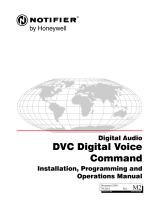 Firesense DVC Operations Manual
Firesense DVC Operations Manual
-
Toshiba RDXV60 Owner's manual
-
Toshiba RDXV59 Owner's manual