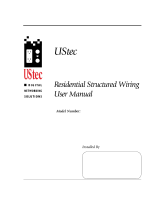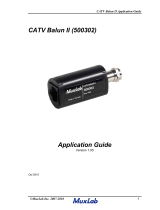Page is loading ...

File: Owners Information version: Jan13
1
OWNERS MANUAL
CONTENTS:
Introduction………………………………………………………………………….. 2
Definitions…………………………………………………………………………….. 2
Smartwire…………………………………………………………………………….. 4
Computing Network……………………………………………………………… 7
Working diagram …………………………………………………………………. 8
Television Antennas……………………………………………………………… 9

File: Owners Information version: Jan13
2
INTRODUCTION
Congratulations on making the decision to install an Intelligent Home designed Smartwire solution for your
home. We are sure you will enjoy the benefits technology has to offer!
Intelligent Home is a Western Australian owned company that has an extensive background in the supply
and installation of technology into new homes.
We strongly believe in the need to provide a wiring solution to your home that enables the maximum
benefits from the technology that is available. Our team of experienced staff are continuously expanding
their skill and knowledge of the industry in order to provide the best possible system for our clients before,
during and after construction.
Whether you have chosen
Structured Cabling
Security
Phone / Intercom
Multi Room Audio
Theatre
CCTV
Controlled lighting
Electronic curtain control
T.V. Antennas
Automated systems
We are here to help, so now or in the future, please give us a call on 1300 652 633 if you require further
assistance.
*The information contained in this Owners document is a guide only.
*Functionality of your system is dependent on the capability of your equipment, location of Smartwire
points and design of your system.
DEFINITIONS
Smart wire panel (hub):
Basically your Smartwire panel (hub) distributes
the phone and computer network around the home
based on your requirements.
We use more than one brand and style, but they
all provide the same functionality
Harmonica:
The harmonica is located inside the Smart wire panel and it provides
you the ability to link the phone and computer network to various
areas of your home.

File: Owners Information version: Jan13
3
Field outlets:
Field outlets are the wall plates that your equipment connects to around
your home.
Patch lead:
The patch leads are the cables used on the harmonica to connect the
phone and computer network to various areas in your home.
Network switch:
A network switch provides the ability to distribute the internet to multiple
locations around your home.
ADSL Filter:
ADSL is a type of high speed Internet delivered over copper telephone cable to your
home. It allows you to talk on the phone while using the Internet simultaneously.
Advantages to installing ADSL filters with qualified technicians:
Only one is required for your home, even with multiple active phones
Avoids having a messy filter hanging off each individual phone around
the home
Can be installed after construction
Please note that a filter is required if a security system is being monitored or if you have digital Foxtel.
Intelligent Home does not supply or install the ADSL modems, routers or software unless specified before
your handover was booked.
Radio frequency modulator:
A Radio Frequency (R/F) Modulator is a small powerful component
that distributes signals around your home. Radio Frequency
Modulators take audio visual signals from devices such as your FOXTEL decoder,
DVD and Closed Circuit Cameras and give you the capability to distribute these
signals via cable to multiple televisions within your home.
The picture quality will be dependent on if you are using a Digital or analogue modulator, if you use a digital
modulator your TV must have a digital tuner built in. If you use an analogue modulator you need an
analogue tuner.
Please Note:
Structured Cabling cannot distribute all signals (other than free to air) without the addition of a
radio frequency modulator.
Some Blue Ray players do not have composite video outputs which are required to achieve
modulation.
RF Modulators ARE NOT included in Structured Cabling unless quoted.
Modulators can be supplied and installed by Intelligent Home OR supplied only. Self-installs
can be time consuming, as all televisions within your home will require re-tuning as well as the
modulator itself. If you are not ‘technically inclined’ you may prefer to have one of our
technicians commission the system for you.
Picture quality can vary
You need to change the channel at the source
CCTV – Closed circuit Television:
Closed Circuit Television gives you the ability to have areas of your home “watched”
by cameras and viewing the images on your TV.
For example, a camera pointing over the yard allows you to watch your children
playing, or a camera at the front door allows you to view visitors or hawkers before
getting up to open the door.
A modulator will be required should you wish to reticulate the signal/images around your TV’s in the home.
** Telstra specifies
a specific ADSL for
their use **

File: Owners Information version: Jan13
4
SMARTWIRE
Structured Cabling (Smartwire) is the key to supporting the ever-increasing array of Electronic Equipment
available to today’s home owners.
The objective of Structured Cabling is to provide an infrastructure that supports the ongoing service
requirements of occupants within the home. The installation of this system may cater for the requirements
of the initial family, but over time, modifications and or additions to the system are likely. (eg. when the
home is sold to new occupants).
If your home has been “Smart wired” you have the flexibility to modify the existing setup and add new
technology.
In this guide, it’s important to note that all the cable installed into the house is known as structured cabling.
For example, if you are having Multi Room Audio or projector cabling installed, the cabling forms part of the
structured cabling scope of works.
The actual hardware systems that connect to the structured cabling do not form part of the scope of works.
Equipment and hardware such as computers, network devices, projectors, T.V.’s, DVD’s Blu-ray, Security,
Multi Room Audio, Intercom, Antenna, Phone, Theatre and Controlled Lighting systems which can be
integrated or connected to your structured cabling system is dependent on the cabling installed during
construction and can be installed at your leisure subsequent to the completion of the cabling.
Should you wish to obtain a quotation from Intelligent Home on any of the equipment and hardware
nominated, please contact one of our consultants on 1300 652 633 for a quotation.
Basically your Smartwire panel (hub) distributes your phone and computer network around your home
based on your requirements.
*Intelligent Home uses different control panels. For illustrative purposes, we have used a generic design so
the same principle can be applied across the range.
The way we control what service you are provided around your house is by connecting leads from the
incoming services in your smart hub to field outlets around your house.
So using the example on the following page; if we wanted to connect the internet to the study we would
connect a lead from the incoming internet point to the field outlet 8

File: Owners Information version: Jan13
5
Field outlets represent points in your house.
For example field outlet 8 may be related to
the internet connection in your study.
Field outlet 1 may be the phone line to your
kitchen.
Smart Hub
Incoming lines to your home
connect to this bottom rack
Internet
Phone lines
Harmonica
The example to the right is a different design but the
same principle. In this example the incoming internet
has been connected to the field outlet in your house
that is numbered as four.
The examples below represent two additional types of
harmonica outcomes.
These are examples that will be used with NBN
connections.

File: Owners Information version: Jan13
6
Around your home will be installed field outlet wall plates as per
the sample to the right.
These wall plates will all be numbered with the corresponding
number that shows in the Smart Hub (on the harmonica)
Depending on if it is requested, cables will be run into the ceiling space from a nominated field outlet for
Pay TV eg Foxtel.
Generally we install a ‘Main Theatre field outlet wall plate’ this will usually be located in the living area or
Theatre Room where you would be housing your main source components. ( DVD, HI FI etc.)
Coax (TV) – High quality low loss “F” connectors have been used around your home to prevent loss of signal.
One connector has been left on the main Wall Plate for immediate access.
Wall plates in other areas of your home consist of Coax, Data or both, allowing TV and or phone to be
distributed around the home.
Please Note:
Additional blank wall plates may be found around your home – this is where cabling has been run,
but no equipment has been purchased as yet. Eg. Multi Room Audio, CCTV or projector locations
Blank plates may also cover spare conduits already installed in your home used for future proofing
or wall mounted T.V.s.
Cable leads for TV’s with low loss “F” connectors can be purchased from electrical retail outlets,
including Intelligent Home.
FTV – Free to Air TV – This is the connection for your standard TV
channels for example 7, 9 and 10. As part of your package, a cable
has been run from the Smart wiring hub into your ceiling space for
connection to an Antenna. (Antenna not included as standard,
however we can arrange it for you) * An ‘F’ type lead is required to
connect your T.V.
Modulation connection point - Modulators distribute additional “channels” within
your home. In brief, a modulator takes the signal from your Blue-ray, DVD etc. and
sends it back through the system so other TV’s on the network can watch the same
movies. * Modulators are not a part of standard structured cabling – the modulator
is purchased separately.
Data Jacks are used for phone, smart T.V.s, Digital Foxtel, computer or Internet access around your
home.
Points

File: Owners Information version: Jan13
7
In summary:
Incoming Services:
Intelligent Home is responsible for internal cabling only.
A recognised service provider (i.e. NBN, Telstra, Opticomm, Fuze, E-wire and others) connects your home to
the street.
The home owner must organise the installation of the communications conduit with the builder.
COMPUTER NETWORKING
Your Intelligent Home Structured Cabling system is perfect for the creation of a Local Area Network (LAN)
within your home.
* Depending on the number of PC’s you wish to Network and the type of Internet connection you have,
additional hardware may be required.
Your base smart wire package provides the ability to have internet at one location.
To achieve reticulated internet feed throughout your home, you will need to purchase a network switch.
This switch would generally be located in the Smart Hub. (assuming sufficient space is available)
Items such as switches, routers and modems are not included in our standard packages; please speak to
your Intelligent Home consultant or your preferred PC store or Solution provider for details.
Incoming lines to your home
connect to this bottom rack
Internet
Phone lines
STUDY
KITCHEN
BEDROOM 1
8
1
3
These 3 cables (patch leads) are connecting
the telephone from the incoming connection
to numbers 1 and 3 and the incoming
internet to number 8.
The numbers on this panel relate to the
numbers on your field outlets around your
house.
Number 1 is a phone line that will be
cabled through your house to the kitchen
which is also identified as number 1.
Number 8 goes to the study and is an
internet facility.
Number 3 is cabled to a phone in bedroom 1

File: Owners Information version: Jan13
8

File: Owners Information version: Jan13
9
ANTENNAS
For your convenience, a cable marked “Antenna” or “FTV” has been coiled up in the roof space ready for
connection to an Antenna. This will provide your normal Free to Air TV such as channel 7, 9 and 10 etc.
Antenna s are not included in this system unless specified. Ask our consultants for a quotation.
Once connected, the TV signals are distributed via a configuration of splitter combiners inside the Control
Panel, to locations around your home.
We recommend using an approved Antenna installer as incorrectly installing Amplifiers or other Antenna
hardware to this system may result in poor picture quality and the warranty may become null and void.
/