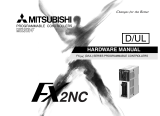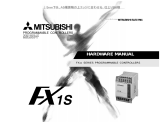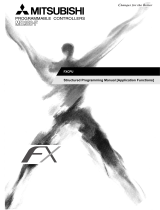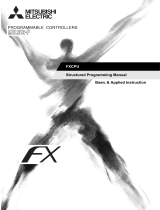Mitsubishi Electric FX-2PIF is an active two-port communications module for use with all FX0(S), FX0N, FX, FX2C, FX2N and A series programmable controllers. The PC type selection is made by setting DIP switches. The features of the FX-2PIF include:
- Shared access to the PC's programming port by a data access unit and one other programming or monitoring peripheral.
- The second peripheral can communicate to the PC on either an RS232 or a RS422 port. The active port is simply selected by a positive hardware switch.
- If the RS232 port is used, the FX-2PIF also acts as a RS232/RS422 converter.
Mitsubishi Electric FX-2PIF is an active two-port communications module for use with all FX0(S), FX0N, FX, FX2C, FX2N and A series programmable controllers. The PC type selection is made by setting DIP switches. The features of the FX-2PIF include:
- Shared access to the PC's programming port by a data access unit and one other programming or monitoring peripheral.
- The second peripheral can communicate to the PC on either an RS232 or a RS422 port. The active port is simply selected by a positive hardware switch.
- If the RS232 port is used, the FX-2PIF also acts as a RS232/RS422 converter.



-
 1
1
-
 2
2
-
 3
3
Mitsubishi Electric FX-2PIF is an active two-port communications module for use with all FX0(S), FX0N, FX, FX2C, FX2N and A series programmable controllers. The PC type selection is made by setting DIP switches. The features of the FX-2PIF include:
- Shared access to the PC's programming port by a data access unit and one other programming or monitoring peripheral.
- The second peripheral can communicate to the PC on either an RS232 or a RS422 port. The active port is simply selected by a positive hardware switch.
- If the RS232 port is used, the FX-2PIF also acts as a RS232/RS422 converter.
Ask a question and I''ll find the answer in the document
Finding information in a document is now easier with AI
Related papers
-
Mitsubishi Electric F940GOT-LWD-E User manual
-
Mitsubishi Electric GOT-F900 SERIES Owner's manual
-
Mitsubishi Electric GOT-A900 Series Owner's manual
-
Mitsubishi Electric GRAPHIC FX DU UNITS Owner's manual
-
Mitsubishi Electric GOT-A900 Series User manual
-
Mitsubishi Electric GOT-A900 Series Owner's manual
-
Mitsubishi Electric GOT-A900 Series User manual
-
Mitsubishi Electric AL-232CAB Owner's manual
-
Mitsubishi Electric GOT-F900 SERIES Owner's manual
-
Mitsubishi Electric GT Simulator Version5 Owner's manual
Other documents
-
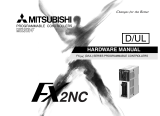 Mitsubishi Electronics FX2NC User manual
Mitsubishi Electronics FX2NC User manual
-
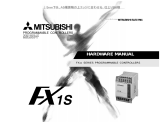 Mitsubishi Electronics FX1S User manual
Mitsubishi Electronics FX1S User manual
-
 GWinsTek Programmable DC Power Supply GPP-1326/GPP-2323/GPP-3323/GPP-4323 Owner's manual
GWinsTek Programmable DC Power Supply GPP-1326/GPP-2323/GPP-3323/GPP-4323 Owner's manual
-
Mitsumi electronic FX1S User manual
-
Mitsubishi FX2N-4AD-PT User manual
-
GW Instek GPP-3610H/7250 Quick start guide
-
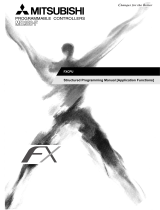 Mitsubishi Electronics Mitsubishi Digital Electronics Welding System FXCPU User manual
Mitsubishi Electronics Mitsubishi Digital Electronics Welding System FXCPU User manual
-
 Mitsubishi Electronics GOT1000 User manual
Mitsubishi Electronics GOT1000 User manual
-
 Mitsubishi Electronics FX1S User manual
Mitsubishi Electronics FX1S User manual
-
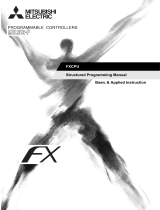 Mitsubishi Electronics Video Game Controller FXCPU User manual
Mitsubishi Electronics Video Game Controller FXCPU User manual