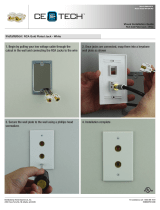Specifications
System Type:
Driver Complement:
Response:
Sensitivity:
Impedance:
Inputs:
Weight:
Cutout Dimension:
Bezel Dimension:
Depth behind wall:
Finish:
In-wall subwoofer
12” aluminum cone woofer
27Hz - 140Hz, +/-3dB
86dB (2.83V at 1M)
12 ohms nominal
Professional grade 5 way binding posts
36 lbs. each
13 1/8” H 13 1/8” W
14 1/2” H 14 1/2” W
3 3/8”
Matte black enclosure, white (paintable) bezel/grille
iWS Enclosure
A1 Amplifier
X1 Crossover
Frequency response: 10Hz - 65KHz +/-3.0 dB
20Hz - 20KHz +/- 0.5 dB
Distortion: <0.01% 20Hz-1KHz
< 0.075% 10KHz - 20Khz
Power Output:
200W rms into 8 ohms at rated distortion
250W rms into 6 ohms at rated distortion
300W rms into 4 ohms at rated distortion
Signal to noise ratio: 100dB (unwtd)
Input Impedance: >10K ohms
Damping Factor: >100 into 6 ohms
Gain: +27dB (1.7V sensitivity) for full output
Input connectors:
RCA jack for unbalanced line level input
XLR jack for balanced line level input
Detachable terminal block for external trigger in/thru
Output connectors: Pair of 5-way binding post
Standby Mode: Selectable internal and external. External 5 -24 VDC
Internal automatic when no signal is present for >20 minutes
Power Consumption: 600W Max
Standby Mode Power Consumption: <3W
Weight: 18 lbs.
Dimensions: 1.5"H x 17"W x 11.5"D
Finish: matte black anodized front panel, black painted chassis
Frequency response: 20Hz - 140Hz +/-3dB
through L/R input (continuously variable)
20Hz - 220Hz +/-3dB through LFE input (fixed)
50Hz,80Hz,110Hz-100KHz +/-3dB
Distortion: < 0.01% subwoofer output @ 100Hz, 1V
< 0.001% hi-pass output @ 1KHz, 1V
Signal to noise ratio: >105dB at Hi-pass output
>100dB at subwoofer output
Crossover: Low-pass continuously variable between 30-220Hz, 12dB/octave
Low-pass fixed at 220Hz,12dB/octave
High-pass selectable between 50, 80, 110Hz, 12dB/octave
Input connectors: Gold plated L and R RCA jacks for line level input
XLR jacks for line level input
Gold plated RCA jack for LFE input
XLR jack for LFE input
Detachable terminal block for external trigger in/thru
2.1mm x 5.5mm x 9.5mm power connector
Output connectors: Gold plated L and R RCA jacks for line level high-pass output
Gold plated RCA jack for LFE thru
XLR jacks for line level high-pass output
Gold plated RCA jacks for line level sub woofer output
XLR jacks for line level subwoofer output
Phase Control: Variable between 0 and 90 degrees
Switchable 0 - 180 degrees
Gain Control: +10dB and 0dB subwoofer sensitivity
Stereo / Mono Switch: Stereo or mono operation
Standby Mode: Selectable internal or external.
External 5 -24 VDC
Internal automatic when no signal is present for >20 minutes
Power Consumption: 3W
Weight: 9 lbs.
Dimensions: 1.5"H x 17"W x 11.5"D
Finish: matte black anodized front panel, black painted chassis
2