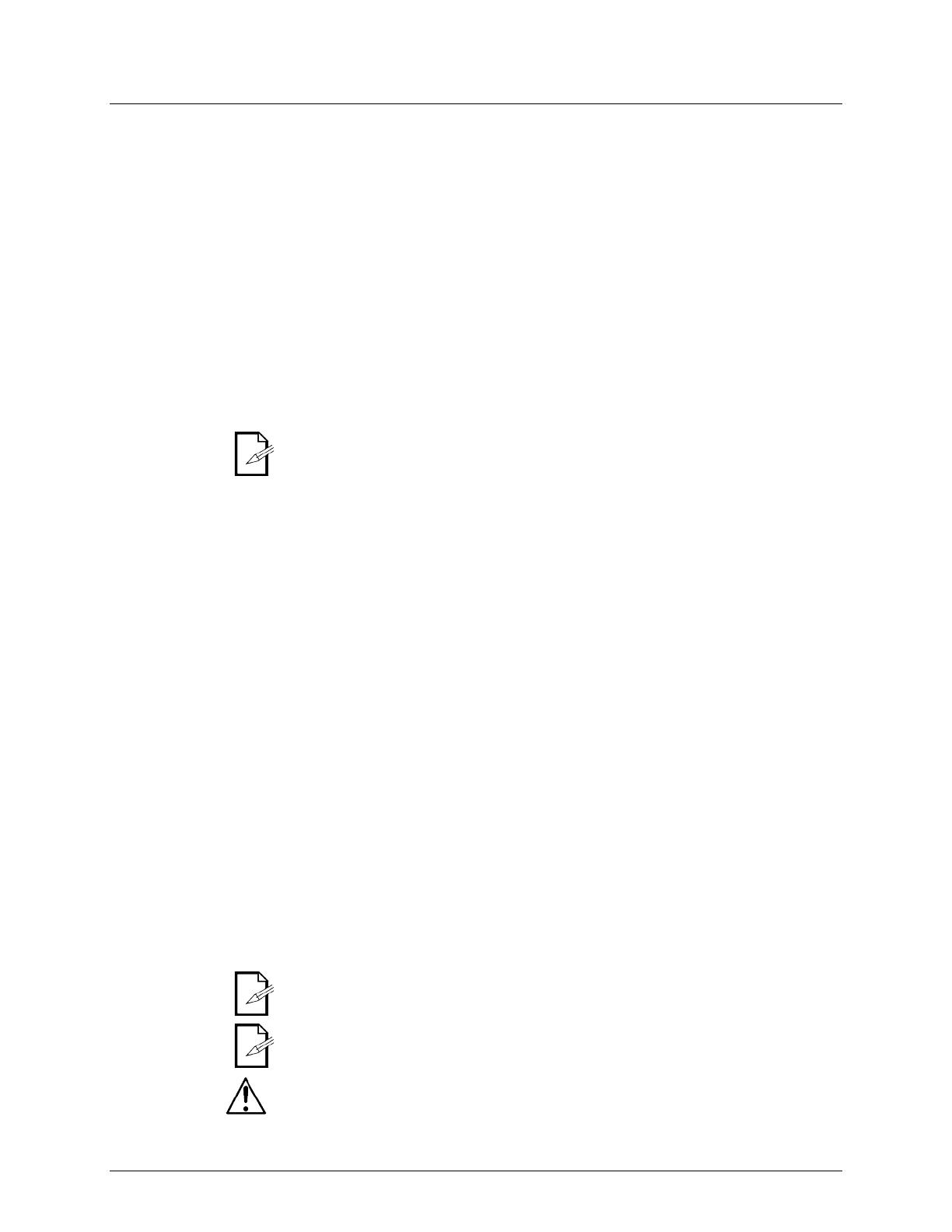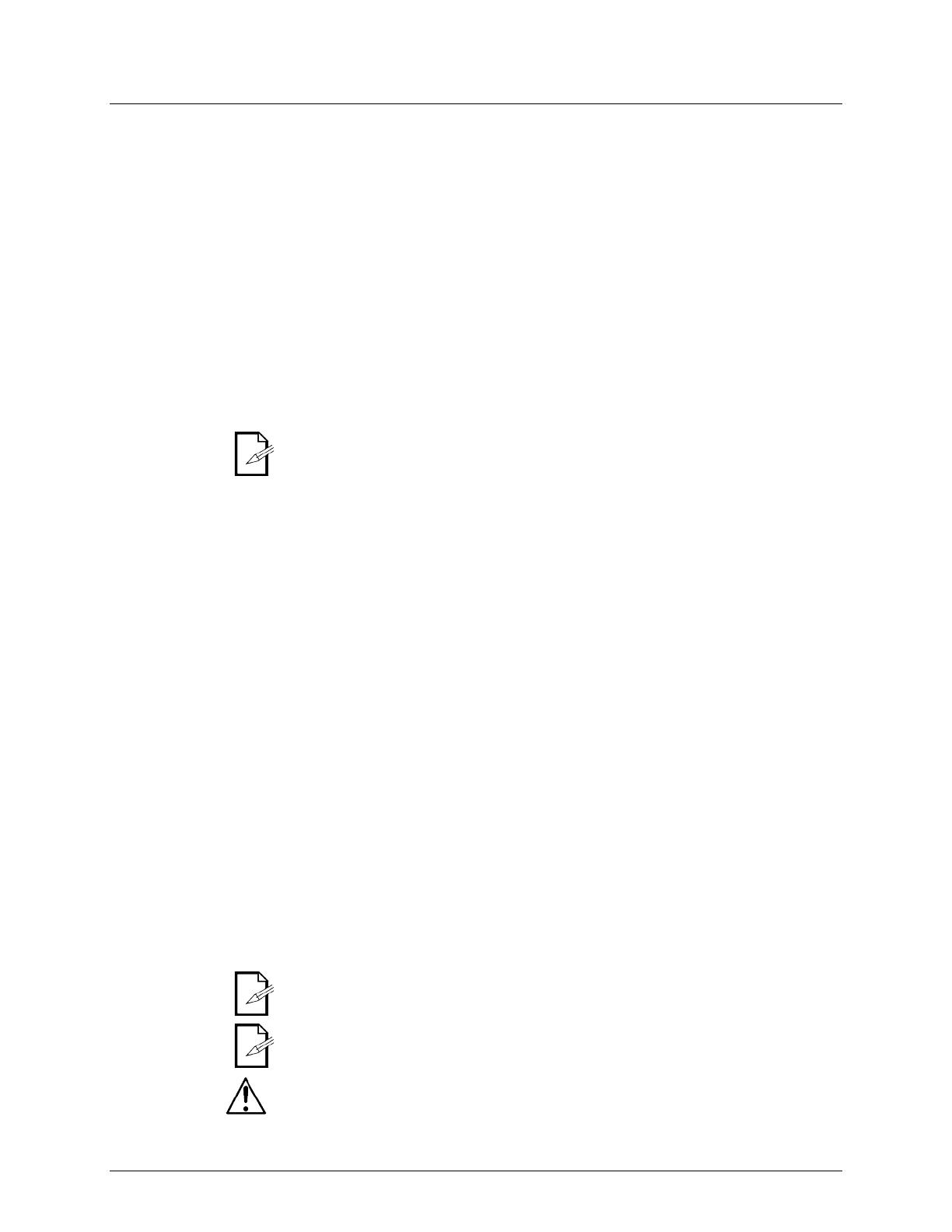
D-Fi™ 2.4GHz User Manual Rev. 6 Page 9 of 11
To operate the product in manual mode, do the following:
1. Press <MODE> to switch between Transmitter (t) or Receiver (r), then press
<ENTER> to save the setting.
2. While the Transmitter or Receiver is flashing, press the <UP> or <DOWN>
select your desired frequencies.
3. Press <ENTER> to store the selected frequency before the Transmitter (t) or
Receiver (r) stops flashing. The (t) or (r) symbol on the display will flash for 20-40
seconds.
Automatic Mode
To operate the product in automatic mode, do the following:
1. Press <AUTO> to enter Auto Mode on both units.
2. Press and hold <AUTO> on the first unit, which will be the Transmitter (t).
3. Press <AUTO> twice on the second unit, which will be the Receiver (r).
4. Press <ENTER> to store your choice. You are now in “Auto Mode”.
5. In Auto Mode, press and hold <AUTO> on the Transmitter for 8-10 seconds to scan
for the clearest channel and to sync your receivers to the Transmitter.
Auto scan syncing must be done within a distance of 10 meters (32.81 ft).
Miscellaneous
Operations
To auto scan and sync receivers:
1. In Auto Mode, press and hold <AUTO> for 8-10 seconds to scan for the clearest
channel and to sync the Receiver(s) to the Transmitter. The LED display will flash,
acknowledging the sync.
To check which frequency you are using:
1. Press <ENTER> while the Transmitter and Receiver(s) are synced. The frequency
will show on the LED display.
To clear the receiver, do the following:
1. On the receiver, press and hold <AUTO> for 5 seconds. The stored fr
cleared. The (t) or (r) symbol on the display will flash for 20-40 seconds.
To connect multiple receivers after system setup using Manual mode:
1. Clear the receiver: On the receiver, press and hold <AUTO> for 5 seconds. The
stored frequency will be cleared. The (t) or (r) symbol on the display will flash for 20-
40 seconds.
2. Operate the product in Manual mode:
a. Press <MODE> to switch between Transmitter (t) or Receiver (r), then press
<ENTER> to save the setting.
b. While the Transmitter or Receiver is flashing, press the <UP> or <DOWN>
buttons to select your desired frequencies.
c. Press <ENTER> to store the selected frequency before the Transmitter (t) or
Receiver (r) stops flashing. The (t) or (r) symbol on the display will flash for 20-
40 seconds.
You can sync an unlimited amount of Receivers to one Transmitter.
To ensure strong
signals, the units should be elevated 5 feet or higher off the
ground and remain in an unobstructed line of sight of each other.
For the best results, add individual receivers use Manual mode
select the same frequency for the additional products.