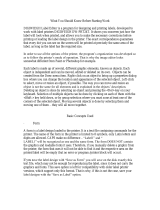Page is loading ...

Programmer’s
Reference Manual
ESim v4.20 for
EasyCoder C4
Bar Code Label
Printer

Intermec Printer AB
P.O. Box 123
S-431 22 Mölndal
Sweden
Service support: +46 31 869500
e information contained herein is proprietary and is provided solely
for the purpose of allowing customers to operate and/or service Intermec
manufactured equipment and is not to be released, reproduced, or used
for any other purpose without written permission of Intermec.
Information and specifi cations in this manual are subject to change with-
out notice.
© 2005 by Intermec Printer AB
All Rights Reserved
EasyCoder, EasyLAN, Fingerprint, and LabelShop are registered trade-
marks of Intermec Technologies Corp. e word Intermec, the Intermec
logo, InterDriver, PrintSet, and Duratherm are trademarks of Intermec
Technologies Corp.
e name Centronics is wholly owned by GENICOM Corporation.
Kimdura is a registered trademark of Kimberly Clark.
Microsoft is a registered trademark of Microsoft Corporation.
Windows is a trademark of Microsoft Corporation.
roughout this manual, trademarked names may be used. Rather than
put a trademark (™) symbol in every occurrence of a trademarked name,
we state that we are using the names only in an editorial fashion, and to
the benefi t of the trademark owner, with no intention of infringement.

Intermec EasyCoder ESim v4.20—Programmer’s Reference Manual iii
Preface
Contents
Introduction ................................................................................. vi
1
General Information
Dump Mode ..................................................................................2
Memory ......................................................................................... 3
Direct Mode ..................................................................................3
Form Edit Mode ............................................................................4
Form .............................................................................................. 4
Text Editor .....................................................................................4
Commands ....................................................................................4
Field ...............................................................................................5
Field Positioning ............................................................................6
2
Commands List
Direct Mode ................................................................................10
Form Edit Mode ..........................................................................12
3
Setting Up the Printer
Default Setup ..............................................................................14
Example ....................................................................................... 15
4
Editing in Direct Mode
Example........................................................................................18
5
Editing in Form Edit Mode
Example........................................................................................20
6
Retrieving and Printing a Form
Example............... ........................................................................ 26
7
Commands
Syntax.......................................................................................... 30
A Print Text ..........................................................................31

iv Intermec EasyCoder ESim v4.20—Programmer’s Reference Manual
Preface
B Standard Bar Codes ............................................................36
b Two-Dimensional Bar Codes, General Part ........................41
MaxiCode ......................................................................42
PDF417 ........................................................................43
Data Matrix ...................................................................45
QR Code .......................................................................46
C Counter ..............................................................................49
C Cut Immediate ...................................................................53
D Density ...............................................................................54
EI List Soft Fonts ....................................................................57
EK Delete Soft Font .................................................................58
ES Store Soft Font ...................................................................59
eR User-Defi ned Error/Status Character Control .....................62
f Cut Position .......................................................................64
FE End Store Command ..........................................................65
FI Print Form Information ......................................................66
FK Delete Form .......................................................................67
FR Retrieve Form .....................................................................68
FS Form Store .........................................................................69
GG Print Graphics ....................................................................70
GI Print Graphics Information ................................................71
GK Delete Graphics ..................................................................72
GM Store Graphics in Memory .................................................73
GW Store Graphics in Image Buff er ...........................................75
I Character Set Selection .......................................................76
i Asian Character Spacing .....................................................77
JB Disable Top of Form Backup ..............................................78
JF Enable Top of Form Backup ...............................................79
j Media Feed Adjustment ......................................................80
LE Line Draw Exclusive ...........................................................81
LO Line Draw Black .................................................................82
LS Line Draw Diagonal ...........................................................83
LW Line Draw White ...............................................................84
M Memory Allocation ............................................................85
N Clear Image Buff er .............................................................88
O Options Select ....................................................................89
oR Character Substitution ........................................................91
P Print ...................................................................................92
PA Print Automatic ..................................................................93
Q Set Form Length .................................................................94
q Set Label Width .................................................................98

Intermec EasyCoder ESim v4.20—Programmer’s Reference Manual v
Preface
R Set Reference Point .............................................................99
S Speed Select ......................................................................100
U Print Confi guration (General) ..........................................101
UC Command Reply Accept Character Control .....................102
UDC Memory Cartridge Information ........................................103
UE Soft Font Information Inquiry ..........................................104
UF Form Information Inquiry ................................................105
UG Graphics Information Inquiry ..........................................106
UI Enable Prompts/Code Page Inquiry ..................................107
UM Code Page & Memory Inquiry .........................................108
UN Disable Error Reporting ...................................................109
UP Code Page & Memory Inquiry/Print ................................110
US Enable Error Reporting ....................................................111
UV Product Identity and Asian Font Types .............................112
V Defi ne Variable .................................................................113
W Windows Mode ................................................................115
X Draw Box .........................................................................116
Y Serial Port Setup ...............................................................117
Z Print Direction .................................................................118
? Download Variables ..........................................................119
^@ Reset Printer .....................................................................120
^A Print Pause Mode .............................................................121
^B Break Batch Printing ........................................................122
^C Continue Printing ............................................................123
^D Remaining Labels .............................................................124
^ee Immediate Error Report ...................................................125
8
Fonts
Resident Fonts ...........................................................................128
Font Sizes 1-5 ............................................................................129
9
Code Pages and Character Sets
Printout samples ........................................................................132
A
Error-Handling
Error-Handling Principles ..........................................................148
Error Types ................................................................................150
Error Replies ..............................................................................151
Error Replies Table .....................................................................152

vi Intermec EasyCoder ESim v4.20—Programmer’s Reference Manual
Preface
Introduction
e EasyCoder C4 printers from Intermec are provided with a built-in
protocol (ESim) by which you can use any computer, terminal, scanner
or keyboard, that can produce ASCII characters, to control the printer.
is is a useful alternative to the Intermec InterDriver, which requires a
PC operating under Microsoft Windows.
With the ESim protocol, you can use any editor to control the printer,
either by means of the serial RS-232 channel or the parallel Centronics
channel.
e EasyCoder C4 ESim protocol is compatible with the corresponding
protocol for EasyCoder 91, even if some commands or command param-
eters have no meaning in EasyCoder C4, and some commands are new.
Note that EasyCoder C4 has a fl ash memory for forms and graphics,
which requires special consideration. Avoid storing frequently changing
data in fl ash (see GM and GW commands in Chapter 7) and use printer
drivers developed for EasyCoder C4 rather than EasyCoder 91 drivers.
is manual will assist you in designing labels using the ESim protocol. It
has been organized to provide you with an under-standing of the printer’s
functions and command structure.
e manual describes version 4.20 of the ESim protocol.
If you have any questions regarding the protocol or this manual, please
contact your Intermec distributor for technical assistance.

Intermec EasyCoder ESim v4.20—Programmer’s Reference Manual 1
1
General Information
is chapter explains the basic functions and modes of
the ESim protocol and helps understanding the more
comprehensive explanations in the other chapters in
this manual.

2 Intermec EasyCoder ESim v4.20—Programmer’s Reference Manual
Chapter 1—General Information
Dump Mode
e printer has the capability to perform in dump mode, which means
that the printer will print out the echo of the received ASCII. Use this
capability to debug your software when the printer does not perform as
you expect.
To enter Dump Mode:
• Turn off the power to the printer.
• For best result, load the printer with full width labels or tags.
• Hold down the Feed key and turn on the power again.
• Release the Feed key when the indicator lamp fl ashes green.
• is procedure adjusts the label stop sensor and media feed and pro-
duces a test label, see below.
• After the test label has been printed, the printer enters the Dump
Mode, as indicated by the last line on the test label.
Part No , ESim version, & checksum
Serial RS-232 port setup (see Y cmd)
USB port
Test pattern
Number of SRAMs installed
Image buffer size (see M cmd)
Form memory size (see M cmd)
Graphic memory size (see M cmd)
Font memory size (see M cmd)
Character set (see I command)
Speed – Density – Ref. point – Dir – Errors
(see S, D, R, Z & UN/US cmds)
Label width –Form length
(see q & Q cmds)
Options (see O & C cmd)
LSS (liner+label – detection level – liner)
Dump Mode On
Example of a test label from an 203.2 dpi (8 dots/mm) EasyCoder C4 without any
memory cartridge installed.
Do not use continuous stock in Dump Mode. An error will
occur since there are no gaps or slots to detect.

Intermec EasyCoder ESim v4.20—Programmer’s Reference Manual 3
Chapter 1—General Information
In the Dump Mode, the output is the same label as produced by means
of a U command, but an extra line will be appended saying “now in
DUMP”. en the printer waits for ASCII dump printing.
Send a string of characters or a label form to the printer and tap the Feed
key to produce a printout. Dump mode will also print control characters,
see character set table at the end of Chapter 9.
To return to normal mode, briefl y tap the Feed key. A label with the mes-
sage “out of DUMP” will be printed.
Memory
e fi rmware has memory allocation for print image buff er, form,
graphic, and external font memory. e fi rst time the printer is used, it is
automatically initialized to default settings, see
Chapter 3.
e
M memory command sets the image buff er, the form memory, and
graphic memory area. e remaining memory space, if any, is allocated
to the external font memory, which is intended for bitmap fonts down-
loaded using external software.
Direct Mode
You can print a label without using a predefi ned format by sending write
commands (text, bar codes, graphics, lines and boxes) to the printer after
having cleared the image buff er using an N command. e label remains
stored in the image buff er and can be printed over and over again by
sending new P print commands, until the buff er is cleared by an N com-
mand, or by retrieving and printing a Form (see FR command).
e Direct Mode is also used for retrieving and printing preprogrammed
label formats, for the issuing of global setup commands, for deleting
forms and graphics from memory, and to make the printer produce a
number of diff erent reports.

4 Intermec EasyCoder ESim v4.20—Programmer’s Reference Manual
Chapter 1—General Information
Form Edit Mode
is mode is used to permanently store label forms and graphics in the
printer memory. In addition to plain text, bar codes, graphics, lines,
and boxes, form edit mode also allows the use of variables and counters,
which are not available in the Direct Mode. e individual label forms
can be retrieved and printed in the Direct Mode.
Some setup parameters can be included in forms in order to adapt the
printer for diff erent applications. However, such setup parameters will
aff ect the global setup after the form has been retrieved and printed.
Form
Every label is made up of various fi elds. A form is the complete set of
commands that defi ne the content and the design of the label. A form
can be saved in memory and retrieved when required.
Text Editor
Use any ASCII output device with a parallel or serial port and a text
editor to design the form and programming the printer. Communication
is based on the ASCII characters 10 dec. and 32-255 dec.
Commands
e command syntax is based on upper and lower case characters,
numeric characters, commas (as separators), quotation marks and line
feeds (LF; ASCII 10 dec.). e LF in this manual is listed as ↵ in the
command descriptions. Line Feeds (LF) are required to be sent at the
end of most command lines! Some commands require to be appended by
both a carriage return and a line feed (<CR/LF>).
Note that all programming examples start with LF (depicted as ↵). It is
strongly recommended to start any sequence of command lines with a
Line Feed (LF).
Most PC based systems send CR/LF when pressing the <Enter> key. e
CR (carriage return) sent in a CR/LF sequence will be ignored. CR alone
will not work.
Refer to
Chapter 2, “Commands List” for information on for which
purposes the various commands can be used.

Intermec EasyCoder ESim v4.20—Programmer’s Reference Manual 5
Chapter 1—General Information
Field
Each command line of printable data will create a fi eld, which is defi ned
in regard of start position, rotation, magnifi cation, etc.
X Axis
Y Axis
Feed
Direction
Variable
Text V00
Graphic
Rotated
text
Fixed Text
Line
Counter C0
Counter C1
Box
EASYCODER C4
FRAGILE
PACKED BY: SAM
SERIAL NO. 654
76532
Bar Code
The illustration shows how a label is printed and fed out
when using the default direction.

6 Intermec EasyCoder ESim v4.20—Programmer’s Reference Manual
Chapter 1—General Information
Field Positioning
e printable area of the label forms a grid, where the X-axis runs across
the media and the Y-axis runs along the media path. Dots are used as the
unit for establishing position of the upper left corner of each fi eld in rela-
tion to a specifi ed reference point.
e printer is available with two diff erent printhead densities (the 203.2
dpi printer and the 300 dpi printer have diff erent fi rmware versions):
Density Medium High
X-axis 203.2 dpi (8 dots/mm) 300 dpi (11.81 dots/mm)
Y-axis 203.2 dpi (8 dots/mm) 304.8 dpi (12 dots/mm)
Number of active dots: 832 1208
Max. print width: 104 mm 102.2 mm
Dot line to tear bar: 136 dots 204 dots
Dot line to cutter blade: 256 dots 384 dots
Text and bar code fi elds can be rotated around their insertion points,
whereas lines, boxes and graphics cannot be rotated. However, the entire
print image can be rotated 180°. e illustration below shows coordinates
for the default print direction (
ZT).

Intermec EasyCoder ESim v4.20—Programmer’s Reference Manual 7
Chapter 1—General Information
Example of fi eld positioning when using an 203.2 dpi (8 dots per mm) printhead.
800832 750 700 650 600 550 500 450 400 350 300 250 200 150 100 50
50
100
150
200
250
300
350
400
450
500
550
X-axis
Y-axis
Reference Point
at direction ZT
X000;Y000
Feed
Direction
TEXT
TEXT
CODE 39
Rotated Text Field
X500;Y400
Bar Code Field
X150;Y300
Text Field
X100;Y100
Graphic Field
X650;Y050
Print Width 104 mm (832 dots)

8 Intermec EasyCoder ESim v4.20—Programmer’s Reference Manual
Chapter 1—General Information

Intermec EasyCoder ESim v4.20—Programmer’s Reference Manual 9
2
Commands List
is chapters lists which commands can be used in the
Direct Mode and the Form Edit Mode respectively.

10 Intermec EasyCoder ESim v4.20—Programmer’s Reference Manual
Chapter 2—Commands List
Direct Mode
Setup Commands
Used to set up the printer globally, that is, aff ect both the Direct Mode
and Forms.
D Density
eR User-Defi ned Error/Status Character Control
f Cut Position
I Character Set Selection
i Asian Character Spacing
JB Disable Top of Form Backup
JF Enable Top of Form Backup
j Media Feed Adjustment
M Memory Allocation
O Options Select
oR Character Substitution
Q Set Form Length
q Set Label Width
R Set Reference Point
S Speed Select
UC Command Reply Accept Character Control
UN Disable Error Reporting
US Enable Error Reporting
W Windows Mode
Y Serial Port Setup
Z Print Direction
Store Commands
Used to store graphic fi les.
GM Store Graphics in Memory
GW Store Graphics in Image Buff er
Used to store soft fonts.
ES Store Soft Font
Clear and Delete Commands
Used to erase data from the printer's memory.
EK Delete Soft Font
FK Delete Form
GK Delete Graphics
N Clear Image Buff er
^@ Reset Printer

Intermec EasyCoder ESim v4.20—Programmer’s Reference Manual 11
Chapter 2—Commands List
Editing Commands
Used to edit labels in the Direct Mode.
A Print Text
B Print Standard Bar Codes
b Print Two-Dimensional Codes
GG Print Graphics
LE Line Draw Exclusive
LO Line Draw Black
LS Line Draw Diagonal
LW Line Draw White
X Draw Box
Print Control Commands
Used to produce printouts of labels edited in the Direct Mode or
retrieved forms edited in the Form Edit Mode. Also commands for con-
trolling batch printing.
C Cut Immediate
FR Retrieve Form
P Print
? Download Variables
^A Print Pause Mode
^B Break Batch Printing
^C Continue Printing
Report Commands
Return information on serial channel and/or produce printed informa-
tion.
EI List Soft Fonts
FI Print Form Information
GI Print Graphics Information
U Print Confi guration
UDC Memory Cartridge Information
UE Soft Fonts Information Inquiry
UF Form Information Inquiry
UG Graphics Information Inquiry
UI Enable Prompts/Code Page Inquiry
UM Code Page & Memory Inquiry
UP Code Page & Memory Inquiry/Print
UV Product Identity and Asian Font Types
^D Remaining labels
^ee Immediate Error Report

12 Intermec EasyCoder ESim v4.20—Programmer’s Reference Manual
Chapter 2—Commands List
Form Edit Mode
Setup Commands in Forms
Will aff ect the global setup after printing a form including such a com-
mand.
D Density
Q Set Form Length
R Set Reference Point
S Speed Select
Z Print Direction
Editing Commands
Used to edit forms.
A Print Text
B Print Standard Bar Codes
b Print Two-Dimensional Codes
C Counter
FE End Form Store
FS Form Store
GG Print Graphics
LE Line Draw Exclusive
LO Line Draw Black
LS Line Draw Diagonal
LW Line Draw White
PA Print Automatic
V Defi ne Variable
X Draw Box

Intermec EasyCoder ESim v4.20—Programmer’s Reference Manual 13
3
Setting Up the Printer
is chapter shows the default setup of the printer and
gives an example of how to change the setup.

14 Intermec EasyCoder ESim v4.20—Programmer’s Reference Manual
Chapter 3—Setting Up the Printer
Default Setup
Parameter Command Default Setting
Error/Status Char.
eR0,0
XOFF/XON-handling
Density
D10
10
Character Set
I8,0,001
8 bits, code page 0, country code 001
Top of Form backup
JF
Enabled
Media feed adjust
j136
j204
136 dots (at 203.2 dpi)
204 dots (at 300 dpi)
Label Gap Sensor
ON
LTS disabled, TT mode, reverse gap disabled.
cutter disabled
Char. substitution
oR
No substitution
Form Length
Q24,0
Continuous mode, print gap 24 dots
Label Width
q832
q1208
832 dots (at 203.2 dpi)
1208 dots (at 300 dpi)
Reference Point
R000,000
X:000;Y000
Print Speed
S2
50 mm/sec. (2 inches/sec.)
Reply Character
UC0
None
Error Handling
UN
Error reporting disabled
Windows Mode
WN
Disabled
Serial Port
Y96,N,8,1
9600 baud, no parity, 8 data bits, 1 stop bit
Print Direction
ZT
Start printing at top of image buff er
Printhead Resolution Measures
203.2 dpi printheads 203.2 dpi (8 dots/mm) in both directions
300 dpi printheads 300 dpi (11.81 dots/mm) across the media path
304.8 dpi (12 dots/mm) along the media path
e setup will be reset to default values if...
• the printer's fi rmware is upgraded using a fi rmware cartridge,
• or the Feed key is pressed more than 3 seconds in the Dump Mode.
/