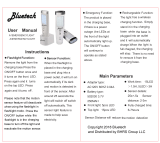Page is loading ...

MiniRAE Lite
User’s Guide
Rev. D
October 2011
P/N 059-4022-001

© Copyright 2010 RAE Systems by Honeywell

MiniRAE Lite User’s Guide
1
Contents
1 Standard Contents ................................................................... 7
2 General Information................................................................ 7
3 Physical Description ............................................................... 8
4 Specifications .......................................................................... 8
5 Replacing Alkaline Batteries ................................................ 11
6 Charging A Lithium Ion Battery ........................................... 13
7 Charging A Spare Rechargeable Battery .............................. 14
Low Voltage Warning ............................................................... 15
Clock Battery ............................................................................ 15
8 User Interface ....................................................................... 16
9 Display .................................................................................. 18
10 Operating The Instrument ..................................................... 19
11 Turning The Instrument On .................................................. 19
12 Turning The Instrument Off ................................................. 20
13 Operating The Built-In Flashlight ........................................ 20
14 Pump Status .......................................................................... 20
15 Calibration Status.................................................................. 21
16 Basic Operation .................................................................... 22
17 Alarm Signals ....................................................................... 23
18 Preset Alarm Limits & Calibration ....................................... 24
19 Testing The Alarm ................................................................ 24
20 Integrated Sampling Pump ................................................... 24
21 Backlight ............................................................................... 25
22 Standard Accessories ............................................................ 25
23 Standard Kit & Accessories .................................................. 25
Alkaline Battery Adapter .......................................................... 25
To insert batteries into the adapter: ........................................... 25
24 External Filter ....................................................................... 26
25 Optional Accessories ............................................................ 27
Calibration Adapter ................................................................... 27
Calibration Regulator ................................................................ 27
Organic Vapor Zeroing Kit ....................................................... 27
Travel Charger .......................................................................... 27
26 Standard Two-Point Calibration (Zero & Span) ................. 29
Entering Calibration .................................................................. 30
Zero (Fresh Air) Calibration ..................................................... 31
Span Calibration ........................................................................ 33
Exiting Two-Point Calibration .................................................. 35

MiniRAE Lite User’s Guide
2
27 Programming Mode .............................................................. 35
Entering Programming Mode .................................................... 35
28 Programming Mode Menus .................................................. 37
Exiting Programming Mode ...................................................... 38
Navigating Programming Mode Menus .................................... 38
29 Key Function in Programming Mode ................................... 38
Calibration ................................................................................. 39
Zero Calibration .................................................................... 39
Span Calibration ................................................................... 39
Alarm Setting ............................................................................ 40
High Alarm ........................................................................... 41
Low Alarm ............................................................................ 41
Alarm Type ........................................................................... 42
Buzzer & Light ..................................................................... 44
Language .............................................................................. 45
Power On Zero ...................................................................... 46
LCD Contrast ........................................................................ 46
Diagnostic Mode ....................................................................... 47
Entering Diagnostic Mode .................................................... 47
Adjusting The Pump Stall Threshold ................................... 48
Pump High ............................................................................ 48
Pump Low ............................................................................. 48
Exiting Diagnostic Mode ...................................................... 49
30 Updating Firmware From A Computer ............................... 50
31 Maintenance .......................................................................... 51
Battery Charging & Replacement ............................................. 51
Replacing The Li-ion Battery Or Alkaline Adapter ............. 52
PID Sensor & Lamp Cleaning/Replacement ............................. 54
Cleaning The PID Sensor .......................................................... 55
Cleaning The Lamp Housing Or Changing The Lamp ......... 55
Sampling Pump ..................................................................... 57
Cleaning The Instrument ...................................................... 57
Ordering Replacement Parts ................................................. 57
Special Servicing Note .............................................................. 58
32 Troubleshooting .................................................................... 59
33 Technical Support ................................................................. 60
34 RAE Systems Contacts ......................................................... 61
Controlled Part of Manual ............................................................. 64

MiniRAE Lite User’s Guide
3
Read Before Operating
This manual must be carefully read by all individuals who have or
will have the responsibility of using, maintaining, or servicing this
product. The product will perform as designed only if it is used,
maintained, and serviced in accordance with the manufacturer’s
instructions. The user should understand how to set the correct
parameters and interpret the obtained results.
CAUTION!
To reduce the risk of electric shock, turn the power off before
removing the instrument cover. Disconnect the battery before
removing sensor module for service. Never operate the instrument
when the cover is removed. Remove instrument cover and sensor
module only in an area known to be non-hazardous.

MiniRAE Lite User’s Guide
4
Special Notes
When the instrument is taken out of the transport case and
turned on for the first time, there may be some residual
organic or inorganic vapor trapped inside the detector
chamber. The initial PID sensor reading may indicate a few
ppm. Enter an area known to be free of any organic vapor and
turn on the instrument. After running for several minutes, the
residual vapor in the detector chamber will be cleared and the
reading should return to zero.
The battery of the instrument discharges slowly even if it is
turned off. If the instrument has not been charged for 5 to 7
days, the battery voltage will be low. Therefore, it is a good
practice to always charge the instrument before using it. It is
also recommended to fully charge the instrument for at least
10 hours before first use. Refer to this User Guide’s section on
battery charging for more information on battery charging and
replacement.

MiniRAE Lite User’s Guide
5
WARNINGS
STATIC HAZARD: Clean only with damp cloth.
For safety reasons, this equipment must be operated and
serviced by qualified personnel only. Read and understand
instruction manual completely before operating or servicing.
Use only a RAE Systems battery pack, part number 059-3051-000,
059-3052-000, or 059-3054-000. This instrument has not been tested
in an explosive gas/air atmosphere having an oxygen concentration
greater than 21%. Substitution of components may impair intrinsic
safety. Recharge/replace batteries only in non-hazardous locations.
Do not mix old and new batteries or batteries from different
manufacturers.
The calibration of all newly purchased RAE Systems instruments
should be tested by exposing the sensor(s) to known concentration
calibration gas before the instrument is put into service.
For maximum safety, the accuracy of the instrument should be
checked by exposing it to a known concentration calibration gas
before each day’s use.
Do not use USB/PC communication in hazardous locations.

MiniRAE Lite User’s Guide
6
AVERTISSEMENT
DANGER RISQUE D'ORIGINE ELECTROSTATIQUE:
Nettoyer uniquement avec un chiffon humide.
Pour des raisons de sécurité, cet équipment doit être utilisé, entretenu
et réparé uniquement par un personnel qualifié. Étudier le manuel
d’instructions en entier avant d’utiliser, d’entretenir ou de réparer
l’équipement.
Utiliser seulement l'ensemble de batterie RAE Systems, la reference
059-3051-000 au 059-3052-000 au 059-3054-000. Cet instrument n’a
pas été essayé dans une atmosphère de gaz/air explosive ayant une
concentration d’oxygène plus élevée que 21%. La substitution de
composants peut compromettre la sécurité intrinsique. Ne charger les
batteries que dans emplacements désignés non-dangereuse.
Ne pas melanger les anciennes et les nouvelles batteries, ou bien
encore les batteries de differents fabriquants.
La calibration de toute instruments de RAE Systems doivent être
testé en exposant l’instrument a une concentration de gaz connue par
une procédure diétalonnage avant de mettre en service l’instrument
pour la première fois.
Pour une securite maximale, la sensibilité du l’instrument doit être
verifier en exposant l’instrument a une concentration de gaz connue
par une procédure diétalonnage avant chaque utilisation journalière.
Ne pas utiliser de connection USB/PC en zone dangereuse.

MiniRAE Lite User’s Guide
7
1 Standard Contents
Instrument
Calibration Kit
Travel Charger
AC/DC Adapter
Alkaline Battery Adapter
User’s Guide
2 General Information
The compact instrument is designed as a broadband VOC gas
monitor to work in non-hazardous environments. It monitors Volatile
Organic Compounds (VOC) using a photoionization detector (PID)
with a 10.6 eV gas-discharge lamp. Features are:
Lightweight and Compact
• Compact, lightweight, rugged design
• Built-in sample draw pump
Dependable and Accurate
• Up to 16 hours of continuous monitoring with rechargeable
battery pack
• Designed to continuously monitor VOC vapor at parts-per-
million (ppm) levels
User-friendly
• Preset alarm thresholds for low- and high-level peak values.
• Audio buzzer and flashing LED display are activated when
the limits are exceeded.
The instrument consists of a PID with associated microcomputer and
electronic circuit. The unit is housed in a rugged case with a backlit
LCD and 3 keys to provide easy user interface. It also has a built-in
flashlight for operational ease in dark locations.

MiniRAE Lite User’s Guide
8
3 Physical Description
The main components of the portable VOC monitoring
instrument include:
• Three keys for user to interact with the instrument:
3 operation/programming keys for normal operation or
programming
• LCD display with back light for direct readout and calculated
measurements
• Built-in flashlight for illuminating testing points in dark
environments
• Buzzer and red LEDs for alarm signaling whenever exposures
exceed preset limits
• Charge contacts for plugging directly to its charging station
• Gas entry and exit ports
• USB communication port for PC interface
• Protective rubber cover
4 Specifications
Size: 9.25" L x 3.6" W x 2.9" H
Weight: 28 oz with battery pack
Detector: Photoionization sensor with 10.6 eV UV
lamp
Battery: Rechargeable Lithium-Ion battery pack
(snap in, field replaceable)
Alkaline battery holder (for 4 AA batteries)
Battery Charging: Less than 8 hours to full charge
Operating Hours: Up to 16 hours continuous operation
Display: Large dot matrix screen with backlight

MiniRAE Lite User’s Guide
9
Measurement range & resolution
Lamp
Range
Resolution
10.6 eV
0.1 ppm to 5,000 ppm
0.1 ppm
Response time (T
90
): 2 seconds
Accuracy 10 to 2000 ppm: ±5% at calibration point.
(Isobutylene):
PID Detector: Easy access to lamp and sensor for cleaning
and replacement
Calibration: Two-point field calibration of zero and
standard reference gases
Inlet Probe: Flexible 5" tubing
Keypad: 1 operation key and 2 programming keys; 1
flashlight switch
Direct Readout: Instantaneous, peak value, and battery
voltage
Intrinsic Safety: US and Canada: Class I, Division 1, Groups
A, B, C, D
Europe: ATEX (0575 Ex II 2G Ex ia
IIC/IIB T4 Gb)
KEMA 07 ATEX 0127
Complies with EN60079-0:2009,
EN60079-11:2007
IECEx CSA 10.0005 Ex ia IIC/IIB T4 Gb
Complies with IEC 60079-0:2007,
IEC 60079-11:2006
(IIC: 059-3051-000 Li-ion bat pack
or 059-3054-000 NiMH bat pack;
IIB: 059-3052-000 alkaline bat pack)
EM Interference: Highly resistant to EMI/RFI.

MiniRAE Lite User’s Guide
10
Alarm Setting: Separate alarm limit settings for Low Alarm
and High Alarm
Alarm: Buzzer 95dB at 30cm and flashing red LEDs
to indicate exceeded preset limits, low
battery voltage, or sensor failure
Alarm Type: Latching or automatic reset
Real-time Clock: Automatic date and time
Communication: Download instrument setup from PC via RS-
232 with Travel Charger, or via USB with
optional Charger Stand
Sampling Pump: Internally integrated. Flow rate: 450 to 550
cc/min.
Temperature: -20º C to 50º C (-4º to 122º F)
Humidity: 0% to 95% relative humidity (non-
condensing)
Housing (including Polycarbonate, splashproof and dustproof
rubber boot): Battery can be changed without removing
rubber boot.

MiniRAE Lite User’s Guide
11
5 Replacing Alkaline Batteries
An alkaline battery adapter is supplied with each instrument. The
adapter (part number 059-3052-000) accepts four AA alkaline
batteries (use only Duracell MN1500) and provides approximately 12
hours of operation. (An optional rechargeable lithium-ion battery
pack, part number 059-3051-000, is also available.)
To install the adapter in the instrument:
1. Remove the alkaline battery adapter from the instrument by
sliding the tab and tilting out the adapter.
2. Replace the batteries (follow the procedure below).
3. Tilt the alkaline battery adapter and put it into the instrument.
4. Slide the tab back into place to secure the battery adapter.
To insert batteries into the adapter:
1. Remove the three Philips-head screws to open the
compartment in the adapter.

MiniRAE Lite User’s Guide
12
2. Insert four fresh AA batteries as indicated by the polarity
(+/-) markings.
3. Replace the cover. Replace the three screws.
IMPORTANT!
Alkaline batteries cannot be recharged. The instrument’s internal
circuit detects alkaline batteries and will not allow recharging. If you
place the instrument in its Travel Charger or Charger Stand, the
alkaline battery will not be recharged. The internal charging circuit is
designed to prevent damage to alkaline batteries and the charging
circuit when alkaline batteries are installed inside the instrument. If
you try to charge an alkaline batteries installed in the instrument, the
instrument’s display will say, “Alkaline Battery,” indicating that it
will not charge the alkaline batteries.
Note: When replacing alkaline batteries, dispose of old ones
properly.

MiniRAE Lite User’s Guide
13
6 Charging A Lithium Ion Battery
Always fully charge the battery before using the instrument. The
instrument’s Li-ion battery is charged by attaching the instrument to
the Travel Charger (or by placing the instrument in the optional
Charger Stand). Contacts on the bottom of the instrument meet the
Travel Charger’s (or Charger Stand’s) contacts, transferring power
without other connections.
Note: Before connecting the Travel Charger to the instrument,
visually inspect the contacts to make sure they are clean. If they are
not, wipe them with a soft cloth. Do not use solvents or cleaners.
Follow this procedure to charge the instrument:
1. Plug the AC/DC adapter’s barrel connector into the
instrument’s Charger Stand or Travel Charger.
2. Plug the AC/DC adapter into the wall outlet.
3. Connect the AC/DC adapter to the Travel Charger (or
Charger Stand).
3. Place the instrument into the Travel Charger or Charger Stand.
The LED in the Travel Charger (or Charger Stand) should glow.
The instrument begins charging automatically. (If the optional
Charger Stand is used, the “Primary” LED blinks green to
indicate charging.) During charging, the diagonal lines in the
battery icon on the instrument’s display are animated and you see the
message “Charging...”
When the instrument’s battery is fully charged, the battery icon
is no longer animated and shows a full battery. The message
“Fully charged!” is shown. (If the Charger Stand or Travel
Charger is used, its LED glows continuously green.)

MiniRAE Lite User’s Guide
14
Note: If you see the “Battery Charging Error” icon (a battery outline
with an exclamation mark inside), check that the instrument or
rechargeable battery has been properly set into the Travel Charger (or
Charger Stand). If you still receive the message, check the
Troubleshooting section of this guide.
Note: If the instrument or battery has been charging for more than 10
hours and you see the “Battery Charging Error” icon and a message
that says, “Charging Too Long,” this indicates that the battery is not
reaching a full charge. Try changing the battery and make sure the
contacts on the instrument are meeting the Travel Charger’s (or
Charger Stand’s) contacts. If the message is still shown, consult your
distributor or RAE Systems Technical Services.
7 Charging A Spare Rechargeable
Battery (Optional Charger Stand
Only)
A rechargeable Li-ion battery can be charged when it is not inside the
monitor. The Charger Stand is designed to accommodate both types
of charging. Contacts on the bottom of the battery meet the contacts
on the Charger Stand, transferring power without other connections,
and a spring-loaded capture holds the battery in place during
charging.
1. Plug the AC/DC adapter into the Charger Stand.
2. Place the battery into the Charger Stand, with the gold-plated
contacts on top of the six matching charging pins.
3. Plug the AC/DC adapter into the wall outlet.
The battery begins charging automatically. During charging, the
Secondary LED in the Charger Stand blinks green. When charging is
complete, it glows steady green.

MiniRAE Lite User’s Guide
15
Release the battery from the Charger Stand by pulling it back toward
the rear of the Charger Stand and tilting it out of its slot.
Note: If you need to replace the Li-ion battery pack, replacements are
available from RAE Systems. The part number is 059-3051-000.
WARNING!
To reduce the risk of ignition of hazardous atmospheres,
recharge and replace batteries only in areas known to be non-
hazardous. Remove and replace batteries only in areas known to
be non-hazardous.
Low Voltage Warning
When the battery’s charge falls below a preset voltage, the
instrument warns you by beeping once and flashing once every
minute, and the “empty battery” icon blinks on and off once
per second. You should turn off the instrument within 10
minutes and either recharge the battery by placing the
instrument in its Travel Charger or Charger Stand, or replace
the battery with a fresh one with a full charge.
Clock Battery
An internal clock battery is mounted on one of the instrument’s
printed circuit boards. This long-life battery keeps settings in
memory from being lost whenever the Li-ion battery or alkaline
batteries are removed. This backup battery should last approximately
five years, and must be replaced by an authorized RAE Systems
service technician. It is not user-replaceable.

MiniRAE Lite User’s Guide
16
8 User Interface
The instrument’s user interface consists of the display, LEDs, an
alarm transducer, and four keys. The keys are:
Y/+
MODE
N/-
Flashlight on/off
The LCD display provides visual feedback that includes the reading,
time, battery condition, and other functions.
In addition to their labeled functions, the keys labeled Y/+, MODE,
and N/- act as “soft keys” that control different parameters and make
different selections within the instrument’s menus. From menu to
Display
Y/+ key
N/- key
MODE key
Flashlight
on/off key
LEDs and flashlight

MiniRAE Lite User’s Guide
17
menu, each key controls a different parameter or makes a different
selection.
Three panes along the bottom of the display are “mapped” to the
keys. These change as menus change, but at all times the left pane
corresponds to the [Y/+] key, the center pane corresponds to the
[MODE] key, and the right pane corresponds to the [N/-] key. Here
are three examples of different menus with the relationships of the
keys clearly shown:

MiniRAE Lite User’s Guide
18
9 Display
The display shows the following information:
Reading Concentration of gas as measured by the
instrument
Calibration needed Indicates that calibration should be
performed
Battery Indicates battery level in 3 bars
Pump Indicates that pump is working
Y/+ Y/+ key’s function for this screen
MODE MODE key’s function for this screen
N/- N/- key’s function for this screen
/