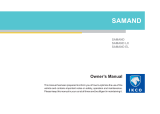Page is loading ...

Design + Engineering GROHE Germany
English .....1
Français .....5
Español .....9
Allure F-digital
Allure F-digital
93.924.131/ÄM 230185/03.14
36 345

I
S.v.p remettre cette instruction à l'utilisateur de la robinetterie!
Entregue estas instrucciones al usario final de la grifería!
Please pass these instructions on to the end user of the fitting!

II
5
1
32mm
2
3
1.
2.
4
2.
3.
16mm
1.
4.
7
93.990.X31
6
max 108 °F
(max. 42 °C)
8
3.
2.
1.
2mm
1.
2.
3.
9

1
English
Safety notes
Prevent danger resulting from damaged power sup-
ply cables. If damaged, the power supply cable must
be replaced by the manufacturer or his customer
service department or an equally qualified person.
• Installation is only possible in frost-free rooms.
• The optional power supply unit is only suitable for
indoor use.
• The plug-in connectors must not be directly or indirectly
sprayed with water when cleaning.
• The voltage supply must be separately switchable.
• The maximum permissible distance between the digital
controller and the functional unit is 16.4 feet.
• Use only genuine replacement parts and accessories.
The use of other parts will result in voiding of the warranty.
Application
Operation is possible in conjunction with:
• Pressurized storage heaters
Operation is not possible with:
• Low-pressure storage heaters (displacement water heaters)
Specifications
• Flow pressure:
- min. 0.1 MPa (14.5 psi)
- recommended 0.2 - 0.5 MPa (29 - 72.5 psi)
• Operating pressure max. max. 1.0 MPa (145 psi)
• Test pressure 1.6 MPa (232 psi)
If static pressure exceeds 0.5 MPa (72.5 psi), a pressure-
reducing valve must be fitted.
Avoid major pressure differences between hot and cold water
supply.
• Max. flow 4.8 L/min or 1.3 gpm / 0.41 MPa (60 psi)
• Hot water supply temperature: min. 122 °F - max. 176 °F
Recommended (energy saving): 140 °F
• Ambient temperature: max. 104 °F
• Voltage supply: 120 V AC, 50/60 Hz
• Power consumption: 9 VA
• Radio frequency: 2.4332 GHz
• Transmitter power: < 1 mW
• Emergency power supply: 6 V lithium battery (type CR-P2)
• Control panel battery:
3x 3 V lithium batteries (type CR 2450)
• Automatic safety shut-off (plant setting): 60 s
• Max. temperature: 108 °F
• Type of protection: - Faucet IP 66
- Battery box IP 59K
- Digital controller IP X5
• Water connection cold - right/hot - left
Electrical test data
• Software class: B
• Contamination class: 2
• Rated surge voltage: 2,500 V
• Temperature for ball impact test: 212 °F
The test for electromagnetic compatibility (interference
emission test) was performed at the rated voltage and
rated current.
Approval and conformity
This device complies with part 15 of the FCC Rules and with
Industry Canada licence-exempt RSS standard(s).
Operation is subject to the following two conditions: (1) This
device may not cause harmful interference, and (2) this device
must accept any interference received, including interference
that may cause undesired operation.
Changes or modifications not expressly approved by the party
responsible for compliance could void the user’s authority to
operate the equipment.
Electrical installation
Electrical installation work must only be
performed by a qualified electrician and in
accordance with National Electric Code
and/or local requirements!
Installation
Install spout, see fold-out page II, Figs. [1] and [2].
Install pop-up waste (65 818), see fold-out page I.
Seal plug-hole rim.
Insert batteries into digital controller, see technical product
information for the digital controller.
Insert batteries with correct polarity!
The digital controller is logged to the function unit by plant
setting.
Fasten digital controller, see technical product information
for the digital controller.
The adhesive film must harden 24 hours before pull off the
digital controller the first time.
Install functional unit, see Fig. [3].
Flush piping system prior and after installation of faucet
thoroughly!
Connect functional unit, see Figs. [4] and [5].
Open hot and cold water supply and check connections
for leakage. Water flows until functional unit and power supply
are connected.
Connect battery housing to functional unit, see Fig. [4].
Establish voltage supply via plug-in power supply, see
fold-out page I.
The connecting wire can be extended using the extension
cable special accessory (Prod. no. 47 727). A maximum of two
extension cables can be joined together (max. 19.7 ft).
The reception can be improved and thermal desinfection
carried out using the transceiver special accessory
(Prod. no. 36 356).
Approx. 10 seconds after the voltage supply is established
there are two brief water pulses and the buttons of the digital
controller are now inoperative for 60 seconds.
The faucet must be adapted to the local conditions, see
section Digital controller selectionmenu, F2 - Calibration.
Settings in the event of a power failure/when changing
batteries
No settings saved by the user will be lost when changing the
batteries or in the event of an interruption of the power supply
to the functional unit.

2
English
Operation of the digital controller, see fold-out page II, Fig. [6].
Digital controller selection menu
, see fold-out page II, Fig. [6].
F1 - Automatic filling/safety shut-off
Button Description Visualization
Start/Stop button
Starts and stops the water flow at the saved water temperature and
flow rate.
The temperature is represented by the
illuminated ring.
Pause button
Interrupts the flow of water. The flow is resumed with the last selected
settings by pressing the button again within 30 seconds.
Temperature buttons
Start the water flow and decrease or increase the water temperature.
Display when maximum temperature is reached.
Display when minimum temperature is reached.
The temperature is represented by the
illuminated ring.
Illuminated ring flashes red 3x.
Illuminated ring flashes blue 3x.
Set flow rate
Turning clockwise starts the faucet with minimum flow rate and
increases the flow rate to maximum.
Turning anti-clockwise reduces the flow rate in one step to minimum
flow rate.
Modification of flow rate.
Memory function
The current temperature and flow rate can be saved when the
water is running by pressing and holding the button.
Illuminated ring flashes green 3x and water
flow is interrupted briefly.
Cleaning service mode
With no water flow, simultaneously press and hold both buttons to
activate the cleaning service mode.
Once activated the spout and shower controls are locked and without
function for 2 minutes.
To end the cleaning service mode before the 2 minutes has ended,
simultaneously press and hold both buttons.
Illuminated ring flashes violet 3x.
Illuminated ring flashes violet 1x when
actuated.
Illuminated ring flashes violet 3x.
Button Description Visualization
Start the selection menu (only if there is no water flowing)
- Select by pressing and holding the - / + buttons simultaneously.
• Start F1 Automatic filling/safety shut-off.
=> Confirm selection by simultaneously pressing the - / + buttons.
- Stop the water flow/timer by turning the ring anti-clockwise.
- Continue water flow/timer by turning the ring clockwise.
- Stop the water flow/timer again by turning the ring anti-clockwise.
-Pressing the - / + buttons simultaneously saves the quantity/
duration and exits the menu.
Abort the menu by pressing and holding the Start/Stop button or
after 30 minutes (water stops) plus 3 minutes whithout triggering.
Illuminated ring flashes red 1x.
Illuminated ring flashes green 1x water
flow and timer started.
Water flow stops/timer stops.
Water flow starts/timer continues
Water flow stops/timer stops.
Illuminated ring flashes green 3x.
Illuminated ring flashes violet 1x.

3
English
F2 - Calibration
F3 - Register/de-register additional digital controllers
F4 - Factory reset
Button Description Visualization
Start the selection menu (only if there is no water flowing)
- Select by pressing and holding the - / + buttons simultaneously.
- Select F2 by turning the ring.
•Start F2 - Calibration
=> Confirm selection by simultaneously pressing the - / + buttons.
Risk of scalding, the outlet temperature could exceed 108 °F!
- Turn ring and set minimum flow rate.
=> Confirm selection by simultaneously pressing the - / + buttons.
- Turn ring and set maximum flow rate.
=> Confirm flow rate by pressing the - / + buttons simultaneously.
- Turn ring
, measure water temperature and set to 73 °F.
=> Confirm 73 °F by simultaneously pressing the - / + buttons.
- Turn ring
, measure water temperature and set to 108 °F.
=> Confirm 108 °F by simultaneously pressing the - / + buttons.
Settings are saved and exits the menu.
Abort the menu by pressing and holding the Start/Stop button or
after 3 minutes whithout triggering.
Illuminated ring flashes red 1x.
Illuminated ring flashes red 2x.
Illuminated ring flashes green 1x and water
flow is started.
Illuminated ring flashes green 1x.
Illuminated ring flashes green 1x.
Illuminated ring flashes green 1x.
Illuminated ring flashes green 3x.
Illuminated ring flashes violet 1x.
Button Description Visualization
Start the selection menu (only if there is no water flowing)
- Select by pressing and holding the - / + buttons simultaneously.
- Select F3 by turning the ring.
• Start F3 - Register additional digital controllers.
=> Confirm selection by simultaneously pressing the - / + buttons.
- Press the buttons 1 + 3 simultaneously of all additional digital
controllers which should be registered except the main digital
controller.
-Pressing the - / + buttons simultaneously on the main digital
controller saves the selection and exits the menu.
• Start F3 - De-register additional digital controllers.
=> Confirm selection by simultaneously pressing the - / + buttons.
-Pressing the - / + buttons simultaneously on the main digital
controller to de-register all existing digital controllers except the
main digital controller.
Abort the menu by pressing and holding the Start/Stop button or
after 3 minutes whithout triggering.
Illuminated ring flashes red 1x.
Illuminated ring flashes red 3x.
Illuminated ring flashes green 1x.
Illuminated ring flashes green 1x.
Illuminated ring flashes green 3x.
Illuminated ring flashes green 1x.
Illuminated ring flashes green 3x.
Illuminated ring flashes violet 1x.
Button Description Visualization
Start the selection menu (only if there is no water flowing)
- Select by pressing and holding the - / + buttons simultaneously.
- Select F4 by turning the ring.
• Start F4 - Factory reset
=> Confirm selection by simultaneously pressing the - / + buttons.
- Press the buttons + of the digital controller.
- Press the buttons - of the digital controller.
- Press the buttons Start/Stop of the digital controller.
=> Confirm reset by simultaneously pressing the - / + buttons.
Abort the menu by pressing and holding the Start/Stop button or
after 3 minutes whithout triggering.
Misentry, start again F4.
Illuminated ring flashes red 1x.
Illuminated ring flashes red 4x.
Illuminated ring flashes green 1x.
Illuminated segment flashes blue 1x.
Illuminated segment flashes blue 1x.
Illuminated segment flashes blue 1x.
Illuminated ring flashes green 3x.
Illuminated ring flashes violet 1x.
Illuminated ring flashes violet 3x.

4
English
Maintenance
Inspect and clean all components and replace if necessary.
Disconnect voltage supply.
Shut off hot and cold water supply.
Disconnect all plug-in connectors, see fold-out page II,
Fig. [4].
I. Change digital controller batteries, see Fig. [7].
Batteries which are almost discharged are indicated by
shortened signals of the illuminated ring after pressing
a button. Batteries must be changed at the latest when
signals are no longer detected.
Lever off base and change all batteries, see technical product
information for the digital controller. Insert batteries with
correct polarity!
Assemble in reverse order.
II. Change functional unit battery, see Fig. [8].
A battery which is almost discharged is indicated by two brief
water pulses.
The battery must be replaced 10 years after commissioning
the faucet, at the latest.
Insert battery with correct polarity!
Assemble in reverse order. The buttons of the digital controller
are now inoperative for 60 seconds.
III. Screw out and clean flow regulator (13 220), see fold-out
page II, Fig. [9].
Assemble in reverse order.
Service
In the event of problems with installation, please interrupt
the voltage supply and consult a specialist installer or
the GROHE Service Hotline via email under
Replacement parts
See fold-out page I (* = special accessories).
Care
Instructions for care of this faucet will be found in the Limited
Warranty supplement.
Disposal instructions
This category of device does not belong in the
domestic waste, but must be disposed of
separately in accordance with the relevant local
national regulations.
Dispose of batteries in accordance with national
regulations.
Fault Cause Remedy
Water not flowing • Water supply interrupted
• Plug-in connector without contact or no
power supply
- Open shut-off valves, isolating valves
- Attach plug-in connectors and connect voltage
supply
Flow rate too low • Faucet mousseur dirty or defective
• Functional unit not adapted to local
conditions
- Replace flow regulator, see section Maintenance
- Calibrate functional unit, see section F2 -
Calibrate
Water too cold/hot • Functional unit not adapted to local
conditions
- Calibrate functional unit, see section F2 -
Calibrate
No function • No voltage supply to functional unit
• Digital controller not ready
• Digital controller not registered
- Connect voltage supply via power supply unit
- Insert batteries
- Register new main digital controller or add additio-
nal digital controller, see section F3 - Register
Digital controller
flashes white
• Digital controller out of range - Reduce distance or use transceiver special
accessory (36 356)
• Unit battery discharged or incorrect
inserted
• Temperature too high
- Check installation or replace unit battery, see
section Installation
- Check cold an hot water supply
- Wait until feeler gauge is cooling down
- Calibrate functional unit, see section F2 -
Calibrate
• Software malfunction - Switch off the voltage supply and consult a
specialist installer or the GROHE Service Hotline
• Hard- or software malfunction - Switch off the voltage supply and consult a
specialist installer or return the product to GROHE
Lower segment flashes
1x green
Lower segment flashes
1x yellow
Lower segment flashes
1x red
/